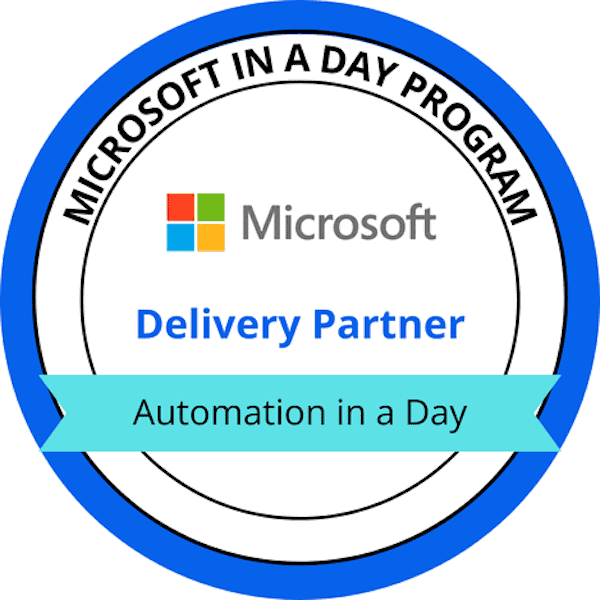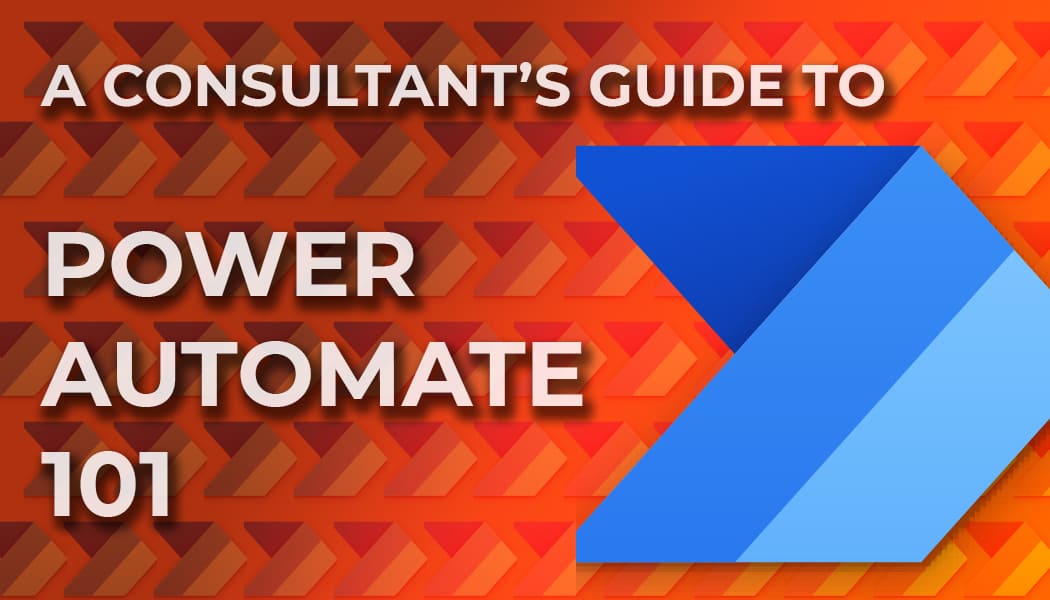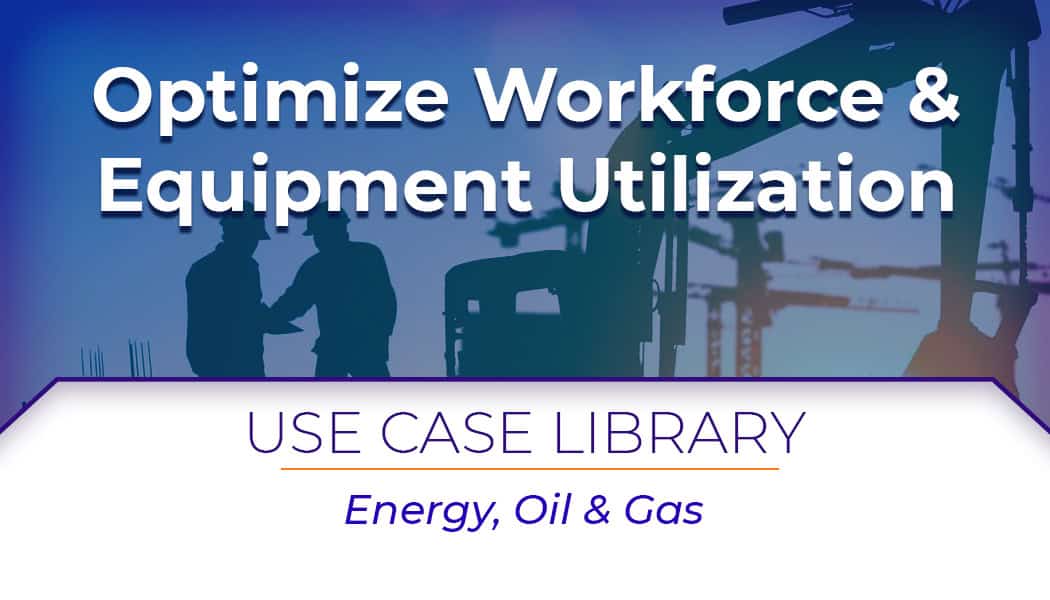INTELLIGENT AUTOMATION CONSULTING
Accelerate Your Automation Adoption
Robotic Process Automation (RPA) & Intelligent Digital Automation Platform Services
Intelligent automation gives organizations the power to innovate and drive operational efficiencies by automating business processes. Alleviate employees from doing monotonous, manual tasks to focus on more strategic tasks with automation working in tandem.
By harnessing robotic process automation (RPA), artificial intelligence, machine learning, natural language processing, and computer vision, Smartbridge provides intelligent automation consulting services to assist companies in digitally transforming their organizations. With over 20 years in technology consulting in multiple industries, Smartbridge brings a unique skill set and resources to help you digitize and automate your organization.
Our Intelligent Automation Consulting Services
Trusted by Industry Leaders

“Don’t treat this as an employee replacement, treat this as freedom. You have to convince folks that this is not a play to cut staff or cut dollars. As the organization grows, let’s leverage technology, so that we don’t have to make tough decisions or hire more staff. Let’s automate what we can automate in order to free you up to do all the fun, cool stuff you want to do.”
Driving innovation through automation, empowers employees and strengthens customer relationships. Intelligent automation opens new doors to achieving true potential from your investments through organizational change and scaling business value while reducing operational costs and mitigating risks.
With intelligent automation handling repetitive, rule-based items, and progressively improving the processes with machine learning, employees can focus their efforts on strategic, creative work.