Format Document Data to HTML in 3 Steps with Boomi
Boomi helps connect the applications that are most important to you, but sometimes it isn’t as simple as clicking a button. We’ll show you how we were able to fulfill a client need by formatting document data into a HTML document for emails using processes within Boomi.
We recently helped a Global Medical Devices company transition from a legacy CRM system to Salesforce (view the case study). We implemented several integrations between Salesforce, SAP and other enterprise systems. Boomi was used to implement all these integrations.
The customer has a requirement to send email notifications from Salesforce when Orders are received. However, the built-in email functionality within Salesforce was not an answer due to the following challenges:

Due to seamless integration and ease of data access from various sources offered by Boomi, I decided to implement a custom solution using Boomi to send email notifications. Within the Boomi process, accessing data from different sources was pretty straightforward using Boomi’s standard connectors. However, I faced a challenge while generating the email content in a presentable format using the “document” data.
I was able to overcome this challenge by converting the document data to HTML format using Map and Data Process shapes. This approach is described in the steps below:
Step 1: Convert the consolidated document data to custom XML
As seen in the below transformation defined in the Map shape, this step converts the data to an XML document by eliminating other data elements that falls outside of the data formatting requirements and prepares the data to convert to HTML.
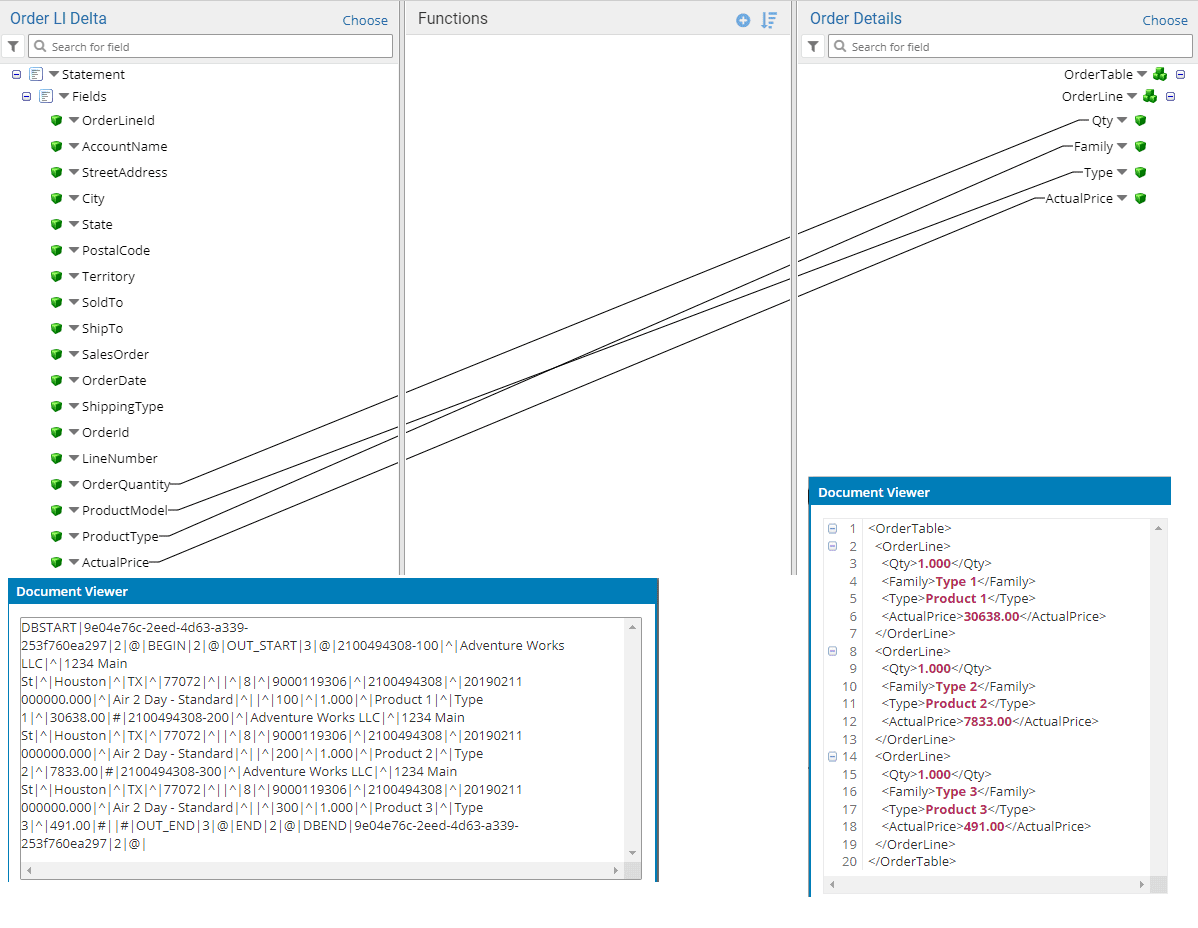
Step2: Data Process shape facilitates an easy way to manipulate document contents.
The Data Process shape does the magic and converts the XML document to HTML friendly data. This is achieved by defining a series of Search/Replace steps to convert the document data to HTML notation. The data is transformed as shown below.
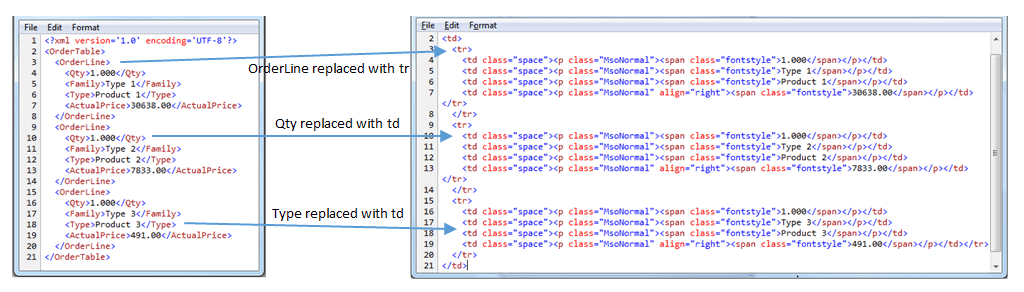
Step 3: A Message shape puts all the data together to create an HTML document required to generate email content
The Message shape refers to the formatted data from the previous steps and other data elements that are required to generate the HTML document using Dynamic Document properties which would have been set prior to the data formatting.
Boomi provides a number of options to extract, manipulate, and validate the document data. These capabilities come quite handy in the scenarios where the document data needs to be formatted to implement a custom solution as described in this blog to meet the customer needs.
Smartbridge has worked with many leading integration platforms over 20+ years, Boomi being one we prefer. Contact us or book a call with one of our experts (skip sales!) to assess your situation, on the house!
There’s more to explore at Smartbridge.com!
Sign up to be notified when we publish articles, news, videos and more!
Other ways to
follow us:


