Where Collaboration Meets Compliance: Microsoft Teams with M-Files
Microsoft Teams is a great tool for collaborating within an organization, but it often lends itself to document management and compliance issues. Enter M-Files: an intelligent information management solution that seamlessly integrates with your company’s systems, including Microsoft Teams.
In early 2017, Microsoft formally launched Microsoft Teams as part of an effort to compete with majority market share holder, Slack. Over the years, the platform has gained its own following given its seamless integration with Office 365 at no added cost.
In 2020, the world found itself in a global crisis due to the pandemic and the need for virtual collaboration exploded. Microsoft, nor anyone really, expected that to happen, however, they were in prime position to take advantage and deliver value to fill that need.
In just over a year from April 2020, the average for Daily Active Users skyrocketed from 75 million to 145 million! This begs the question, why Microsoft Teams?
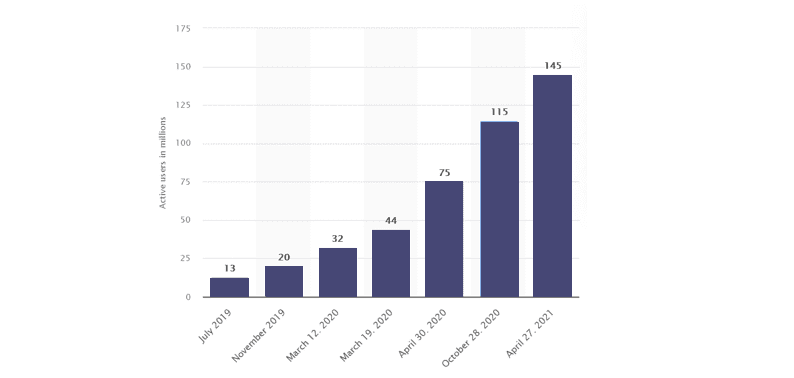
Chart courtesy of Statista
What’s Behind the Success?
The key reason is its backbone and integration amongst the various Microsoft platforms and tools that have already been significant disruptors in their areas. Below is a summarized diagram that highlights just how clever this implementation is and what makes Microsoft Teams effective.
Here are just a few of the key benefits that organizations are seeing with Microsoft Teams:
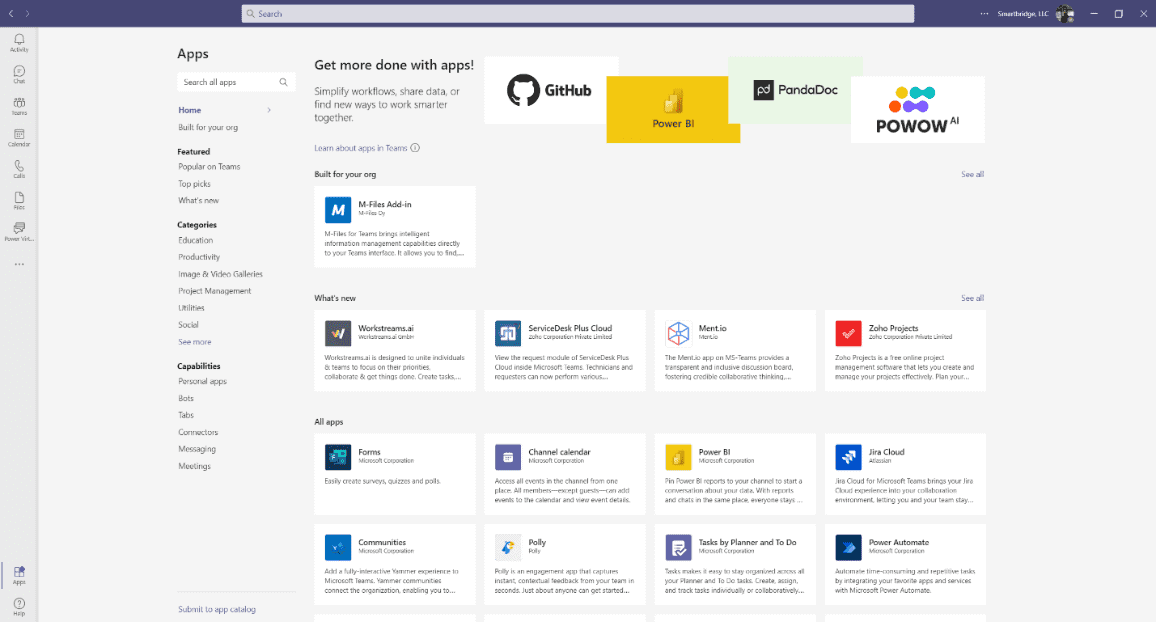
How M-Files Fits In
With the various benefits organizations gain in terms of collaboration and communication, there are still several issues that are created from implementing Microsoft Teams.
Adding M-Files into the fold allows organizations to have the best of both worlds. Bringing collaboration and compliance together to the new era of the digital enterprise.
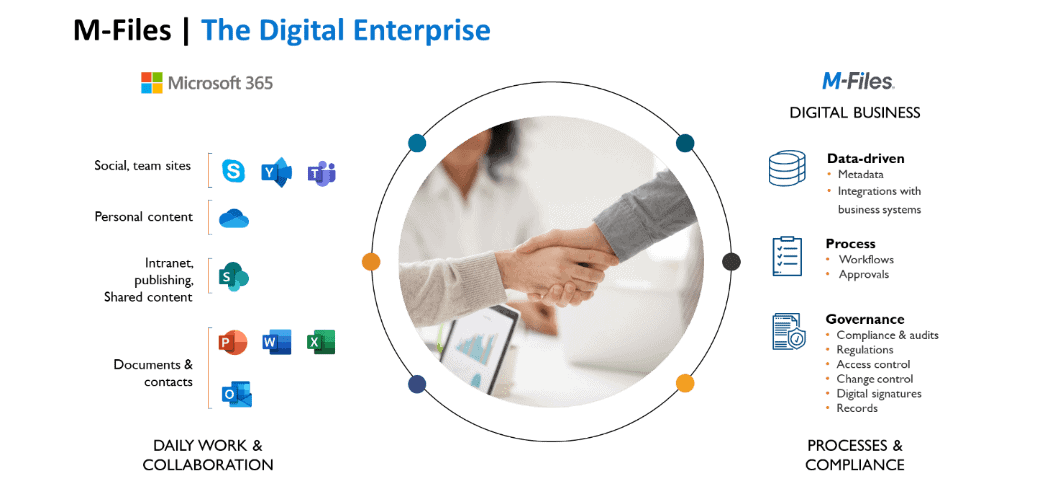
Chart courtesy of M-Files
The following M-Files capabilities fill in the gaps that Microsoft Teams cannot address:
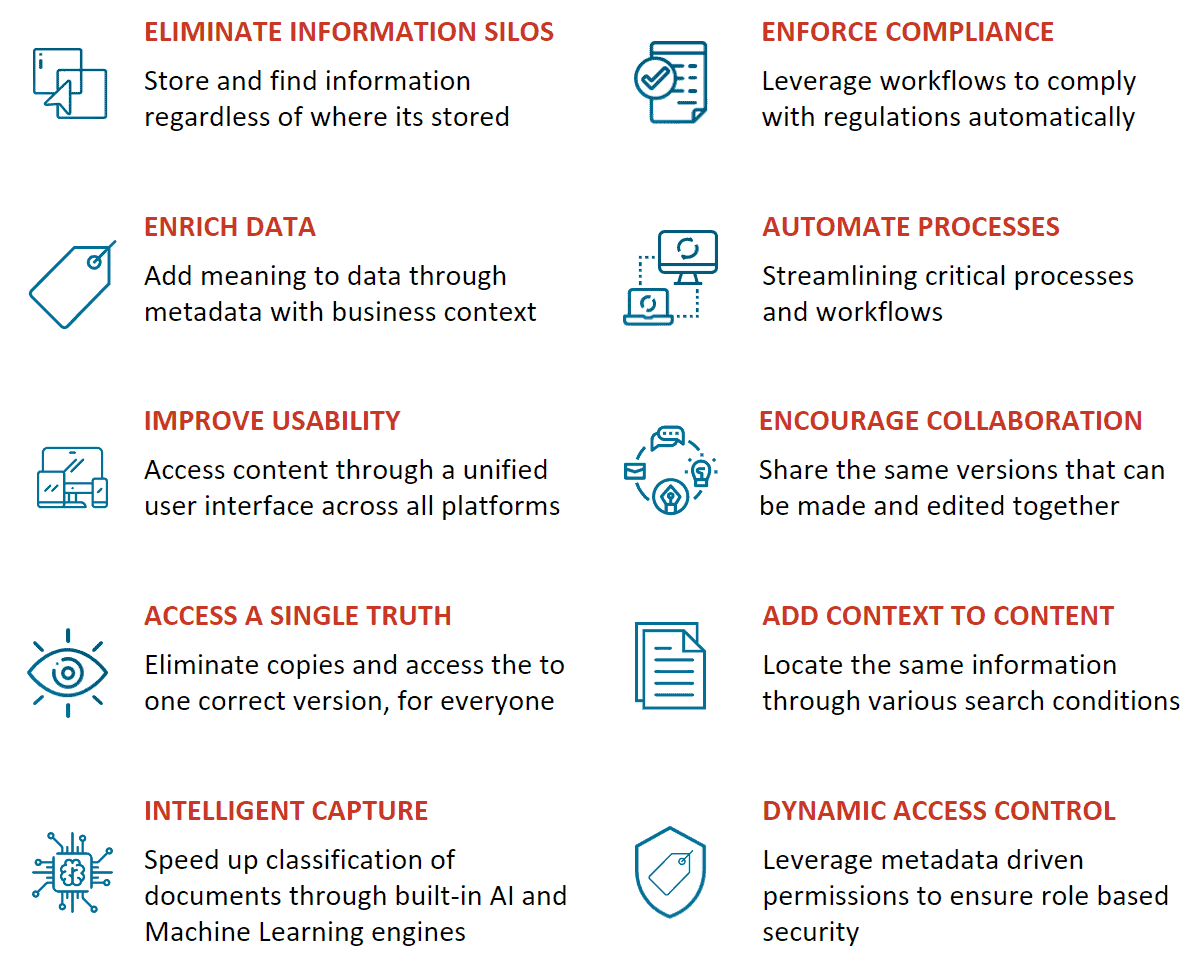
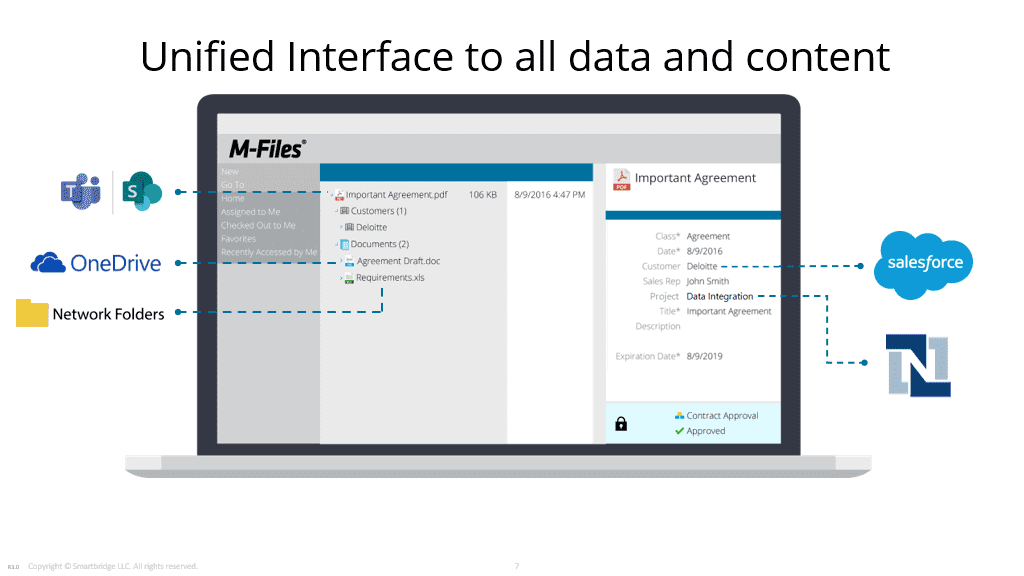
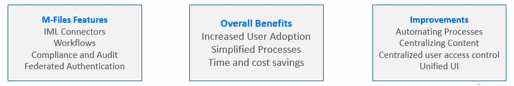
A Closer Look at Microsoft Teams with M-Files
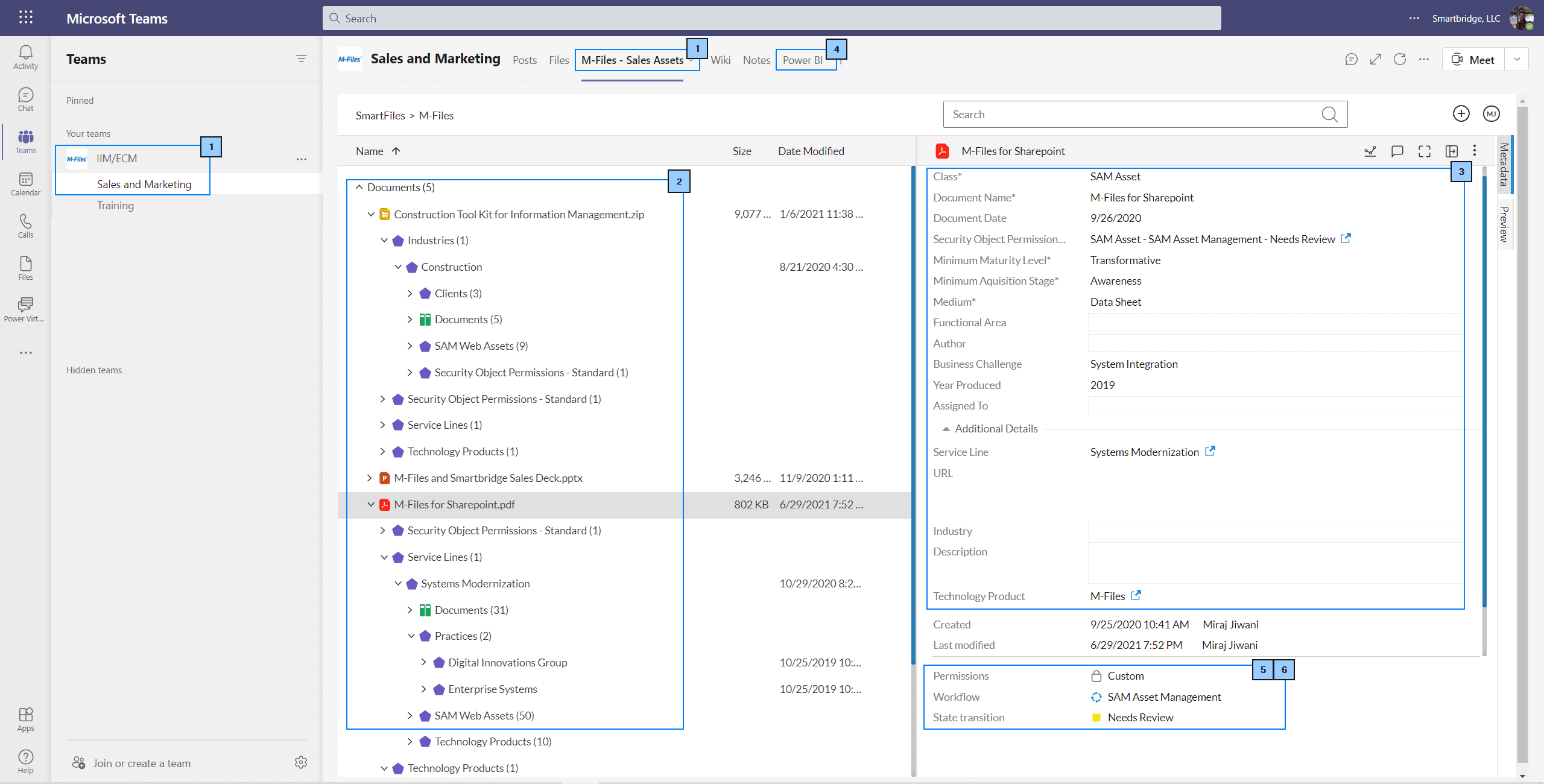
Learn more about seamlessly integrating M-Files with Microsoft Teams and many other applications offered within a Microsoft 365 subscription.
Looking for more on system modernization?
Explore more insights and expertise at smartbridge.com/modernization
Keep Reading: HR Process Automation with M-Files
There’s more to explore at Smartbridge.com!
Sign up to be notified when we publish articles, news, videos and more!
Other ways to
follow us:




