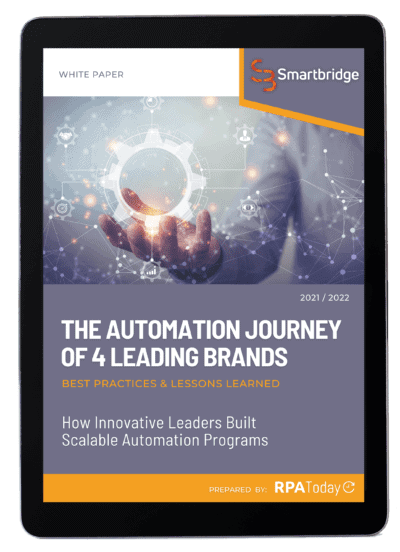RPA Implementation Best Practices
An Interview with a CIO
The best way to discover RPA implementation best practices that will drive your organization’s results is to learn from those that lead the way!
Smartbridge partnered with RPA Today to present Automation and the Collaborative CIO, featuring the story of a Smartbridge client’s insightful automation experience, RPA implementation best practices, and lessons learned.
This interview was moderated by Steve Casco, Founder & CEO of the Industry Trade Publication, RPA Today.
“No matter who you may be on the other end of this presentation, the chances are really high Jesse has been in your shoes. Regardless of your age, your experience, or the company you’re working for, there is something you can learn from Jesse’s automation experience.”

Jesse Carrillo, SVP & CIO of Hines
Jesse Carrillo has been with Hines for over 27 years and has received promotion after promotion throughout his time there. Before he was the CIO, he was the CTO, before that the Director of Application development, before that the Manager of Application development, and prior to that, he was a developer.
Hines is a global real estate development, investment, and management firm with a footprint in 225 cities in 27 countries. Hines currently manages 170+ developments around the world and has a portfolio of over 634 properties.
Since Hines is an extremely large firm, RPA plays a key role in driving operational efficiency, especially when it comes to the IT department’s accounts payable invoice processing. Hines doesn’t have a designated, central processing team within the firm, thus, every department and every property must process their own invoices.
By working with Smartbridge, our RPA team took a look at their manual processes such as how Hines receives invoices from multiple sources and then loads them into their ERP system.
RPA Implementation Project Scope & Objectives
Smartbridge’s RPA and AI Solution
The answer was to use UiPath to automatically extract the data from the incoming invoices using AI and Machine Learning and push it into their AP platform.
In a nutshell, the automation bot reads the line descriptions of the invoices to identify the business unit and cost center for each vendor, utilizing UiPath, OCR, and Document Understanding. The invoices are then pushed into the AP platform for posting and approval.
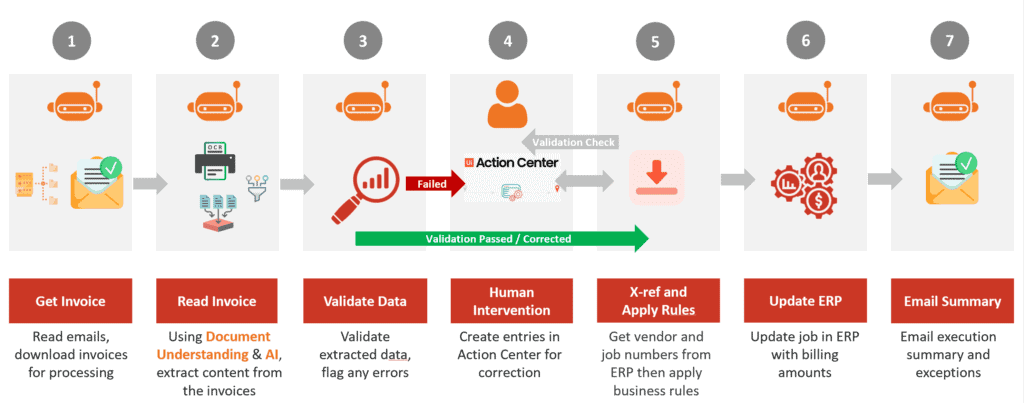
UiPath’s Document Understanding was the difference-maker in deploying Hines’ AP processing solution. With Document Understanding capabilities coupled with machine learning, Hines is able to define what an invoice looks like from a certain vendor, the team member identifies certain metadata fields they want, it is then captured in the AP system within their ERP, and then this process is repeated for every vendor’s incoming invoices from email, mail, and print.
Carrillo then spoke about how important and key the UiPath Action Center is in this process. If there is an error, someone can go into the UiPath Action Center, get a notification, see where the error is, fix it, and then keep the process going. By fixing the bot, it is taught how to interpret that invoice from that particular vendor.
To see the bot in action, watch their AP automation case study video below.
“It’s a tool that can be used by non-technical people like me….You don’t have to be an IT member to teach the robot how to learn.”
“You can prototype what you get out of the box, but every firm has got to look at what your setup is, your processes, and leverage the smart people to get it up and configured for you…..What could Smartbridge do to help configure and customize to make [the bot] even stronger? That’s where the secret sauce with [a company] like Smartbridge comes in. We are not the experts in UiPath, we’re not the experts in these technologies, they are.”
Invoice Accuracy
When the IT department deployed the out-of-the-box UiPath license on their own, they quickly realized that the invoices were only 55% accurate which put them back at square one.
What Smartbridge did was fine-tune the bot for Hines’ purposes in order to achieve 90-95% accuracy within their IT department. Carrillo was adamant that he didn’t want to roll automation solution out beyond IT until they could get closer to the 95-99% accuracy rate. At a 50-55% accuracy rate, it would become an internal support issue with other departments coming to them all the time because the bot isn’t working. Now since the IT department has achieved 95% accuracy processing their invoices, they are ready to deploy the AP automation solution to other internal departments.
Carrillo was extremely impressed with the capabilities and capacities that one bot can handle. He had been discussing AI and RPA technologies for many years now, and to see it come full circle for his own internal processes is amazing. He finds it to be “cool” that the more you feed the bot, the more it learns.
“My AP folks can sleep better at night because they didn’t forget an invoice. They got it, it’s in a drop folder, or automatically comes from the vendor right into the folder, and [the invoice processing] just magically happens unless there’s an error.”
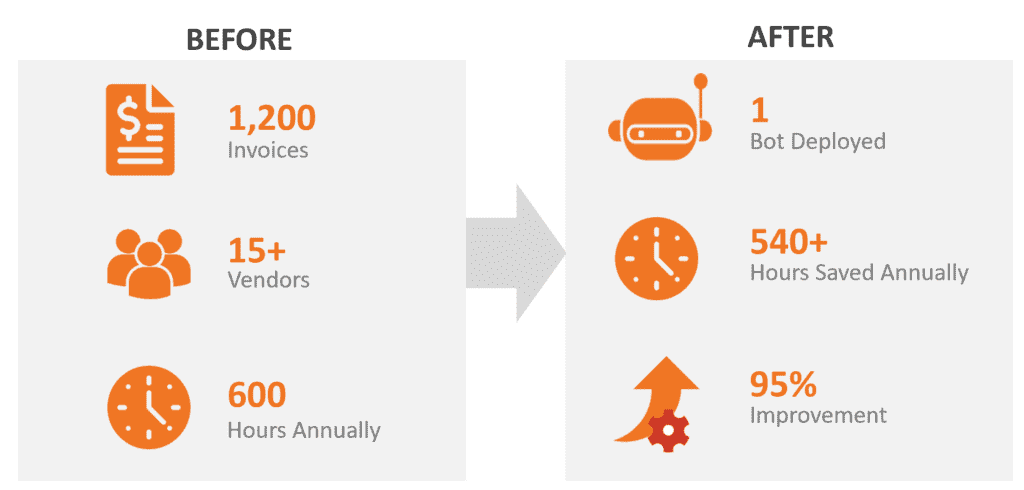
To read the full Hines case study, click here.
RPA Implementation Best Practices and Lessons Learned
Casco and Carrillo then discussed RPA lessons learned from his AP automation implementation experience. Carrillo provided anecdotes around 8 best practices organizations should consider when deploying RPA initiatives.
“Think about people first then technology. It’s not about replacing someone’s job, it’s about freeing them up. We all run lean shops, so how do we free people up to do more value-add [work]? That’s where the RPA journey is really important. Having a strong champion, IT-business alignment, and creating a culture of innovation and process improvement is what RPA is designed for.”
Carrillo noted, “RPA is a point-solution macros on steroids.” What Carrillo learned working with UiPath and Smartbridge is that RPA isn’t just a solution, it’s really a platform. As a platform, he expressed RPA and AI are “…the backbone of what you want to do, and you have a strategy around it as you implement the platform. Make sure the platform is designed for scalability, international [units], and everything you need it to do upfront [before deployment].”
From Carrillo’s experience, he noted the majority of the time, RPA projects come in as IT projects. In so many different lines of business, RPA is trying to speak the language of the respective department and function. One of the keys to Carrillo’s success was creating an internal business technology group composed of 19 people, aligning them, and utilizing them as the RPA champions in their journey. The business technology group was, “…not just an IT initiative, it became an IT imperative that they have to work together [with RPA].”
With the overarching stigma and idea regarding automation replacing people’s job, some employees fear the day an RPA and AI solution is implemented within their department. Casco asked Carrillo about how a leader prepares and communicates to people who are going to be impacted by automation and setting them up for smooth transition as opposed to resistance. Carrillo immediately shut down the idea that RPA is replacing people’s jobs.
“Don’t treat this as an employee replacement, treat this as freedom. You have to convince folks that this is not a play to cut staff or cut dollars. As the organization grows, let’s leverage technology, so that we don’t have to make tough decisions or hire more staff. Let’s automate what we can automate in order to free you up to do all the fun, cool stuff you want to do.”
Carrillo positioned his automation deployment as eliminating manual, repetitive, mundane processes to allow his colleagues to utilize their time doing more strategic work. “It’s about the processes, not about the people. Never talk about eliminating the people, talk about reducing or eliminating the processes [in order to provide] value add back to the people.”
Carrillo hit home with some other key takeaways:
Carrillo wrapped up the interview by thanking members of Smartbridge’s RPA team for all the work on their AP automation solution, shared his RPA implementation best practices, and is looking forward to deploying RPA in other business units next year.
For the full webinar and interview, check out the video below.
There’s more to explore at Smartbridge.com!
Sign up to be notified when we publish articles, news, videos and more!
Other ways to
follow us: