Agile Analytics – Azure SQL Data Warehouse
Today, everything needs to be instant, even our data. With the rise of cloud-based services like Microsoft Azure SQL Data Warehouse, companies are now able to gather the information they need whenever they need it with on-demand scalability. We will walk through Azure SQL Data Warehouse (ASDW), its implementation use cases, as well as how to load and visualize the data.
Article originally published March 2019
Introduction
With digital transformation, companies are facing increased demand to analyze data on the fly to obtain valuable insights in a timely manner. This might not be possible with existing infrastructure due to rapidly-growing volumes of structured and unstructured data. On-premises solutions take time to provision or scale up the resources. The emergence of cloud technologies brought agility, on-demand scalability, and quick return on investment. Smartbridge clients are now turning their attention to their legacy data warehouse as an opportunity to further leverage cloud-based services to modernize their data management architecture.
What is Azure SQL Data Warehouse?
Azure SQL Data Warehouse (ASDW) is a massively parallel processing (MPP) data warehouse with unlimited storage and computing power which can be scaled in and scaled out as per demand. Azure SQL Data Warehouse is optimized for reporting purposes. It is helping companies to analyze their structured and unstructured data faster to realize value sooner. With Polybase, SQL Server tables can be joined with unstructured data residing in Azure Blob Storage without need to bring that data into ASDW.
Azure SQL Data Warehouse Architecture
ASDW has a similar architecture to other managed MPP databases that separate storage from compute resources. Built on top of Azure Blob Storage, it dynamically provisions those compute resources to query data that resides there.
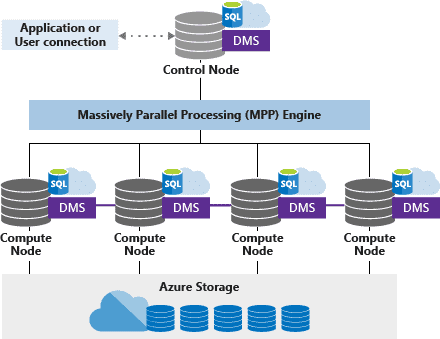
Picture courtesy of Microsoft
ASDW is divided between two types of nodes: Control (the “brain”) and Compute (the “engine”).
Control nodes:
Compute nodes:
Azure SQL DWH Implementation Use Cases
There are multiple implementation use cases available to suit company needs and long term plans.
1. New: Create Azure SQL DWH on Microsoft Azure
In this use case, a completely new Azure SQL Data Warehouse is created and data is loaded from sources. This is for companies who want to build their first data warehouse.
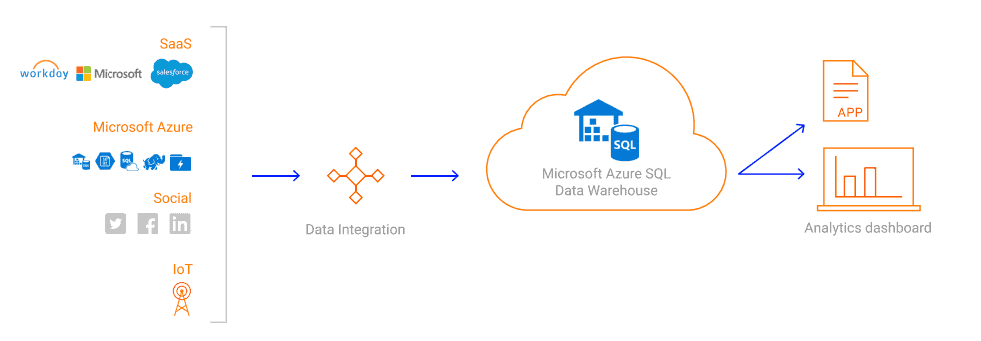
Picture courtesy of Informatica
2. Extend: On-Premises Enterprise Data Warehouse with Azure SQL Data Warehouse
In this use case, data from the on-premises data warehouse can be replicated to Azure SQL Data Warehouse to achieve higher performance and mitigate bottlenecks in data analysis and visualization.
3. Lift and Shift: On-Premises Data Warehouse to Azure SQL Data Warehouse
In this approach, an on-premises data warehouse is migrated into Azure SQL Data Warehouse. This is accomplished using Microsoft Data Migration Service Utility. Alternatively, a current backup of SQL Server databases, residing in Azure Blob storage, can be restored to a managed instance of Azure SQL Data Warehouse.
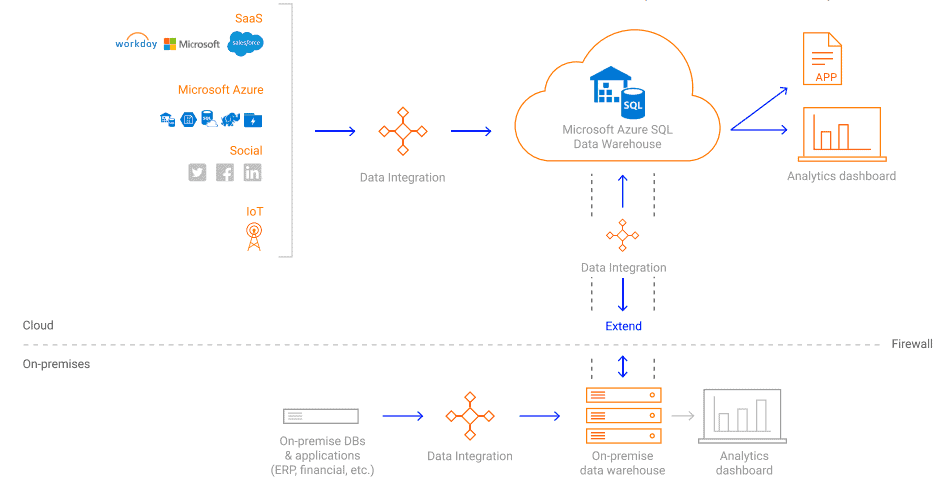
Picture courtesy of Informatica
Data Integration/Data Load
SQL Data Warehouse supports loading and exporting data through several Microsoft tools as well as third-party tools such as Informatica, Fivetran, Striim, Talend, and Alooma.
The most commonly used Microsoft tools are Azure Data Factory, SSIS, Polybase, and BCP.
Azure Data Factory (ADF)
AzCopy
SQL Server Integration Services (SSIS)
Polybase
Apart from these tools, Microsoft also provides utilities to migrate an on-premises data warehouse into Azure SQL Data Warehouse.
Data Visualization
Azure SQL Data Warehouse supports leading data visualization tools for data analysis and reporting.
MicroStrategy
Tableau
Power BI

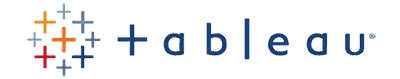

Conclusion
With Microsoft Azure SQL Data Warehouse implementation, companies are achieving quicker return on their data management investment. Some of the most valuable benefits are:
Improved Analytics and Decision Making
Quick Setup and Lower Upfront Infrastructure Costs
Improved Productivity
Keep Reading: Azure Data Factory for Snowflake – PART 1
Looking for more on Data?
Explore more insights and expertise at Smartbridge.com/data
There’s more to explore at Smartbridge.com!
Sign up to be notified when we publish articles, news, videos and more!
Other ways to
follow us:


