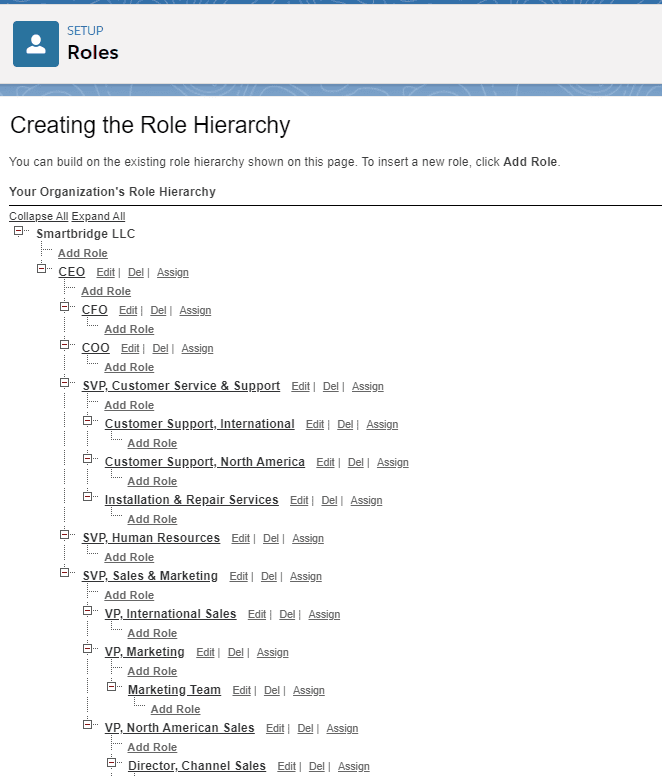10 Salesforce Key Maintenance and Support Priorities (and Why a Managed Service Provider is Wise!)
Whether it’s Sales, Service, Experience or Marketing Cloud, it’s essential to keep a healthy, user-friendly system in operation that doesn’t dissuade sales, marketing, and customer service reps to disengage from using such a vital application. A stale Salesforce install can be your Achilles heel, so it’s important to prioritize key maintenance areas.
Every Salesforce admin constantly has to juggle priorities, and every Salesforce owner/stakeholder has to hold themselves accountable for the success of the platform. Oftentimes, the road to success can be at risk if Salesforce maintenance and support objectives are put into question.
- “Can this function fine as is?”
- “Is it really necessary to devote full-time resources?”
- “Can we get by with the workarounds for now?”
Salesforce maintenance and support is a critical investment that should never be a target for cost-cutting measures. Even if you are safe and your organization values a proactive maintenance program, you can easily become distracted by the wrong priorities.
We’ve seen it before. Organizations that rely on core apps like Sales Cloud, Service Cloud, Experience Cloud, or Marketing Cloud, often lack an essential maintenance strategy to keep their healthy, user-friendly system in check.
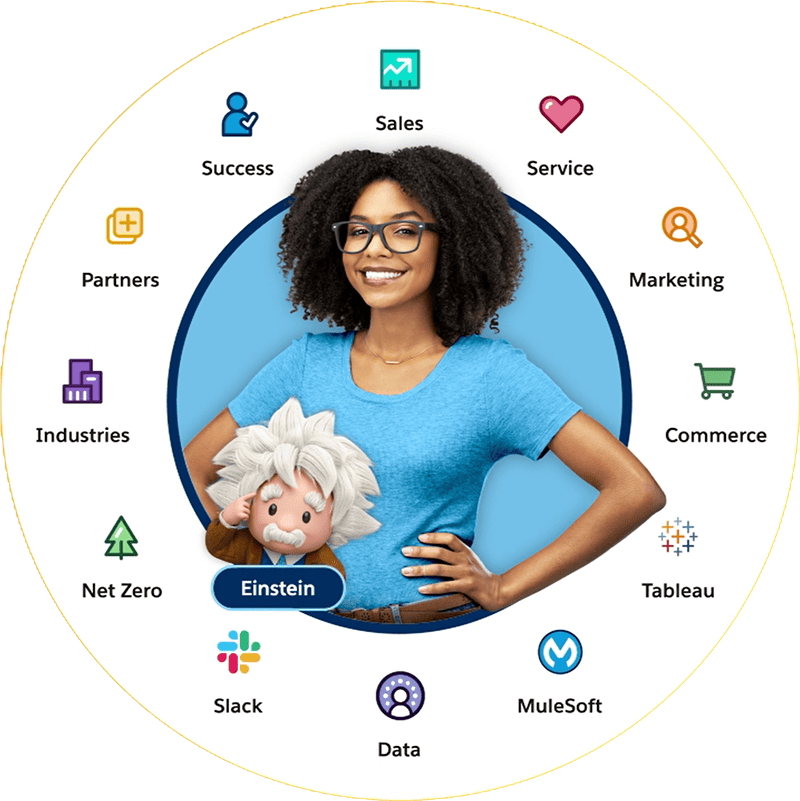
Left: Salesforce Customer 360 is not a single product; it is the entire portfolio of technology and services that uses AI, Data and CRM together to help companies to connect with customers. Read more >
Smartbridge is a Salesforce Consulting Partner & Managed Services Provider (MSP)
Situations like these can have a major impact on your Salesforce system and ultimately, your business processes. And now, with the new Salesforce Managed Services Program (MSP) in place, partners are a very viable solution to ensuring your priorities remain in check. To celebrate the new MSP program and share what we’ve personally learned here at Smartbridge, we’ve put together a key list of the top 10 risks-turned-opportunities you should be paying attention to when maintaining Salesforce.
1. Salesforce’s releases can cause function failure
Salesforce delivers new innovative features to users 3 times a year during their seasonal releases: Winter, Summer, and Spring. With each release comes new updates and features. These enhancements empower users with more efficient ways to perform daily tasks. However, they can sometimes cause existing functionality to fail or behave unexpectedly. You should monitor these releases and review their impact on your organization.
Examples of some administrator activities when a new Salesforce release comes out:
- Review the release notes. The release notes will list all the new features and updates that are included in the release. It is important to review the release notes carefully so that you can understand the changes and how they will impact your organization.
- Test the new features in a sandbox. Salesforce provides sandbox environments where you can test new features without affecting your production environment.
- Update your security model. New features may require changes to your security model. For example, you may need to create new permission sets or update existing permission sets to grant users access to new features.
- Communicate with users. Once you have tested the new features and updated your security model, you should communicate with users about the changes. Let them know about the new features that are available and how they can use them.
- Monitor usage and feedback. It is important to monitor usage of the new features and collect feedback from users. This will help you to identify any issues and make necessary adjustments.
2. Your org changed sales strategies, compliance requirements, etc.
No matter what the circumstance is, a business will always change. Be it periodic operational changes, mandatory changes for compliance, or creative process enhancements, these changes almost always result in system updates and enhancements. Salesforce admins must be prepared to meet the demand for the changing business scene.
For example, if the organization or territory structure changes, the corresponding configuration needs to be updated in Salesforce.
As a sales team’s responsibilities change, users assigned to a territory or account must be updated in the system by an admin.
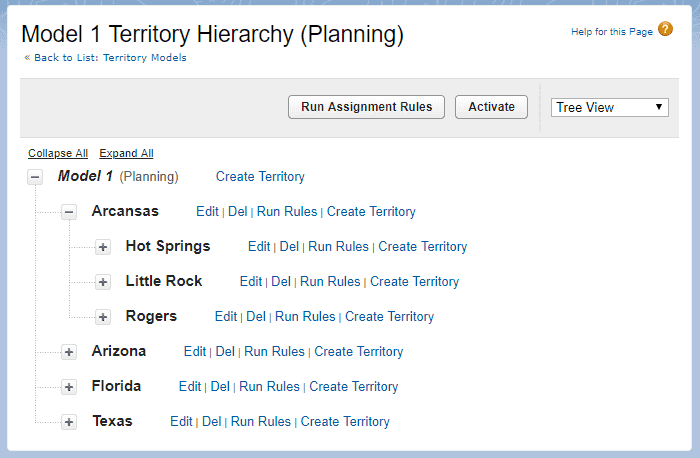
3. You’ve reached limits for data storage, API calls, etc.
Salesforce has various system limits that require close monitoring. Neglecting these limits could lead to issues and system breakdowns. The number of licenses used, file storage limits, data storage limits, and API call limits are just a few examples out of hundreds that could cause issues if left unmonitored.
There are many more limits to watch out for at the object level. A Salesforce admin can monitor several system limits in the Salesforce System Overview section.
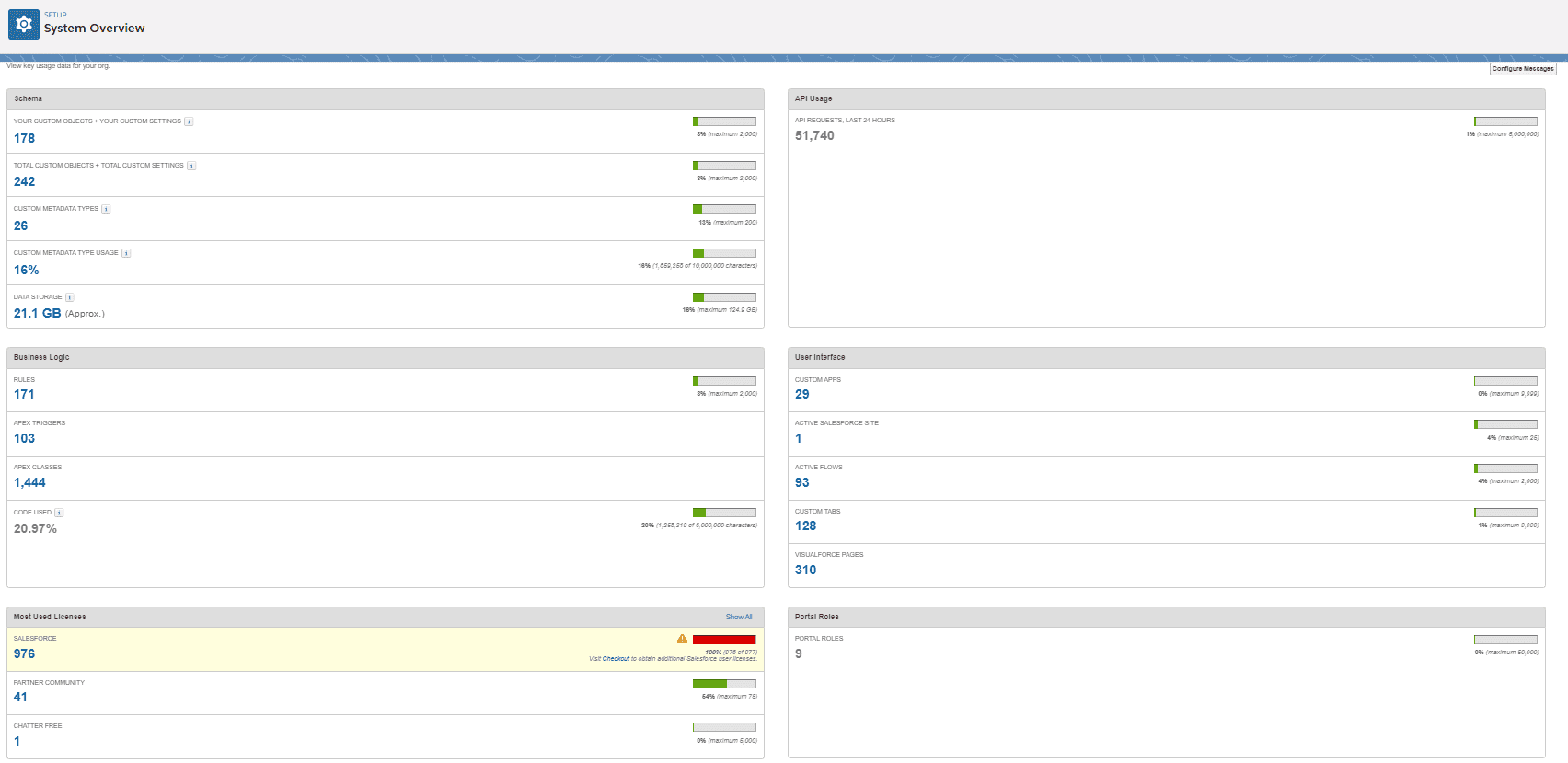
This is a standard System Overview page. To access the System Overview page, from Setup, enter System Overview in the Quick Find box, then select System Overview
4. Bulk data loading is not a task for users
Salesforce users can easily export data out of Salesforce, but you will need an administrator to assist with mass data load into Salesforce. There are many reasons you will need to periodically load and edit data in bulk in Salesforce.
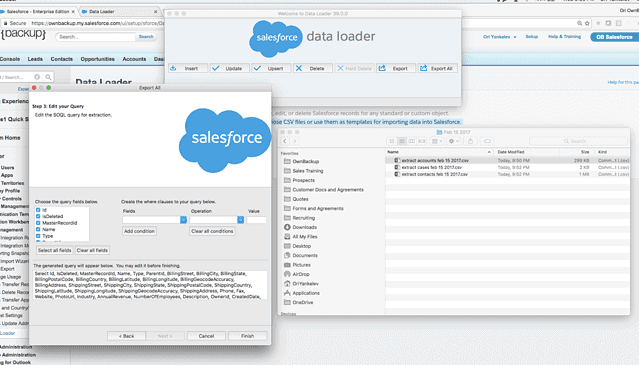
5. Reporting needs are constantly evolving
Salesforce is all about data and is used to give your business the best insights to tackle major or common business hurdles. No organization can foresee all reporting needs upfront. There is a constant need to build and change reports to be able to view and understand the data available in the system. Here are a few examples of why a report may need to be changed or created:
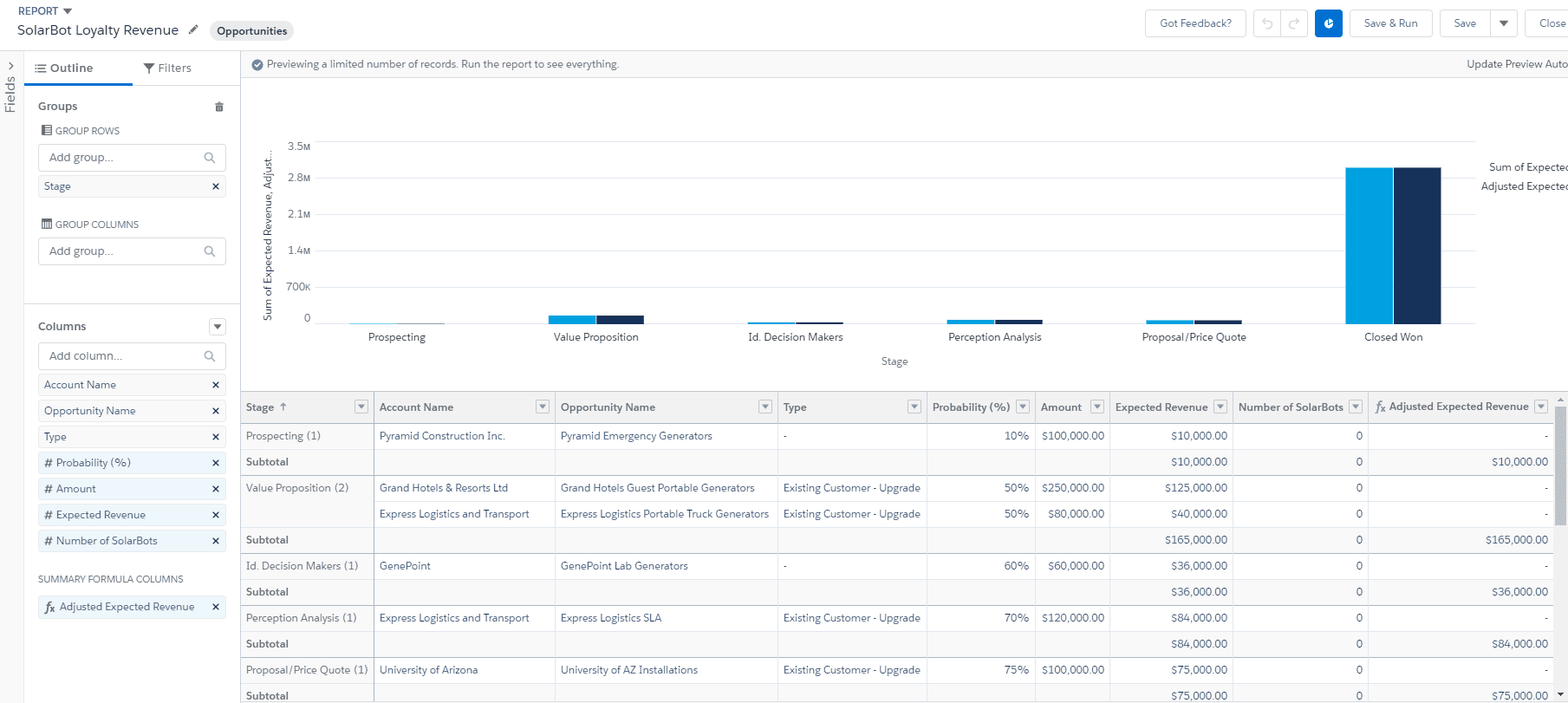
Salesforce Report Builder
6. The biggest security threats require the quickest response time
User maintenance is an ongoing process as users come and go all the time. When users leave the organization, prompt action is a must.
Adding Users
Assuming your organization is already set up to take advantage of Salesforce’s comprehensive security model using roles, profiles, and permission sets, adding a new user to the system is an easy task. An admin simply needs to determine the user’s role in the organization, which in turn determines their permissions.
Removing Users
During the off-boarding process of an employee, one of the immediate actions to be taken should be disabling the user. Waiting can put your company’s intellectual property in jeopardy. Often in sales, professionals leaving the company may likely not stay for two weeks and leave immediately given their role and the risk of keeping a departing sales rep may bring. Without the two-week warning, someone needs to always be on their toes to manage user access.
When users leave, typically, some records need to be reassigned to other users or risk neglecting relationships. If the user leaving is a superuser/administrator, there may be system processes running with their account. They need to be updated to use a different user account. To mitigate the security risk while researching replacement user accounts, “Freeze” the user account first. This restricts the user from logging in without completely deactivating the account.
7. Flow process failure is inevitable
The true power of Salesforce is in its ability to automate business processes. Salesforce Enterprise edition allows 2,000 active processes in an organization. Most organizations have tens of thousands of processes running in the background doing simple to advanced automation tasks. For example:
- When an opportunity stage is updated, a task is created and a sales rep is assigned
- A deal is routed through a multi-level approval workflow
These processes can be built using Salesforce Lightning Flow tools; however, nothing is perfect, and they are bound to experience exceptions that result in process failures at times. But have no worries, these errors will trigger emails to admins, so they can review and take corrective action.
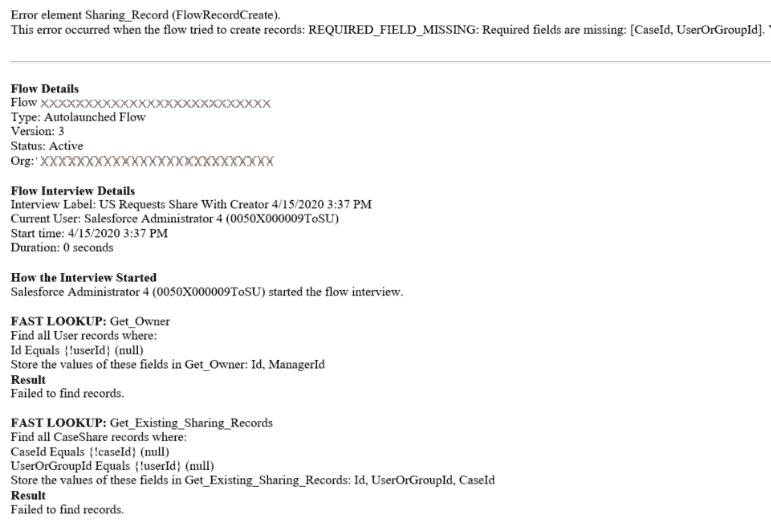
8. Salesforce is only as good as your user adoption methods and training
The line in the sand between successful and failed user adoption is the act of proactive monitoring and management. By monitoring your user activity, you can identify high performers and use them as a benchmark to help other users enhance their own usage and adoption. Look at time and quality of use to reveal users who need training, or perhaps, don’t need a license at all.
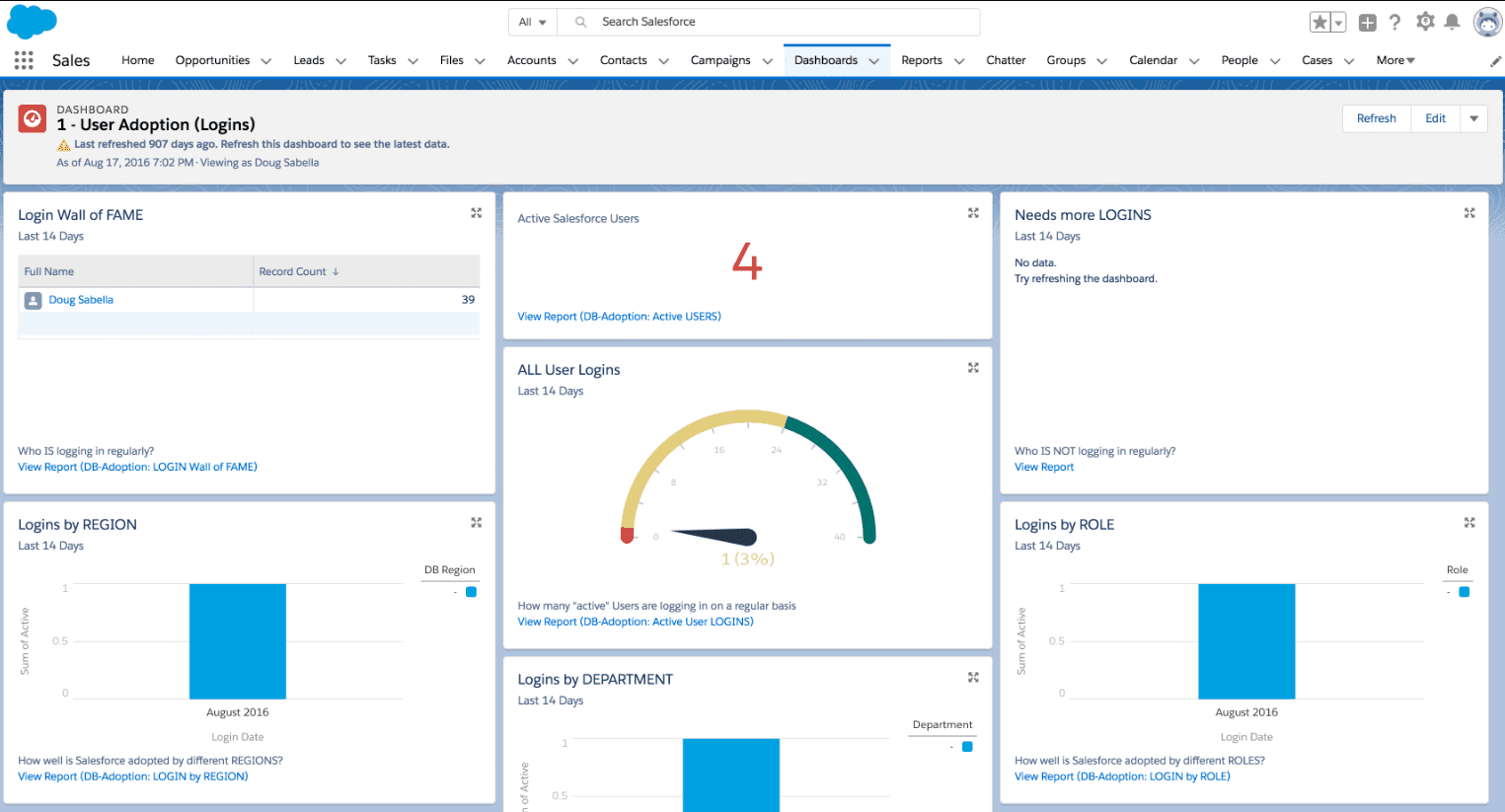
9. You have considerable technical debt and unsure of your Salesforce org’s health
Every Salesforce instance comes with the powerful Optimizer. This tool analyzes your org, suggesting smart tweaks to improve features, declutter customizations, simplify processes, and boost user adoption.
Leverage the following capabilities for a quick health assessment:
10. Address increasing needs to mitigate your cybersecurity risks
Security and efficiency of CRM systems are non-negotiable. Salesforce Shield’s Event Monitoring feature offers businesses a robust tool to ensure their data isn’t just secure, but also leveraged to its full potential. By providing detailed logs of user activities within Salesforce, from accessing records to exporting reports, Event Monitoring offers visibility into system usage. This not only enhances security by identifying potential misuse but also aids in compliance with stringent industry regulations, ensuring that sensitive information is accessed appropriately.
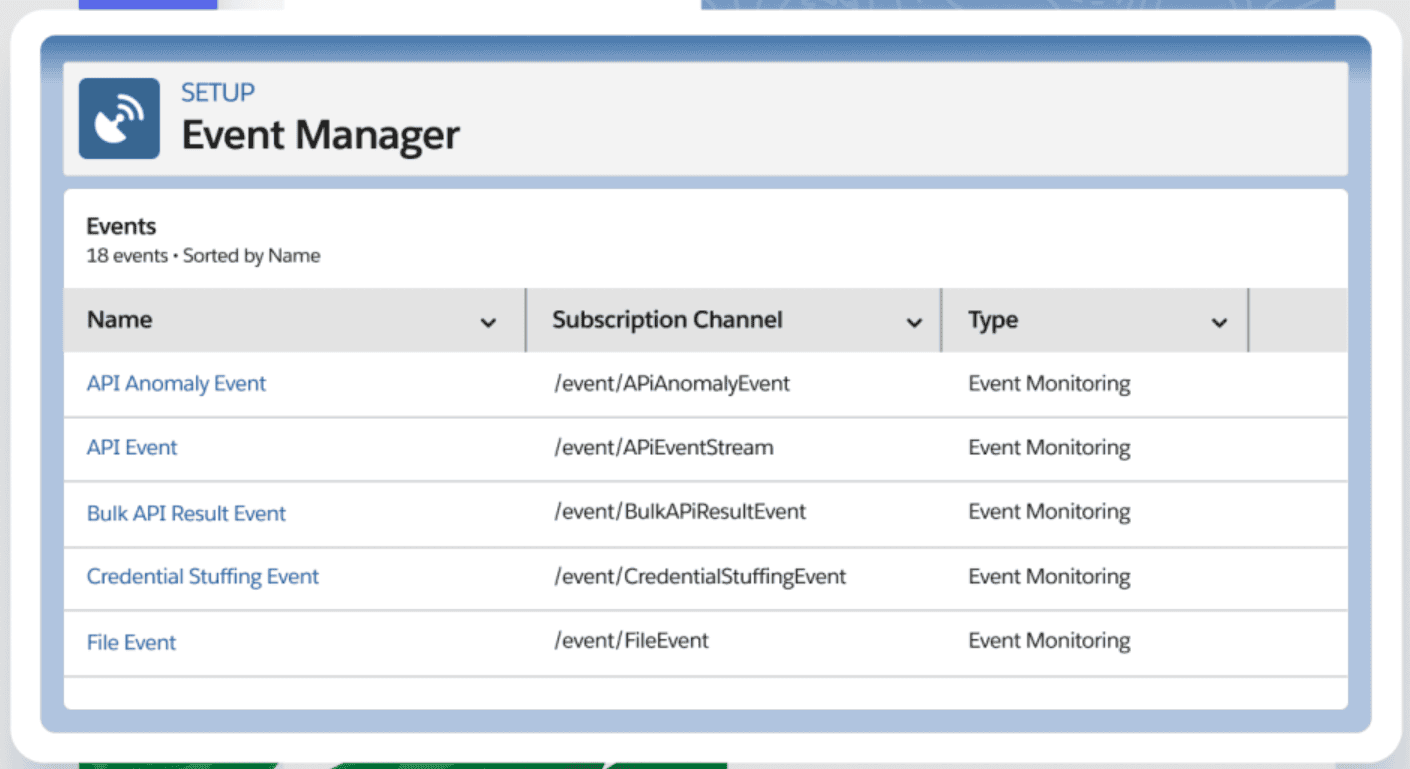
Salesforce Shield Event Manager
Beyond security, Event Monitoring is invaluable for optimizing system performance. By understanding how Salesforce is used, organizations can streamline operations, allocate resources more effectively, and ultimately improve user experience. This strategic tool enables real-time alerts and detailed analytics, empowering businesses to make informed decisions swiftly and prevent issues before they escalate.
Key features of Event Monitoring include:
Managed Services Has Entered the Chat
In addition to these critical Salesforce maintenance and support focus areas, you still need to enhance, customize, and create value through further platform transformation. In many ways, the 10 areas above simply exist just to “keep the lights on”. So, how do you juggle all these priorities?
In 2022, Salesforce established the Managed Services Provider (MSP) partner program, of which Smartbridge is a part of, focusing on Salesforce maintenance and support services. The priorities discussed here are key components of your agreement with an MSP partner. Finding a strategic advisor and ally will make all the difference when the implementation is over and the daily struggles have just begun.
Reach out to Smartbridge if you would like a discussion as what it means to partner with a Managed Service Provider for Salesforce maintenance and support.
Looking for more on Salesforce?
Explore more insights and expertise at Smartbridge.com/salesforce
There’s more to explore at Smartbridge.com!
Sign up to be notified when we publish articles, news, videos and more!
Other ways to
follow us: