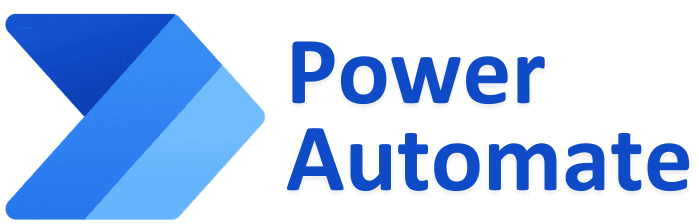In an effort to reduce repetitive, manual work and drive operational efficiencies, Smartbridge leveraged Microsoft’s Power Automate RPA and AI capabilities to develop an invoice processing automation for a Texas oil and gas company. This intelligent automation solution not only reduces business risk, it automates invoices in an accurate and timely manner to receive an impressive discount, bringing tremendous value to this client.
Client
This industry-leading energy company provides clean-burning, natural gas to the United States and operates in a regulatory, environmentally-responsible manner. This natural gas company specializes in the development of the East Texas shale and has created many companies across various commodities and basins. They extract more than one billion cubic feet of natural gas per day and have 100+ drilling sites.
Key Challenges
When it comes to manually processing invoices, some organizations only have one employee in their accounting department who can reconcile them. What happens if that employee is out sick or on vacation – how will the invoices be processed in a timely manner, especially if a discount is on the line? This was the key reason they needed to deploy this invoice processing automation.
Project Objectives
The energy company wanted to leverage the effectiveness of intelligent automation for processing their invoices from one particular vendor. This client receives a significant discount from this vendor when the invoice processing meets the net 10 days term.
In order to automate their invoice processing, the client preferred to start their automation journey with Microsoft Power Automate as they were already heavily invested in the Microsoft digital ecosystem. Their objectives were:
The Smartbridge Solution
The Smartbridge team developed an invoice processing automation solution leveraging the client’s Microsoft ecosystem with Microsoft Power Automate and Azure.
The invoice processing automation pulls data from the received invoices utilizing AI then uploads the extracted data into their document management workflow tool, DocVue. Once the data is uploaded into DocVue, the invoice is routed for approval; after its approved, DocVue sends the invoice to their accounting system for payment processing.
If there are any errors or exceptions, the bot sends an email notification to the team informing them of fields that require human validation or need to be corrected. If an invoice is successfully processed, the bot sends a daily summary email informing the team what invoices were successfully processed, and what invoices did not get processed successfully.
The Microsoft Power Automate solution is comprised of two steps.
First Step: Extract Invoice Data
When a PDF invoice is received by email from the vendor, the Power Automate Cloud Flow automation is triggered. The metadata is extracted from the invoice using one of Power Automate’s pre-trained AI models within AI Builder. AI Builder is a Microsoft Power Platform capability that empowers users to optimize their business processes by utilizing AI to automate processes and accumulate insights from the data provided within Power Automate.
For this intelligent automation invoice solution, the Smartbridge team applied AI Buider’s prebuilt text recognition AI model. This text recognition AI model is able to pull words from documents and images and translate them into machine-readable character streams.
After the data is extracted by the AI model, the results are stored in their Azure SQL database for reporting use later.
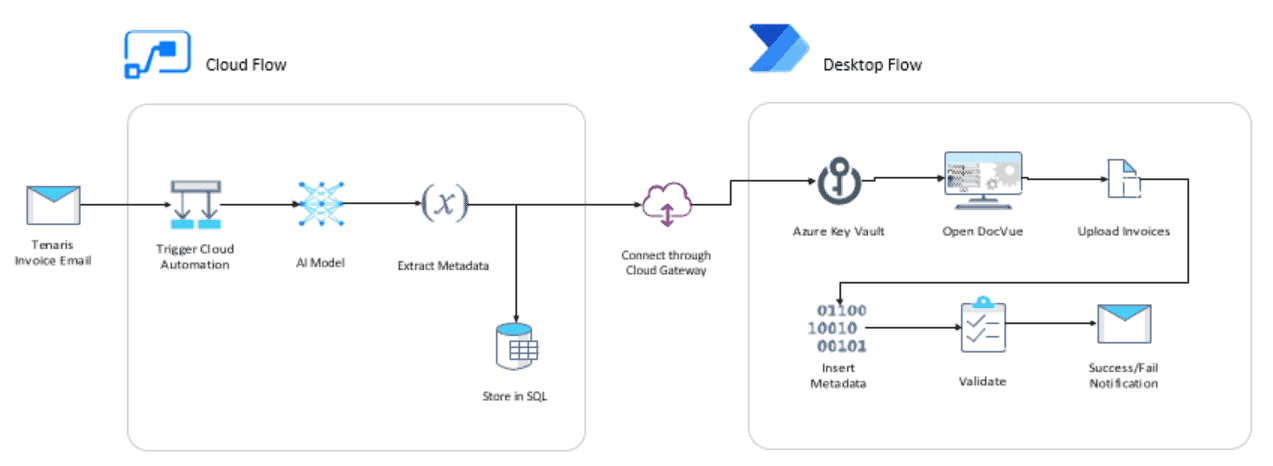
Second Step: Upload the Invoice
The next step in the invoice processing automation is the uploading of the invoice and data extracted from the invoice. Microsoft Power Automate Desktop Flow is used for part of the solution. This step in the automation is triggered by the bot logging into Azure’s Key Vault to get credentials to a document management tool, DocVue.
The data stored in the Azure SQL database from the first step is automatically entered into DocVue and the invoice PDF is uploaded into DocVue and routed for approval. If any errors or exceptions occur during this step the bot sends an email notification to the users for human intervention.
Once the invoice is approved, DocVue pushes the invoice into the accounting system for payment processing.
Success Through a Modernized Implementation
Utilizing Microsoft’s Power Automate and Azure, our client doesn’t need to always rely on that one person for their invoice processing. This event-triggered, intelligent automation solution doesn’t require any specific intervention from IT and has brought immense value to the organization by:
With the success of this invoice processing automation in place, the energy company is looking to deploy intelligent automations for their other vendors and individual business units.
Keep Reading: Global Real Estate Firm’s AP Automation
Watch: AP Automation Case Study Video
There’s more to explore at Smartbridge.com!
Sign up to be notified when we publish articles, news, videos and more!
Other ways to
follow us: