What’s in Store for the Salesforce Winter ’21 Release?
If you’re familiar with Salesforce you know they release 3 updates a year, and the next one will be here before you know it. We’ll cover some highlights and features we are most looking forward to from the Salesforce Winter ’21 Release.
Recently, Salesforce put out their Winter ’21 Release Notes. This means that the new Salesforce release for Winter ‘21 is fast approaching, so I want to share some of the things I am most excited about! The pre-release for this update will be available in September, so in order to actually test out the information I talk about in this post for yourself at that time, you will need pre-release access.
Here is some information from Salesforce regarding pre-release access:
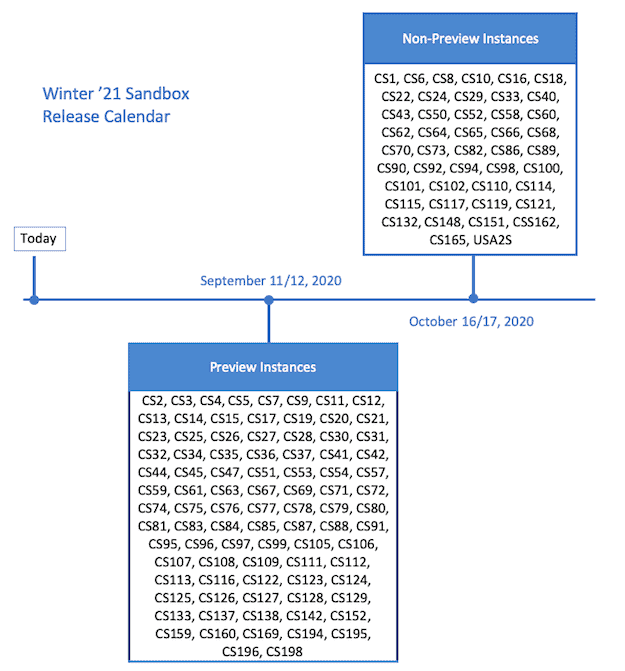
“If you are a sandbox customer, you can get early access to Winter ’21 to test new customizations and features before we upgrade your production organization. For the Winter ’21 Release, Salesforce will upgrade the preview instances to Winter ’21 on September 11 and September 12, 2020, and non-preview instances to Winter ’21 on October 16 and October 17, 2020.”
Now that is out of the way, let’s get down to some of the things I am really looking forward to.
Auto Layout Flows
If you have been working with flows, you might be as obsessive as I am on getting all the flow lines to be as straight as possible. I spend a lot more time on those pesky flow lines than the actual flow automation. So, what is the solution I am referring to? Auto Layout Flows!
This basically takes all your flow components and lays them out neatly for you. Now you can finally spend time building rather than spend hours arranging the flow components to look presentable.
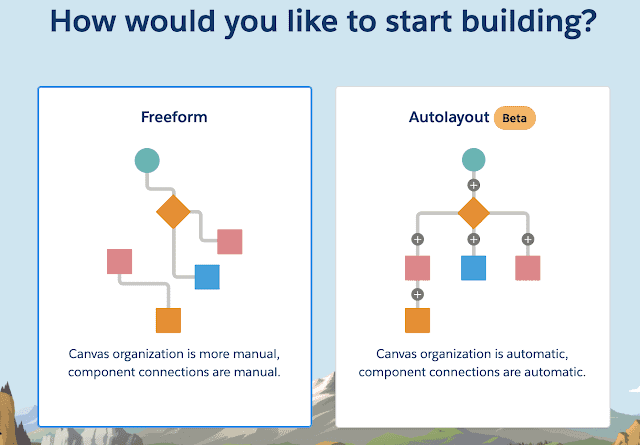
Trigger on Delete
You might be familiar with the existing triggers that would launch a flow, but here is a quick reminder:
- A record is created
- A record is updated
- A record is created or updated
Now we will get a fourth new option, when “ record is deleted”. This will allow you to launch your flow upon the deletion of a record.
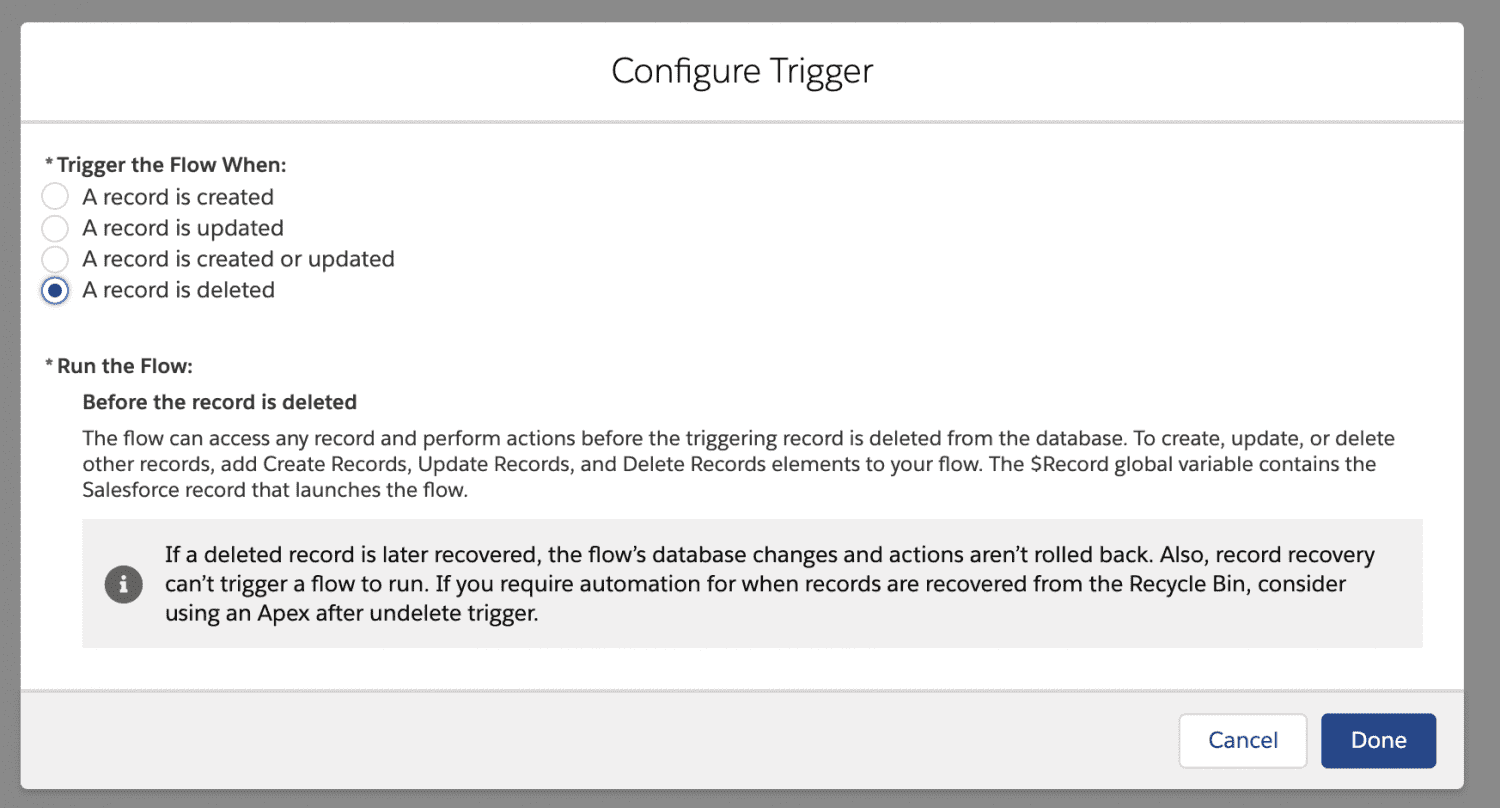
Analyze Lightning Pages
Ever wonder why your Lightning page is taking forever to load? If so, you will soon be able to use a neat new button added to the Lightning App Builder page to help you address that.
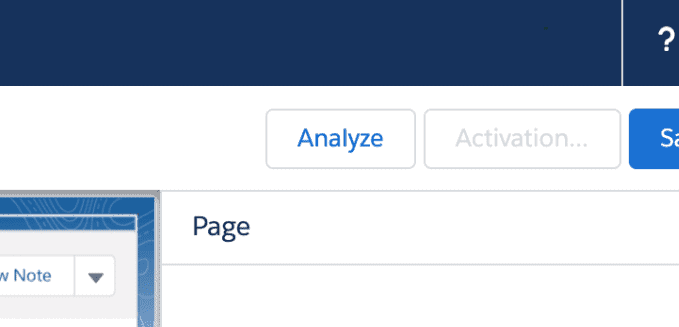
What will this new “Analyze” button do? This will allow Salesforce to scan your Lightning page and let you know if the page is optimally designed or if something is causing a slow down on the page.
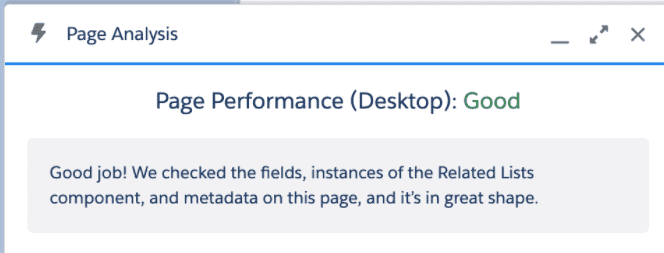
New Fields to Custom Report Types
Have you ever started to create a report using one of your custom report types, and then midway through adding your fields you realize the new custom field you created is not added to the report type? That can be very painful, but with the soon to be added new “Auto add new custom fields to custom report type layouts” checkbox in the Reports and Dashboards settings, all you will need to do is select a simple checkbox and your custom fields will be automatically added!
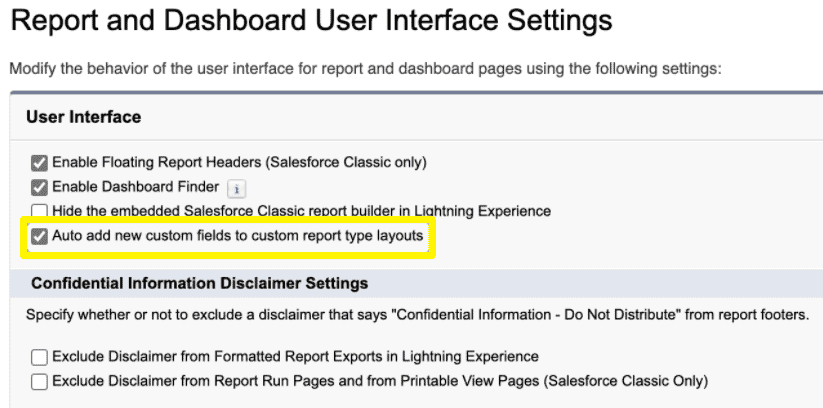
Salesforce is constantly evolving to meet the needs of its partners and customers. These were just a few of the new features and updates to come which I am most looking forward to. With every release, there’s always plenty of exciting things to make the platform as easy to use as possible.
Looking for more on Salesforce?
Explore more insights and expertise at smartbridge.com/salesforce
There’s more to explore at Smartbridge.com!
Sign up to be notified when we publish articles, news, videos and more!
Other ways to
follow us:



