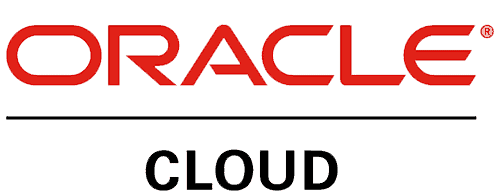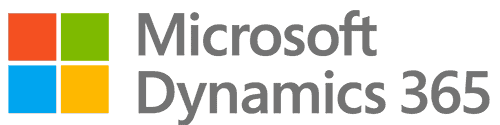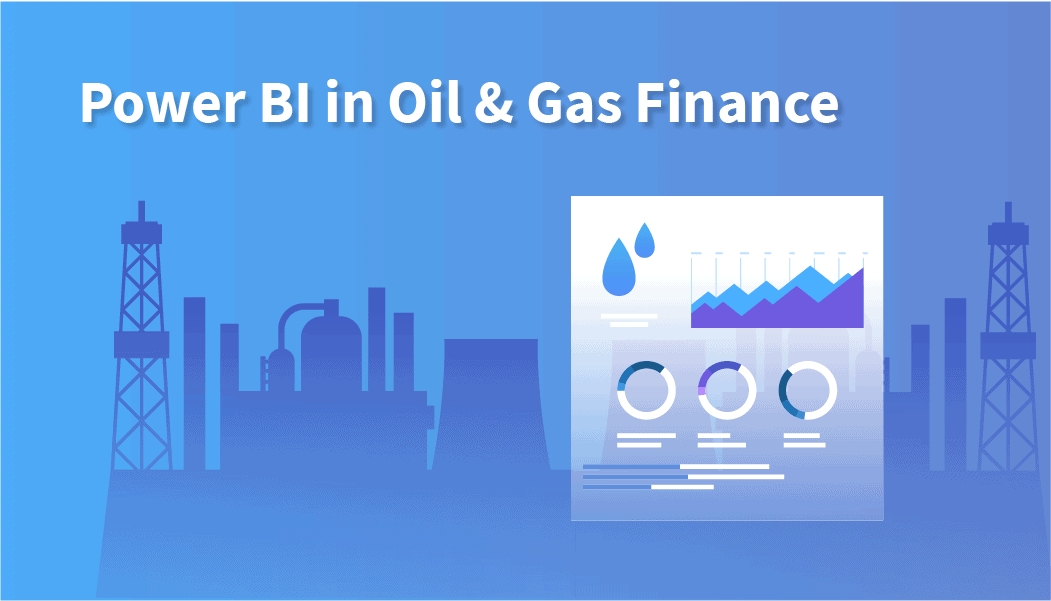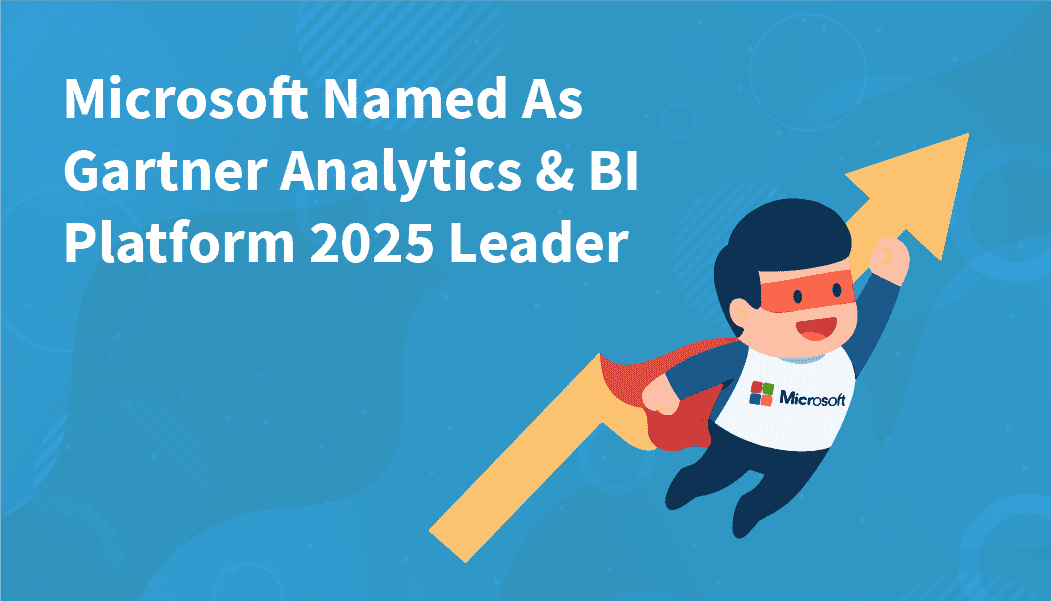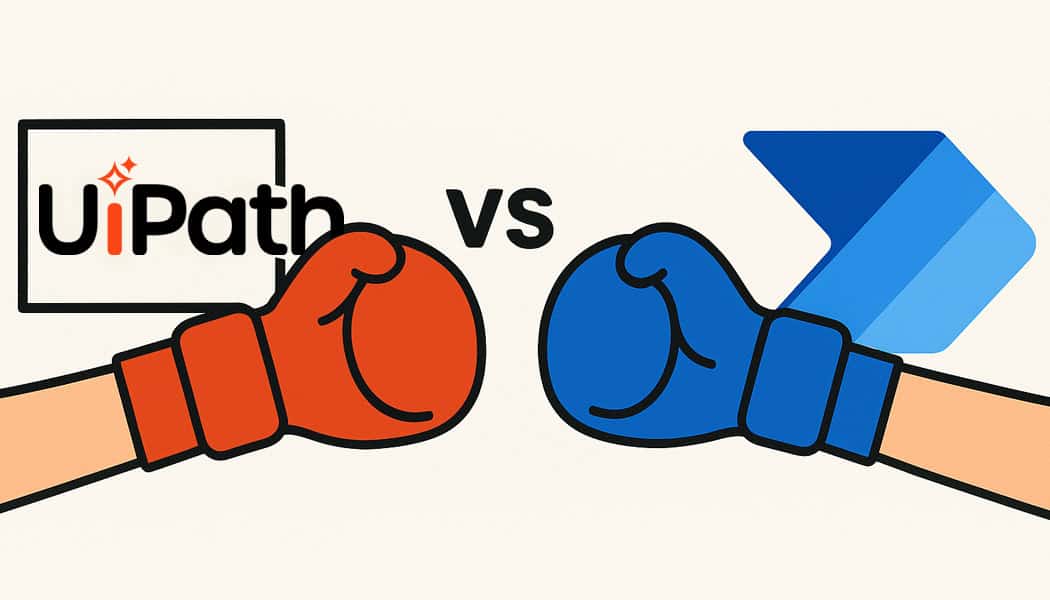Above-Store Restaurant Operations – From Business Intelligence to ERP
Aligning the right technology and practices above-store can help transform your organization into an effective, agile and process-optimized business. This requires vision, leadership, architecture, and people ready to adopt & adapt, combined with strong technology capabilities.
Here are some key practices in corporate areas that can drive you toward achieving that vision.
Enterprise Resource Planning – The right ERP for your Restaurant Business Processes
Just as the POS/BOS is the data hub of in the store, your Enterprise Resource Planning (ERP) system is your corporate data hub, as it houses a large amount of your daily corporate transactional data.
Selecting the right ERP system to meet your current and future business needs is critical – and as with many system implementations – the less customizations the better in order to reduce risks. Therefore one of the main factors in your selection should include how well it works with your restaurant business processes with little or no modification.
Changes to the software or your business processes will increase project costs. According to a study, 74.1 % of ERP projects exceed their budget.
Daily Sales Reporting and Reconciliation
The ability to track, manage and adjust a store’s daily sales is crucial to understanding its performance or any underlying issues. Advanced features in this area should include the ability to identify sales trends or alert you to issues related to cash over/short, missing deposits or credit card payments.
The ability to view historical sales, and correct invalid sales data sent from the store is a key feature. Here are some best practice sales reconciliation features to look for:
- 1
Integrated store sales, bank deposit, and payment card data.
In order to properly reconcile daily sales, you need detailed data from the store, banks, and payment card processor. Ideally this data should be provided within 24 hours so you can reconcile and address any issues quickly. - 2
Automated reconciliation of sales to deposits and payments.
This should match the amounts within a configurable tolerance level. The majority of daily sales should reconcile without issues. Focus on anything that exceeds tolerances, such as +/- $25 cash over/short. - 3
Alerts on any variances or missing data.
The system should provide alerts and reports that identify any issues, such as a missing deposit, or large variances in credit card processor payment versus reported credit card sales. - 4
Secure tracking and audit.
Sometimes manual entry or adjustment of data is required. The system should allow you to input missing deposits or sales figures. It’s important that this is secured so only approved users can make these changes, and all changes are tracked with audit information.
Having an automated and streamlined sales reconciliation process allows for any store issues to be quickly identified and addressed. Responsive review and correction of sales data improves the data quality.
It’s critical to have clean historical sales data in order to take advantage of advanced capabilities such as forecasting and predictive analysis.
Labor and Human Resource Management
These areas have specific needs in the restaurant industry due to the high number of part-time workers, hourly labor laws, and generally high rate of turnover. Although day-to-day management of labor is conducted in the store, at the corporate level the labor data should be validated with the ability to identify possible employee or labor management issues.
Some key validations should review clock punch times to insure breaks have occurred when required, hours are in-line with the schedule, and overtime does not exceed tolerance levels. An effective ERP will validate the clock-punch data and provide alerts based on configurable business rules. This will allow corporate HR to address exceptions and make labor corrections when needed.
Additionally employee management solutions can be integrated and leveraged by the in-store management. Examples are hiring verification to identify workers previously employed at other stores, and checks for any issues related to their previous employment. See Smartbridge’s case study of an integrated employee verification solution here.
Property Management Processes
Real estate, facilities maintenance, and work orders are part the essential property management processes needed to maintain and build new stores. Your ERP solution should support these needs, by providing flexibility in managing various property lease terms or contracts, tracking property details and streamlining the work order processing.
Many solutions now provide a mobile application for entering, updating and tracking work orders. An integrated mobile application allows facilitates technicians in the field to operate, while staying updated on status of work orders and work requests. For companies heavily involved in real estate construction of their stores, it is important to have features such as project costing, asset management, and job costs. Having these features as part of your ERP allow for seamless processing of related processes such as invoicing, purchasing, and accounting.
Inventory Management
Inventory, food cost and the end-to-end supply chain have unique management needs related to food service. When you implement an ERP system, it should support processes to manage suppliers and food distribution, allowing for full traceability.
The ability to manage your current inventory levels and understand what and where products are in the supply chain can help produce more accurate forecasts – leading to better contract terms with suppliers. The ability to modify your menu, pricing and recipes is fundamental to provide maximum flexibility… an advanced ERP will allow you to easily make these changes by various levels of your store/restaurant hierarchy. Since you may need to manage multiple systems to oversee various aspects of your supply chain, it is essential to have a strong integration framework in place to support a seamless workflow and transfer of data,
Integration and Master Data
Having all your required application functionality and features in your ERP would be ideal, however the reality is there are often many additional systems and third-party applications that are required to meet business needs. This includes integrating data from the store’s POS/BOS, collecting marketing data from external systems, and product costs from vendors.
All of these systems and the data must be properly integrated in order to synchronize your systems and business processes. A best practice is to define an integration strategy and work towards implementing an integration architecture using an ESB – Enterprise Service Bus. The “bus” serves as a central nervous system connecting each of your systems in a real-time de-coupled manner.
The ESB is a variant of a “hub and spoke” integration architecture, where each of your systems is connected via a centralized integration point. This architecture allows for more flexibility when adding new systems or changing existing ones that need to be integrated.
Going hand in hand with the proper integration systems is the mastering of the data. The ESB integration architecture ties your systems together and the master data management (MDM) concept unifies your data across these systems. Since having multiple systems often means having multiple lists of data you can easily end up in a situation where you have varying list for customers, vendors, inventory items or stores.
MDM is meant to implement the processes, tools, and governance to keep your key data synchronized. This often means more than simply implementing an MDM tool… it requires policies and guidelines to be implemented throughout your organization on how master data should be processed.
The best practice is to work incrementally and start with one key data area – such as customer or product – and work toward an MDM solution for it. Once you feel that the data area is mastered (meaning you can manage synchronized changes, removals, and additions to products across your organization) you can build on this platform and tackle the next data area.
Business Intelligence, Big Data and Analytics
Many food service companies look to reports for information on store performance and company financials. Although these reports are important, they are often static and provide information after the fact. The idea behind business intelligence is dynamic online reports that can be used for deep-dive analysis or predictive modeling.
The use of BI analytics combined with the advent of “Big Data” will bring an entirely new dimension to reporting. “Big Data” refers to the tools, processes and procedures allowing an organization to create, manipulate, and manage very large data sets.
How much is a very large data set?
As it relates to food service, let’s consider manipulating every detailed sales transaction across all your stores for the past 5 years. Let’s also combine this with day-part, weather, geographic, and customer demographic information to generate predictions on sales trends. Depending on your number of stores and sales volume of the last 5 years this can be a tremendous amount of data – hence the term “Big Data”.
New technologies have allowed the storage and analysis of these large data sets, and many companies are eager to adopt this technology to gain a competitive advantage. A best practice is to first understand what analysis you want to conduct, such as forecasting inventory, or predicting which locations to open a new store. Based on these analysis questions, put together a plan to identify how to get accurate data to feed your analysis. Without clean data the software/hardware to support big data analytics is useless.
The last few years have brought new innovations in integration, analytics, and Big Data. In conjunction, existing ERP applications have advanced as well. Hopefully this post has brought you some insight on how food service companies can take advantage of these technologies and build a roadmap towards a high performing multi-unit restaurant organization.
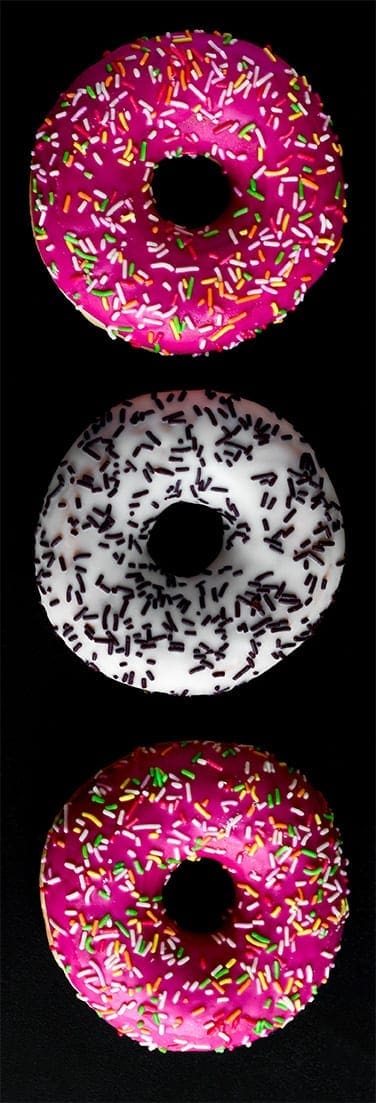
Looking for more on restaurant operations?
Explore more insights and expertise at Smartbridge.com/restaurant
There’s more to explore at Smartbridge.com!
Sign up to be notified when we publish articles, news, videos and more!
Other ways to
follow us: