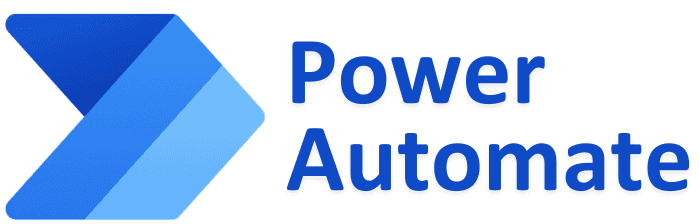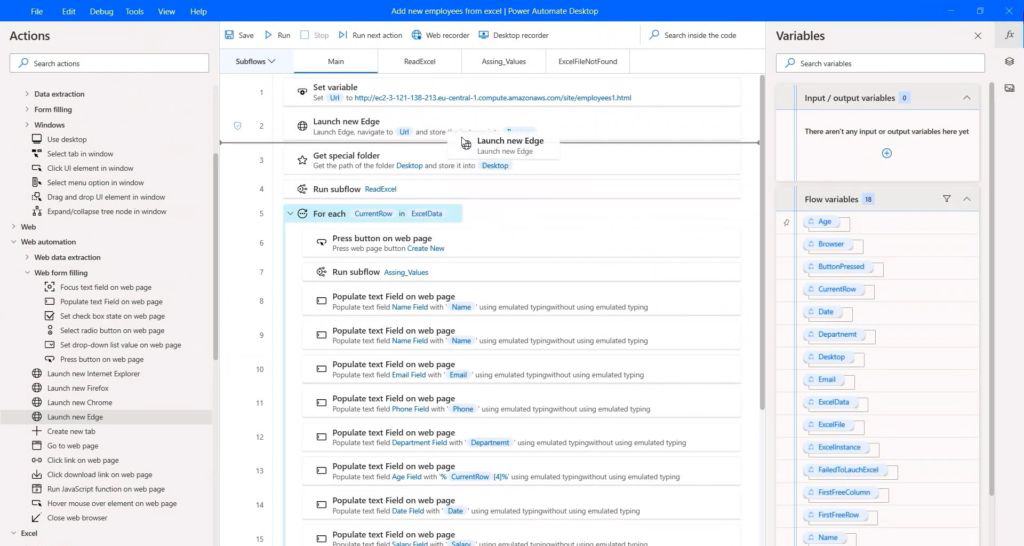UiPath vs Power Automate
Which Robotic Process Automation Tool is Best for You?
There are many RPA platforms out there that can automate your repetitive, manual tasks. In this article, one of our RPA experts compares the two most prevalent in 2025, UiPath and Power Automate.
Implementing robotic process automation (RPA) into your organization is an important step when digitally transforming a business. This decision includes choosing an RPA platform to facilitate automations. There are many platforms on the market that can make it seem daunting to choose the best fit for you.
Smartbridge has experience automating with several top RPA platforms and seeks to provide an unbiased view. We will compare and discuss the strengths and weaknesses of two popular, leading RPA platforms: UiPath vs Power Automate by Microsoft.
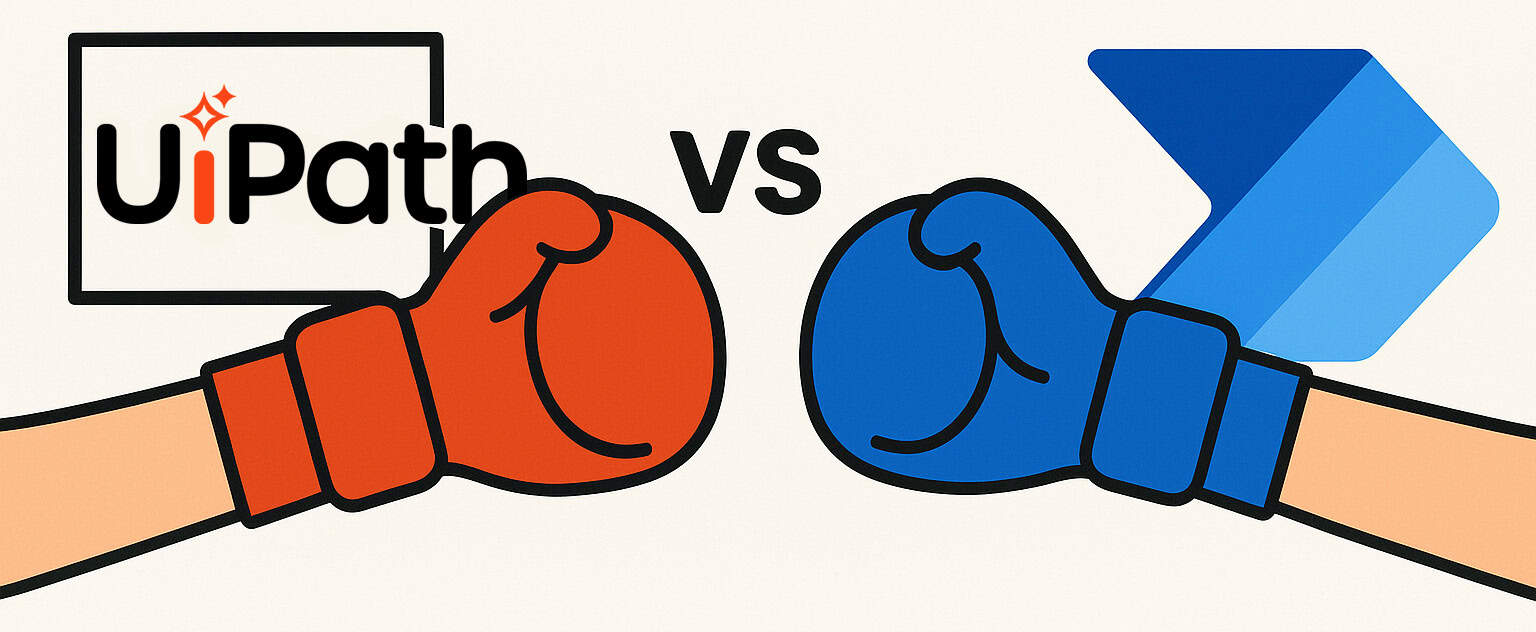
UiPath
UiPath continues to be a market leader with a deep and flexible platform. Its automation cloud, strong AI integrations, and robust governance tools make it a strong choice for enterprises.
PROS:
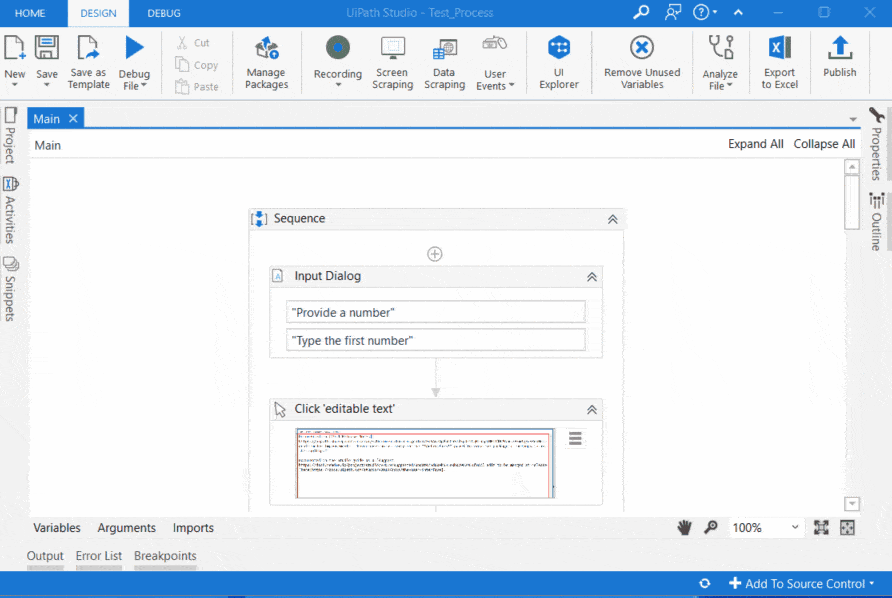
Video courtesy of UiPath
The UiPath platform does have its share of drawbacks. Pricing for RPA can often be confusing, and the initial investments are high. That being said, UiPath is not an exception.
CONS:
Microsoft Power Automate
Microsoft Power Automate has evolved significantly since its RPA debut. Integration with Microsoft 365, Azure OpenAI, and Copilot Studio makes it a compelling automation and AI platform.
PROS:
Power Automate is a relative newcomer to RPA, launched in 2016 and rebranded from Microsoft Flow in 2019. This coupled with the acquisition of Softomotive in 2020 means Microsoft has only been in this market a short time. The maturity of the software shows in a few areas.
CONS:
When to Choose Which
Use Case: Web Automation
Use UiPath if precision and reliability are critical for complex browser automations (e.g., dynamic table scraping, JavaScript apps). Power Automate’s web recorder is improving but not on par.
Use Case: Marketing Automation
Power Automate excels due to pre-built templates for Teams, Outlook, LinkedIn, Twitter, etc. Easy to use, great for citizen developers.
Use Case: AI-Enhanced Workflows
Power Automate now includes Copilot Studio, a full low-code GPT-based chatbot builder. UiPath has AI Center and supports GenAI via connectors and Python integration.
Licensing Summary
| FEATURE | UiPath | Power Automate |
|---|---|---|
| Desktop RPA | Paid (Unattended); StudioX for citizen devs | Free (Attended), Unattended = Premium |
| Cloud Automation | Included with Orchestrator / Automation Cloud | Requires Premium plan |
| AI Features | AI Center, GenAI Integrations | AI Builder, Azure OpenAI, Copilot Studio |
| Licensing Simplicity | Still complex, but improved | Easier with unified Premium license |
| Best For… | Complex, scalable enterprise automation | Microsoft ecosystem & citizen devs |
When it comes to licensing costs and the complexity of obtaining a license, there are many variances between the two platforms. The price and complexity depend on the process that needs to be automated and if the bot is attended/unattended.
Side by side the two platforms have a lot going for both with their own set of drawbacks. There is no clear winner to pick because they excel at very different things. The truth is, like many software and infrastructure decisions the best option is what suits your business needs.
UiPath is a tried and tested platform that has the capability to automate more difficult tasks than other platforms. Its debugging and rule enforcement features make automations dependable.
Microsoft’s Power Automate is easier to use for people without coding experience, inexpensive to start, and its built-in connections with Microsoft products and other software make it perfect for a wide market.
Final Summary
Both platforms have matured, but your choice depends on:
Enterprise scale and complexity? → Go with UiPath.
Tight Microsoft 365 integration or non-dev audience? → Go with Power Automate.

Smartbridge continues to support multiple platforms to ensure clients get what’s best suited to their infrastructure, skillset, and budget.
Need help deciding? Contact Smartbridge or book an meeting on our calendar.
Looking for more on Automation?
Explore more insights and expertise at Smartbridge.com/automation
There’s more to explore at Smartbridge.com!
Sign up to be notified when we publish articles, news, videos and more!
Other ways to
follow us: