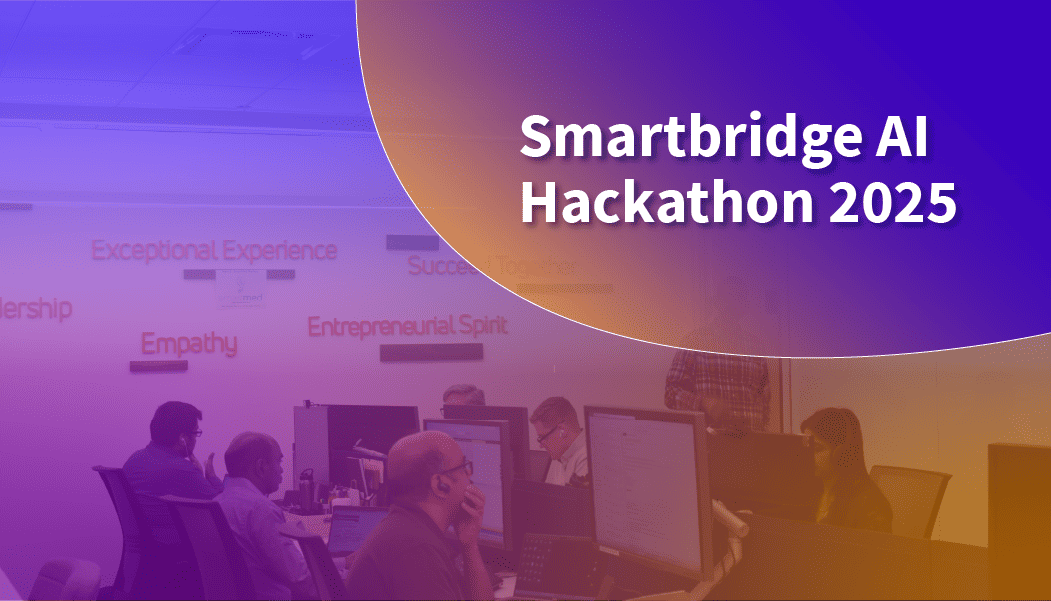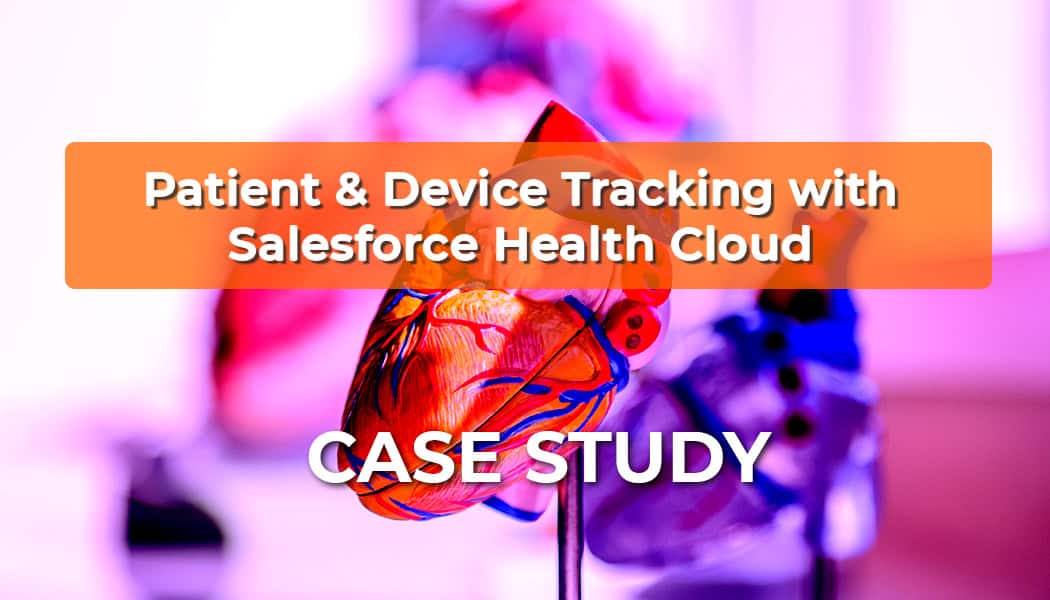5 Exciting Upcoming Salesforce Summer ’20 Features
With the Summer ’20 release of Salesforce coming up, there’s a lot to look forward to. We’ll explore 5 features that we are most excited for with this new release.
If you’re like me, you are always ready for the next “new” thing. Luckily, Salesforce constantly has us covered with their three releases a year. Recently, I have been reading through all the upcoming features that will be part of Salesforce’s Summer ’20 release. Combing through all the new exciting enhancements, I thought I would highlight a few that really stood out to me.
Official release notes can be read here.
1. Flow Builder
With Summer 20 comes an improved flow creation window. The updated guidance gives you a clear view of where and why you may use a flow if you are struggling or unsure. There is also the addition of ‘Record-Changed Flow’. Previously, for this requirement, you would need to create a process builder which was doing the same job of running the flow on record creation.
As well as the above change, you are now presented with the option to trigger a flow, before or after save. This allows you to do things such as get the newly created record ID, which prior to this setting you would not be able to do. This feature is also useful for requirements like sending emails/notifications, which you would only want to trigger after save to avoid any issues and you know that the data has been committed.
Official release notes for Flow Builder can be read here.
2. View Records Using Full View
Full View is a feature very similar to the classic view of Salesforce. This feature now condenses all related lists and paths into the header of the record page. Very useful for those clients who like to see all their information within one location without switching between tabs.
Official release notes for Full View can be read here.

3. Split View for Standard Navigation
This new feature brings Split View for standard navigation, allowing you to view the record without navigating away from the page. Those of you who are used to staring at a long list of records and having to click into each one individually will be delighted with this. To access, you can go to the ‘Split View’ under your display as options. Prior to this, split views were only available for console navigation.
Official release notes for Split View can be read here.
4. New In-App Guidance Builder
In-App Guidance provides the ability to build helpful prompts and onboarding sequences for your users, assisting them on how to perform a task or navigate the Salesforce interface. You’ll be able to define up to 500 prompts to provide information and train users. After testing and setting up the prompts, you’ll also be able to monitor the metrics so adjustments can be made as needed.
Official release notes for In-App Guidance Builder can be read here.
5. Einstein Search
Einstein Search makes searching more efficient in a few different ways. The new search responds to natural language queries, with an understanding of natural language. For instance, a salesperson could search for whatever they needed such as “my leads in Texas.” Now, a user can edit their sales records or connect a contact to an opportunity, directly from their search results.
Official release notes for Einstein Search can be read here.
Release Date Update:
Due to the recent Covid-19 pandemic, Salesforce has moved the Summer ’20 Release accordingly:
Summer ’20 Production Release
Looking for more on Salesforce?
Explore more insights and expertise at smartbridge.com/salesforce
Keep Reading: Robotic Process Automation and Salesforce
There’s more to explore at Smartbridge.com!
Sign up to be notified when we publish articles, news, videos and more!
Other ways to
follow us: