Salesforce Summer ’21 Release: Flow Enhancements
It’s time yet again for a new Salesforce update. In this article, we’ll go over some key enhancements regarding flows coming out of the Salesforce Summer ’21 Release.
Summer is here which not only means longer days and more sun but also means the Salesforce Summer ’21 Release Notes are available! With every release, Salesforce introduces a multitude of new features and this one is no different. I would like to highlight some my most anticipated enhancements for this new release centered around flows.
Build Multicolumn Screens in Flow Builder
With the new update, you will be able to create sections in the screen flows and position fields within them which means no longer having text on top of each other. This will help create an efficient, and overall, user-friendly layout.
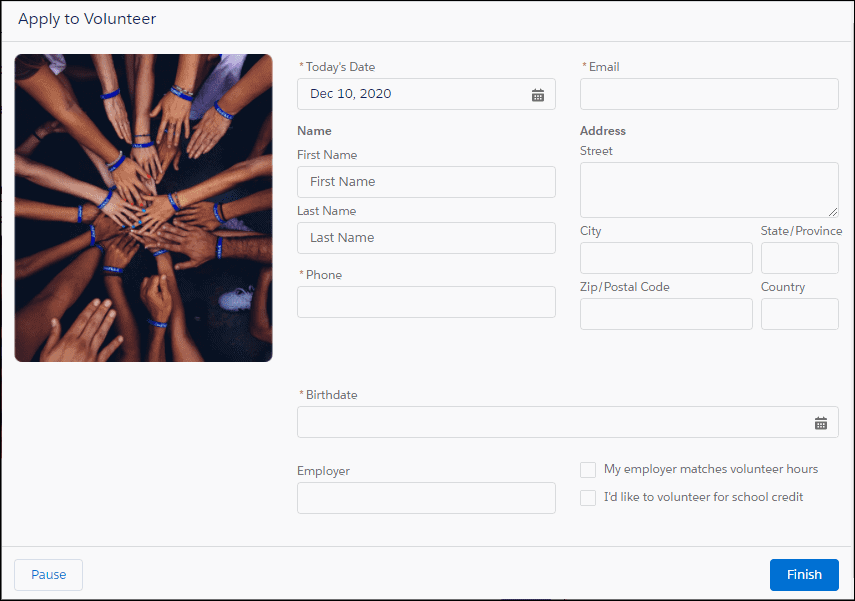
Use ISCHANGED in Condition Logic for Start Elements and Decision Elements
You will be able to use the ISCHANGED() function for Start elements and Decision elements in record-triggered flows. This will help reduce the number of flows that are triggered by a Process Builder by allowing you to have just the one flow.
Use ISCHANGED, ISNEW, and PRIORVALUE in Record-Triggered Flow Formulas
ISCHANGED(), ISNEW(), and PRIORVALUE() formula functions will be able to be used in record-triggered flows. This will help in identifying when a record is created versus updated. You will need to use the $Record global variable instead of the object.
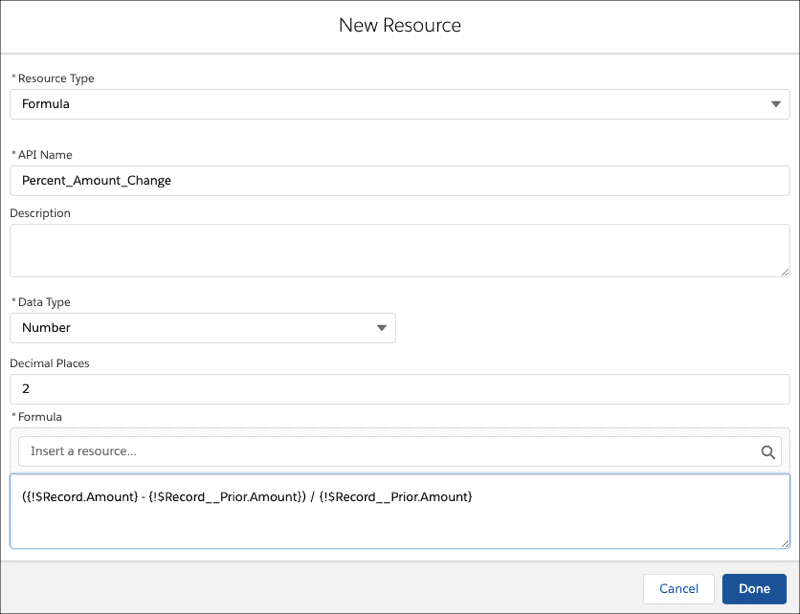
Preview More Flow Screen Components
Many components will now be able to be previewed in canvas when creating the flow screen. The following components are supported: Address, Call Script, Dependent Picklist, Email, Display Image, File Upload, Lookup, Name, Phone, Slider, Toggle, and URL. This will help you avoid debugging every time you want to see how a field component is looking on the screen flow.
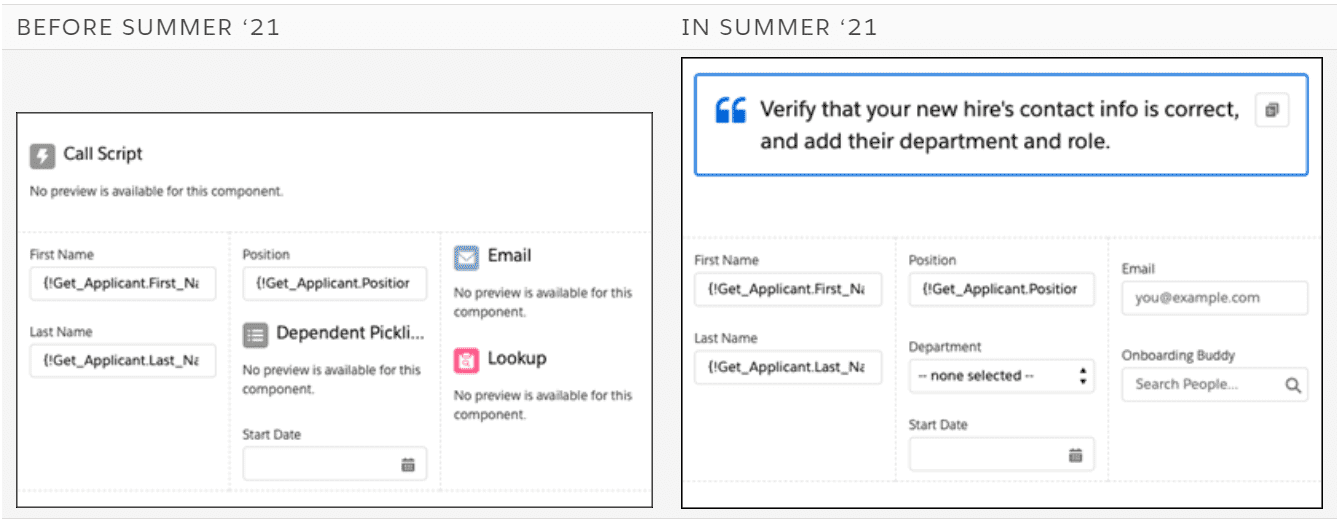
Find Failed Flows Faster
With the upcoming new Failed Flow Interviews list view, you can easily find failed flow interviews. You can also create your own custom list view to combine failed and paused flows. From Setup, enter flow in the Quick Find box, and then select “Paused and Failed Flow Interviews”. The default list view is Paused Flow Interviews.
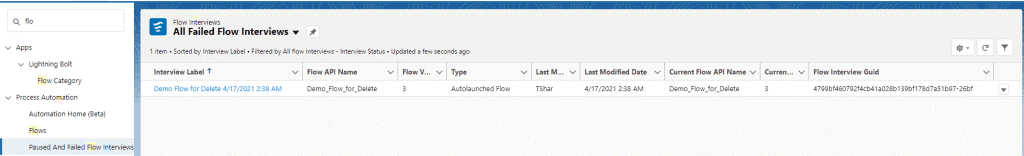
Read Flow Error Emails More Easily
Soon the flow error email subject will include the flow label instead of flow API name to help end-users identify which flow to fix more easily.
So, Mark Your Calendars!
These are just a few of the new features you’ll find in the upcoming Salesforce Summer ’21 release. You can use the key dates below to see when these exciting updates will reach your org!
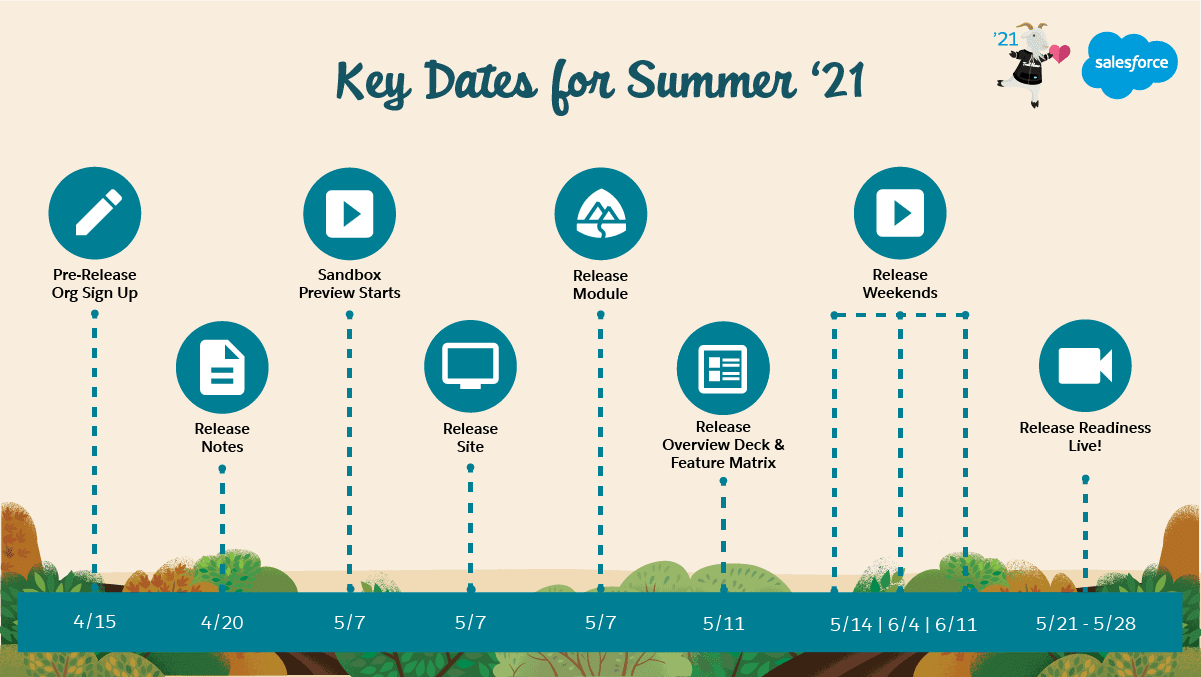
Looking for more on Salesforce?
Explore more insights and expertise at smartbridge.com/salesforce
Keep Reading: Benefits of Salesforce Lightning Record Pages
There’s more to explore at Smartbridge.com!
Sign up to be notified when we publish articles, news, videos and more!
Other ways to
follow us:



