Salesforce Spring ’23 Release: Flow Features
One of our Salesforce consultants breaks down the new Spring ’23 release features for Flow. This launch includes a lot of remarkable fresh capabilities and – surprise, surprise – some features anticipated for Summer ’23 have been released in advance!
Whenever the Salesforce updates are published, I immediately go to the Salesforce Flow area since there’s plenty of helpful information that can make the lives of Salesforce Administrators much simpler. A few of these new tools were available in Process Builder, however previously never in Salesforce Flow. This is great to see, as it implies that Salesforce Flow is practically prepared to totally take over Process Builder. The Salesforce Spring ’23 release update has brought forth fresh enhancements, and many of them are worth talking about! Below are the highlights for what’s in store for Flow.
Move from Process Builder to Salesforce Flow with Migrate to Flow
Processes (Process Builders/Workflow Rules) can be migrated to Salesforce Flow with just a few clicks. The Migrate to Flow tool will allow you to switch Workflow Rules or Process Builders to Salesforce Flow. From the Setup menu, search “Migrate to Flow”, and select the Processes you’d want to migrate within the main page.
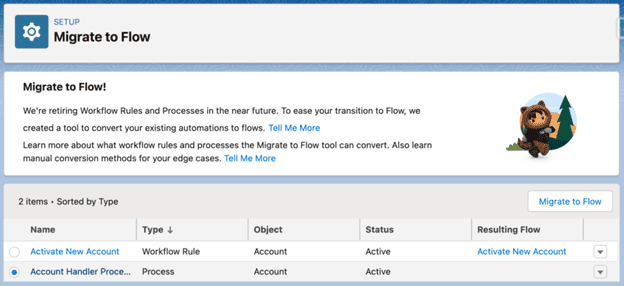
This is the latest development in the timeline that Salesforce has set in motion for the discontinuation of Workflow Rules and Processes, and it is a major blow for Process Builder.
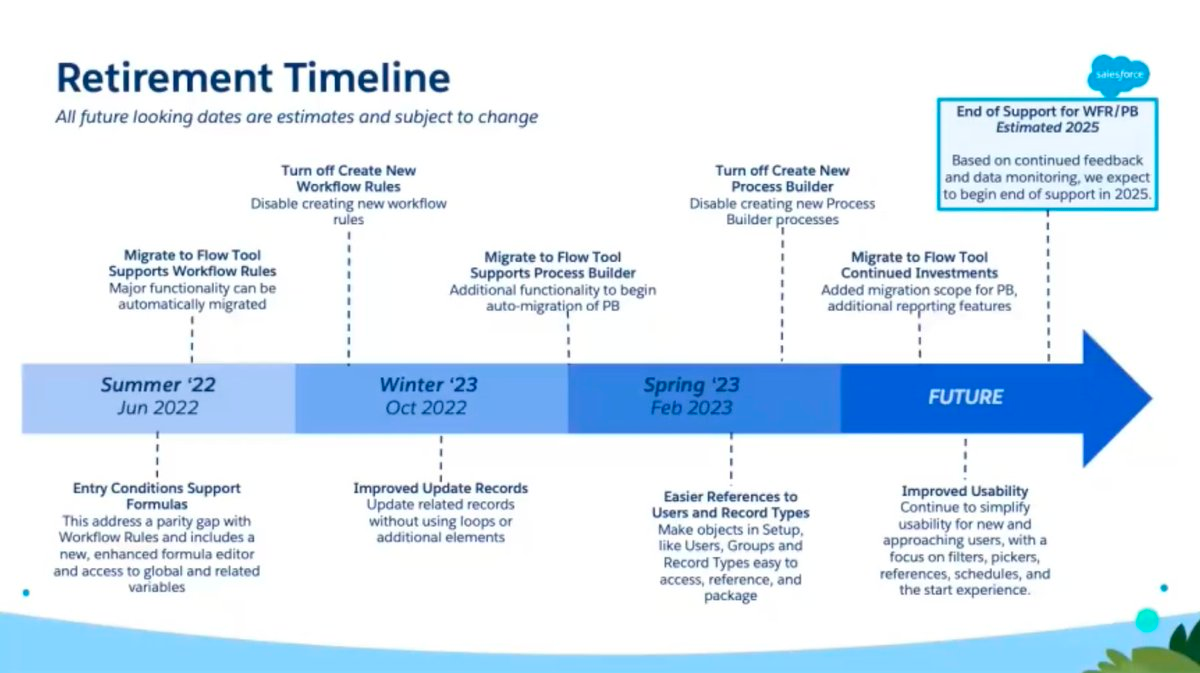
Interactive Screen Components
With Spring ‘23, you can now have different Flow Components talk to one another and pass information between each other without having to click “Next”.
You will need to opt in to use it as it is still in beta. The checkbox can be found in Process Automation Settings in the Setup menu.

An example is to show a Data Table component being updated in real time by the value in an Input Text field.
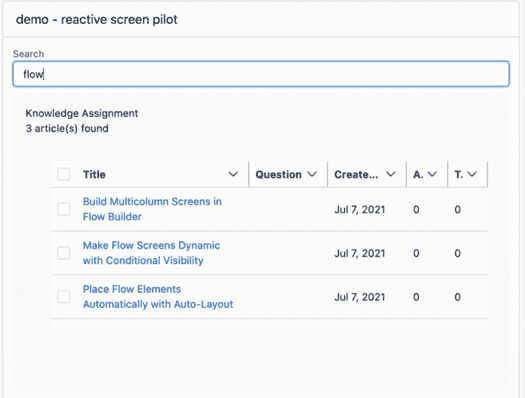
Lookup Fields Supported in Screen Flows
You can add existing Lookup Fields to your screen flows. Rather than using the Custom Lookup Screen component, Salesforce will allow you to drag and drop existing Lookup Fields directly from your Objects.
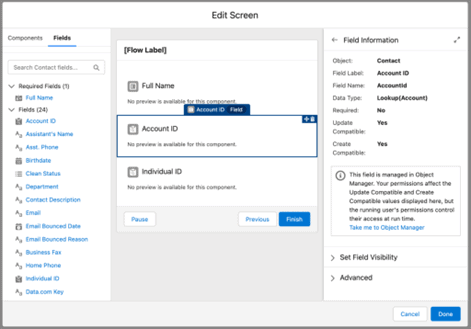
Enhancements to Multi-Select Picklists in Dynamic Forms
There’s now a cleaner way to display Multi-Select Picklists in Screen Flows. Dynamic Forms for Screen Flow will support Multi-Select Picklists, and the Checkbox Group and Multi-Select Choice components also supports multi-select picklists.
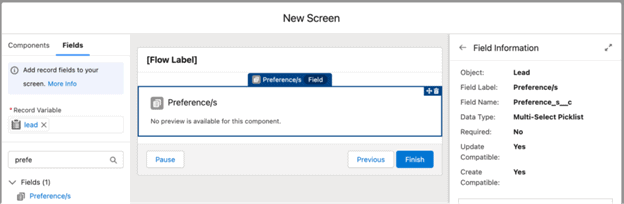
Element Descriptions Visible on Flow Canvas
In the Spring ‘23 release, you can add a hover over description to see the Element’s Description as a pop up.
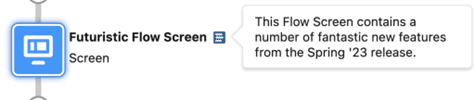
Descriptions Tooltips for New Flow Elements
Element descriptions can be exposed by hovering over the information icon. Additionally, the Logic Elements use a new, darker orange.
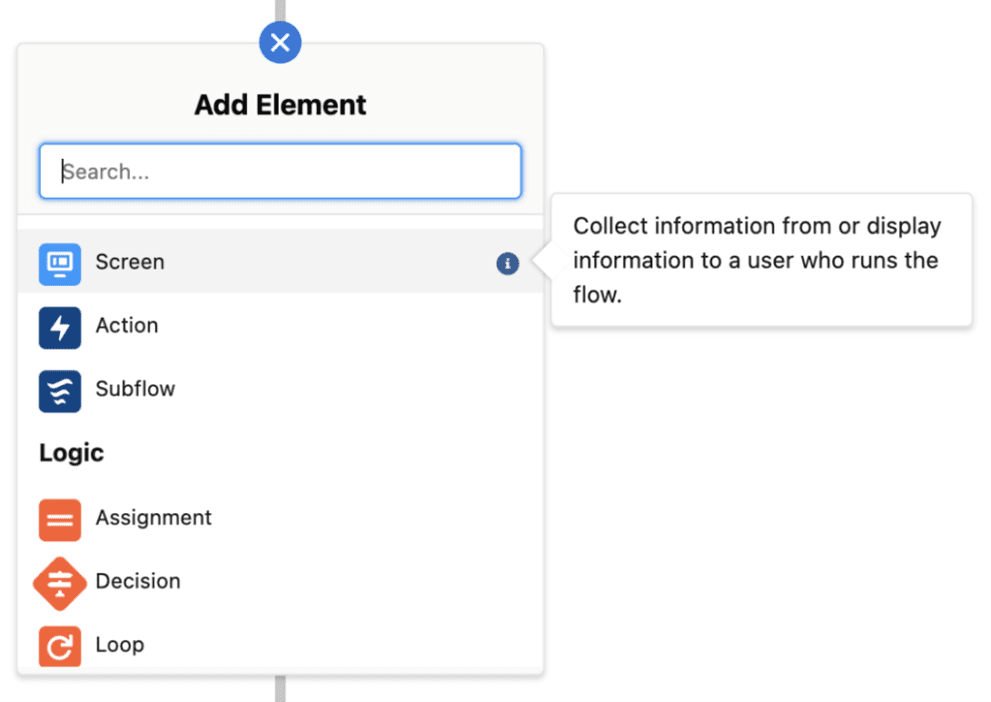
Explicit Access to Apex Classes No Longer Required
Your flows will no longer fail if the running user doesn’t have access to an Apex Class that the flow references.
Use SOSL to Search for Individuals in Salesforce Flow
SOSL search will be made available for Contacts, Leads, or Employee records with the new Search for an Individual Action.
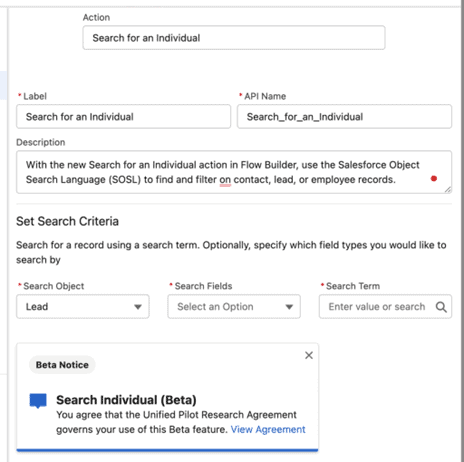
Summary
There you have it! These are my preferred Flow highlights in the Salesforce Spring ’23 release. As usual, there are various major enhancements and a large number of minor ones that will make for a more refined experience for administrators, developers (both declarative and programmatic), and end users.
Keep Reading: 8 Salesforce Key Maintenance and Support Priorities
Looking for more on Salesforce?
Explore more insights and expertise at smartbridge.com/salesforce
There’s more to explore at Smartbridge.com!
Sign up to be notified when we publish articles, news, videos and more!
Other ways to
follow us:



