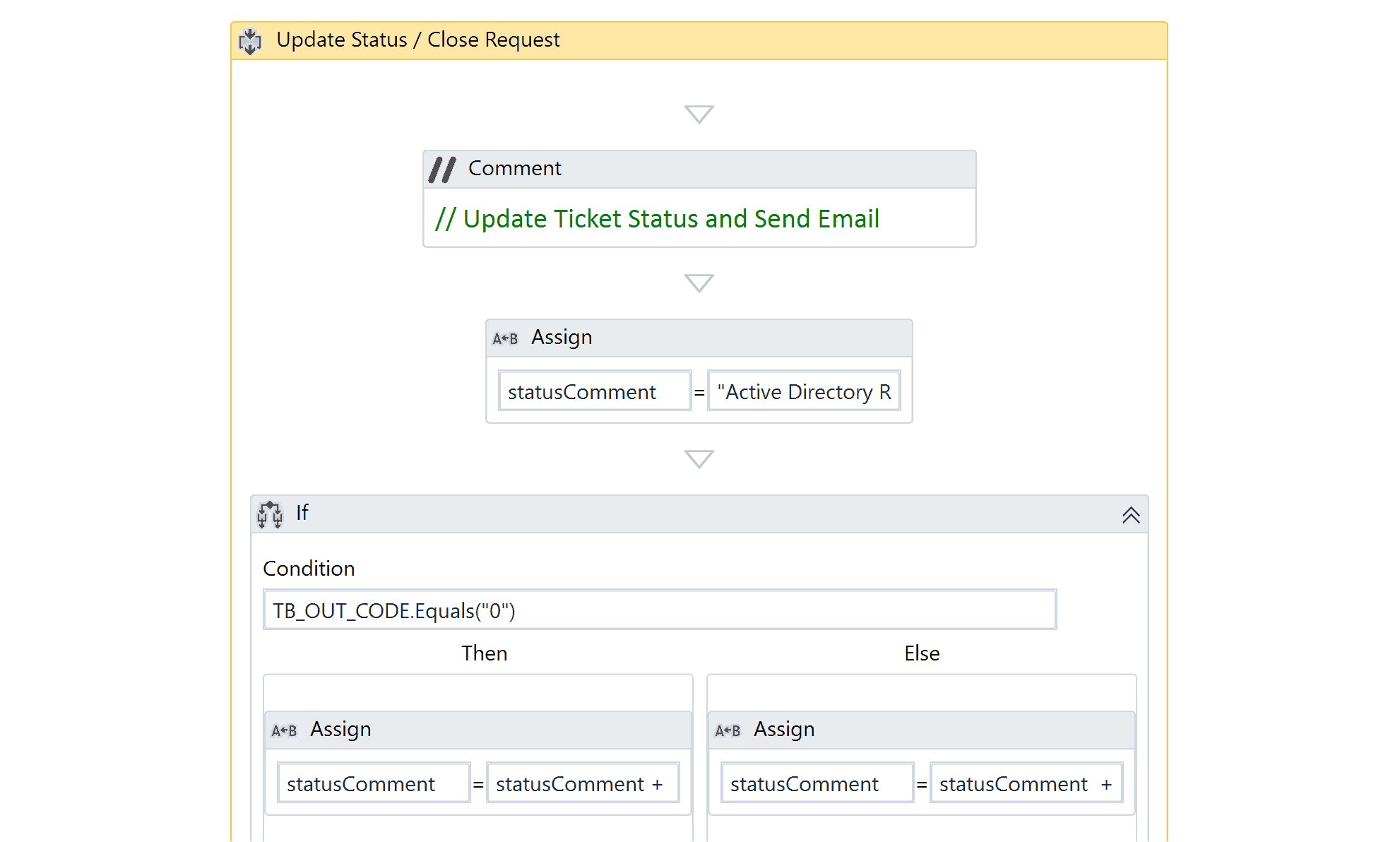HR Onboarding Automation with UiPath
How Smartbridge used RPA for a Common HR Process Problem
Onboarding new employees is exciting, challenging, and usually incorporates multiple processes. During a recent hackathon, our team set a goal to integrate RPA for human resources processes. We built a complex solution that creates multiple accounts across different platforms, all while updating the original ticket that HR initially opened.
An Innovative Approach to the HR Onboarding Process
During the onboarding process, there are multiple accounts to be created and requests that need to be completed. Sometimes, these tasks can be challenging to coordinate, especially if you have multiple employees starting at the same time. Keeping track of requests, documents, and tickets can be tiresome and inefficient.
To alleviate the strain on our human resources department, as well as other potential HR departments, a solution was implemented to automate the onboarding process through Robotic Process Automation.
The Challenges and Processes
To better explain our solution, we broke down the scope of the challenge in the following sections/platforms. These platforms were the primary focus of our RPA implementation:
Let’s take a quick look at how each platform comes into play.
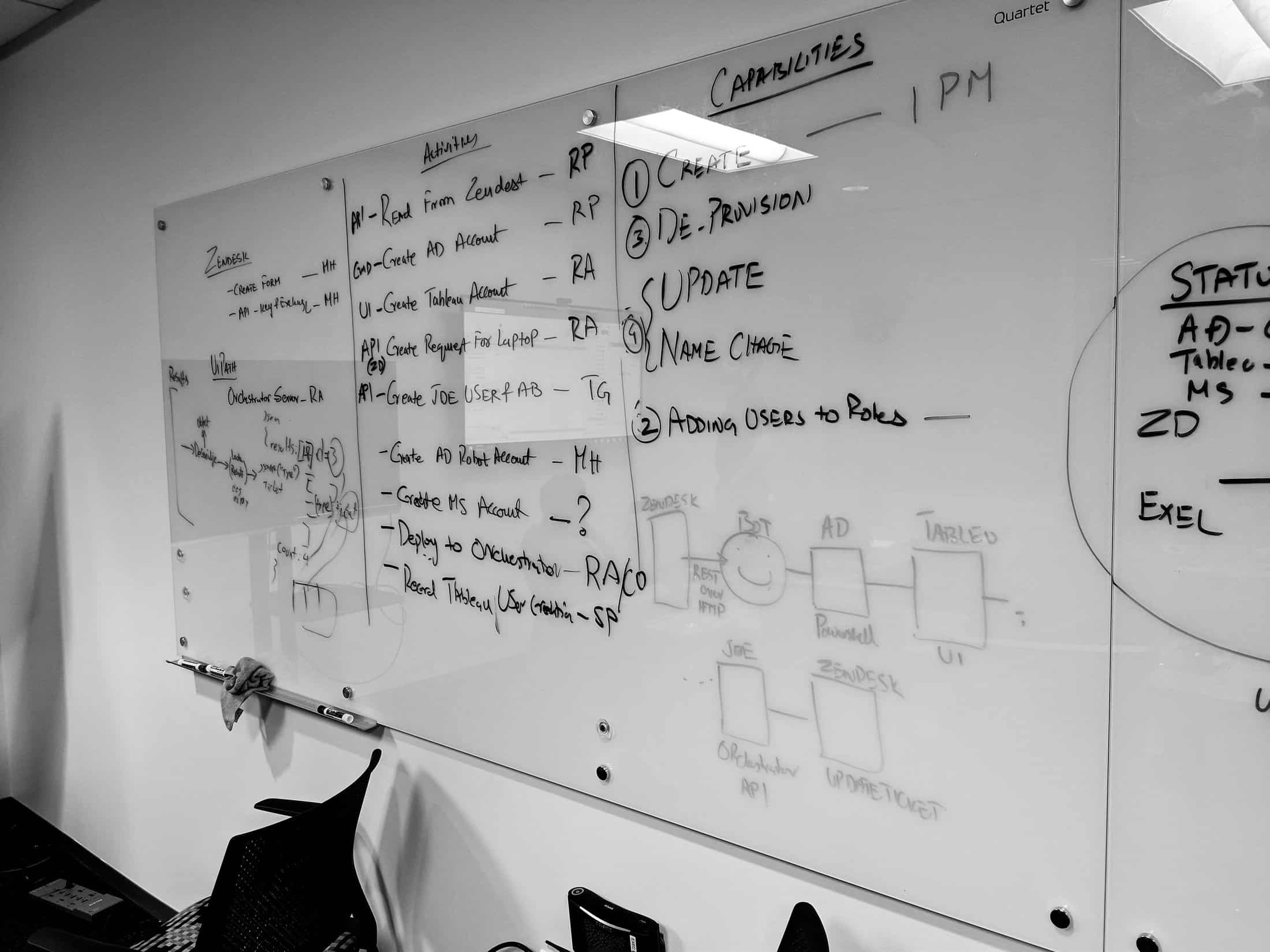
Zendesk
To start the process, the HR department creates a ticket in Zendesk, with the tag or type titled “new employee.”
HR personnel then fill out the general information about the employee, including his or her role in the company.
This also requires assigning which platforms the new employee will have access to. Once the information is entered in Zendesk, the automation process begins.
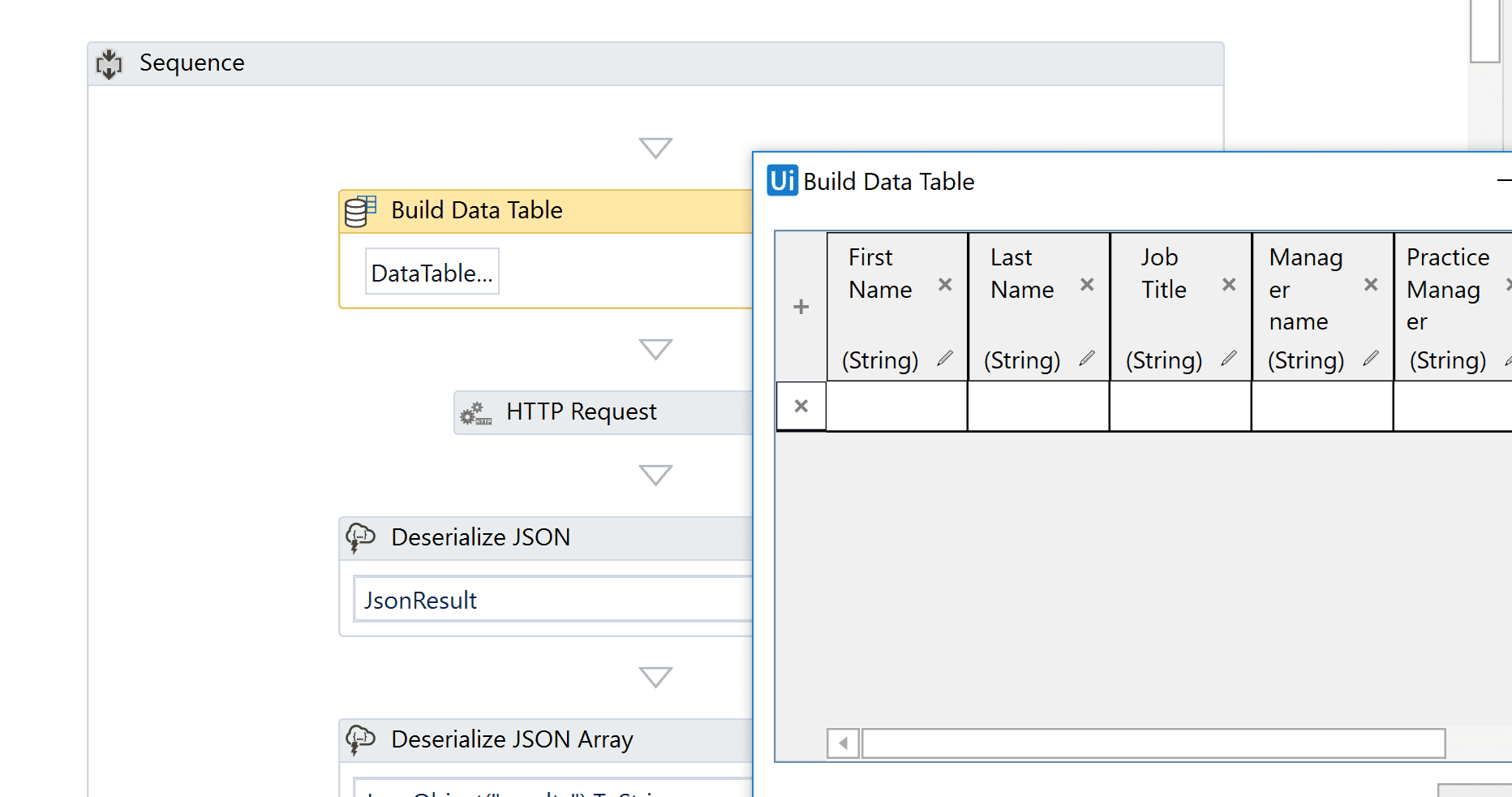
This bot in the process showcases the web services UiPath offers. Our team used an API call to get the information from Zendesk, and de-serialize the Zendesk JSON file into variables that UiPath used for the workflow. This presented the first challenge.
Challenge #1 – De-serialize the JSON file
We spent hours trying to learn how UiPath web services worked to retrieve the fields needed from the JSON array. Ultimately, we were able to document how this process worked, and note the best practices for future deployments.
Active Directory
The next step was to create the Active Directory account. Unlike the first step, there is no longer a need for user input. We utilized another UiPath feature (PowerShell Command Line) to create the Active Directory account. UiPath used the variables obtained from the JSON de-serialization, and created the Active Directory account using the developed script.
Challenge #2 – Assigning variables
Since we developed all bots simultaneously, we had to hard-code some of the variables in PowerShell during the process. Our challenge was to go back and assign the variables defined in the ‘read’ Zendesk bot.
Tableau
The next step in the process was creating a Tableau account. For this bot, the team decided to utilize the user friendly UiPath screen recording tool.
Using the new Active Directory credentials and UiPath screen recording tool, this step was completed without any issues or complications.
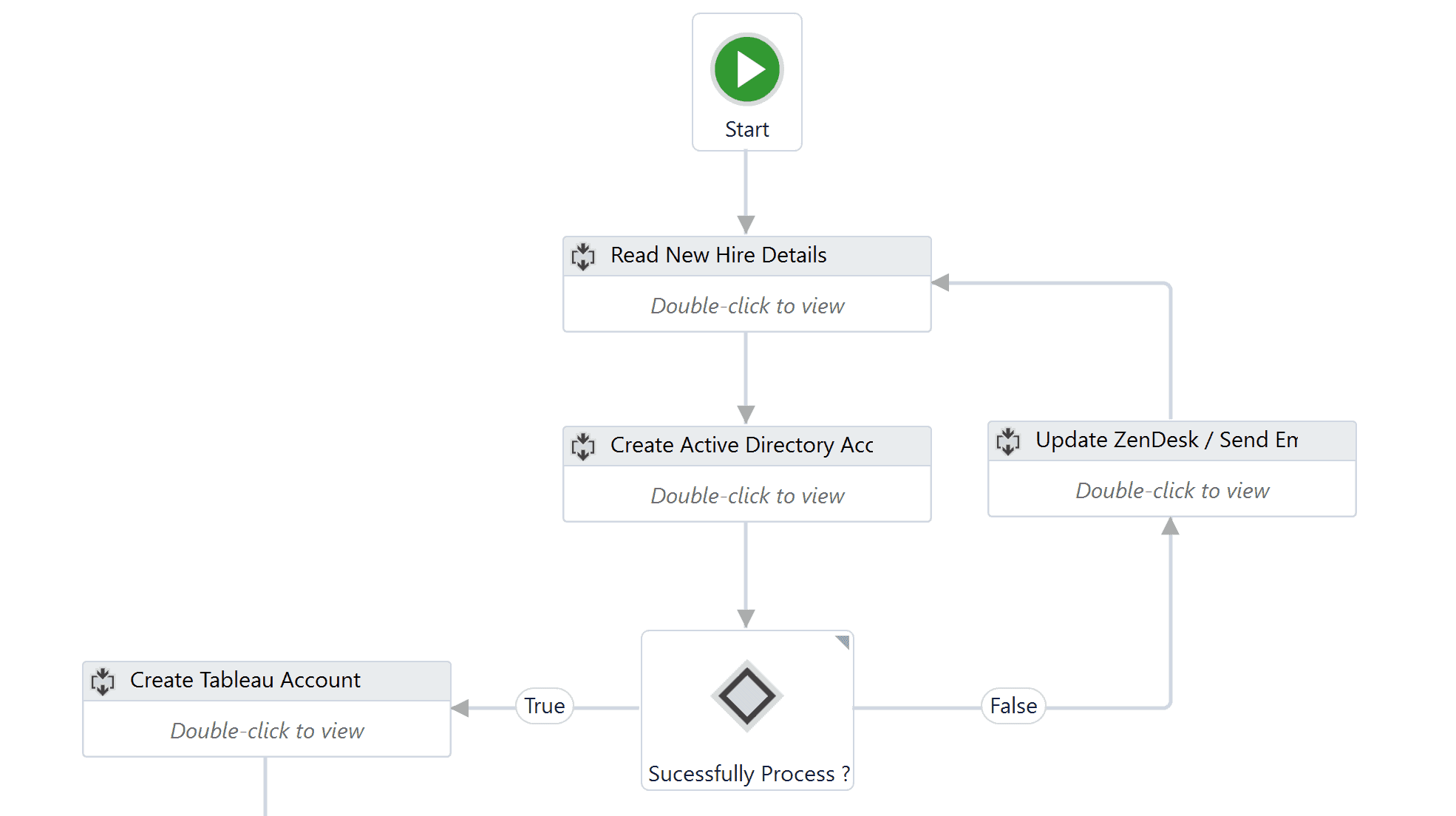
JD Edwards Orchestrator
For this account creation, we leveraged our JD Edwards Orchestrator expertise. We used the tools capabilities to generate the JDE account, create the user ID, and assign roles and environments.
Using API calls, UiPath instructed Orchestrator to begin the process, and return a ‘success or failure’ outcome when completed. Using these two automation tools in the same project speaks to the capabilities and potential that can be implemented in large scale processes.
This process also works perfectly with your preferred ERP, such as Workday, Oracle Cloud or Dynamics.
UiPath
The last step was putting it all together, the challenging and rewarding part of the process. We assembled sequences into the workflow using the different platforms, set in error handling, and of course debugged and tested.
This was an ambitious endeavor that required the absolute best efforts of our RPA team.
Notifications
After automating the process, we needed to notify our users about the new employee onboarding outcomes. This bot reads the outcome or status of the previous bots, and sends two separate notifications. One is sent by email to the person who opened the ticket, and another to Zendesk updating the original ticket.
In any automation process, giving users (or in this case the HR department) a clear status of the automation is key to making any business decision.
Automate Onboarding, Not so Easy, But Very Rewarding
This was no doubt a challenging and ambitious project to develop in less than a day. We learned a lot from the different platforms, and how RPA can be implemented in each one of them. The individual bots worked flawlessly and set us up for future deployments. Our team was confident that the challenges we faced could have been avoided entirely with more time.
At Smartbridge, we have unique expertise that bring different ideas and perspectives to the table. Our RPA team contributed tremendously to this project, and we look forward to implementing automation in your organization.
Keep Reading: Robotic Process Automation for Human Resources
Looking for more on Automation?
Explore more insights and expertise at smartbridge.com/automation
There’s more to explore at Smartbridge.com!
Sign up to be notified when we publish articles, news, videos and more!
Other ways to
follow us: