Personalize User Experience with JD Edwards Form Extensions
In this article, we’ll explain what Form Extension in JD Edwards is and how to use it to meet your personalization requirements.
What is a Form Extension?
The new feature starting with JDE EnterpriseOne Tools Release 9.2.3.0 enriches users with a whole new experience in personalizing the JD Edwards form. With Form Extension, you will be able to dynamically add additional columns based on your requirements without having to modify the design via Form Design Aid (FDA).
What you can do with Form Extensions
JD Edwards Form Extension provides the capabilities to meet your extended personalization requirements.
Form Extensions can be used in many locations. Here’s where you can use this latest feature in JD Edwards EnterpriseOne to personalize your user experience:
Tips to avoid errors before using Form Extensions
Add Allowed Action Type 04 for object type FORMEXTNS in OMW Allowed Actions
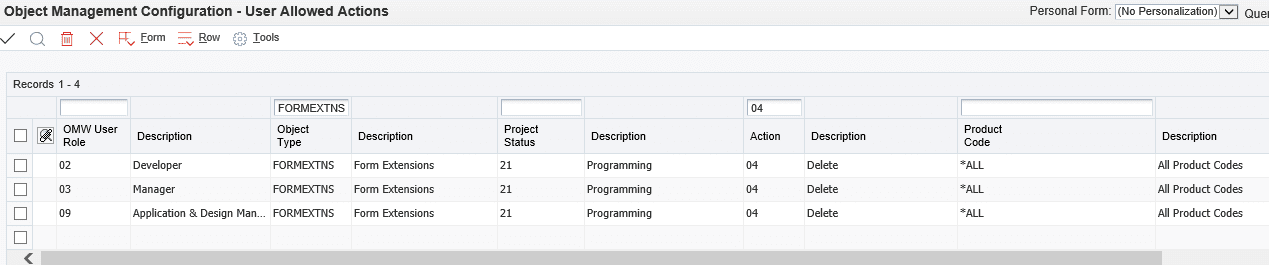
Add UDO security record to allow access to create, modify, publish, and disable for Object Type FORMEXTNS
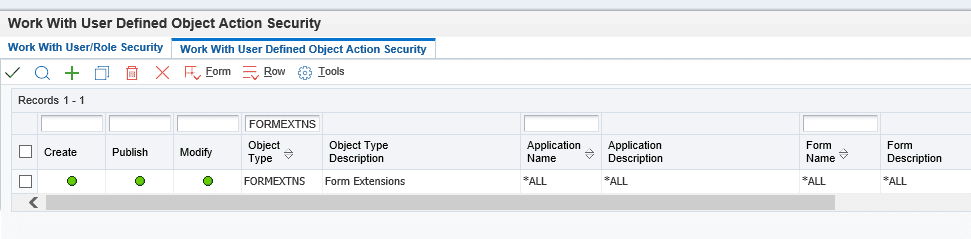
Add a record in F9800022 using the application P9800022 for Object Type FORMEXTNS
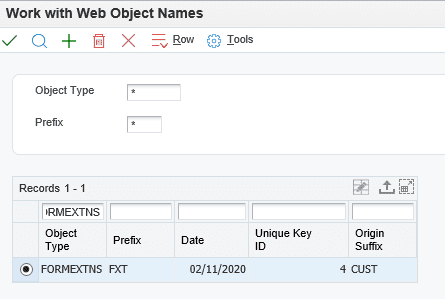
JDE Form Extension example
How to add a new column on a header or grid on a form
Click on the Form Extension icon
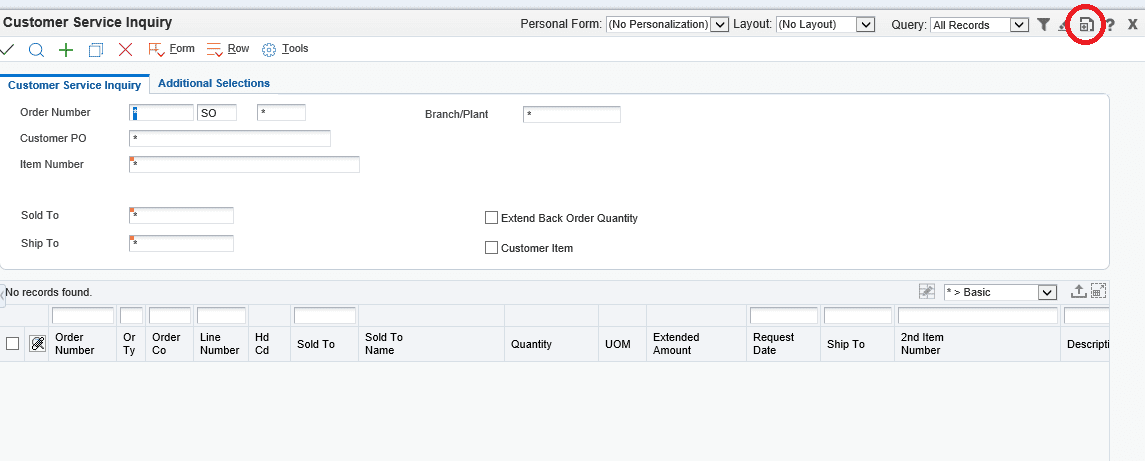
This would show the available columns of the business view associated with the form
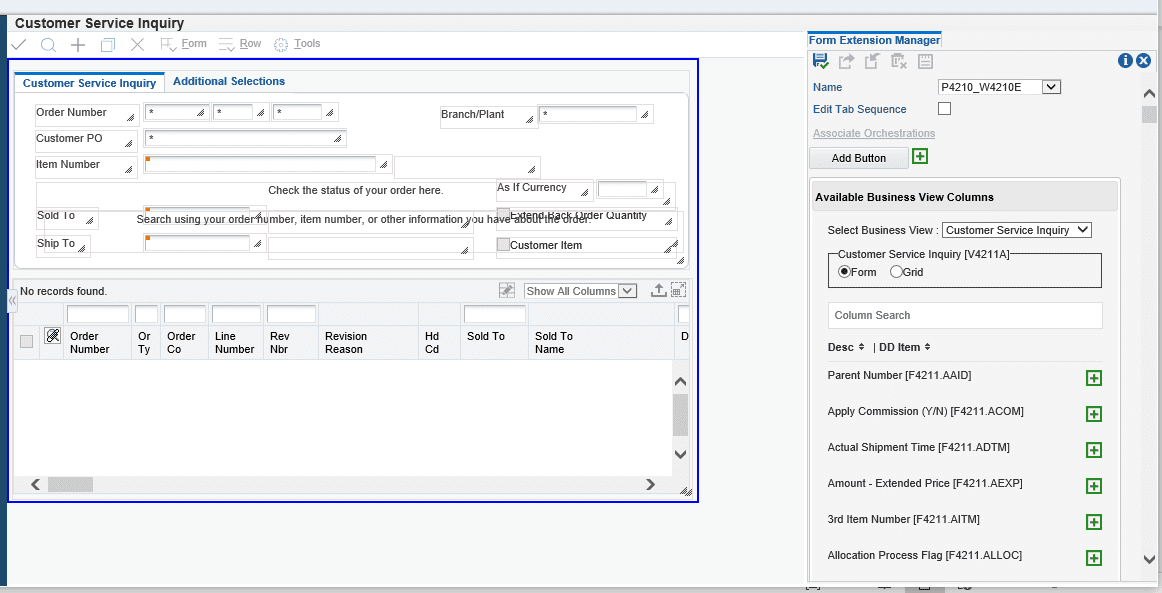
Click on the + button to add a new column to the grid
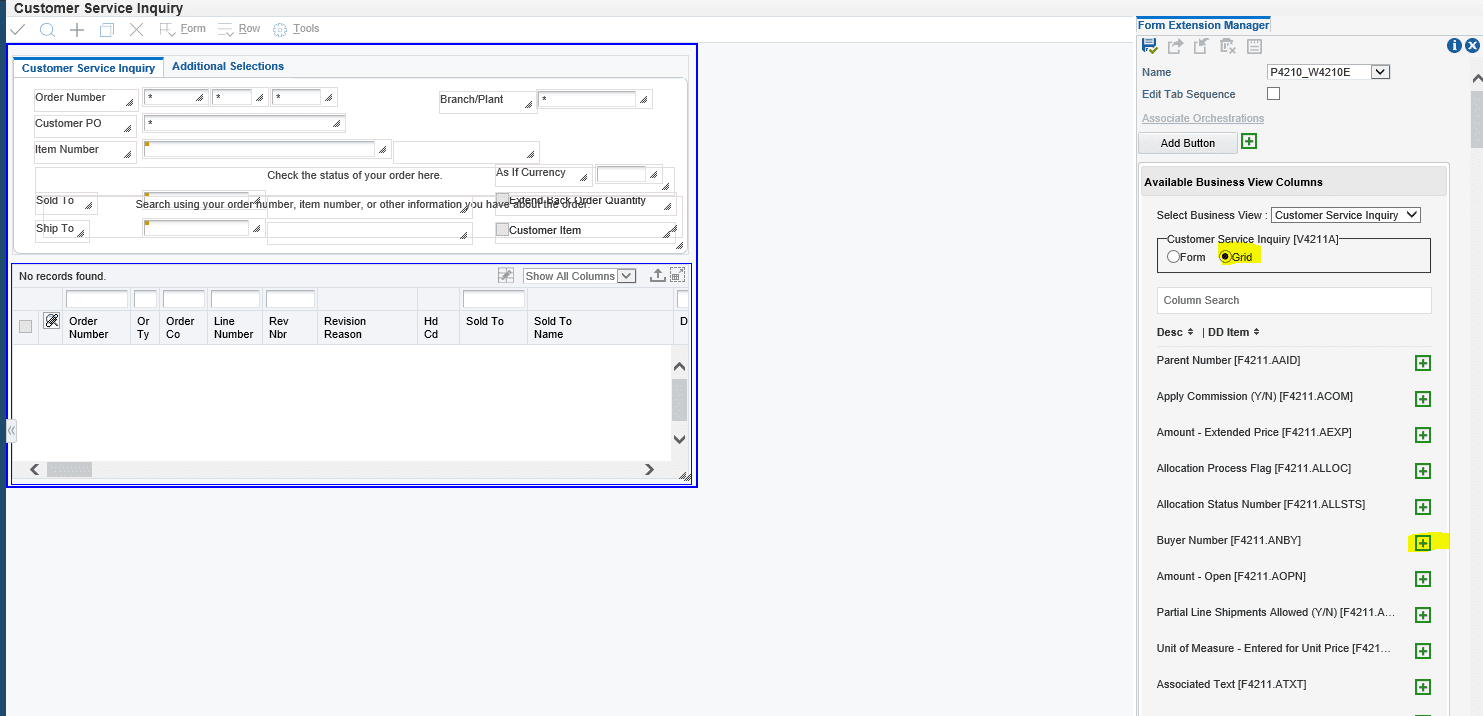
After clicking the + button, the field that is selected will be indicted by an X. From here, click the save button that is highlighted at the top.
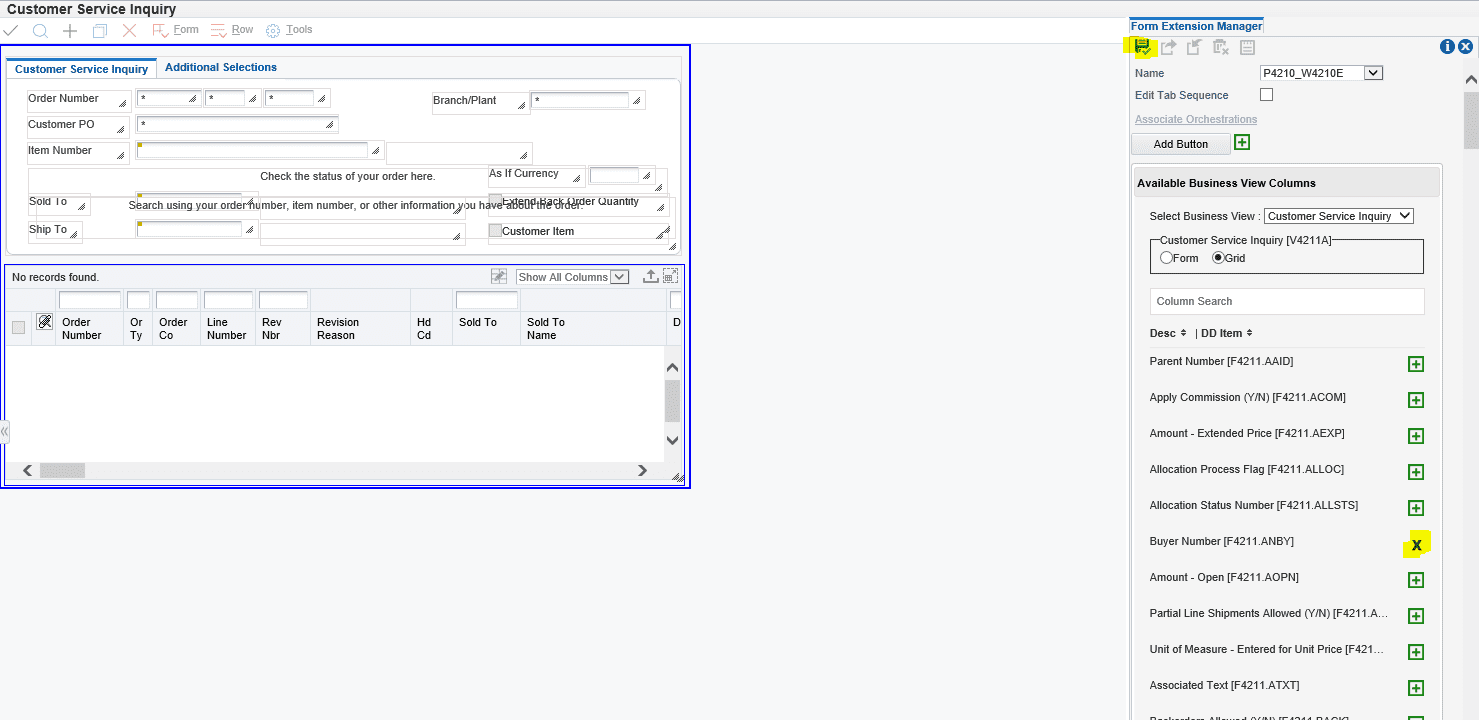
You can now see the saved field shown in the grid column
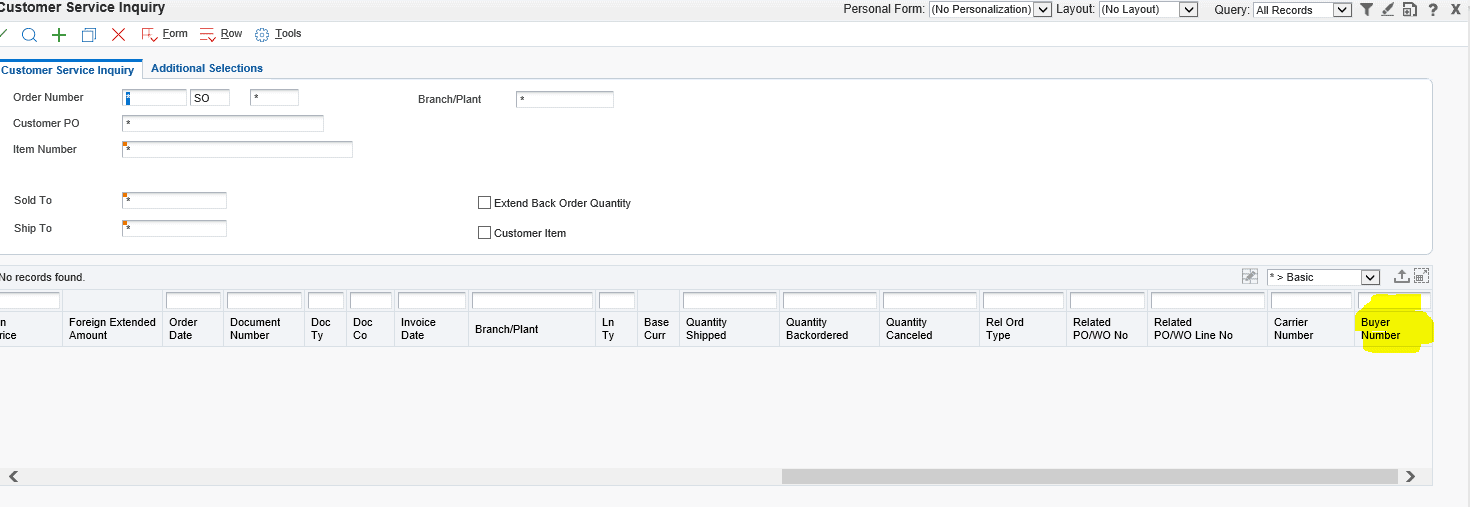
Looking for more on JD Edwards?
Explore more insights and expertise at smartbridge.com/jdedwards
There’s more to explore at Smartbridge.com!
Sign up to be notified when we publish articles, news, videos and more!
Other ways to
follow us:



