M-Files Implementation Benefits for Decision-Makers
The challenge in many organizations is getting needed information at the right time to make decisions. Even if the organization has the information, it’s not easily accessible, especially if it resides in a document rather than a traditional database. In this article, we’ll explore the various M-Files benefits that impact decision making in business.
M-Files Benefits – A Real Use Case
Consider this common scenario: An account manager generates a quote for a customer in Salesforce, who responds with a purchase order. A sales administrator updates an ERP system so people in Engineering know what they’re going to build. Purchasing agents order materials and components, fabrication and assembly are completed, products are inspected, etc. Next, warehouse personnel add the shipment to their queue and schedule a technician to do the installation. Somewhere along the way in this process, generating an actual invoice begins and suppliers get paid.
This is actually a relatively “simple” example. Depending on the nature of the business, a number of other systems and processes could be involved. Some of the numerous requests and approvals involved in a process require documents to be emailed, printed, signed or scanned. If anything changes, or if issues occur, more documents are created, and parts of the process might be repeated. In general, business processes are rarely simple, and often involve multiple departments or parties.
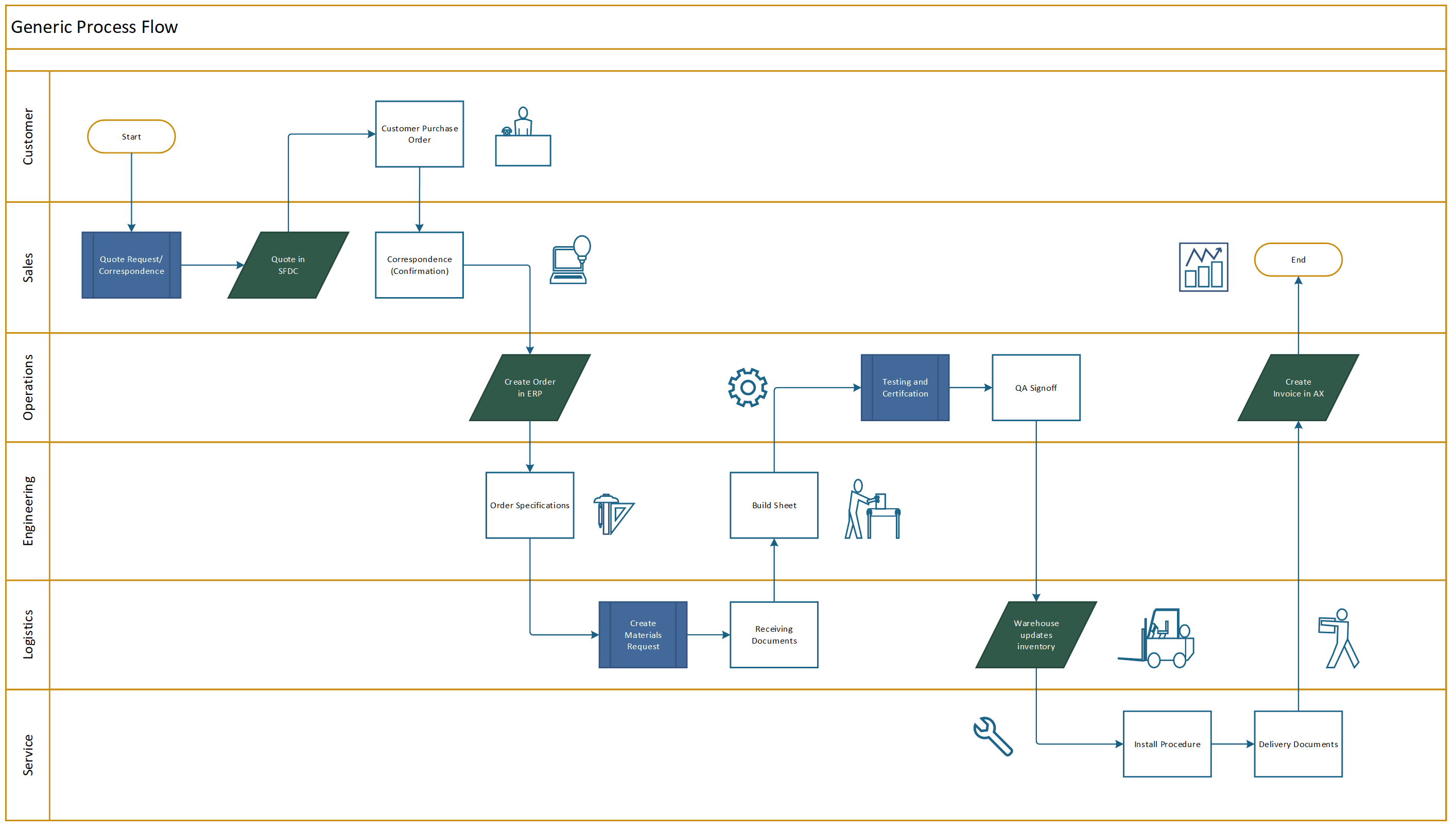
Information Made Readily Available
M-Files is a solution platform that integrates business processes, not just systems. Through M-Files, documents are tagged and shared so that different people or groups can find them the way they describe them, for example:

Through M-Files benefits, all documents for a required process are labeled in one place so they can be found by customer, by product, by order status, or by location. Everyone is looking at the same information and there’s no question about whether it’s the latest version.
Security and permissions are also configurable when you don’t want everyone to see everything. For instance, a quote sent to a customer might have more information than technicians need to do their job, but work order details are important. Both documents can be related to the same customer and project, but people only see the details relevant to them.
Classify, Clarify and Connect
Documents relate organizations and processes. Whether they’re contracts, invoices, or procedures, once we decide what kind of document something is (classifying), we add the properties to describe it (clarifying).
The M-Files application not only takes care of connections, document type linking, and metadata sharing, it also goes a step further. Maybe, for example, we related the delivery record to a project. M-Files can infer the customer so that the details of that customer record (like city) can be referenced in searching for a document, even if that detail doesn’t appear on the document itself.
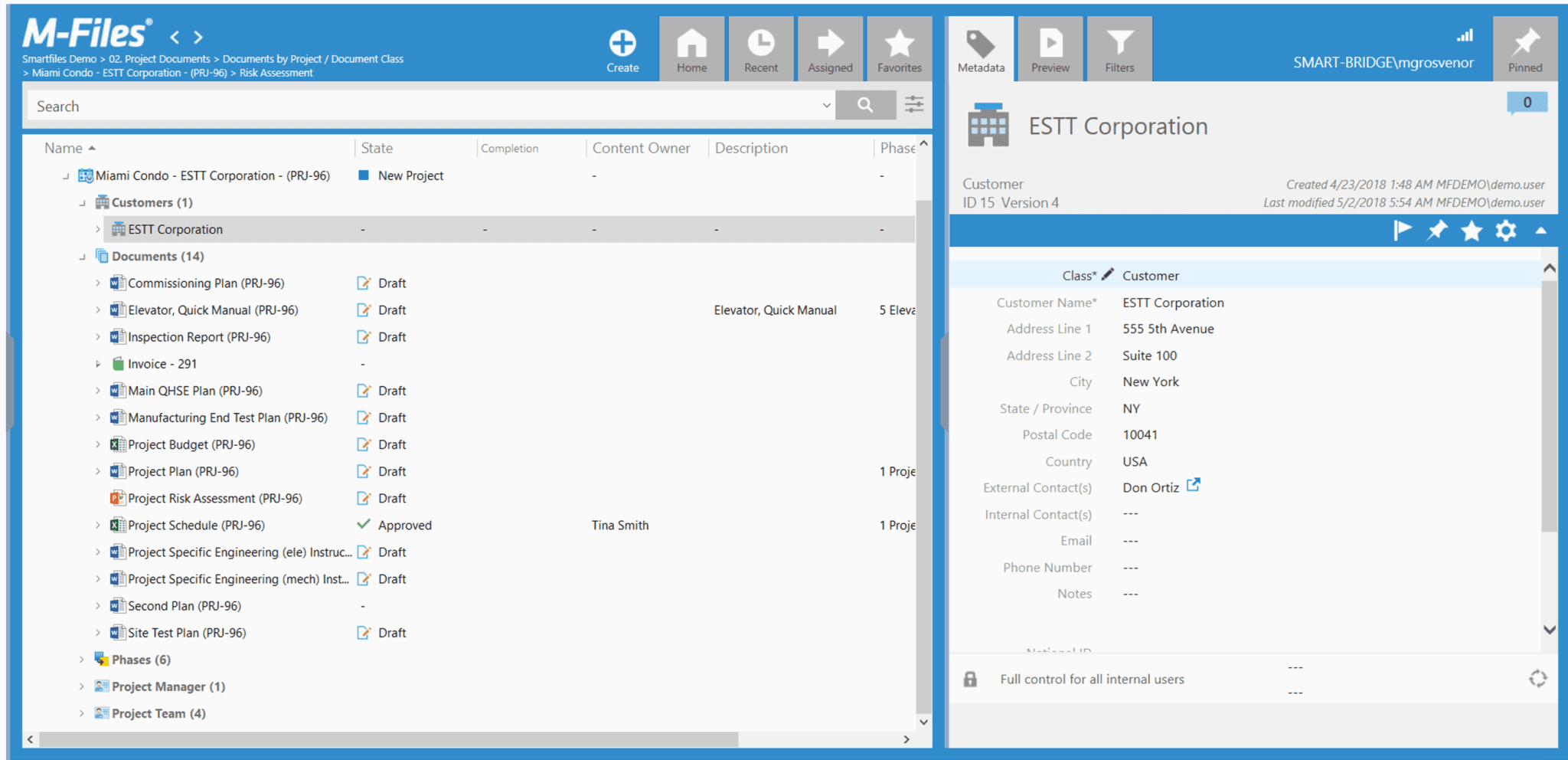
Additional M-Files Benefits
Implementing and configuring M-Files involves discussions with stakeholders to separate business processes and document workflows from the systems they use to record them. The more systems involved, the more important this work becomes. Organizations learn a lot from implementing M-Files that has (almost) nothing to do with content management or the documents themselves.
They often discover that the customer records in two systems are out of sync, which can lead to delayed shipments and invoices. Through this realization, they are able to highlight process inefficiencies and manual effort (i.e.opportunities for automation), as well as ambiguous or inconsistent terminology that affects communication between departments.
The First Organizational Steps
Many organizations that implement M-Files start with a single business process or group. Typically, it’s a situation with one or more of several characteristics – eliminating paper-based manual activity, a decentralized workforce, audit, compliance, retention requirements, and knowledge management (such as for intellectual property). There are more, and Smartbridge has clients who find that unexpected opportunities present themselves as soon as people see the possibilities.
Keep Reading: Industrial Services Provider Implements M-Files ECM
There’s more to explore at Smartbridge.com!
Sign up to be notified when we publish articles, news, videos and more!
Other ways to
follow us:


