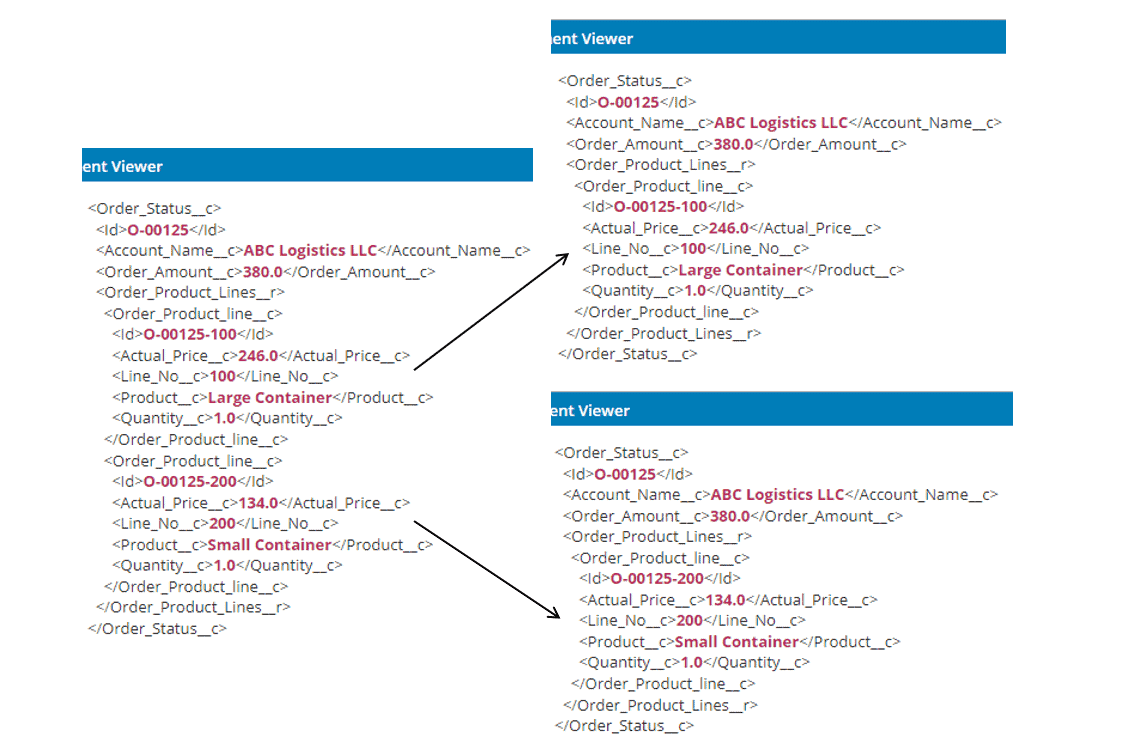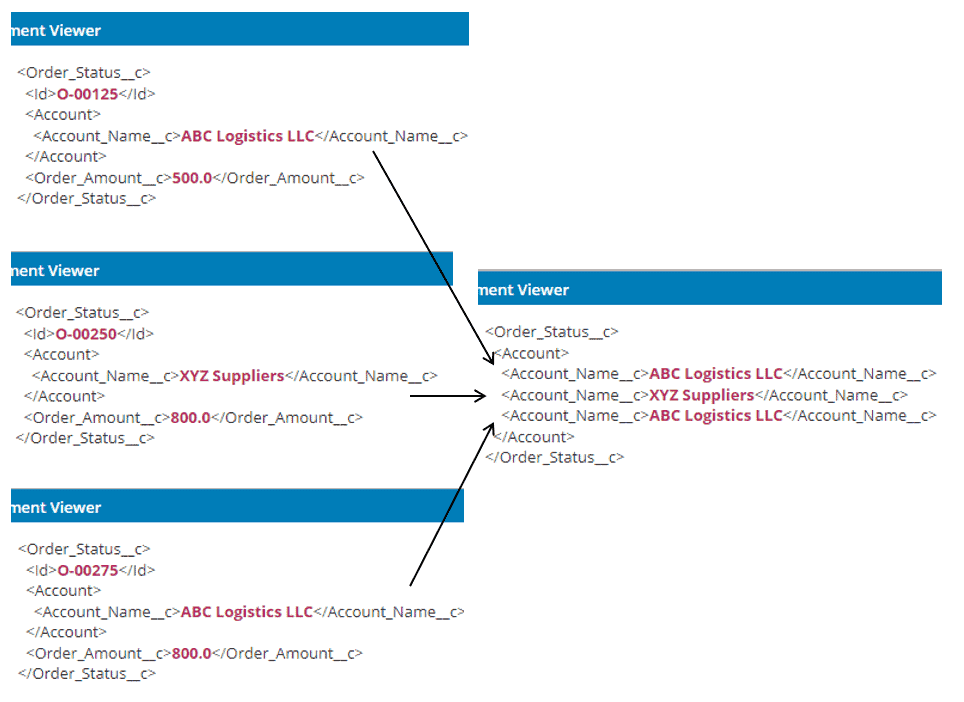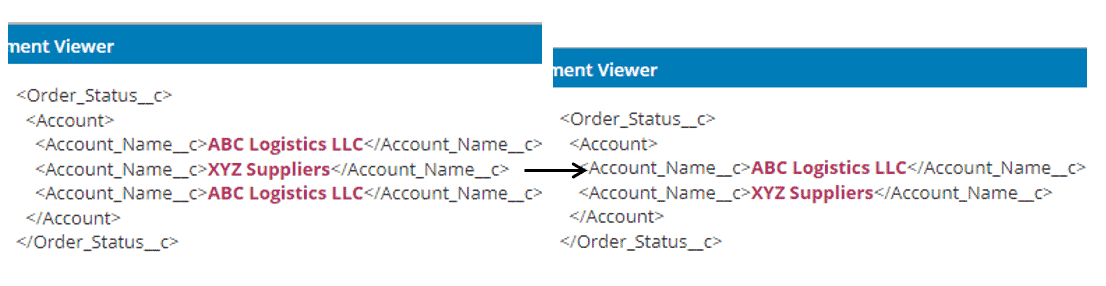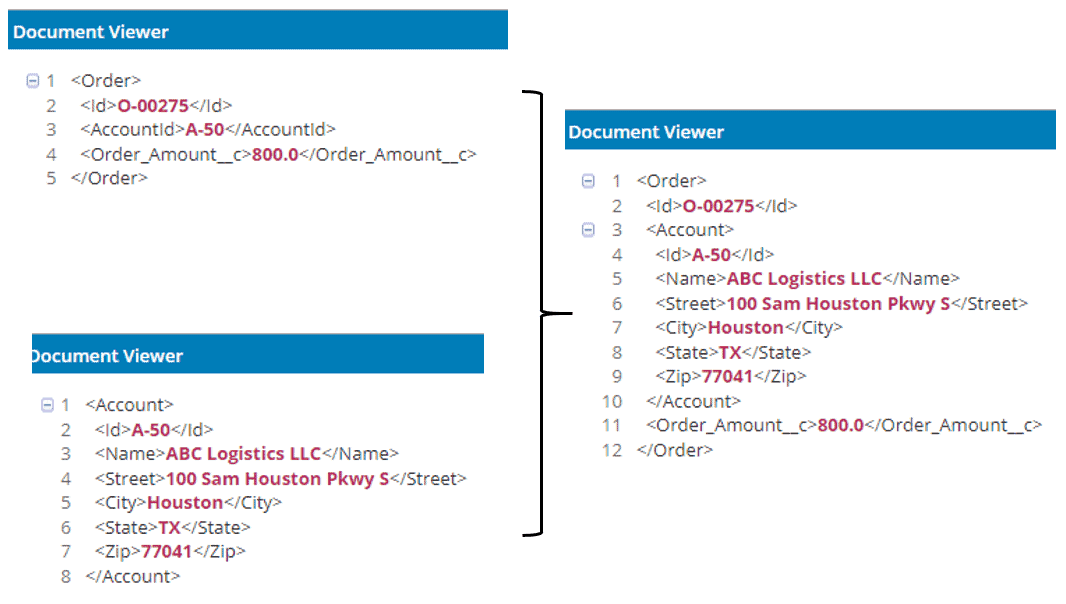Boomi Document Data Manipulation Techniques
We’ve developed several Boomi processes to integrate tools like Salesforce with SAP and other Enterprise systems. In this article, we’ll review Boomi document data manipulation techniques through example scenarios.
Boomi Document Data Manipulation – Simplifying the Complex
Boomi is an Enterprise Integration Platform (EIP) that transforms “unconnected” companies into connected businesses that can engage and run everywhere. Their platform provides easy drag-and-drop integration between an ever-growing network of software-as-a-service, on-premises applications, and data repositories.

Integration requirements across all these systems are fairly complex. We had to apply several Boomi data manipulation techniques to transform source data flowing through different steps in the processes. A “document” in this case is a set of data flowing through the Boomi process itself. A document can be a single record, a group of records, an Electronic Data Interchange (EDI) transaction, or an entire file.
This article describes some of the techniques applied while processing documents during an integration phase. We’ll break these down in a “what, where, and example scenario” fashion – what exactly the technique is, where it can be applied, and the scenario it serves to support.
Breaking Down the Techniques
Manipulating Content
These are just a few techniques that can be used to meet data integration requirements. As the data flows in the form of a “document” between the process steps, several more techniques can be applied to manipulate the document’s contents to convert to a different format or type.
Keep Reading: Format Document Data to HTML in 3 Steps with Boomi
Looking for more on App Integration?
Explore more insights and expertise at smartbridge.com/modernization
There’s more to explore at Smartbridge.com!
Sign up to be notified when we publish articles, news, videos and more!
Other ways to
follow us: