RPA Case Study: Sales Reporting for Food Service with UiPath
Client Overview
Our client is a global food service and facilities services provider to educational institutions, prisons, healthcare, business, and leisure areas. It operates in North America (United States and Canada) and another 20 countries in South America, Europe, and Asia.
Sales Reporting Background
Before being automated, our client’s finance team manually extracted sales journal data for their 86 subsidiaries from their local repositories into a consolidated database. All the sales data was then pulled into an Excel template to create a Sales Book journal with specific formatting guidelines. The Excel-based Sales Book journal is then formatted and adjusted to generate a high-level executive summary at the end of the month.
The process was very manual, error-prone, repetitive, and time-consuming. The manual compilation of the Sales Book required three accountants to consolidate, match, and format the data into an Excel template to generate the PDF report for the sales leadership team and it took multiple days.
Client Objectives for RPA Sales Reporting
The finance team wanted to automate the Sales Book Reporting process using Robotic Process Automation (RPA).
The main project objectives are:
Key Challenges
As the Sales Book Report is critical to the business, it requires high attention to detail, a low tolerance for data accuracy issues, and timely report availability.
Any error in the sales data extraction and classification could negatively affect their sales metrics, influencing their projected income and revenue for the rest of the fiscal year since the Sales Book report is a crucial reference for the business leadership to make decisions and take actions on their multiple subsidiaries market.
Manipulating the data format required following the specified design guidelines. If the format is modified outside the provided design guidelines, the result will affect the readability of the final deliverable with missing columnar data on the final Sales Book report.
The Smartbridge Solution with UiPath
The Smartbridge team developed a robust and firm solution to automate this process using UiPath. The solution revolved around the files provided by the finance team, which are the Sales Book Report Template file, the Subsidiaries List Configuration File, and the Consolidated Subsidiaries Database.
The Sales Book Report Template follows all the design guidelines the data needs to match for the final PDF report. As the name suggests, the Subsidiaries List Configuration File lists all the required subsidiaries that need to be included in the Sales Book report. Finally, the Consolidated Subsidiaries Database is a Microsoft Access Database file shared across the customer’s organization and is the sole repository for all Sales Data references.
Considering these input files and the actions required for the process to be completed, our team narrowed down the process into six different steps.
The Steps:
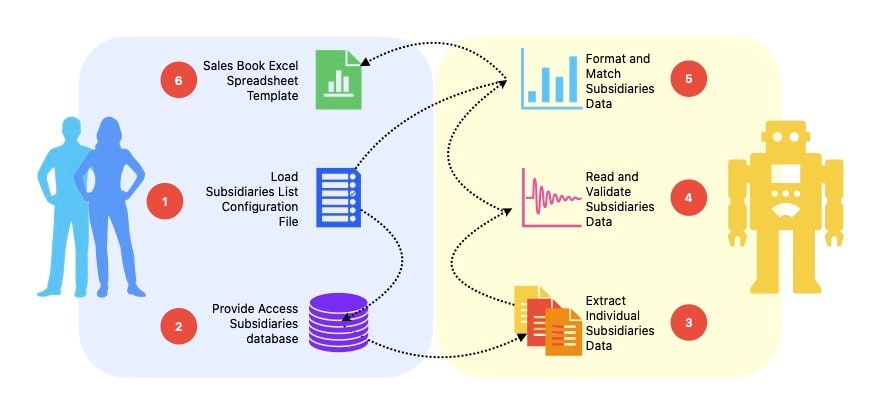
Step 1
The Finance Team provides the bot with the list of the subsidiaries they must include in the Sales Book Report.
Step 2
The Finance Team provides the bot with the Database with consolidated data to extract the subsidiaries’ data.
Step 3
The bot reads the provided Database and extracts the subsidiaries’ data on individual work files for the current fiscal period.
Step 4
The bot reads the data for each subsidiary and validates that the data for each subsidiary is balanced.
Steps 5 & 6
The bot matches the subsidiaries’ data with the corresponding Sales Book Report Template sheet and completes the required print formatting based on the template guidelines.
The Smartbridge development team created components dividing the process into well-defined modules to enable future extensions when the customer needs to expand the process to include additional subsidiaries or modify the Sales Book Template design guidelines.
RPA Case Study Wrap-up: Value Delivered
Our customers spent less time each month integrating sales data, reviewing balances, formatting, and revising the Sales Book format thanks to the solution we offered.
Aside from these advantages, this automation became an essential aspect of their validation procedures for their monthly book closure, allowing them to spend more time reviewing and analyzing their data and less time gathering it.
Here are the time metrics that customers saved with this automation:
Sales Book Reporting: Success By the Numbers
1
bot
deployed
4.5
hours
it now takes the bot to process
234+
hours
reallocated annually
81%
time savings
over manual data entry
Keep Reading: Global Real Estate Firm’s AP Invoice Automation
There’s more to explore at Smartbridge.com!
Sign up to be notified when we publish articles, news, videos and more!
Other ways to
follow us:







