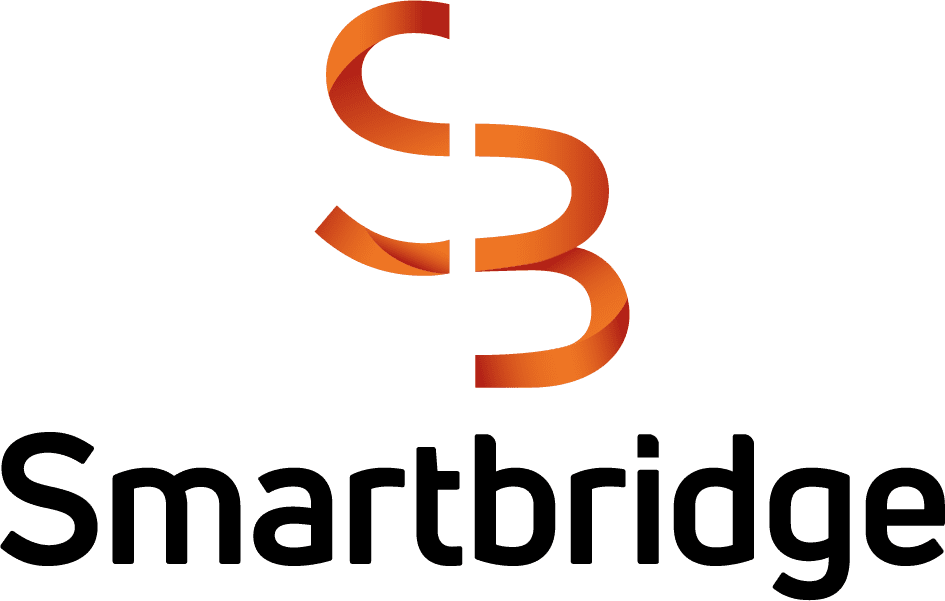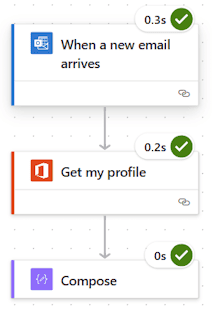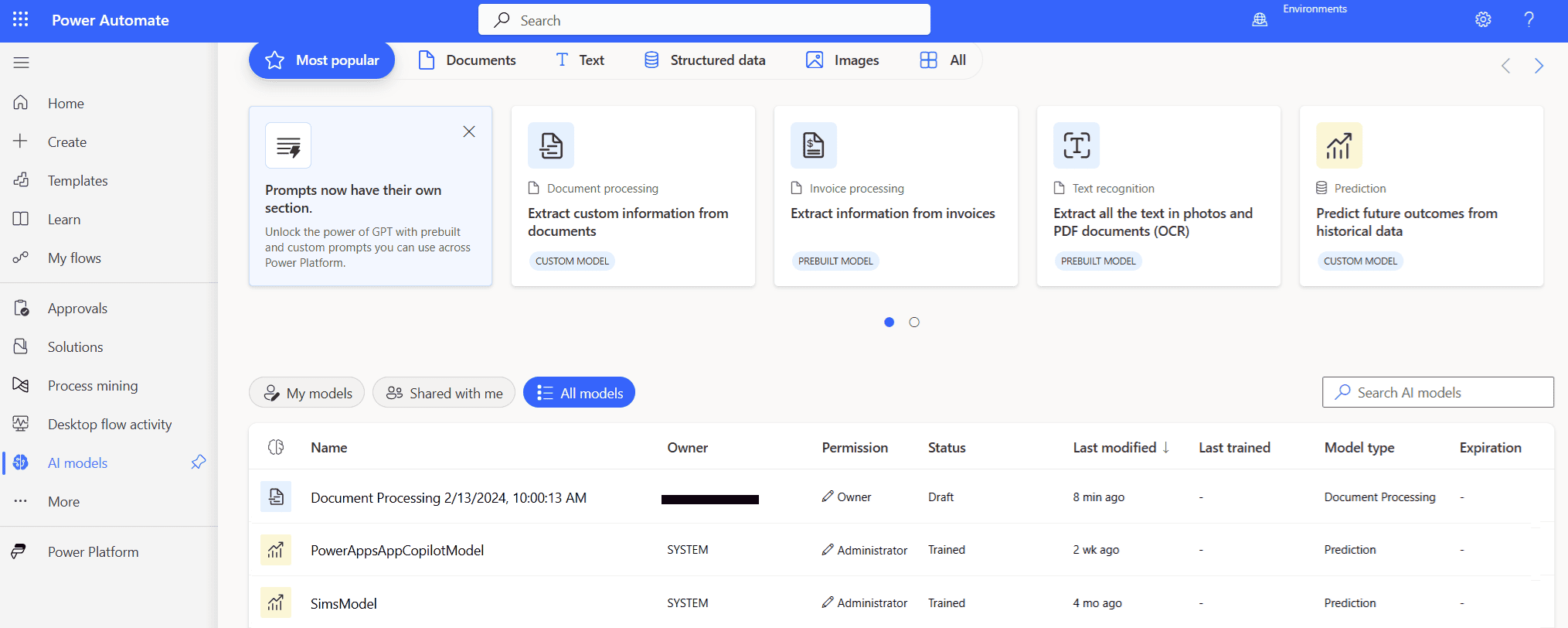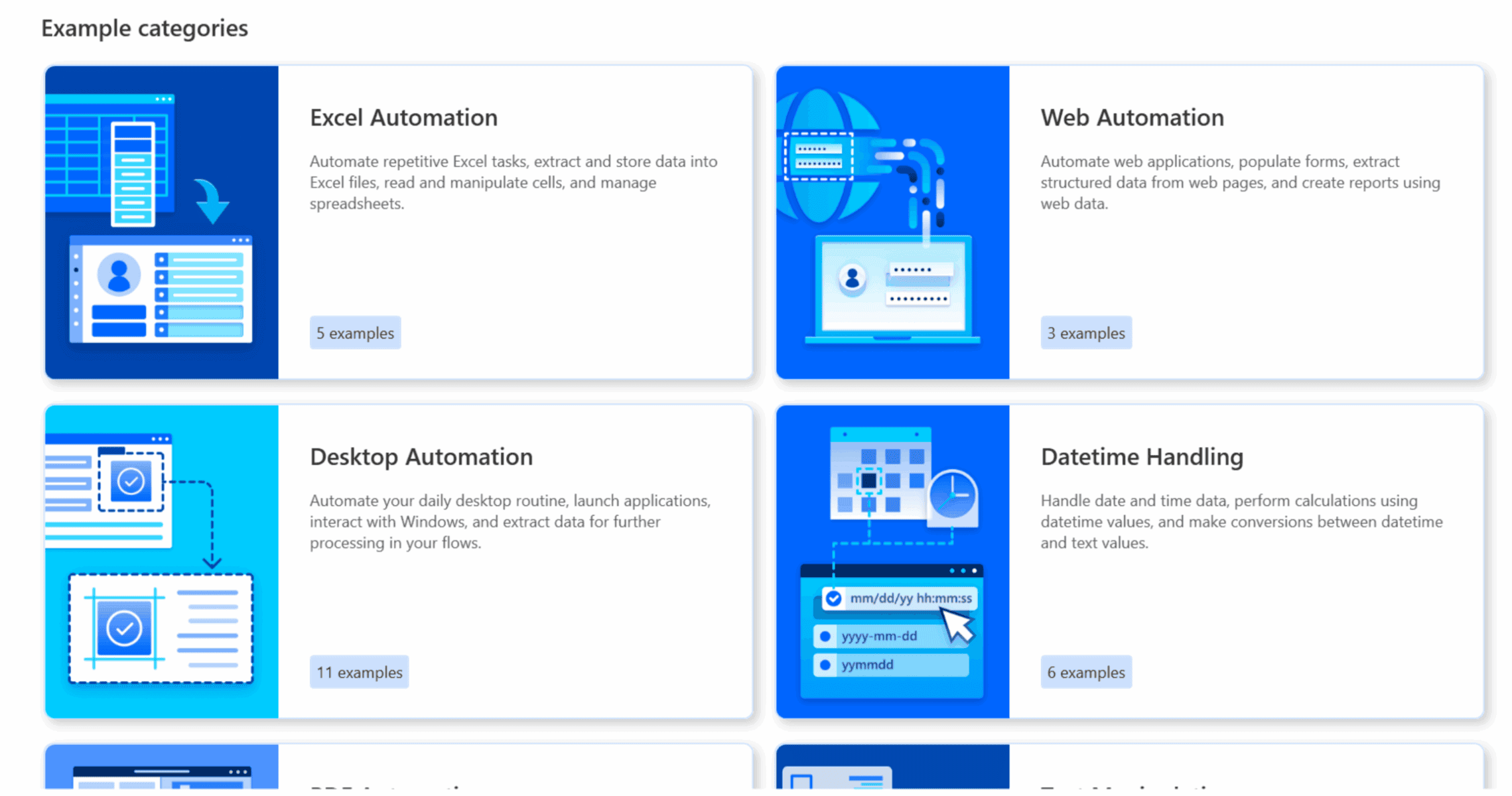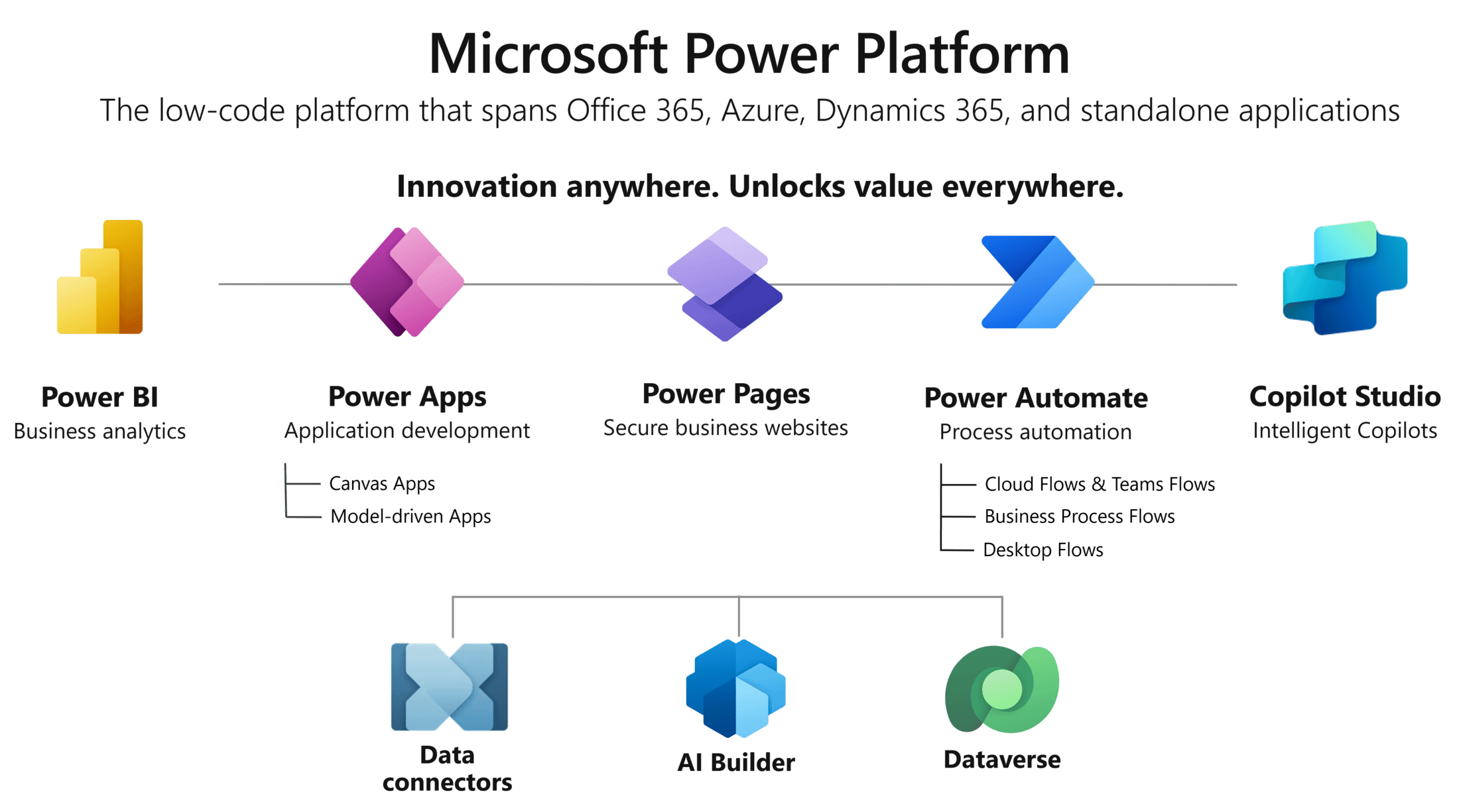What is Microsoft Power Automate?
Beyond RPA: A deeper look at the Power Platform tool
Microsoft Power Automate helps you streamline repetitive tasks with automated workflows between business applications and services. We’ll explore some of the key features and benefits of the platform here.
This article has been updated in 2025 to reflect the latest features in Microsoft Power Automate, including Copilot, process mining, and expanded desktop automation capabilities.
Microsoft Power Automate is a comprehensive, integrated automation platform with advanced digital process automation (DPA), robotic process automation (RPA), and process mining capabilities. With the power of low-code and AI, you are in the driver’s seat to securely automate your organization at scale.
Microsoft Power Automate boosts user productivity, allowing them to put intelligent workflows to use with minimal effort. Using pre-built connectors, users can build time-saving workflows that can do anything from individual tasks to large-scale systems with seamless integrations.
These secure workflows also include cloud-based functionality such as data loss prevention, identity, and access management services. With the ability to automate time-consuming manual tasks with built-in AI capabilities, there’s more time to focus on strategic, high-value opportunities in the business.
The main advantage of this platform is that it’s built for integration on a broader ecosystem of services that leverage automation, which in return gives your organization a head start on hyperautomation. It also offers low-code AI, enabling any user to leverage these capabilities within their automated solutions.
Microsoft Power Automate was created not only for citizen integrators and IT members, but it was also made for non-technical business users in mind. This puts automation tools in the hands of every employee, empowering people to create their own solutions within an easy-to-use platform.
As an advanced integration tool, Microsoft Power Automate connects to over 1,000 out-of-the-box data sources, such as Google Sheets, Dynamics 365, SharePoint, Salesforce, and OneDrive. (some connectors are “premium” or “third-party” and can have cost or license implications.)
How Does Microsoft Power Automate Work?
Automations are either started manually, scheduled, or triggered by an action. These automations, called flows, can run in the cloud (Cloud Flows) or on a local device or virtual machine (Desktop Flows).
Cloud Flows run in Microsoft’s datacenters, like Azure, and don’t require a user interface. Desktop Flows, powered by Power Automate for Desktop, handle local user interface automation and traditional Robotic Process Automation (RPA) scenarios.
Today, many automations combine both approaches. Cloud Flows can trigger and manage Desktop Flows through secure agents, giving organizations flexibility to automate across systems that are cloud-based, on-premises, or hybrid.
Here are the automation tools inside of Power Automate:
Automate Anytime and Anywhere
Microsoft Power Automate gives you the flexibility to build and run automations across desktop, web, mobile, and Microsoft Teams. Wherever you work, there’s a way to automate.
Automation Got Easier with AI
Power Automate now includes several AI-powered features that make building and managing flows faster and more intuitive.
Describe it to Design it lets you create flows by simply describing what you need in natural language. It automatically suggests triggers and actions, reducing the time it takes to get started.
Copilot is built directly into Power Automate as your assistant for flow building. It can recommend actions, help write expressions, troubleshoot errors, and suggest improvements to existing flows.
AI capabilities also extend into content generation and analysis. You can add actions that create or refine text, summarize customer feedback, or extract insights from documents, powered by Microsoft’s latest AI models.
These features are part of Microsoft’s broader Copilot strategy, which is bringing AI assistance into tools like Office, Teams, and Dynamics 365. That means users get a consistent experience across the apps they already work in, making automation easier to adopt and scale across the business.
Part of A Bigger Toolbox – The Power Platform
Power Automate is part of Microsoft’s low-code suite known as the Power Platform, which also includes Power BI, Power Apps, Power Pages, and Copilot Studio (formerly Power Virtual Agents). These tools are designed to work together and share Microsoft Dataverse, a secure and scalable data platform that provides storage, business rules, and integration across the suite.
The Power Platform also connects seamlessly with the broader Microsoft ecosystem, including Microsoft 365, Dynamics 365, Teams, Azure, and hundreds of third-party services. This makes it easier to build solutions that span analytics, automation, apps, and AI without leaving the Microsoft environment.
Is Microsoft Power Automate Right for You?
A systematic approach to manual tasks
With its seamless integration across Microsoft and third-party tools, Power Automate makes it easier to automate manual tasks, reduce errors, and free up time for more valuable work.
Power Automate Platform Highlights:
Is Power Automate Leaving in 2026 or Beyond?
This article originated on Smartbridge.com many years ago and remains one of our most popular posts to date.
As we sit here and update it in late 2025, there are early murmurs about the future of Power Automate. Some say that it will be antiquated in less than 5 years, be absorbed into Copilot, or altogether leave the Power Platform. Of course, Microsoft says nothing of the sort either way at the moment.
At Smartbridge we agree with others that Power Automate plays a critical role in enterprise solutions, especially where pure AI solutions are not the best fit, or overkill. Power Automate is deeply tethered to many other tools and the act of removing it would not be an easy accomplishment. We will definitely keep watch on this topic, but we don’t expect a significant evolution. Power Automate is the glue of the Power Platform!
According to Forrester’s Total Economic Impact of Microsoft Power Automate study (commissioned by Microsoft), organizations achieved a 199% ROI over three years, with an average of $1.4 million in worker time savings. While results vary, the study shows the measurable impact automation can have when scaled across the business.
Power Automate is an enterprise-ready platform that supports both technical and non-technical users in building automations. From simple to complex workflows, it provides secure, scalable tools that work across departments and industries. Everything can be managed in one place, making it easier to monitor and expand automations over time.
By reducing repetitive, manual tasks, Power Automate frees employees to focus on higher-value, strategic work.
Let us know how we can help you implement and integrate Microsoft Power Automate into your technology ecosystem.