Salesforce Spring Release – Our Top 5 2024 Release Features for Admins
Every Salesforce update comes with some fan faves from our Salesforce consulting team. Here’s our selection for the Spring ’24 Release.
Happy 2024! With the new year, comes new Salesforce functionality and features that will make our jobs easier.
As of today, the next release weekends are February 2nd and February 9th, with the Release Readiness Live! From February 6th through February 8th. In this release, Salesforce continues to build off their dynamic forms, UI updates, flow optimization, and transition from process builder to flow. I’ll discuss some of the highlights that stood out to us down below.
Spring ’24 Release Feature #1
Dynamic Forms with Related Object Fields
Gone are the days of creating formula fields to display parent object fields on a child record. The Spring ’24 release utilizes Dynamic Forms to do just that! For example, on the contact lightning page below, admins can add related account fields simply by dragging and dropping. This feature can also span across multiple relationships such as a the Parent Account of a Contact’s Account.
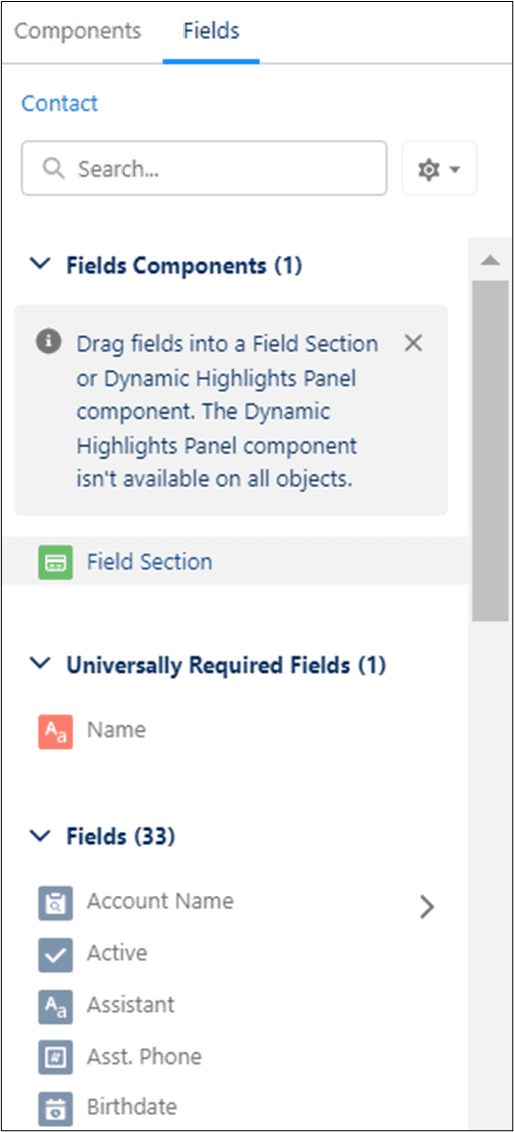
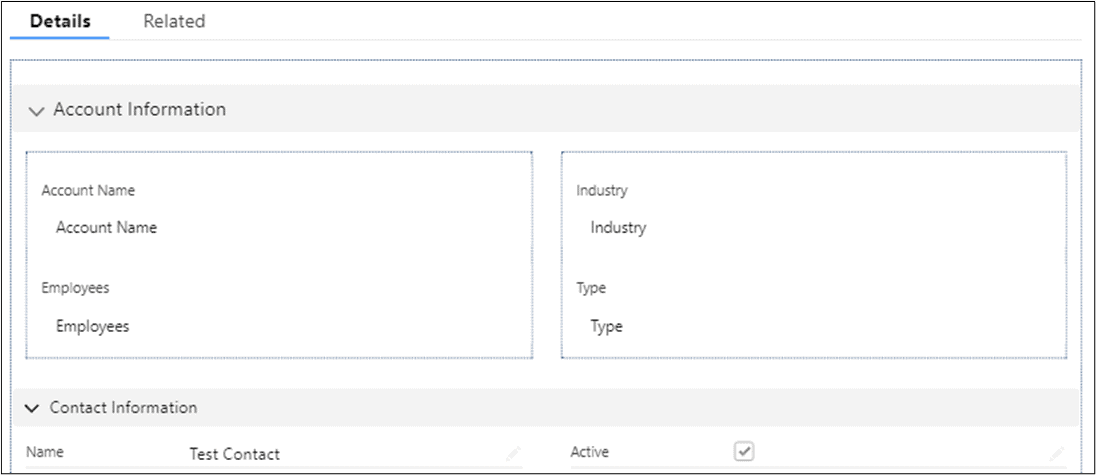
Spring ’24 Release Feature #2
Dashboard Rich Text and Image Widgets
Have you ever wanted to customize a dashboard with more than just charts? Well now you can! This new release allows you to add rich text and images to your dashboards that can be utilized in many ways. In this example, I’ve provided resources to assist Sales Reps closing deals, as well as an image of the Spring ’24 Release Trail Blazer. Use case scenarios could also include linking to different reports, dashboards, records, and displaying your company logo or a funny gif.
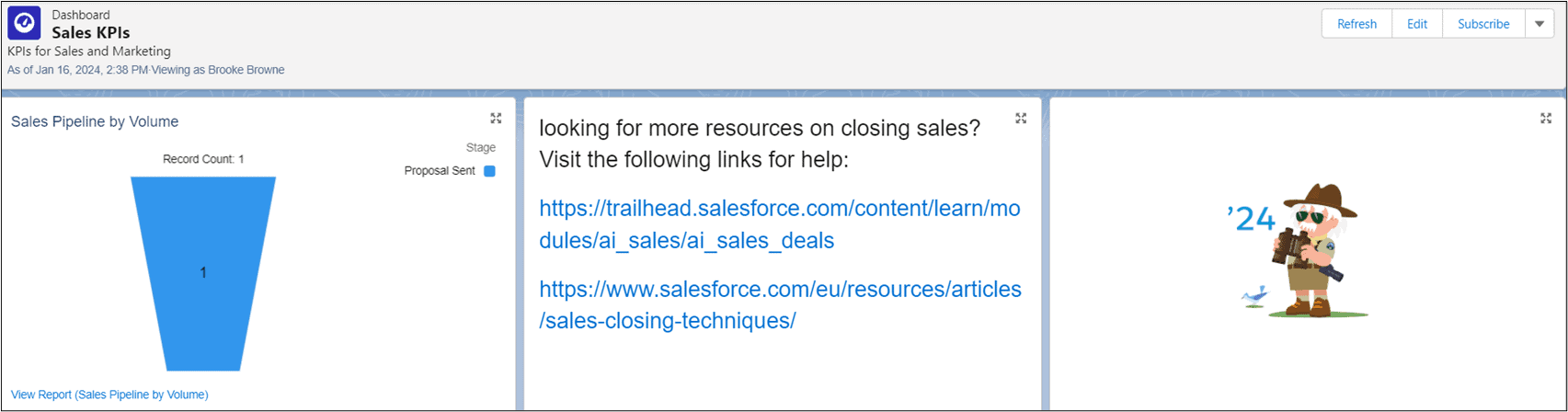

Add this⬆️there⬅️!
Spring ’24 Release Feature #3
Seller Home
Introducing Seller Home – a more aesthetically pleasing home page for sales reps. Available for Professional, Enterprise, Performance, and Unlimited Editions of Sales Cloud, Seller Home provides a clutter-free dashboard that displays KPIs, the current day’s agenda, recent records, and contact suggestions via Einstein.
Additionally, Seller Home allows users to set various goals and view their progress. If a user’s home page has been set already, you can simply update the Home configurations by searching Home in Setup and assigning Seller Home as Default, by App, and by App and Profile.
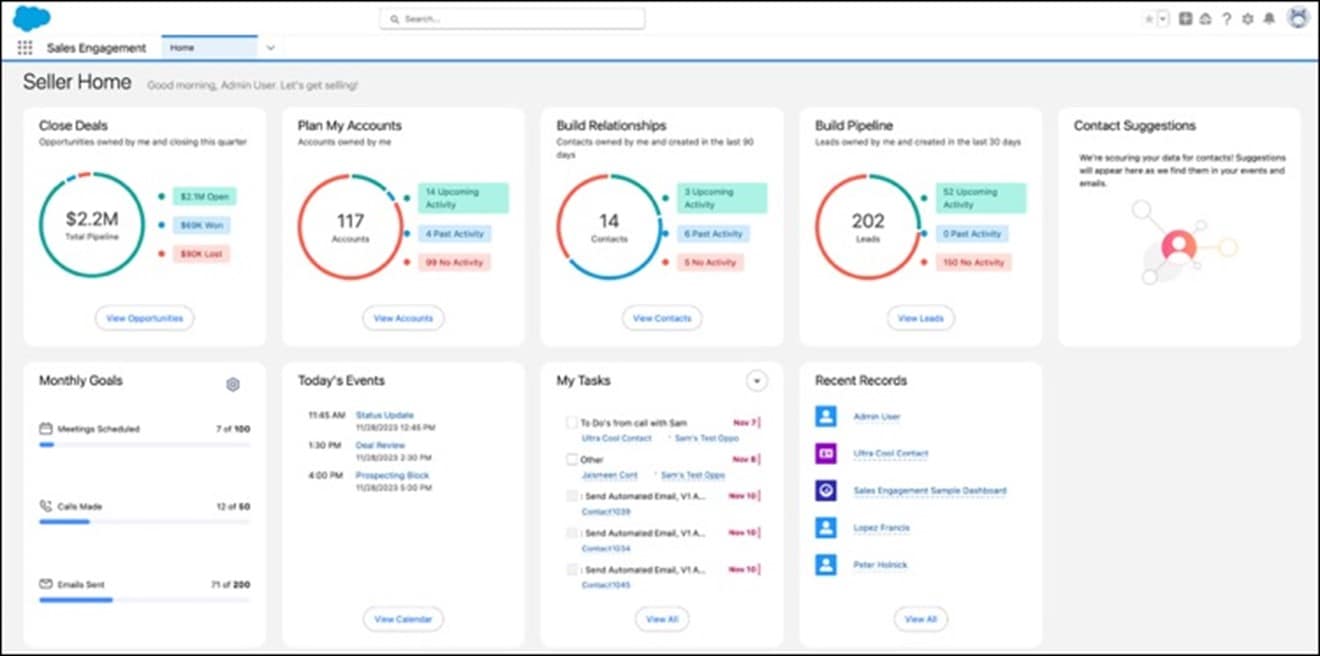
Spring ’24 Release Feature #4
Repeater beta – Screen Flows
Looping through a screen flow component repeatedly to create multiple records is not the optimal solution and comes with its own set of issues and potential challenges. With the Spring ’24 release comes Repeater, which will allow users to repeat numerous data entry on a single screen.
Currently, this beta feature is limited to certain data types, including, text, date/datetime, number, checkbox, and currency. However, Salesforce intends to increase the capability of Repeater to include existing data in the repeater and the ability to rename the ‘add’ and ‘remove’ buttons.
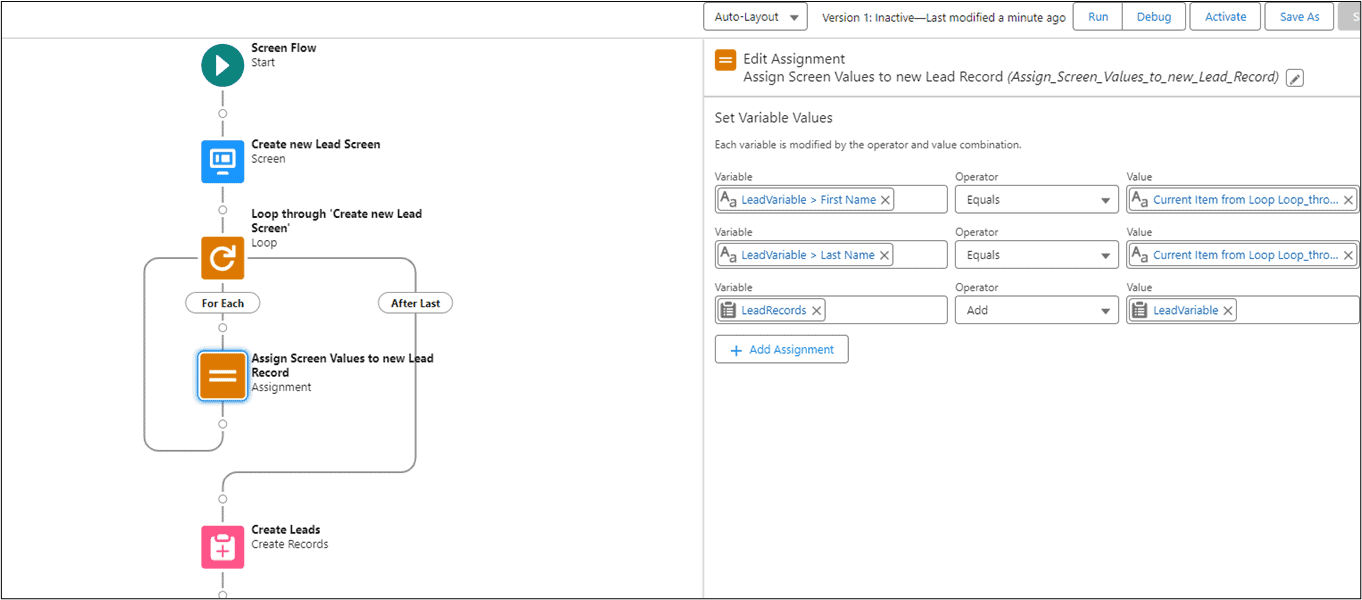
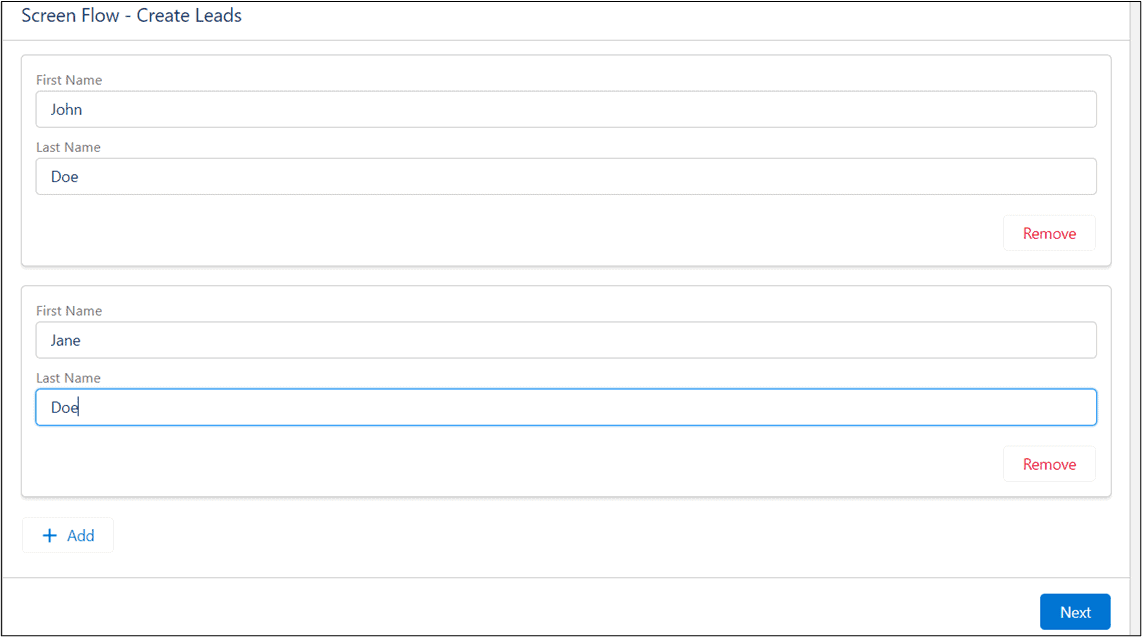
Spring ’24 Release Feature #5
Migrate to Flow – Partial Migration
Now Admins and Developers can partially migrate most process builder and workflow actions to Flow, except for invocable actions, with the updated Migrate to Flow. Specifically, Migrate to Flow now allows users to select the criteria to migrate and displays the lists of actions that need review. Ultimately, this new feature seeks out to increase user adoption of the tool to assist with the migration process, as process builder and workflows will inevitably be deprecated.
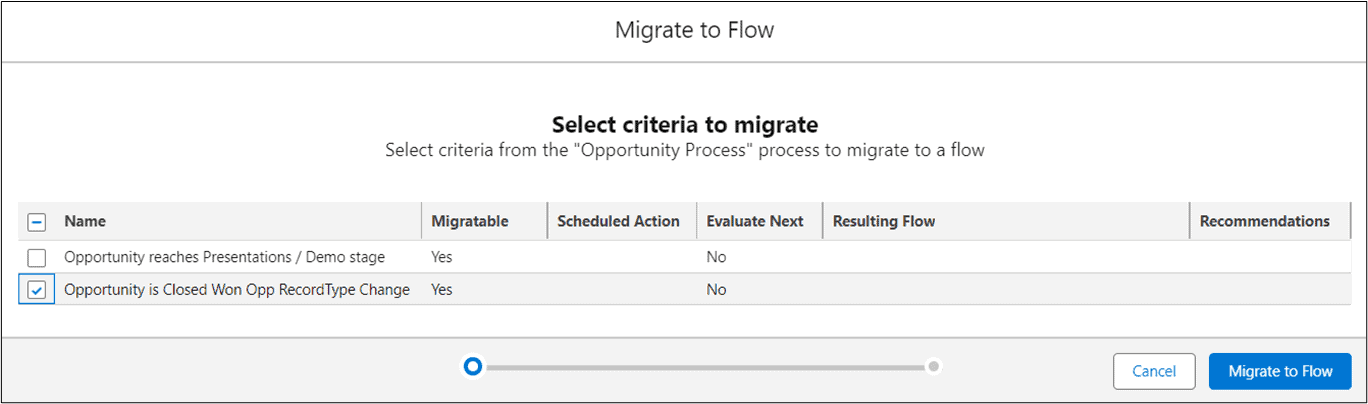
Be Prepared for Spring!
While these features are some of our favorites from the Spring ’24 release, there is much more to uncover to improve the Salesforce user experience. If you’re interested in how Smartbridge can help your business make the most out of the Spring ’24 release, contact us for more information. Book a no obligation 30-minute Salesforce “therapy session” with a director and skip sales!
Keep Reading: 8 Must Have Salesforce AppExchange Apps and Components
Looking for more on Salesforce?
Explore more insights and expertise at smartbridge.com/salesforce
There’s more to explore at Smartbridge.com!
Sign up to be notified when we publish articles, news, videos and more!
Other ways to
follow us:




