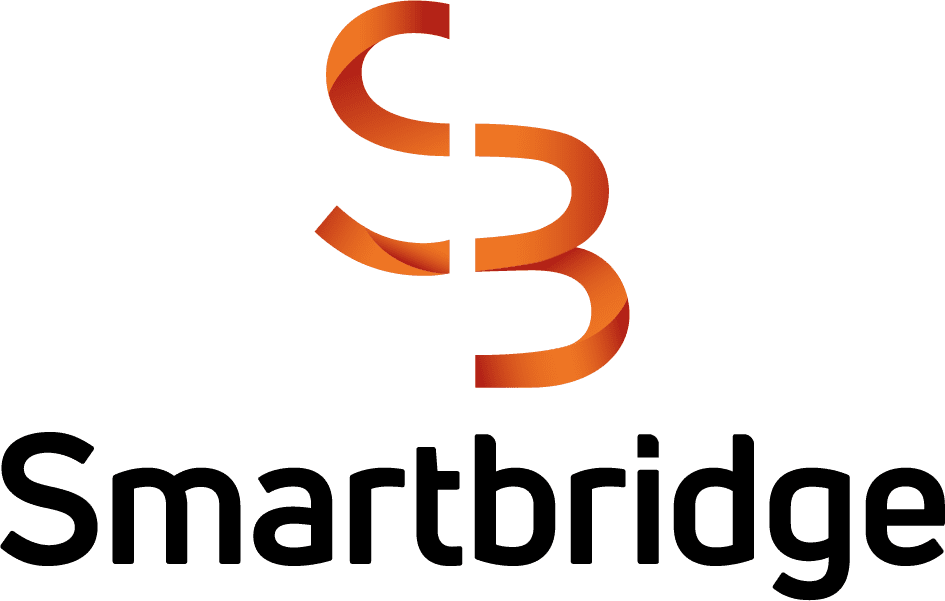Salesforce Lessons LearnedSelf-Service Communities and
NetSuite Integration
NetSuite Integration
As Salesforce experts, we are always looking to extend the functionality of the platform. Salesforce is used in nearly every type of business for various purposes, so to master use cases that can be applied to nearly all of them is a huge benefit. We recently explored several areas where this ideology could be applied, such as Salesforce self-service communities and NetSuite integration.
Self-Service Communities
Nearly every mid to large size company in existence should have customer support in one way or another. Companies that take it the extra step have multiple intake channels to receive their requests and inquiries. While it’s great to have the ability to accept inquiries through a phone call, web form, or live chat, this exponentially increases the workload on your support agents, which can increase internal costs.
While we set up Omni-Channel to automatically route cases based on skills and criteria, it’s still good practice to divert cases where possible. One way to deflect some of those increased workloads is to divert support requests to begin with, which can be achieved with a self-service portal.
Giving a customer the ability to solve their own problems quickly and efficiently is a proven way to divert customer support intake. Having an attractive and organized external resource available gives you the tools to do that.

Salesforce offers a cloud platform called Communities, which is essentially an adaptable tool to build internal and external networks, and in our case, a knowledge base connected to your Salesforce data (built on the platform itself). Using their community builder, we were quickly able to put together a small external website where customers could take advantage of available knowledge articles. Using the community site, the customer could search for how-to instructions, common topics about specific products, or frequently asked questions.
Customers also have the ability to like and dislike posts, which allows the community to determine how posts should be aggregated based on how useful the articles are. In the event the community website could not answer their questions, a contact web form and live agent chat tool were available on the same page, so that a customer could quickly contact support through their preferred channel. While the community website may not help solve every problem, a well-maintained source of self-service is a great way to divert support intake to begin with.
Omni-Channel
Omni-Channel is a tool within service cloud that can be setup to help intelligently route cases through several intake channels. This helps customer service agents quickly respond and take ownership of generated cases. In our case, we set up skills-based routing that automatically sent cases to bilingual reps, based on the preferred language assigned by the customer. Cases submitted on our community site where the preferred language was German or Spanish were automatically routed to our bilingual reps.
This prompts case management to be streamlined, and allow your reps to handle the cases they are best equipped for, rather than spend time diverting cases manually. These routing techniques can be applied to nearly any scenario where your agents are specialized to handle certain cases.
NetSuite Integration
NetSuite is a cloud-based business management software that enables companies to manage all key business processes in a single web-based system. Companies use NetSuite for ERP to manage inventory, track their financials, and even host e-commerce stores. Though NetSuite also offers a CRM solution, it is very common for several companies to use NetSuite as an ERP, and Salesforce for CRM. In those scenarios, it is essential to integrate those two systems seamlessly.

Integration between Salesforce and NetSuite can be achieved via connectors, or through API’s that are configured in the Salesforce and/or NetSuite platforms. For our use case, we wanted to create a customer in NetSuite when a lead was converted in Salesforce (i.e. creating a business account). Once the customer was created, we stored the NetSuite customer reference in Salesforce. Since Salesforce API has programmatic and declarative approaches to send and accept data, this was easily achieved. A NetSuite developer on our team setup the platform to be able to perform handshakes with our instance of Salesforce, transmitting data back and forth.
This is only one use case of an integration with NetSuite and Salesforce, but still displays the true power of it. Think about the power of two systems seamlessly transmitting data back and forth as needed, allowing each system to do what it does best. Salesforce by itself is powerful, but something like this in your tool kit makes the platform more automated, connected, and scalable than ever before.
Extended Functionality is Key For Business
Overall, these improvements streamline not only the sales cycle and service cycle, but the stream of your business. At the end of the day, reducing costs and time spent on several processes within our business help everyone cut repetitiveness out of daily tasks, leaving more time to invest in quality.
Keep Reading: Top 10 Lessons Learned with Salesforce Development
There’s more to explore at Smartbridge.com!
Sign up to be notified when we publish articles, news, videos and more!
Other ways to
follow us: