Salesforce Integration with Sales and Marketing Tech – The Modern Frontier
How do you keep Salesforce as your system of record and still incorporate other sales and marketing tools that could potentially drive user adoption away from Salesforce? How do you support a modern sales and marketing tech stack and ensure success in integration, user adoption, and best practices?
Digital selling and account-based marketing programs have made it increasingly necessary to integrate with such tools as LinkedIn Sales Navigator, sales and marketing automation platforms, databases, Account-Based Marketing (ABM) platforms, content management systems, and more. When that happens, you may find it difficult to maintain Salesforce as your master system of record. The more effective other sales and marketing channels become, the less inclined your team is to make Salesforce the first tab opened each morning. Its value inches away from “main sales intelligence tool” and towards “storage for someone else’s reporting needs”.
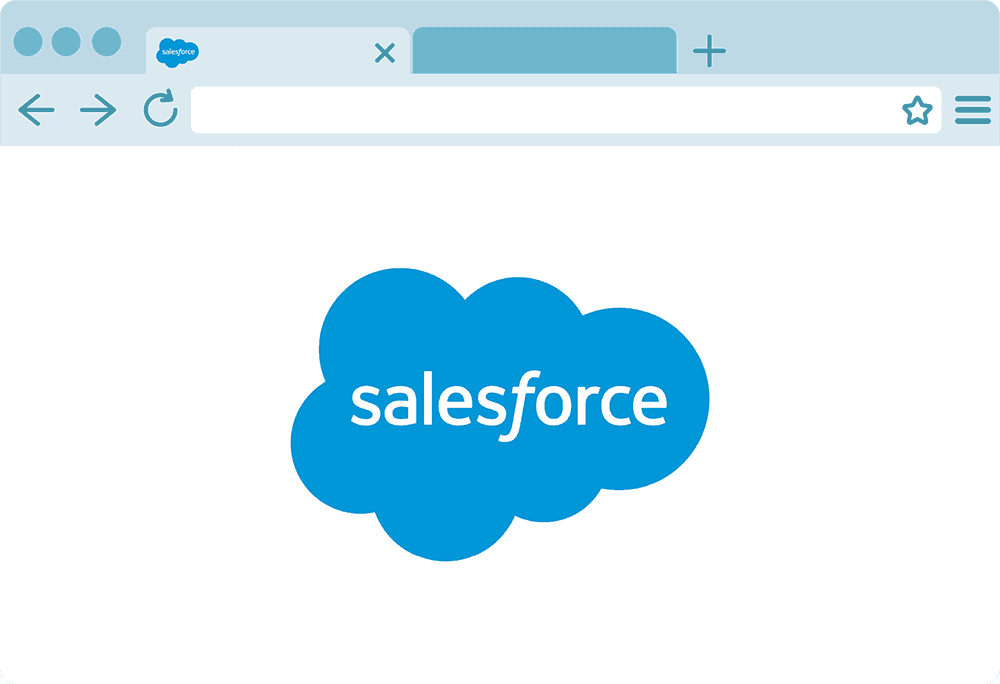
Just because something is “modern,” “intelligent,” or “automated” doesn’t always mean it’s easy! These are the challenges we have seen float to the surface when taking on new tools:
For Smartbridge, our experience has shown that Salesforce can no longer operate in a vacuum. Some volume and mix of a modern sales tech stack must exist, especially when it comes to B2B sales. Here’s a quick glimpse of some of the tools we have experienced, whether in-house or with clients, and key considerations. This is by no means exhaustive, otherwise, instead of this being a blog post, it would be a book!
Social Selling
Featuring: LinkedIn Sales Navigator Advanced & Advanced Plus
Modern Value
LinkedIn invented social selling. In addition to the accessibility of contacts that LinkedIn Sales Navigator is known to provide, they are becoming a contender in the sales intelligence arena (see more below). These days a B2B seller can’t be without Sales Navigator, regardless of whether you believe InMail has value or not. It’s so much more than that now.
Integration
The most meaningful integration feature we’ve seen is the addition of a LinkedIn tab to your Lead, Contacts, and Account records. If the email you have in the record is added to a person’s profile, it will immediately match the record with their profile. Even if it’s not added to that person’s profile, it will try to find the best match by name, title, and/or company.
Everything you can do from the Sales Navigator platform on the contact level can be done from within Salesforce. The downside is that the engagement activity is missing unless you have Advanced Plus. In the past, when Advanced was stilled “Team”, you could see InMail history, complete with the message detail. However, LinkedIn has been changing their CRM syncing features significantly and improved some features while removing others.
User Adoption
Despite the decent integration, sales professionals will still gravitate towards opening Sales Navigator in their browser before Salesforce. That’s due to the ability to search and save lists in Sales Navigator, so hunters are more productive this way.
The best use cases for user adoption of LinkedIn and Salesforce together comes from its ability to supplement and verify lead quality. When a new lead is created in Salesforce, the ability to validate and reach out is strengthened.
Best Practices
Most people have the Sales Navigator Core (formerly Pro) addition. Everything about Core screams “independent seller”. There is no CRM integration or user management or sharing of data, so beware! The only way to make Sales Navigator a part of your integrated omnichannel outreach and reporting will be to purchase licenses at a company level, not at an individual user level.
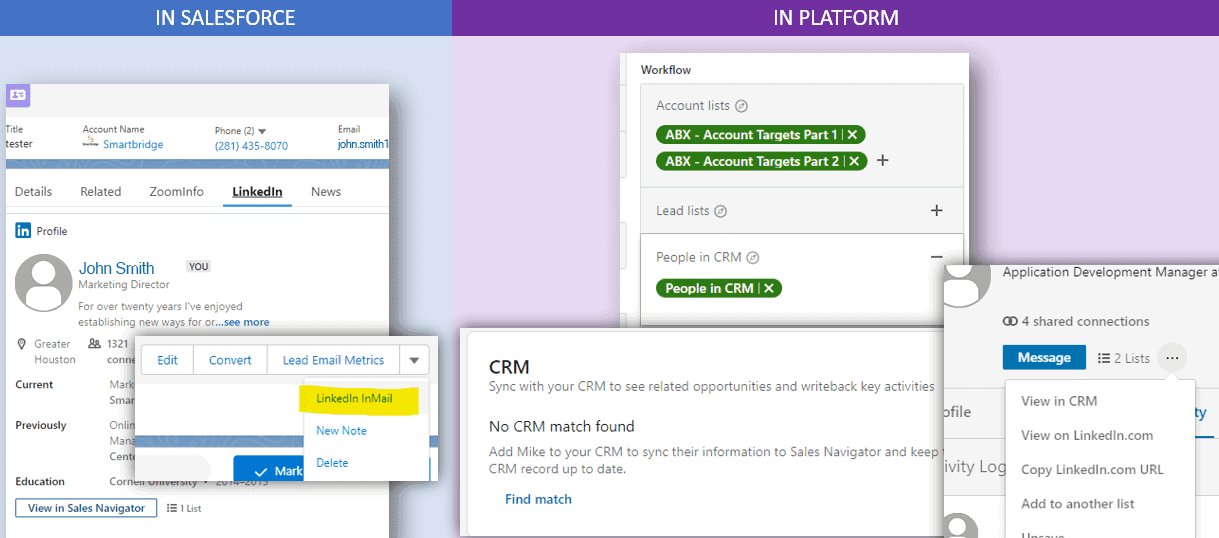
Marketing Automation Platforms
Featuring: Emfluence, HubSpot, Marketo, and Salesforce Marketing Cloud
Modern Value
The handshake between CRM & MAPs dates back to the birth of the earliest email service providers and has been the staple de facto CRM enhancement tool ever since. They’ve now evolved to handle more than mass emails with features such as lead scoring support, landing pages, text services, web forms, and so much more.
Their best value now? Being the central repository for tracking 1st party engagement once someone has opted in to your database.
Integration
Because most MAPs are very complex, integration usually never goes to plan. In fact, even with Marketing Cloud and Pardot, despite being Salesforce apps, integration is still a major feat. Take care with this one is all I have to say!
User Adoption
There is always difficulty getting sales to adopt MAPs due to its stigma of being a pure marketing tool. But the benefit of visibility into 1st party engagement metrics (email clicks, website visits, etc) could be the effort needed to prioritize account outreach and strike while you’re relevant.
Best Practices
At minimum, email engagement should be visible from the contact and account records. At least the last 6 months of data.
Two way sync is vital, but it’s key to understanding the consequences of syncing. One platform should be the master system of record, dependent on what the data is. For example, you may want email, job title, and company to always push from MAP to CRM if your MAP is the source for your web leads. If a person completes a new form on your website, they will likely include their newest title. The job title you have in Salesforce could be from when you first added them, back before they were promoted. Then again, if a sales person updates the job title, they’re going to do it in CRM, not in MAP. So two way sync on this record, with the place of the latest edit being the master, could be ideal. This should be considered for all the fields.
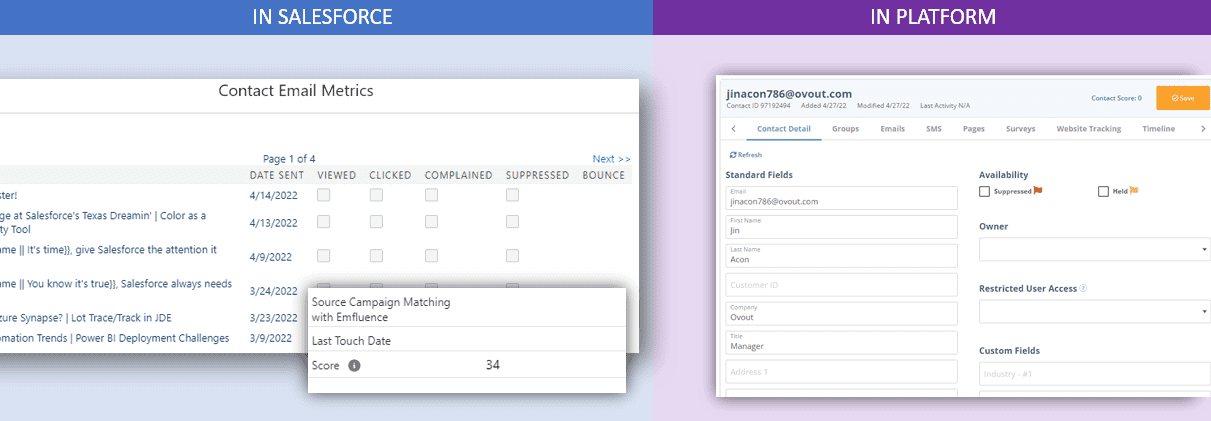
Sales Automation Platforms
Featuring: Outreach.io
Modern Value
Sales tools like Outreach.io, SalesLoft, ZoomInfo Engage, and others are making it easier for sales people to do bulk, personalized outreach. If you are doing ABM and tier your tasks, this makes it possible. For example, most companies doing ABM will tier their accounts in 3 categories – 1-to-1 outreach (VERY personalized), 1-to-Few outreach (segmented by industry or another characteristic), and 1-to-Many (even broader segmentation but still considered personalized).
A sales automation platform foundation is around one thing – the flow/sequence/workflow of sales tasks. A rep can design a series of emails, calls, InMails, texts, letters, etc. all across a set length of time. Unless/until a person responds, it keeps going.
Integration
Here’s the harsh reality. If a sales automation platform does not provide two-way sync and exhaustive functionality within Salesforce, you will ultimately drive your sales team away from your CRM entirely. The value the SAP brings becomes far greater than the CRM, and it becomes a chore to keep data current simply for management’s reports.
A great SAP will record all outbound and inbound activity from the sales flows/sequences/workflows. Further, lead details and automated stages (like moving from MQL to SQL) should reflect on the record’s details from the SAP. These details are usually filtered to build said workflows (i.e. SQLs in the energy sector receive a request to book a demo).
User Adoption
This is by far the most valuable tool in a salesperson’s box. It has taken rank away from Salesforce to become the place where they conduct all their outreach activities.
Best Practices
A sales automation platform, like Outreach.io, becomes an essential sister to Salesforce and implementation could be several months. Expect to build a long-term handshake between these two, as the learning curve can be long, and the more historical data is collected in the SAP, the more valuable it becomes. So contractually, we like to visualize the CRM + MAP + SAP toolset to be the core, and your time with these tools will be long if you completed an exhaustive software selection process.
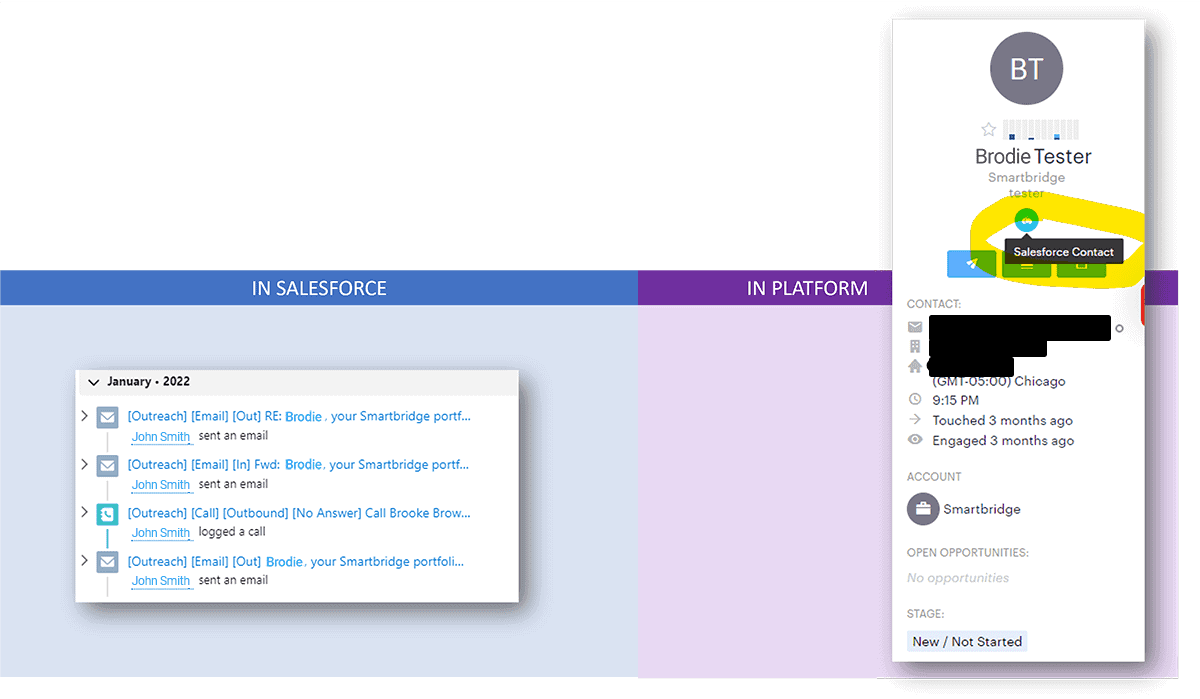
Sales Intelligence Platforms
Featuring: ZoomInfo
Modern Value
This is the woods in which you hunt. If Salesforce is an empty Rolodex rotary card file, then tools like ZoomInfo are the place where you fill up your cards. Since an exponentially large amount of time needs to be spent on the 20+ touchpoints to get a response these days, there’s no time to be wasted on gathering data. All the account details you need to identify your target accounts, plus the employees within, are either on one of these leading platforms or on LinkedIn.
Integration
As with LinkedIn Sales Navigator, ZoomInfo creates a new tab for lead, contact, and account records. The one step further that ZoomInfo takes than Sales Navigator, is its ability to push a sync to your details. Meaning, you can update and supplement data from ZoomInfo, refresh, and boom! You’ve got yourself a complete record.
ZoomInfo is a full suite of products, so depending on whether you add things like Sales Automation (Engage), 3rd party intent data, or more, your integration can be rather exhaustive. However, we’ve experienced only a few days worth of work to get it fully deployed.
User Adoption
Similar in experience with Sales Navigator, ZoomInfo has been seen as one of those tools that adds tremendous value to Salesforce, but could also be a deterrent from keeping Salesforce your first tab of the day.
The best way to entice users to value their Salesforce data is to sync records with ZoomInfo, allowing it to constantly keep details up to date. Over time, it will build trust – that a record will be as complete as it can be, and that it is the best data we can get.
Simple, yet cumbersome details, for example, like industry, company revenue, and type (public/private), are valuable when building segmented outreach. In most cases, expecting reps to input this data manually is next to impossible. In other words, easy syncing and automation of data can incentivize users to place a higher value on Salesforce records.
Best Practices
Capitalize on all the integration juice ZoomInfo has to offer. Of all the sales tech tools we have integrated internally ourselves, this has been one of the easiest ones to test, deploy, and configure. The ROI is definitely there!
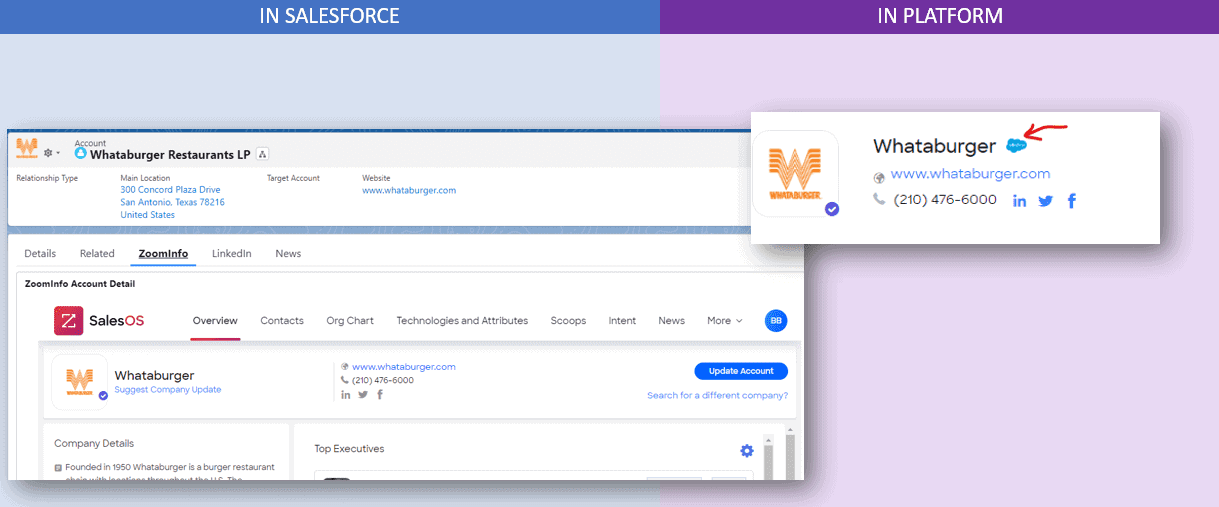
Intelligent Content Platforms
Featuring: M-Files
Modern Value
Content management that is intelligent in various natures is almost a necessity. Customer accounts should have their historical documents available without having to manually add them. Lead records even, should have the best sales and marketing assets ready to go without having to dig for them. There are a handful of tools in the marketplace that meet these needs, M-Files being one of them.
Integration
Integration across these types of platforms vary wildly, so take care with this one. 1-way or 2-way syncing could be a controversial topic, depending on where the master storage should be for your organization. In many cases documents and files don’t live in Salesforce even though they can.
Different user experiences should occur depending on what object you’re looking at. Leads for example, should surface sales collateral based on characteristics like industry, location, or product interest. Opportunities (and eventually the customer account) should house the quotes, proposals, etc.
User Adoption
User adoption for content management platforms, like M-Files, need to start before Salesforce is involved. Change management for something as significant as document accessibility is likely organization-wide, not just for Salesforce users. Consider the Salesforce integration as an extension and significant driver for embracing intelligent content management.
Best Practices
M-Files is a great candidate due to its dependency on metadata, not location. So consider your information structure and create tags/categories that correlate to how you segment, personalize, and go after target accounts.
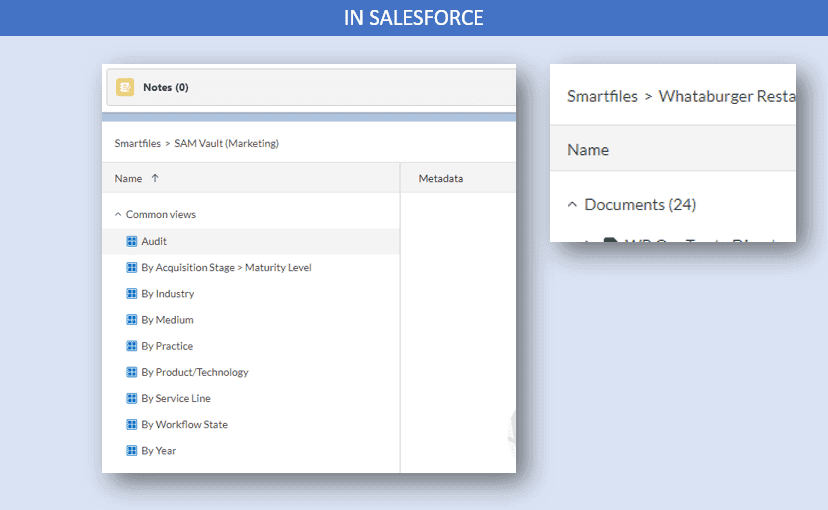
Conversational Sales
Featuring: Drift
Modern Value
One of the great mysteries is – when will that form I submitted get a response?
These days people are looking for conversational sales and marketing to provide instant answers to their questions as they visit websites. Drift provides chatbots and live chat options through sophisticated routing rules that align with your sales strategies and structure.
Integration
At its simplest, chatbots should save historical activity inside the lead/contact records. Even better though, it monitors the leads, contacts, and accounts visiting your website and provides a customized experience for them. They may receive a particular bot conversation or ping their sales reps so they can start a live conversation. Either way, integration with chatbots doesn’t need to be overengineered. There is value in even the simplest of integrations.
User Adoption
Again here, the case for keeping Salesforce your most important ‘tab of the day’ dwindles when you realize that live chat requires a change in rep’s behavior. If they are a chat user, or monitoring their target account’s visits on the website, they will need to prioritize the chat platform above all, since timeliness is paramount.
Many chat platforms call themselves other things, like ‘revenue platforms’, to support additional functionality that will move them into contender status with Salesforce.
Best Practices
It should go without saying that any conversational sales tool or chatbot you deploy should be integrated with Salesforce to some degree. Otherwise you have territorial issues and lead assignment difficulties. This is also one tool that is equally valuable for sales and marketing, so ensure you can provide value to both departments equally.
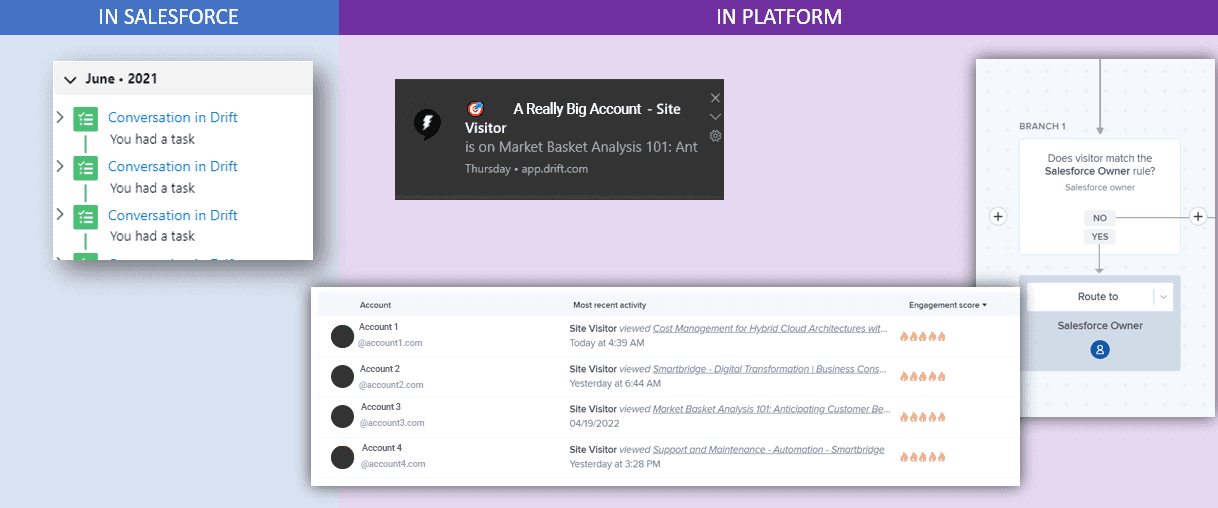
Direct Mail
Featuring: Handwrytten
Modern Value
Also known as “tactile marketing” (so it can encompass all kinds of mail sends, such as swag from Sendoso), direct mail has made a full return. What’s fun about the return of direct mail is that you can really make it look personal, handwritten, and automated with platforms like Handwrytten. If you have it tied to delivery notification, you can combine it with a digital touchpoint to see if they got their package or letter.
Integration
Bulk or one-off triggers from Salesforce are the way to go. Since shipping and printing is done by a 3rd party, you’re sending the data to them from within Salesforce. In the case of a “handwritten” letter, you should gain visibility into what was written on the mailing previously in your history. Tactile platforms that send swag in your honor will also indicate when it was shipped and received.
User Adoption
In many cases this is a win-win for Salesforce. There’s no reason for sales reps to leave Salesforce to trigger this task, and it creates value where CRM usually lacks – transparency into non-digital communications. Or offline, if you will!
The other perk is that it encourages accurate mailing addresses. If you also use a tool like ZoomInfo, the symbiotic relationship increases the value and purpose of all the tools combined.
Best Practices
You can’t go wrong with a postcard or letter integration. For the cost of sending one postcard, you may reach people that aren’t as engaged on LinkedIn, purge their emails often, or answer the phone. It’s worth a try!
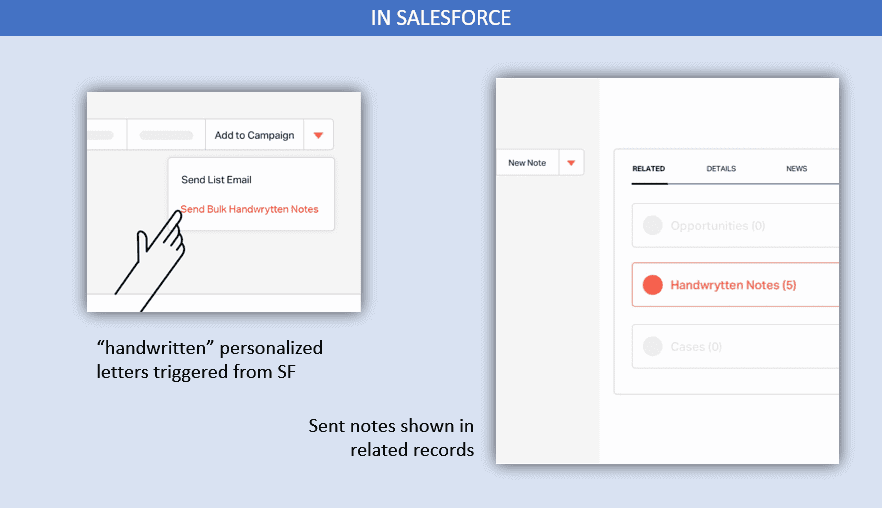
The lesson learned here is – that with great power comes great responsibility. And while these tools empower sales and marketing to meet their goals, they need to reinforce Salesforce’s purpose of being the master system of record. In some cases it’s a tug of war. They empower the sales workforce, but also add layers of complexity to both admins and sales/marketing alike. I guess the other lesson learned here is – you get what you ask for!
Looking for more on Salesforce?
Explore more insights and expertise at smartbridge.com/salesforce
Keep Reading: Salesforce Customer 360, More Than Just a CRM
There’s more to explore at Smartbridge.com!
Sign up to be notified when we publish articles, news, videos and more!
Other ways to
follow us:



