Power BI and Yardi Integration for a Real Estate Development Group
Client
Our client is a Texas-based commercial property owner and development firm specializing in single-tenant industrial facilities. They currently own over 9 million+ square feet of real estate across Texas and the Southeast region of the US and have been around since 1979.
CLIENT PROFILE
EMPLOYEES: 30+
INDUSTRY: Real Estate
FOUNDED: 1979
Project Scope
The main issue the client had was integrating their real estate management software, Yardi, with Power BI so they could access data in a much more manageable way. At the time, only a few people in the company were versed in creating Yardi reports. They would create those reports and send them out as an Excel file for the rest of the business to view, which wasn’t ideal.
Yardi is a robust platform that can be difficult and intimidating for users who aren’t familiar with the UI or how to navigate the system, so visualizing that data in Power BI, where little change management is required from the end users, was a big need for the company. The client tried to use the out-of-the-box starter pack of canned Power BI reports that came with Yardi, which can create base tables using generic Yardi data, but the data in Power BI was not aligning with the data in Yardi. They needed something more advanced to meet their needs.
Key Challenges
There were a few challenges along the way that the Smartbridge team faced.
The Smartbridge Solution
Smartbridge performed an assessment for the client where they looked at the starter pack, capabilities, and talked with Yardi themselves to assess what the capabilities were between Power BI and Yardi.
Once the team gathered the necessary information, they were able to work with a Yardi consultant to find the right tables they needed, learn and create custom data flows to bring the Yardi data to Power BI, and then test it to ensure everything that needed to be shown was showing.
Value Delivered
The result and value the client received from Smartbridge is tailormade Power BI reports that mimic the reports available in Yardi using the Yardi data. End users and stakeholders can now quickly access the necessary information they need to make decisions in a more consumable and easily navigable format.
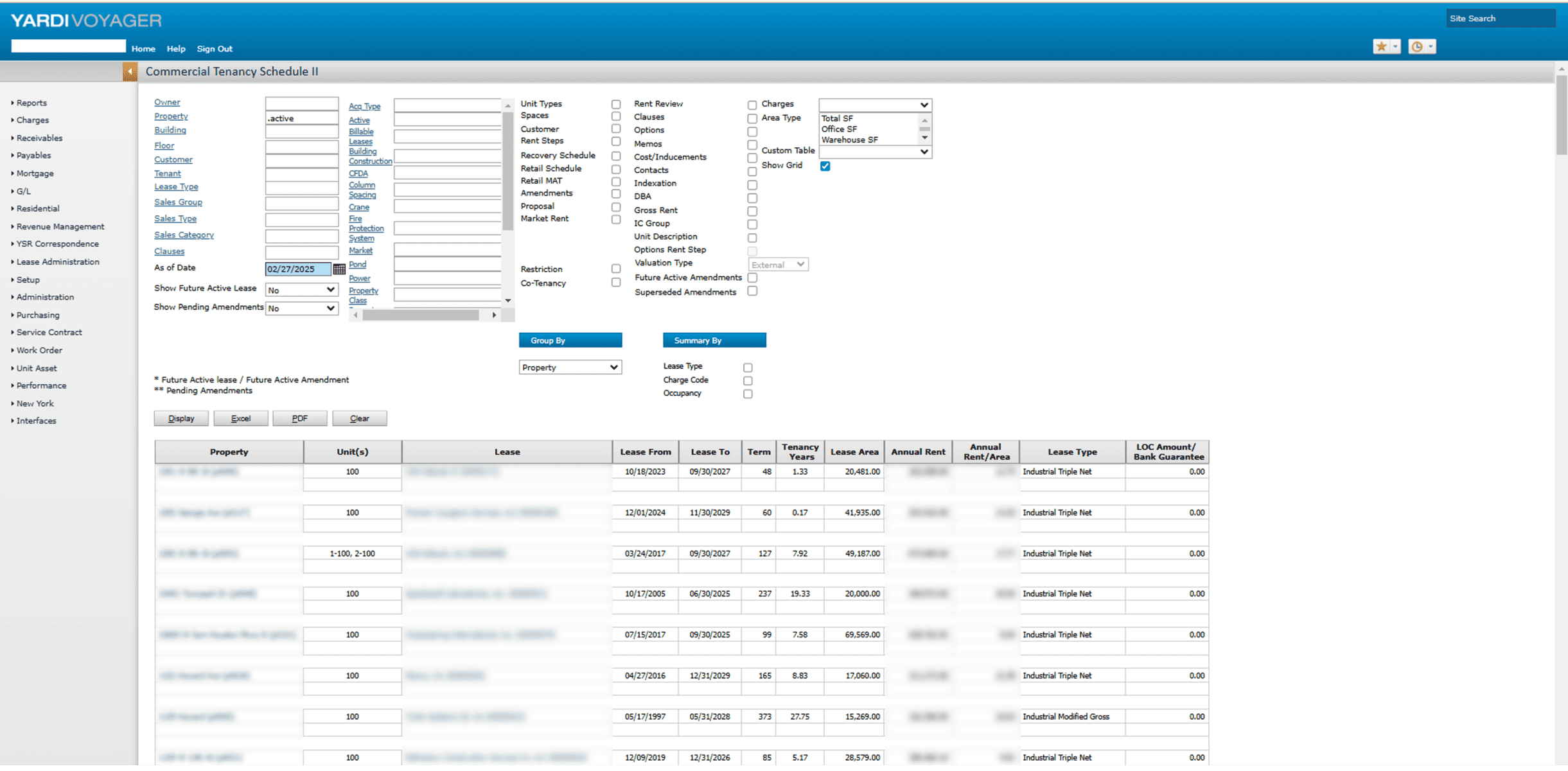
Old Yardi Voyager Report
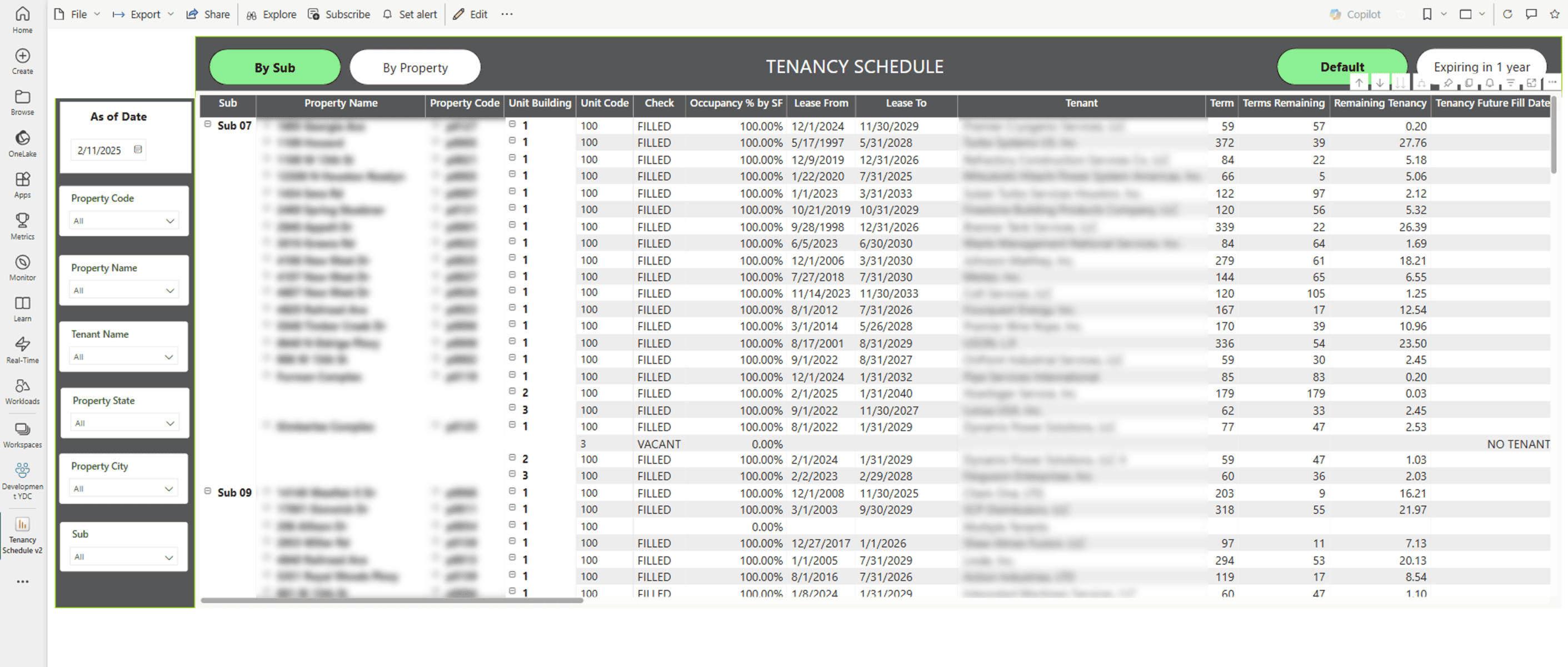
New Power BI Report
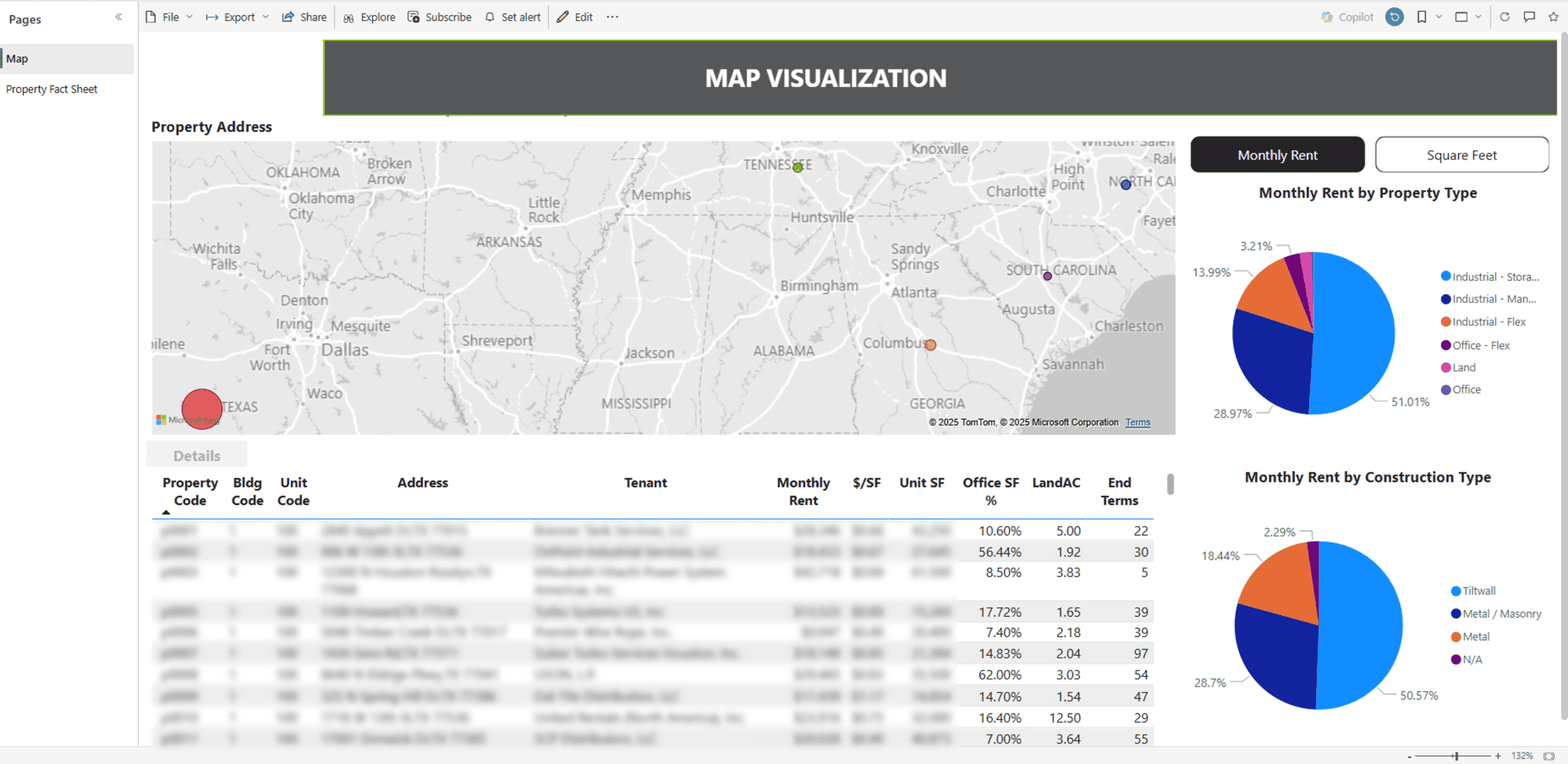
New Power BI Report
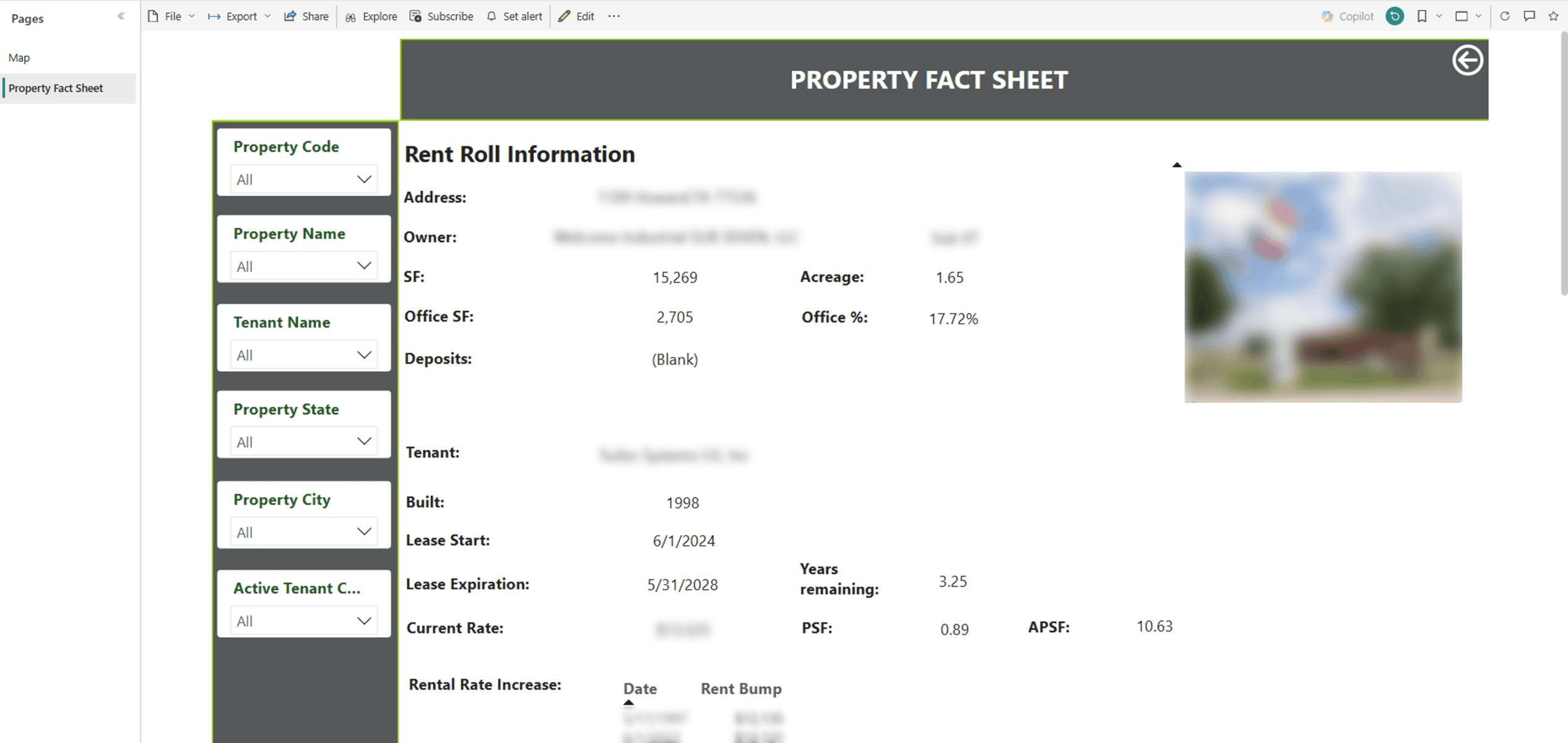
New Power BI Report
There’s more to explore at Smartbridge.com!
Sign up to be notified when we publish articles, news, videos and more!
Other ways to
follow us:




