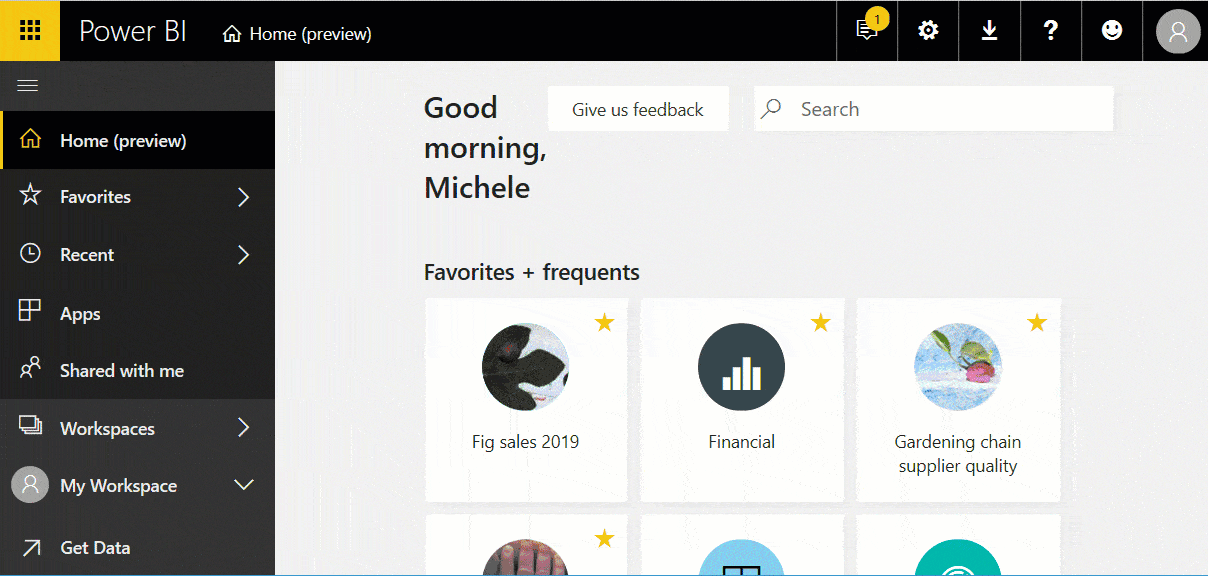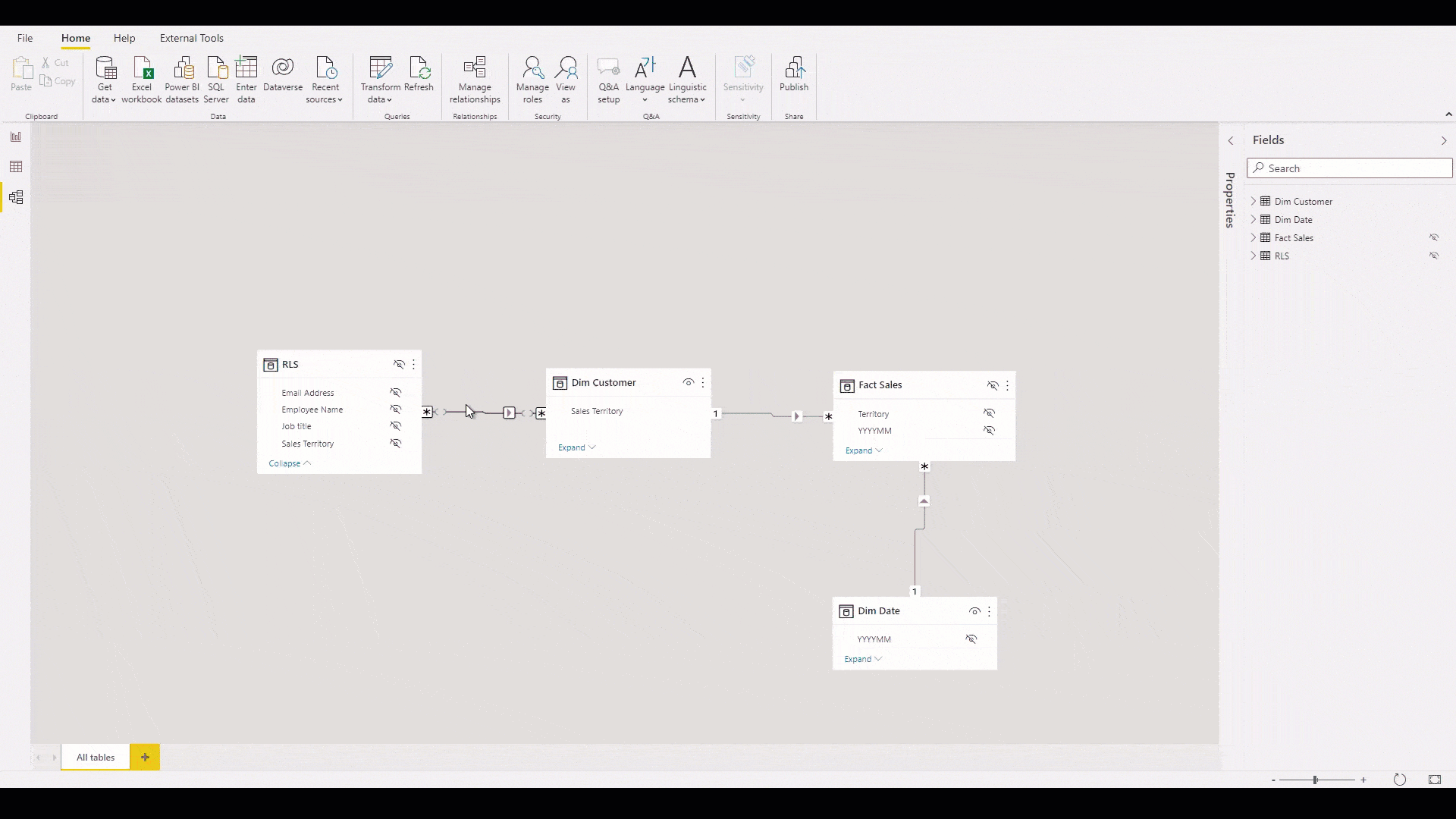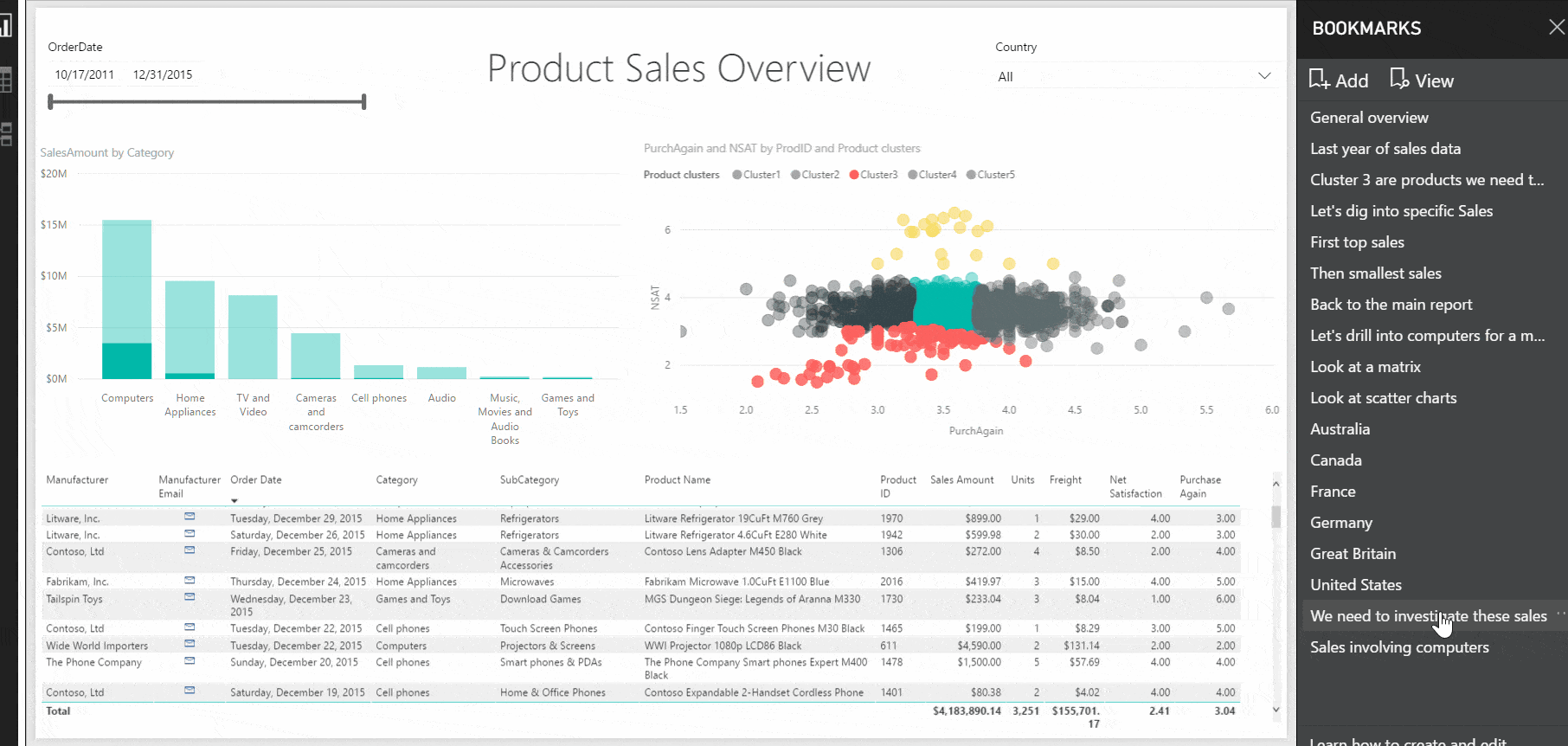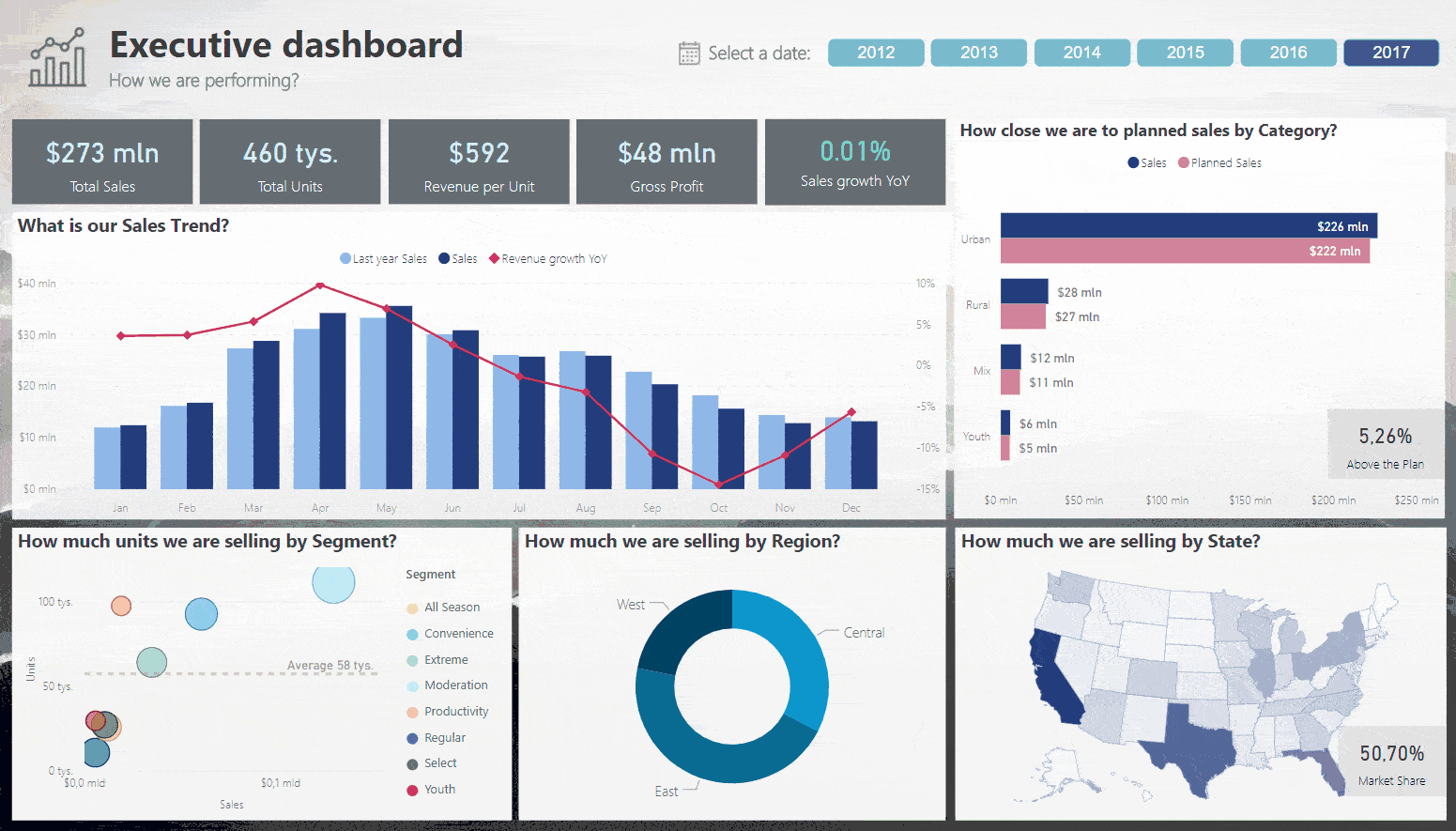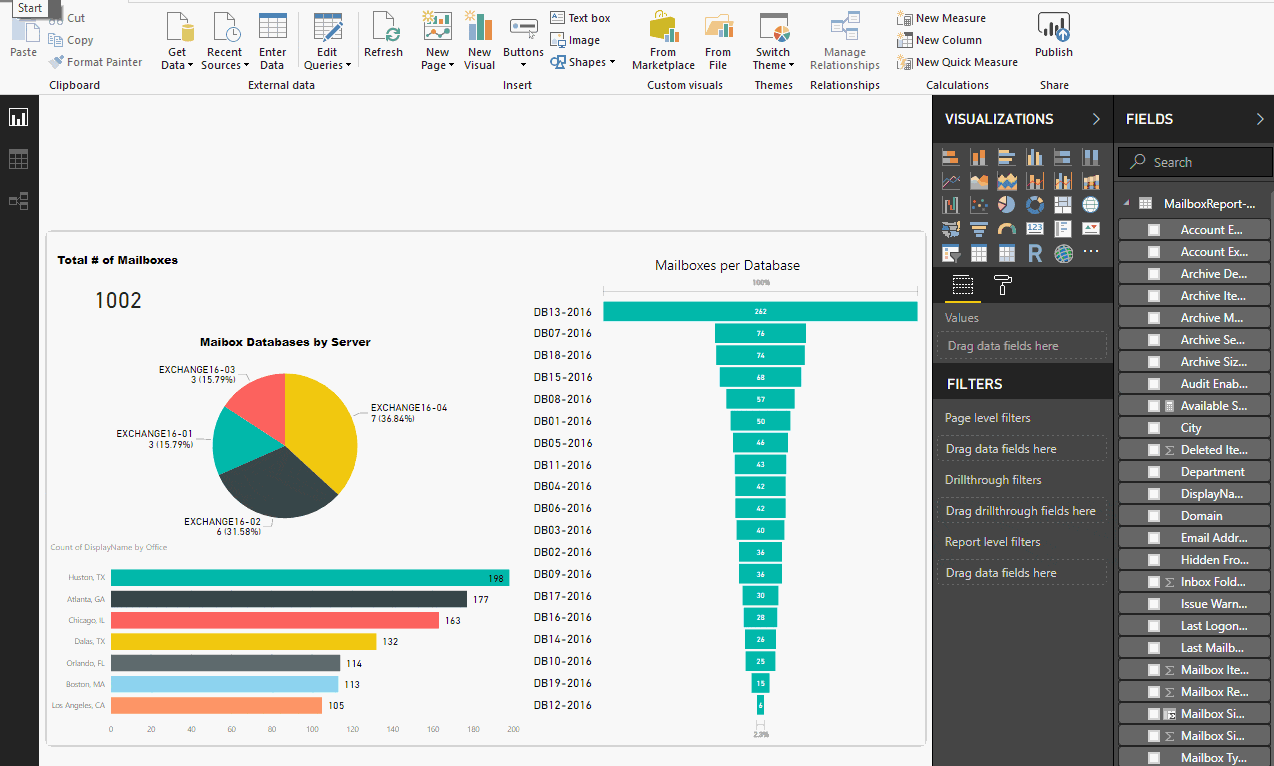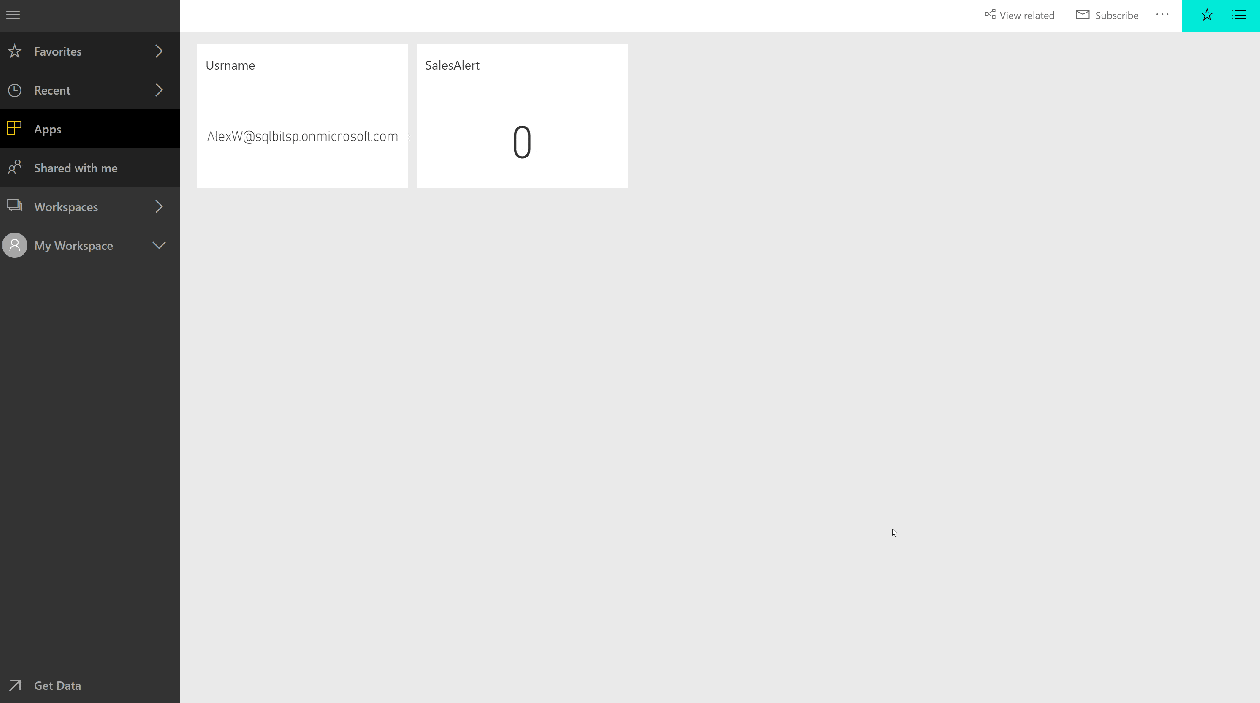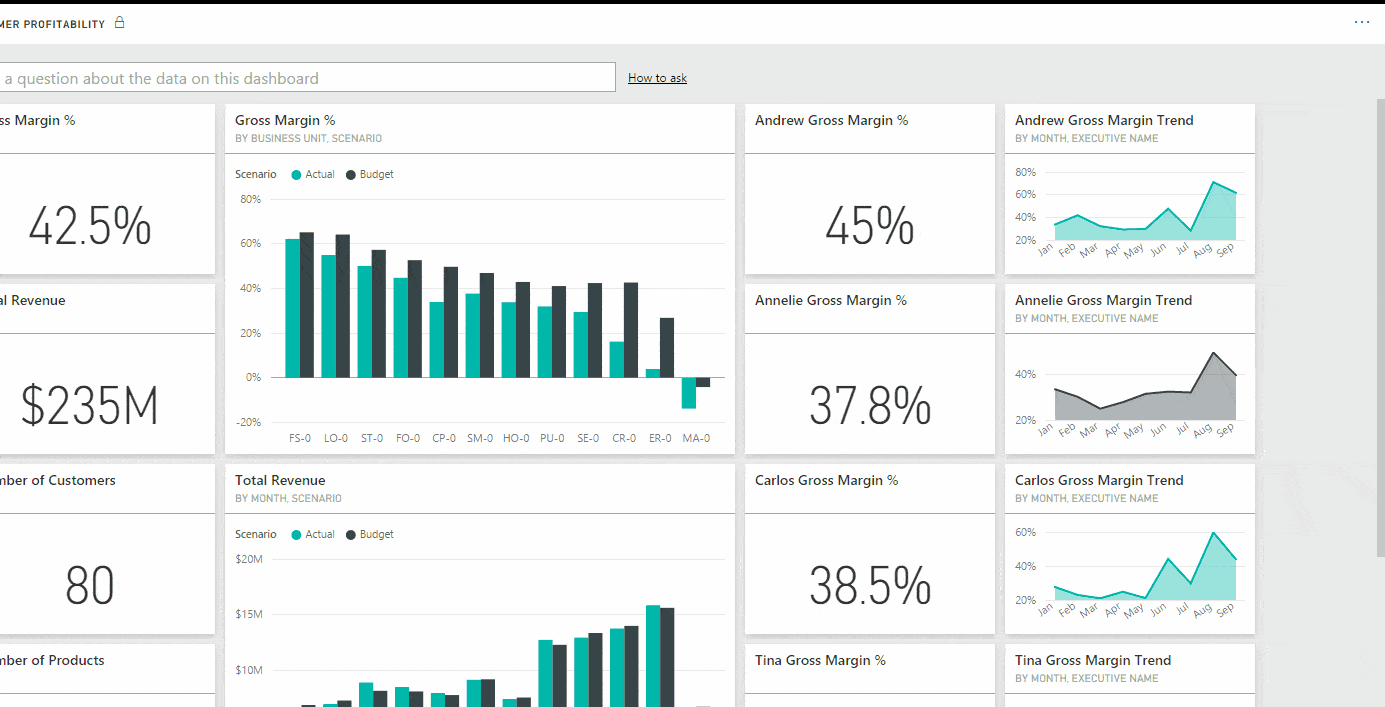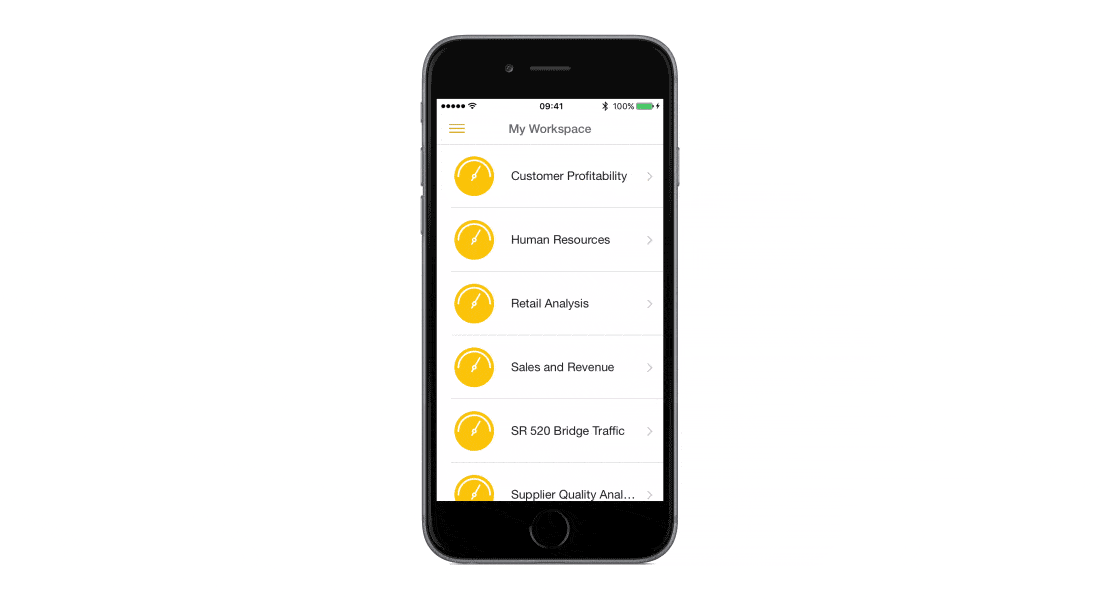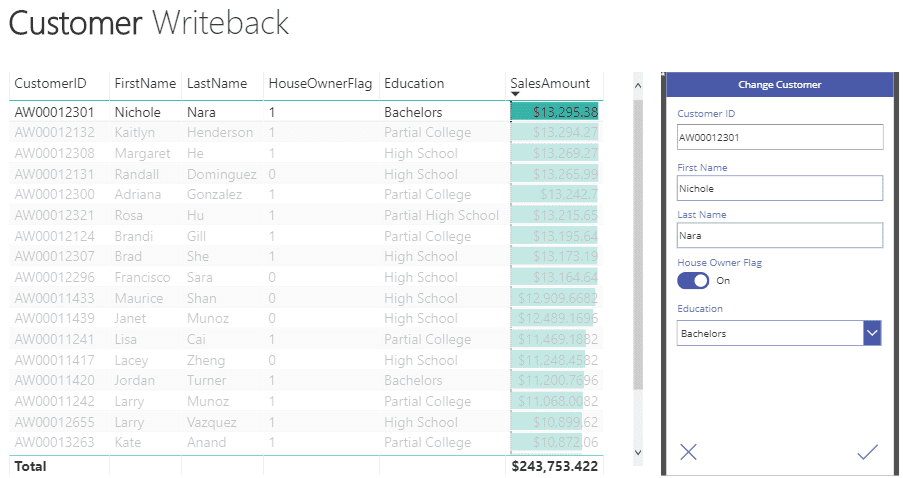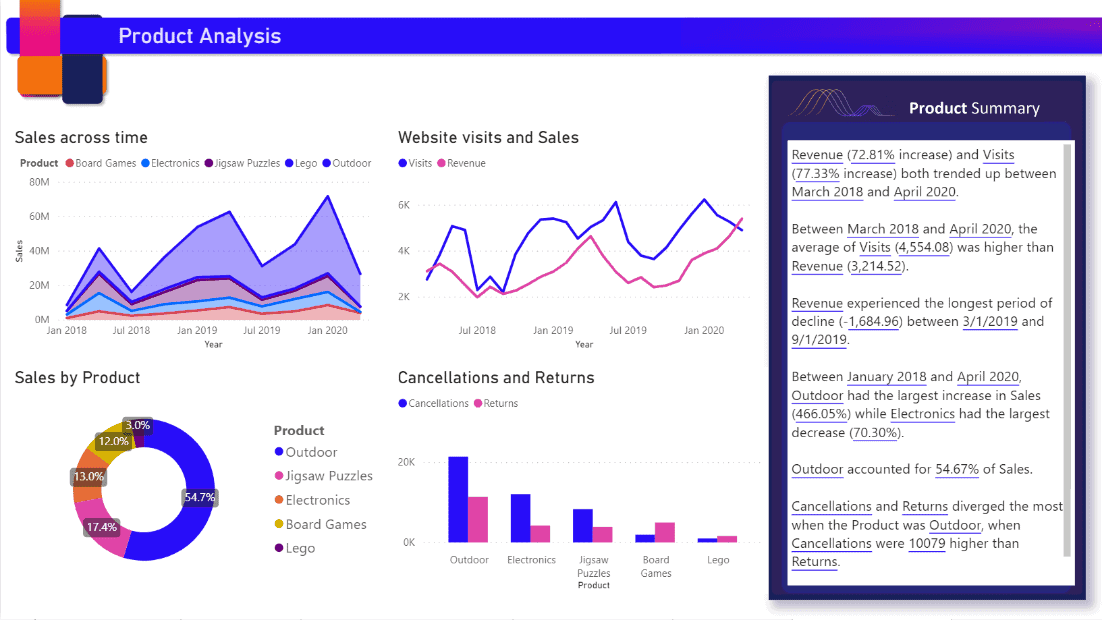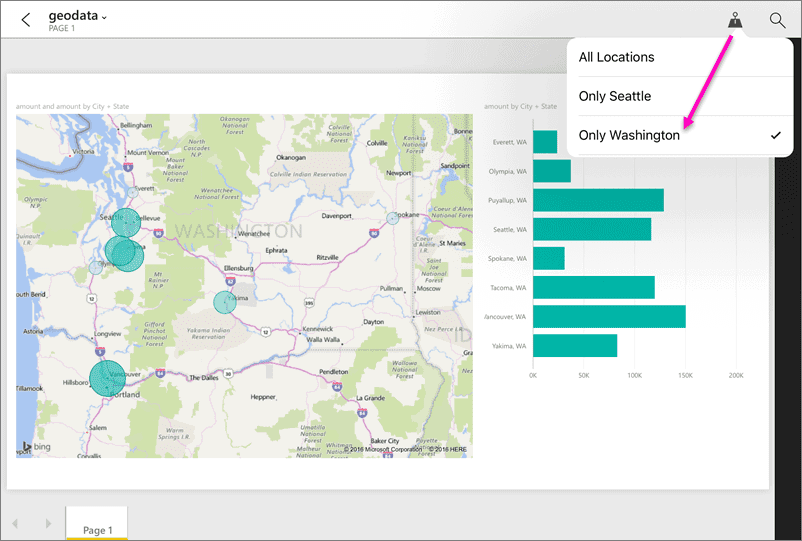Power BI Advantages Over Excel
Since the late 1990’s, various business professionals have used Excel on a regular basis. Recently however, many of these longtime users have wondered, “Is there another tool that might optimize my routine?” In this article, we’ll explore Power BI advantages over Excel, which may help you gauge if it’s time to make the switch.
Article originally published March 2022
Power BI Advantages Over Excel
Microsoft Power BI is a multi-functional business analytics solution that helps you visualize data, share insights across your organization, and even embed them in your app or website. With the ease of data access, visibility and sharing capabilities offered in this platform, various users are making the switch from more outdated tools like Microsoft Excel.
Most of us are familiar with Excel by now. From college students to business professionals, Excel has served as a traditional data source platform with enough functionality to get the job done. However, in this day and age, businesses are becoming more reliant on intelligent analytics and data interaction.
Power BI offers users working within the Microsoft platform the opportunity to capitalize on a more high-functioning tool. It can even interact with Excel and other data-based tools to ensure a seamless workflow. So what are the Power BI advantages over Excel? We’ll highlight the key components below so you can see for yourself!
Time to Make the Switch?
Our clients often inquire about Power BI advantages over Excel, and ask us if making the switch is truly worth it. Our response is this – it depends on what you’re trying to achieve! This article has hopefully served a helpful purpose, and gave you some high-level information regarding the benefits of Power BI.
Looking for more on BI & Analytics?
Explore more insights and expertise at smartbridge.com/data
There’s more to explore at Smartbridge.com!
Sign up to be notified when we publish articles, news, videos and more!
Other ways to
follow us: