Turn a Daunting Salesforce Data Migration into a Routine Task
In this article, we will show you how to tackle a Salesforce data migration by applying proper planning techniques and understanding what risks to mitigate.
Data migration is part of nearly every Salesforce implementation or integration. Moving data from one system to another has its challenges. You need to understand the source and the destination, implications of manipulating the data, and the overall outcome of your data exercise. Whether you are migrating one hundred records or one million, it will have a direct effect on your users. With proper planning and focus, you can easily reduce the risk and minimize the challenges you will face on your next data migration.
Plan Ahead
Organization is key. Be aware of the size, complexity, and impact your migration will take on. Make a plan of attack as early as possible. In an Excel or Word document, create a checklist of things required to succeed and migrate your data properly. Don’t think of what you need to do just within Salesforce, but external tasks as well. A lot of times data is coming from an external system, so you need to understand how the data needs to be interpreted in order to be in sync with Salesforce. Understand where your data is coming from and what its purpose is. In a recent data migration, I created a checklist for each table I was loading, so when it came time to load the real deal, I had an easy step by step process to guide me through the entire exercise.
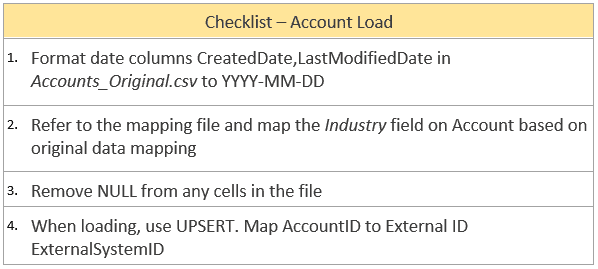
Measure Impact
“What happens if I load data during a busy workday, and don’t turn off any automated processes?” These are the types of questions you need to ask yourself in order to reduce impact. Be aware of how loading data affects your process builders, flows, and apex triggers. Not every automated process is built to ignore or handle data being loaded in bulk all at once. Know what processes to turn off and when you can turn them off in order to minimize the amount of errors you may encounter. Also, be aware that any data changes could impact users and that any expected changes are communicated when possible.
The Holy Trinity
Analyze, Map, Format
Salesforce has its own format requirements when it comes to loading data into the system.
While preparing your data, be aware of what Salesforce will and will not let you do. Make sure your data and Salesforce are speaking the same language. When you are planning ahead, add these types of changes as part of your checklist. Never count on data from an external system being pre-mapped or formatted to fit within Salesforce guidelines. For example, refer to step 1 in the checklist above. You’ll see that I took note of a formatting change required to get the data into Salesforce.
Take Action
Now that you are prepared, have an organized checklist, and a plan of attack, it’s time to take action. Review everything. You’d be surprised by the little things you miss that may affect the process and make your life harder than it has to be. Be sure not to stray away from your checklist. If you have been repeatedly loading test data, you may feel like you have the steps down by heart, but often it is easy to become careless. Be confident in your preparation, not your memory!
Review
Loading the data successfully is great, but make sure that you validate your work. Make sure you see the result you expected before calling it complete. Be sure to keep your files on hand; more times than most you’ll be asked to recall that data at some point or another. Maybe some data was loaded correctly, but someone wants to review the source data or the CSV used to load. Also, it never hurts to keep your mapping files, you never know what types of data exercises you may be asked to repeat in the future.
Not every data migration will be the same. Be sure to make adjustments that help make you successful turning your next migration into a routine task!
Looking for more on Salesforce?
Explore more insights and expertise at smartbridge.com/salesforce
Keep Reading: 8 Must Have Salesforce AppExchange Apps and Components
There’s more to explore at Smartbridge.com!
Sign up to be notified when we publish articles, news, videos and more!
Other ways to
follow us:



