Salesforce Spring ’22 Release: Flow Enhancements
As we move into 2022, it’s time to look at our first Salesforce release of the year. In this article, one of our consultants covers some key enhancements regarding flows coming out of the Salesforce Spring ’22 Release.
Salesforce’s quarterly update is coming up, which means the Salesforce Spring ’22 Release Notes are now available. With every release, Salesforce introduces many new and exciting features, and this spring’s update is no different. Below, I’ll review some of my most anticipated enhancements for this upcoming release.
Inline Editing Multiple Fields on the Report Run Page
Inline editing for reports just gets better and better with every release. You will now able to edit multiple fields and records without having to rerun your report. This is often an enormous time saver and brings greater feature parity between list views and reports.
Another new feature of inline editing is fields will show as “Pending” if they are associated with a field that has been updated. let’s say you are editing and making a change to a field that may affect other fields; those other fields are going to be marked as “Pending” until your changes are saved.
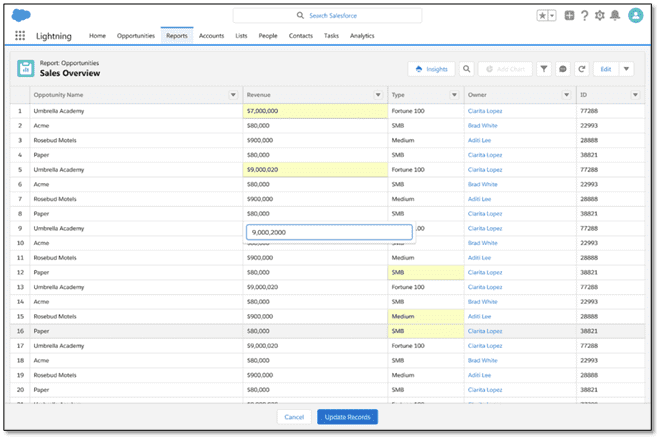
Image courtesy of Salesforce
Flow Trigger Explorer
This new tool allows you to look at all of the flows that are related to a particular object and then run them when a record is formed, updated, or deleted. For instance, you will be to see all flows that are triggered to run when a chance record is updated.
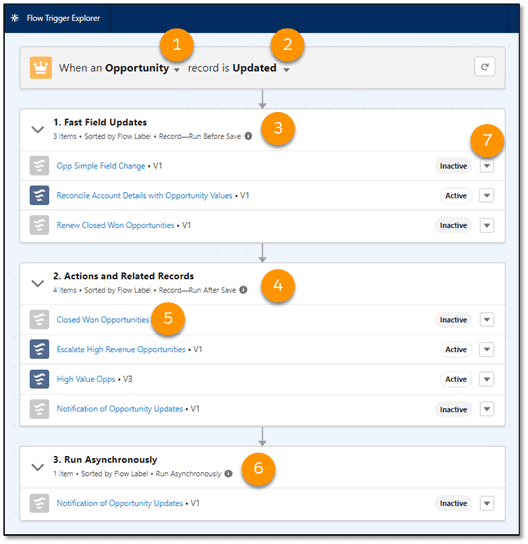
Image courtesy of Salesforce
Migrate to Flow (Beta)
As it was announced before, Salesforce is introducing a replacement tool that migrates workflow rules to flows. You will be able to reach this tool from the “Workflow Rules” within “Setup” in Salesforce. It displays all the prevailing workflow rules, and you will be able to convert them to record-triggered flows. However, it creates a result for each workflow rule, which means that if you have 10 workflow rules, it will create 10 record-triggered flows.
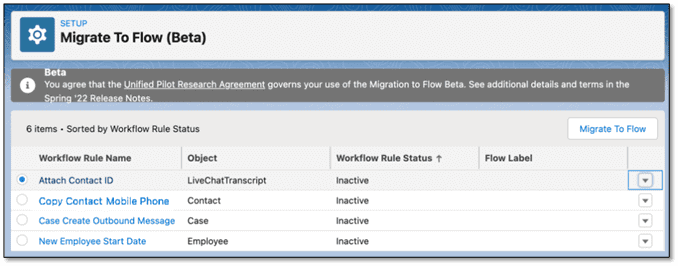
Image courtesy of Salesforce
Scoping Rules
Scoping rules are now generally available. Scoping rules allow you to manage the default records your users see when searching.
You can find different scoping rules for various sets of users, so users always see what is most useful to them. This feature can help users specialize in and access the records that are most relevant to them. Scoping rules do not restrict access to any records.
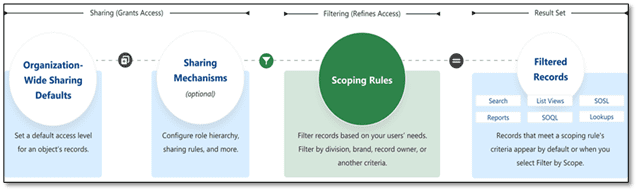
Image courtesy of Salesforce
Report Type Selection View
You can now easily find the proper report type using the improved report type selector.
When you click “New Report”, the “Choose Report Type” screen will display your recently used report types by name and category (Standard or Custom).
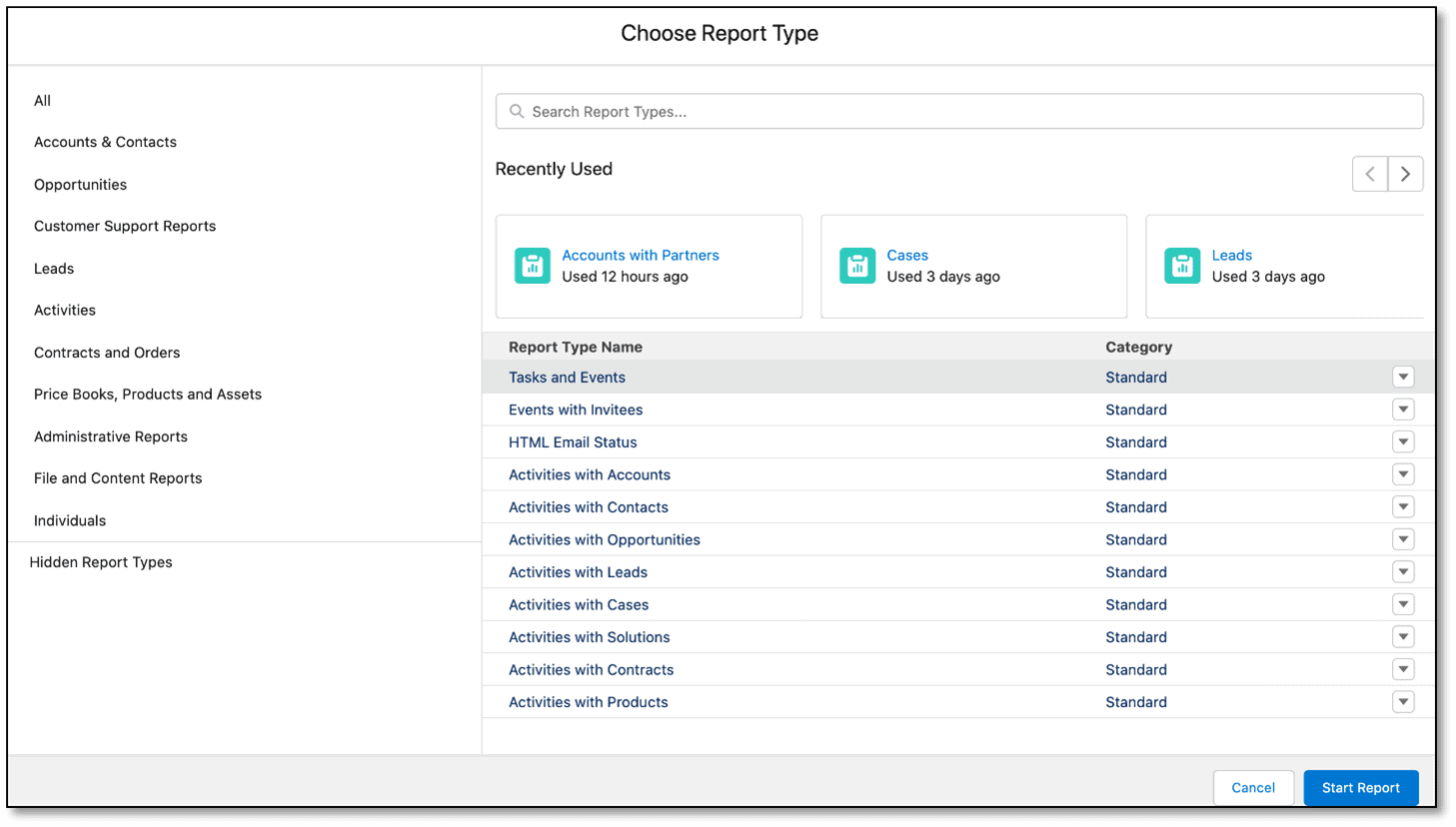
Image courtesy of Salesforce
So, Mark Your Calendars!
These are only a few of the features that the Salesforce Spring ’22 Release is bringing us. You can use the key dates below to see when these and other exciting updates will reach our org.
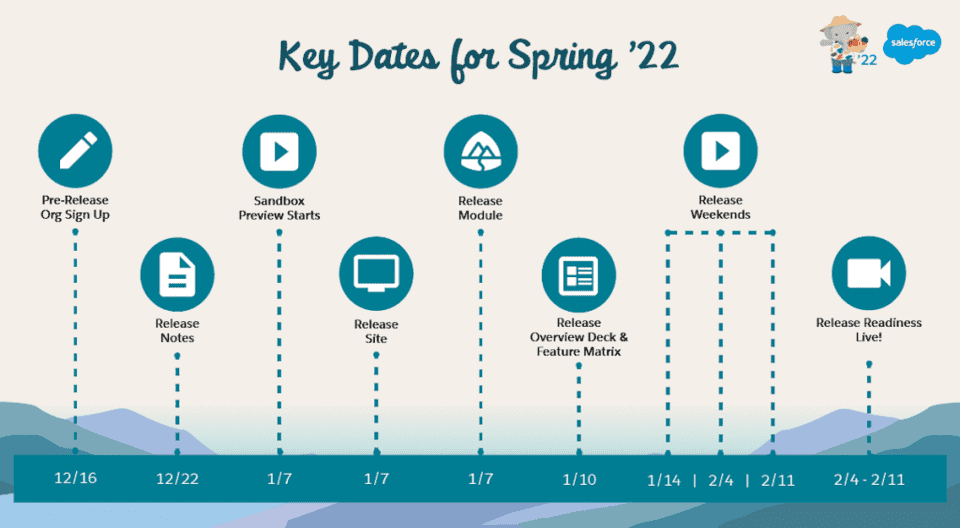
Image courtesy of Salesforce
Looking for more on Salesforce?
Explore more insights and expertise at smartbridge.com/salesforce
Keep Reading: 4 Salesforce AppExchange Apps You Should Know
There’s more to explore at Smartbridge.com!
Sign up to be notified when we publish articles, news, videos and more!
Other ways to
follow us:



