Latest Features From Salesforce Spring ’21 Release
In this article, one of our Salesforce experts highlights some key feature updates from Salesforce’s Spring ’21 release.
Soon, Salesforce will be rolling out their Spring ’21 release with enhanced updates that maximize your ROI and ease user functionality. These new features pertain to screen flows with scheduled paths, multicolumn additions, sharing records in Lightning, and highlighting opportunity changes.
Control Revisited Screen Component Values in Flows
When creating screen flows, it has been a challenge to retain the values inputted in the flow. If a user clicks the previous button and is redirected back to the previous screen, they lose all the values that were keyed in earlier. With this enhancement, you can indicate if you want the flow to remember previously entered values.
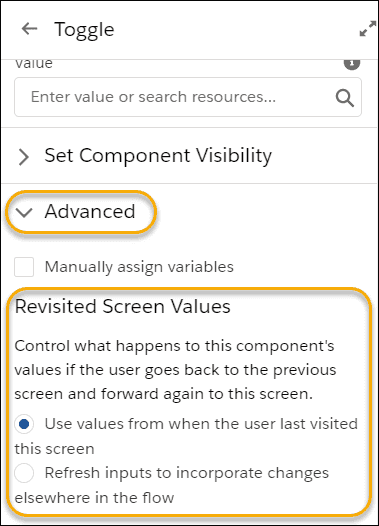
Build Multicolumn Screens in Flow Builder (Beta)
With the update, you will now have the ability to add columns to your screen flows. This allows you to use more of the real estate on your screen by having multiple sections and columns that create a visually appealing and effective layout. Adding these columns to your screen flows doesn’t affect a single line of code.
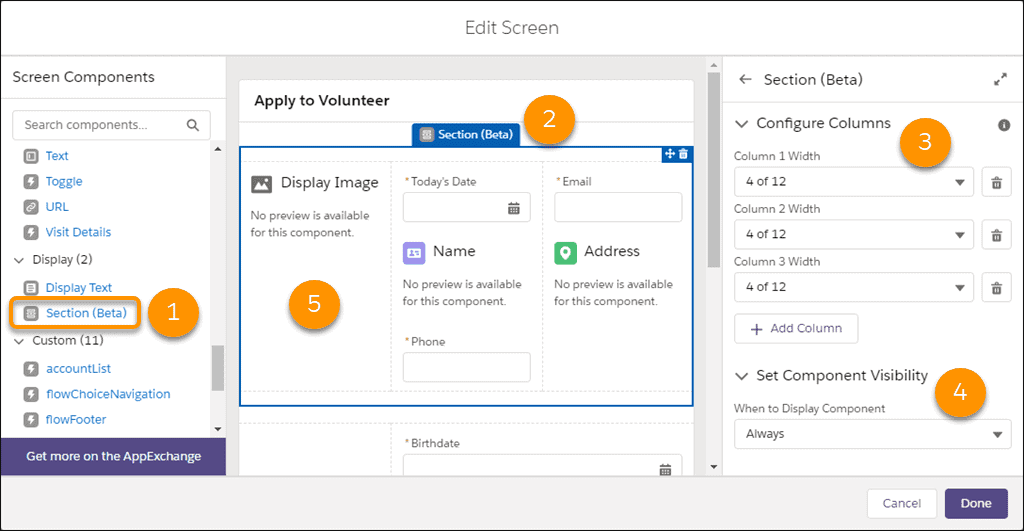
Manual Record Sharing in Lightning
Now, you will finally be able to add a “Sharing” button to a Lightning page which will allow you to share a record in order to grant “Read” or “Read/Write” access.”
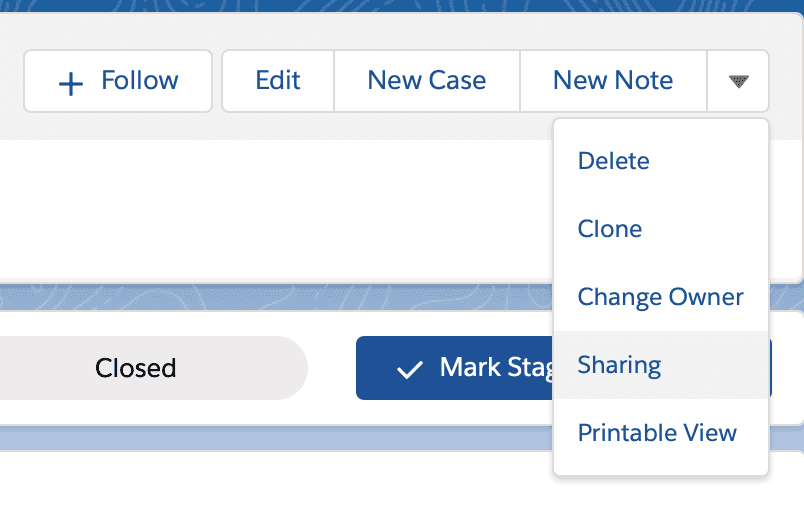
Scheduled Paths in Flow
With a scheduled path, you’ll be able to run part of or the entire flow after the triggering record is created. Previously this could only be achieved by the process builder or workflow rules, but now it can all be part of one flow.
For example, if you have a record that is updated by the flow, you can schedule an email to be sent the next day with the record information.
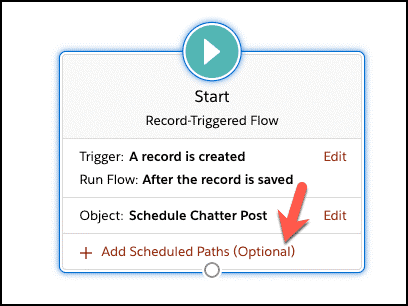
Opportunity Deal Change Highlights
In this update, “My Opportunities” will highlight certain fields to showcase what opportunities have changed.
For example, if the “Amount” increases, it will be marked green with an up arrow. If the “Amount” decreases, the change will be reflected in red with a down arrow.
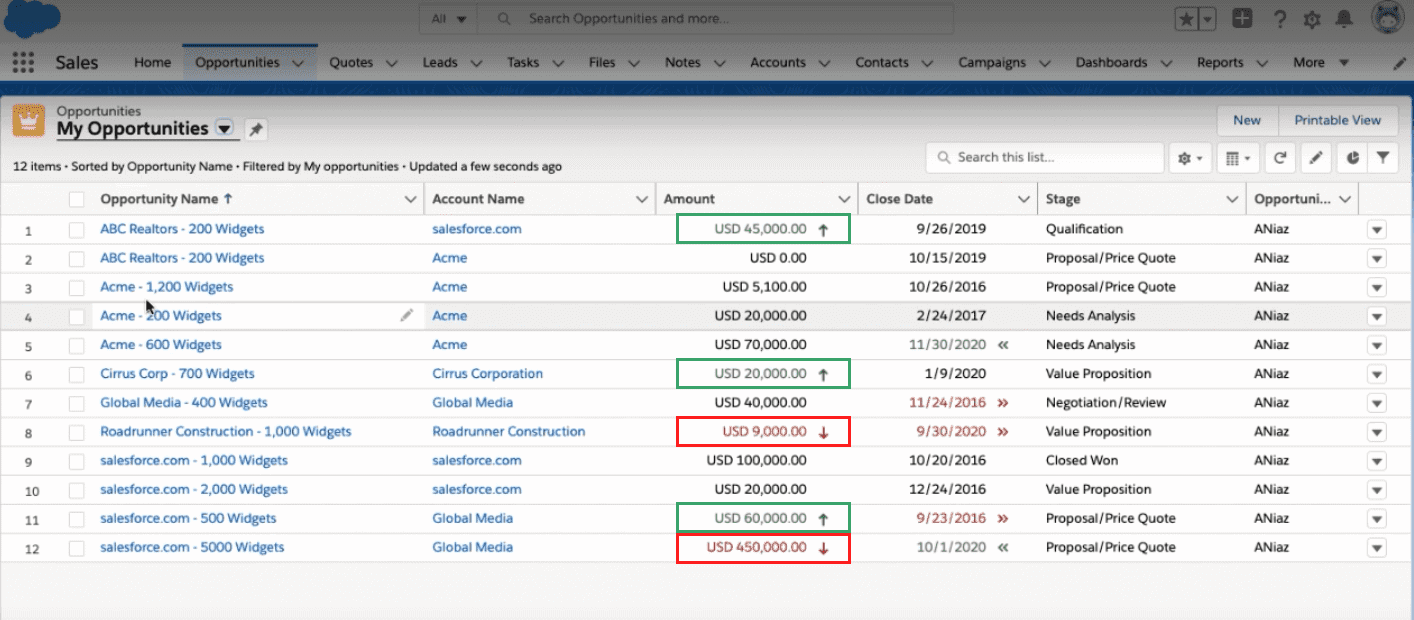
Lightning Page Performance
The Lightning page performance feature has received an update which now will give you more detailed information. For instance, it will be able to predict how long a page takes to load with a current performance status.
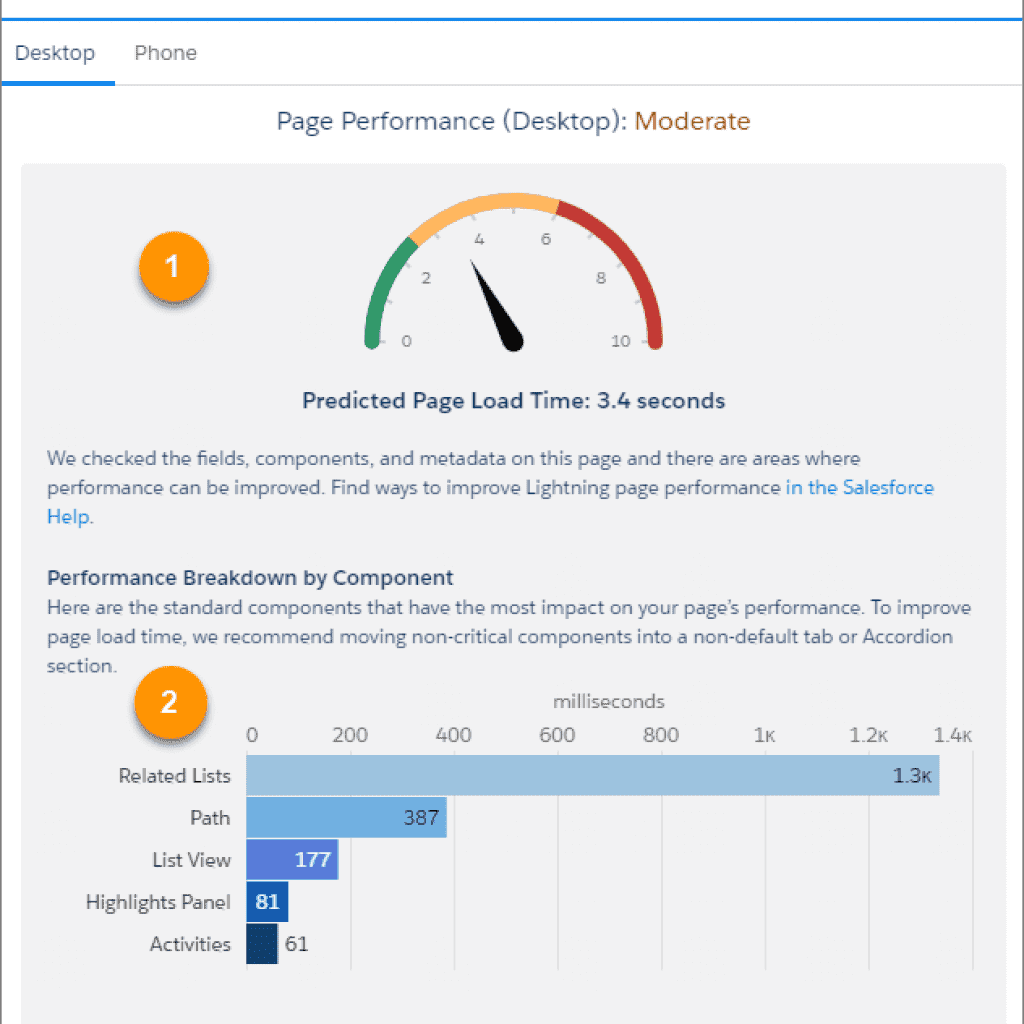
Those are the upcoming Salesforce enhancements to look forward to in this Spring release. With these features, you can help maximize your ROI from Salesforce. Be sure to check out the key dates for when each update is available here.
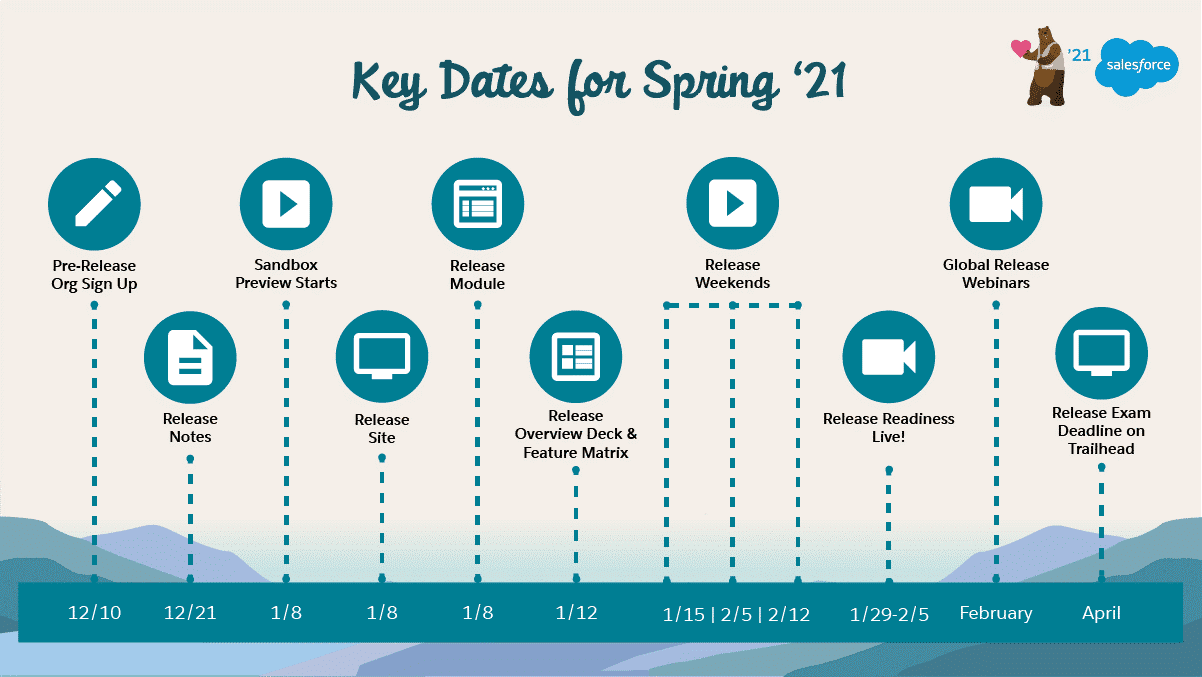
Image courtesy of Salesforce
Looking for more on Salesforce?
Explore more insights and expertise at smartbridge.com/salesforce
Keep Reading: 4 Salesforce AppExchange Apps You Should Know
There’s more to explore at Smartbridge.com!
Sign up to be notified when we publish articles, news, videos and more!
Other ways to
follow us:


