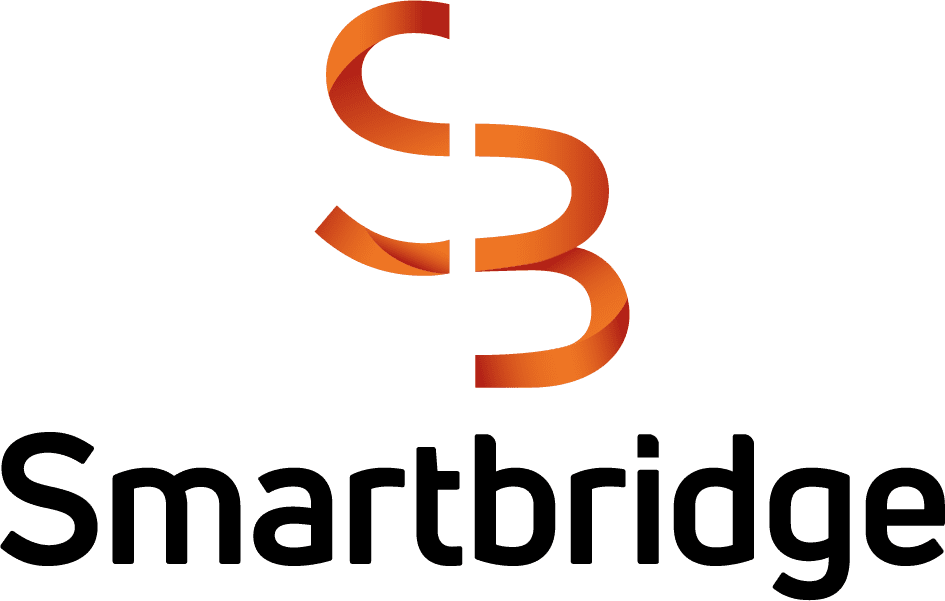Microsoft Fabric Governance: Building a Unified Data and Analytics Framework
Microsoft Fabric unifies every layer of your analytics ecosystem, from ingestion to visualization. Strong governance ensures your data stays trustworthy, secure, and consistent across this end-to-end platform.
Governance in the Fabric Era
As organizations adopt Microsoft Fabric, governance must evolve beyond report management. Fabric combines data engineering, data science, real-time analytics, and business intelligence in one SaaS platform. This connected environment calls for a strategy that covers every stage of the data lifecycle, from OneLake to Power BI.
Without a clear governance plan, teams often run into duplicate assets, inconsistent metrics, and compliance gaps. Microsoft Fabric governance ensures that data remains discoverable, secure, and reliable across domains. It aligns access, policy enforcement, and lineage tracking under a single architecture.
Here’s what that includes:
Fabric and Purview
As we’ve covered, Fabric provides numerous native capabilities to implement and enforce data governance principles, ensure that your data is safe, and help analysts and users find the data they need. Purview is often brought up as Microsoft’s Data Governance specialty tool though, which begs the question, what does Purview do that Fabric can’t do?
The big difference is that Purview enables you to extend the scope of your data governance beyond Fabric into the rest of your Microsoft 365 ecosystem.
Here are a few critical features that Purview brings to the table, that don’t exist in Fabric today:
Best Practices on How to Get Started
If you’re reading this, you may be thinking this sounds great, but you also might not be sure on where to get started. Much can be said about best practices, but it can be simplified to these 4 steps: Define, Implement, Monitor, Repeat.
To expand further, the best place to start is by defining your governance policies. This typically is most effective by starting with a centralized team of IT and other key business leaders to determine which users can perform which tasks with what data. This can start out at a high level but eventually needs to trickle down into the specifics of what security permissions and labels need to be placed on the data, as well as role-based access control.
Next, go and implement these in Fabric and/or Purview. There’s almost always a technical component to implementing any data governance policies, however, there typically needs to be some form of change management to account for changes in processes. Whether it’s new row-level security enforced datasets being released, or updated procedures for how analysts can create objects in Fabric, clear communication needs to go out to clarify roles and responsibilities given the new changes.
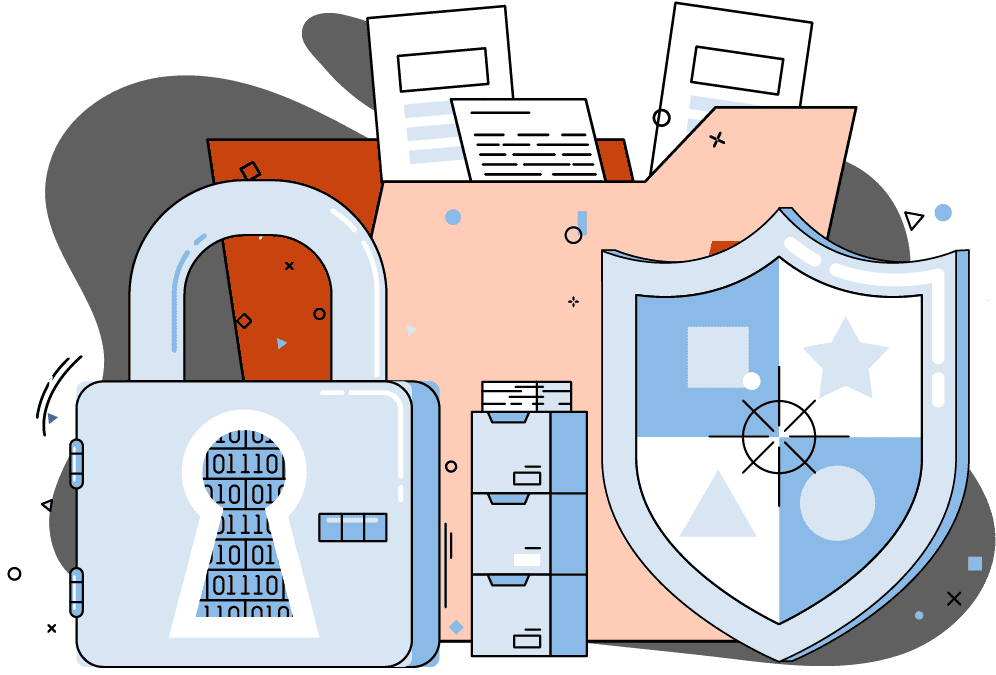
After that, monitor governance to keep your environment secure and compliant. Regularly audit workspace permissions, lineage flows, and sensitivity label usage in Fabric, while leveraging Purview’s dashboards for cross-platform policy tracking. Many of these checks can be automated through Fabric’s activity logs and Admin APIs, helping teams proactively detect compliance gaps and maintain oversight with less manual effort.
Finally, repeat and refine your governance continuously, to ensure that your data is secure and that your processes are effective. Establish feedback loops with the business where you can capture input and information from them, as well as, establish trust in the data platform, and the security that’s in place.