Salesforce Process Automation for Enhanced User Experience
Salesforce offers a suite of powerful automation tools that can significantly enhance your team’s efficiency and productivity. Let’s delve into Flow Builder, Flow Orchestration and Apex.
Today’s customers expect a seamless and frictionless experience whenever they interact with a business. They don’t want to be bogged down with time consuming inquiries, or spastic call routing in order to get to the right person/department to solve their problem. To deliver true value to a customer base, organizations must harness the power of automation on the back-end of their systems and platforms. Pertaining to CRM systems specifically, Salesforce process automation tools offer business users the capability to achieve just that.
As one of the leading intelligent CRM platforms, Salesforce helps companies deliver a connected customer experience by providing a 360-degree view of the customer journey among sales, marketing and service teams. Through extending Salesforce’s functionalities, organizations can automate and mobilize business processes through custom platform development.
Over time, Salesforce has perfected their process automation toolsets to support these goals. When we originally wrote this article, the tools below didn’t exist. Instead, what we knew as Process Builder and Workflow Rules retired in the Summer ’23 and Winter ’23 releases. What we’re left with represents the modern day version of productivity, a visual and smoother way to execute simple to complex automations.
Salesforce Process Automation Tools
Behind every customer experience is a process that can be simplified and streamlined with the right tools. Historically, the Salesforce platform has had 4 automation tools that can help users ensure these processes run smoothly. While many were replaced by Flow in 2023, here’s a quick understanding of what exists, and what you should be using now.
NOTE: Workflow Rules & Process Builder end of support will be December 31, 2025.
So be sure to get familiar with the newer tools below!
Workflow Rules & Process Builder End of Support announcement >
Flow Builder: A Visual Approach to Automation
Flow Builder is a user-friendly tool that allows you to create complex automation processes without writing a single line of code.
PARTICULARLY USEFUL FOR:
Flow Orchestration: Coordinating Complex Automation Workflows
Flow Orchestration involves coordinating multiple flows to create complex, end-to-end automation processes. By combining the strengths of individual flows, you can streamline operations, improve efficiency, and enhance user experiences.
PARTICULARLY USEFUL FOR:
Read the Salesforce article: Introducing Flow Orchestration: Unify Your Complex Business Processes Without Code
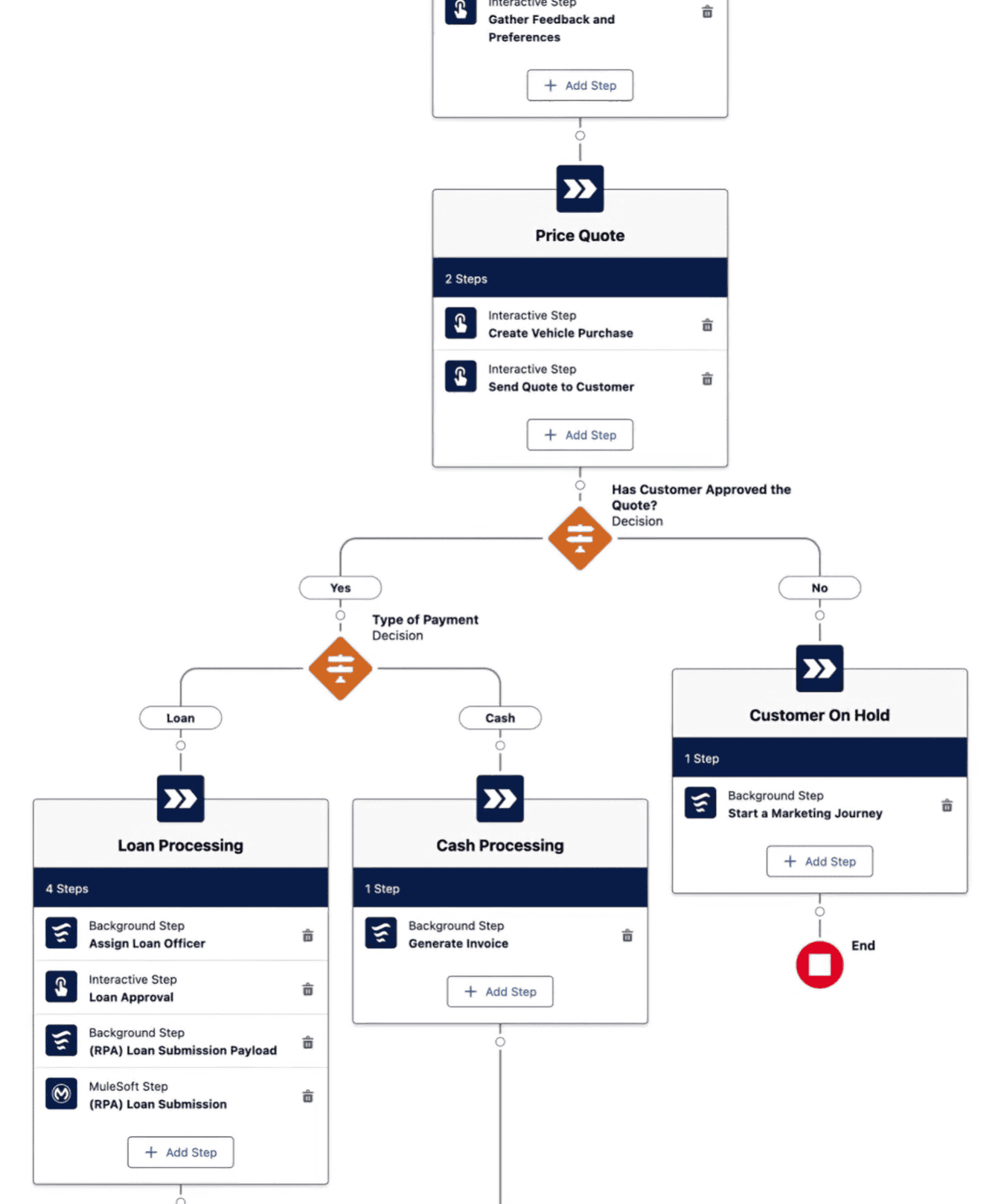
A segment of a Flow orchestration. Watch the demo provided by Salesforce on YouTube >
Apex: For Advanced Customization
For more intricate automation needs, Apex, Salesforce’s programming language, is the way to go. It provides unparalleled flexibility and control over your processes.
PARTICULARLY USEFUL FOR:
Tips for Effective Salesforce Process Automation
- 1
Understand Your Processes: Document your current manual processes to identify automation opportunities.
- 2
Visualize with Process Maps: Create visual representations of your processes to streamline and optimize them.
- 3
Keep it Simple: Avoid overly complex automation to minimize troubleshooting.
- 4
Use Scheduled Actions for External Data: Ensure stability by using scheduled actions for processes involving external data.
Salesforce Provides a Framework for Process Automation Success
Through the dynamic capabilities offered in Salesforce Process Automation tools, organizations can better develop a framework for discovering, preparing, executing and maintaining customer-centric practices. Salesforce can help users identify opportunities in their processes that are candidates for automation, gather feedback from team members, create and maintain the tools needed for execution, and improve the cycle in the process.
Salesforce is even extending process automation into the AI realm – with Agentforce, intelligent agents will be able to handle certain processes and customer queries automatically, further enhancing the user experience.
At Smartbridge, our Salesforce certified experts are backed by decades of experience implementing and maintaining core enterprise systems. With our deep expertise in custom application and integration development, Smartbridge is uniquely positioned to help customers with complex CRM implementations.
Keep Reading: Robotic Process Automation and Salesforce
Looking for more on Salesforce?
Explore more insights and expertise at smartbridge.com/salesforce
There’s more to explore at Smartbridge.com!
Sign up to be notified when we publish articles, news, videos and more!
Other ways to
follow us:




