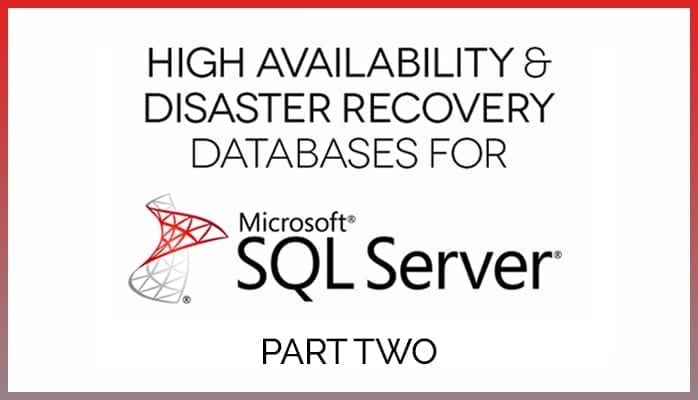High Availability & Disaster Recovery Databases for Microsoft SQL Server (Part 2)
In my previous blog post, I introduced the basics and requirements of a Highly Available (HA) database in Microsoft SQL Server. HA databases are categorized staunchly by their ability to perform disaster recovery in a speedy, efficient manner. A standard SQL Server feature, AlwaysOn, improves fault tolerance and disaster recovery efforts across databases. In this blog post, I focus more on disaster recovery solutions by examining the AlwaysOn features.
Microsoft SQL Server as a product has evolved and matured over the course of its existence. Prior to Microsoft SQL Server 2012, the traditional method for setting up High Availability databases was to install SQL Server in a cluster or on a Virtual machine (VM) using a virtualization technology, then set up mirroring and/or log shipping for disaster recovery purposes. With SQL Server 2012, Microsoft introduced a new feature called “AlwaysOn,” which provided new capabilities to configure and maintain a Highly Available SQL Server environment while keeping the cost and complexity of the implementation low.
Solutions that are built utilizing the SQL Server AlwaysOn feature provide fault tolerance and disaster recovery across the following physical layers of infrastructure and application components:
The following diagram is a representation of how a SQL Server AlwaysOn solution can be deployed:

Courtesy of Microsoft
A closer look at the architecture in the diagram above presents the following information:
AlwaysOn availability groups provide a rich set of options that can be used to configure your SQL Server environment to perform optimally and be highly available simultaneously:
Offloading backup and read-only operations to secondary replicas improve performance on the primary replica by reducing the need to have high capacity hardware to run the primary replica or instance of the SQL server.
By taking advantage of the SQL Server’s capabilities for High Availability and Disaster Recovery databases, architect solutions achieve an availability rating of 99.999%.
There’s more to explore at Smartbridge.com!
Sign up to be notified when we publish articles, news, videos and more!
Other ways to
follow us: