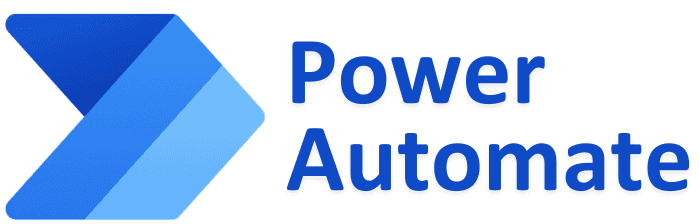Exporting Salesforce Reports with RPA
Sometimes, out-of-the-box automation capabilities will do the trick with Salesforce. Other times, you need Robotic Process Automation with such tools as UiPath or Power Automate. Here are two examples of those times.
Exporting Salesforce Reports with RPA
Since Salesforce natively has the ability to automate business processes, Robotic Process Automation‘s (RPA) true value in this use case was getting data into and out of Salesforce. The integration of these two technologies and their respective automation capabilities can have a significant impact on lead generation and report exporting.
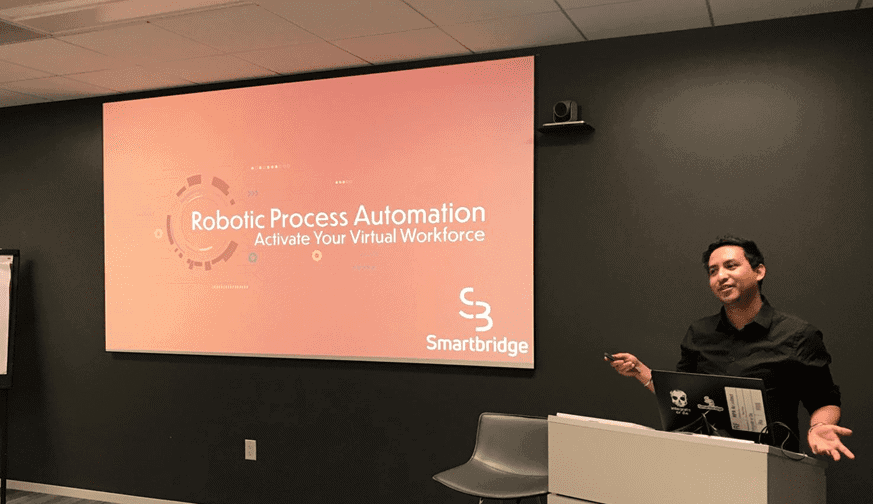
Smartbridge RPA consultants presented at a Houston user group meeting of Salesforce developers, diving deep into the benefits combining these two technologies. We showcased these benefits through two use cases – scraping LinkedIn to leads in Salesforce, and exporting Salesforce reports with RPA.
If you’d like to see these demos yourself, contact us or schedule it instantly on our calendars with the booking link here.
Use Case #1 – Scraping LinkedIn to Leads or Contacts in Salesforce
This bot searches LinkedIn, or LinkedIn Sales Navigator, with specific criteria, and parses the search results to create new leads or contacts in Salesforce. It uses the user interface of LinkedIn and Salesforce to automate the process of lead creation.
The process of scraping the web where an API is not plug-and-play (or available) can be applied to multiple industries/use cases. From start to finish, this entire process was achieved by using LinkedIn, UiPath and Salesforce. Below is a diagram of the lead extraction process.
It’s advisable that this is done in a way that is compliant with your organizations policies and laws regulating email compliancy. This practice is best suited to locate already opted-in leads or contacts, such as customers.
Lead Extraction Process for LinkedIn Data Scrapping
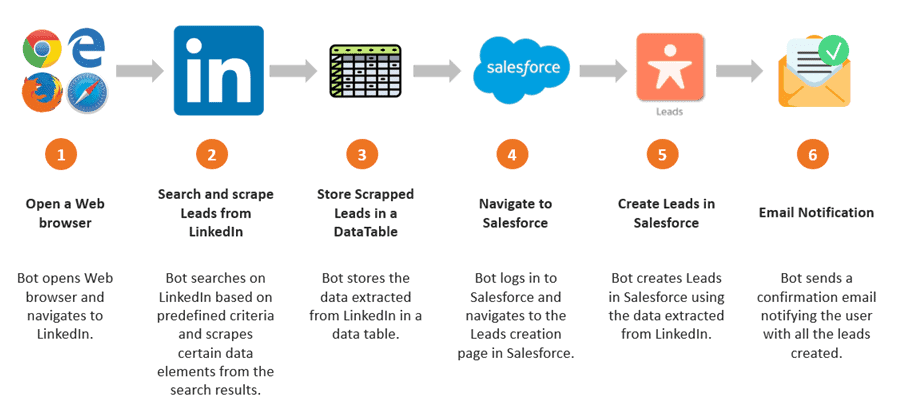
Use Case #2 – Export Reports from Salesforce
In many larger organizations, not every user has access to Salesforce. However, there are many cases where those types of users still need access to the reports compiled there. Using UiPath, these reports can be exported, configured and distributed to external parties that cannot be distributed within the Salesforce platform. The diagram below shows the process executed in Salesforce.
Salesforce Extraction Process Using RPA
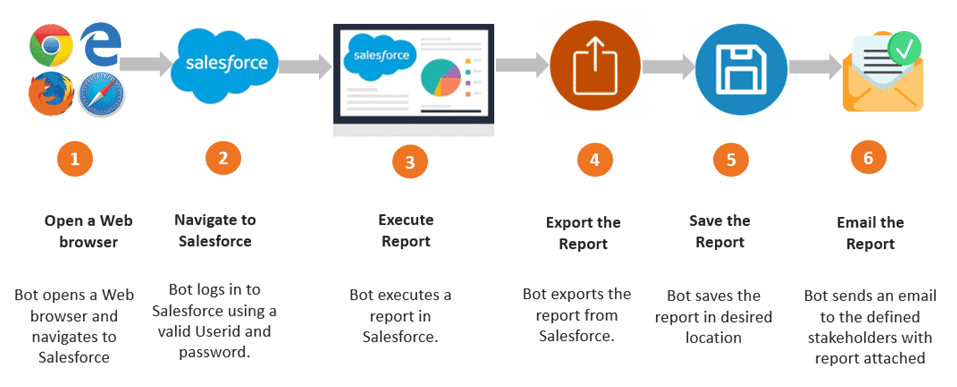
A note about using UiPath with the Salesforce API
The automations above can also be done using the REST API from Salesforce. UiPath has native components to access this API and they are easy to use. Using the API is more reliable compared to using the user interface. However, it will tap into the API limits that an organization is subscribed. Below shows the process as it exists in the UiPath studio.
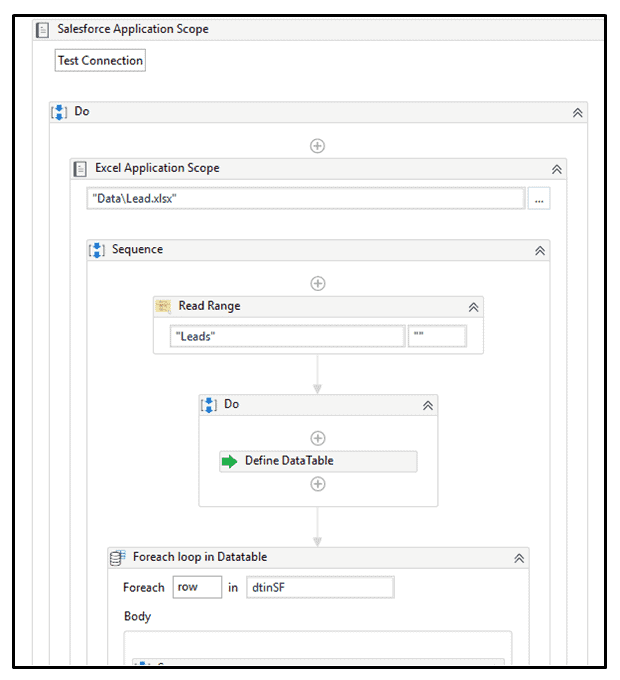
By combining the capabilities of Salesforce and automation (RPA specifically), organizations can streamline the process of lead creation through the automation capabilities offered in each platform. The report export process in Salesforce can also be optimized and accessible to organizational users and third parties alike.
Looking for more?
Find more insights and expertise on Salesforce and Robotic Process Automation:
There’s more to explore at Smartbridge.com!
Sign up to be notified when we publish articles, news, videos and more!
Other ways to
follow us: