Workspace Organization Considerations in Power BI
In this post, we will go over some of the considerations in regards to workspace organization that need to be taken when rolling out a solution with Power BI.
Lately, we are seeing Microsoft invest more and more into Power BI as the SaaS continues to evolve with each monthly update. Because of this, there are some factors that should be looked at when implementing the solution, specifically when it comes to workspace organization.
Financial Considerations
One of the most important considerations, before we get into the organization of the workspaces, is the type of license your organization is looking to obtain. Whether it’s purchasing only the needed number of Power BI Pro licenses for some developers or purchasing a Power BI Premium license for a dedicated capacity in addition to Pro licenses.
Microsoft has developed this calculator to help potential users find what the total cost of a premium capacity solution would be. Both licenses have their place in a business solution and the decision on what is chosen will have an immediate impact on how the solution is distributed.
License Type
Power BI Pro
The Power BI Pro license lets a user develop, share, and consume Power BI Reports with other Pro users. A limitation to consider is that there is a per-workspace storage limit of 10 GB, meaning you might not be able to house every report in one workspace as you might run out of storage.
It also has a limit of 10 GB multiplied by the number of Pro licenses in the tenant for the app workspace storage, and this storage is tied directly to the tenant. This shows that while you can create as many workspaces as you may need to circumvent the 10 GB per workspace storage limit, the total storage limit for the entire solution will stay 10 GB multiplied by the number of Pro Licenses in the tenant.
Power BI Premium
The Power BI Premium license lets a user connect to a premium capacity and consume the reports without having a Pro license. You would still need to purchase several Pro licenses for your developers/power users for them to develop reports, but the reports will now be available for consumption by anyone with a free Power BI account. The consideration with premium is that it doesn’t have a user storage limit since it is looking at a dedicated capacity and that capacity has a 100 TB storage limit (depending on premium plan).
Workspace Design
Now that we know the limitations of each license type, we can begin thinking about the rollout and business needs. Depending on the choice of license type, the distribution and consumption of reports will be different, but the workspace design will essentially stay the same.
Following the best practices for release management, several workspaces can act as different stages of the development. For example, there can be a workspace dedicated to proof-of-concepts, another one for user acceptance testing, another for quality assurance, etc. Each of the workspaces’ access can be manipulated with the joint creation of active directory security groups, which will give the tenant’s admin control and assure that the right people are seeing the right report.
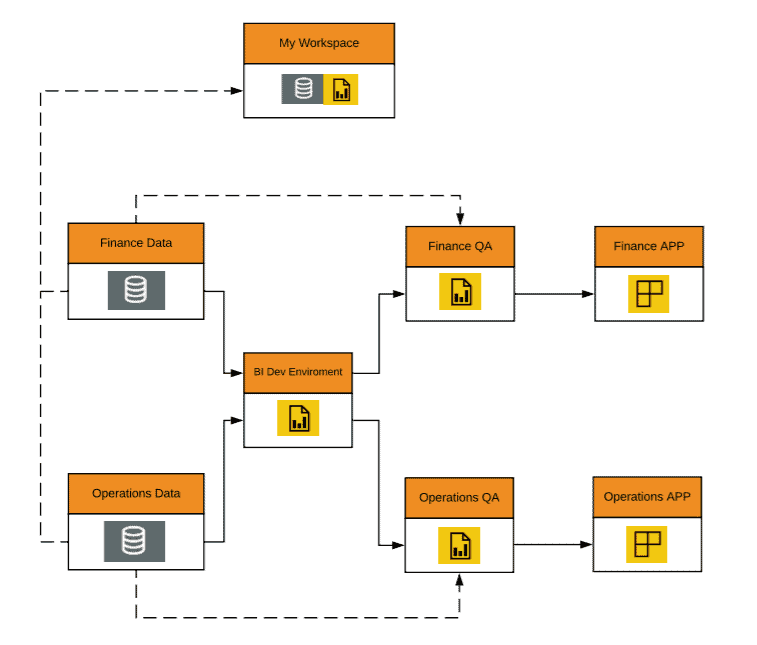
The figure above shows an example of how workspaces can be used to separate reports by business function while still connecting to each other’s data. For example, we have a workspace named “Finance Data”. This workspace is designated to host all the datasets concerning the finance division. Once the datasets have been finalized, it will “live” there and reports in other workspaces (including users with the correct access) can connect directly to it.
The admin will also be able to take advantage of the “Certifying Datasets” option which will highlight critical datasets for your developers to consume. By promoting or certifying datasets, you can create a data integrity focus type of culture within your company which will cut down on data quality assurance and report development time. This will allow Power BI Developers to devote their time to creating insightful reports for key decision-makers instead of spending it cleaning data.
Looking for more on data & analytics?
Explore more insights and expertise at smartbridge.com/data
There’s more to explore at Smartbridge.com!
Sign up to be notified when we publish articles, news, videos and more!
Other ways to
follow us:



