Self-Service Business Intelligence
Empowering every user with access to analytics and reports, based on their data, is the next process improvement that many companies are looking to implement. Our data & analytics consultant will go through what self-service business intelligence and analytics is as well as some things to think about before you dive into it.
As more and more organizations move their data architecture to the cloud, they find a need to revamp their processes to improve their analytics. One of those common improvements is to make data more accessible throughout the organization, so that employees and teams are making decisions based on relevant and accurate data. This has led to a growing movement in self-service business intelligence and analytics. In this article, we will provide an overview of what self-service business intelligence is, and some important factors to consider when implementing it.
Some Background
As stated above, the goal of self-service business intelligence and analytics is to make data widely available to all users in an organization. This way, you can enable the users to answer their own questions with the available data and tools, rather than relying on IT to generate a new report every time there’s a new request. Two big benefits of this are that it expedites analytics for the business, as well as frees up dedicated data analysts from having to build new reports for every ad-hoc request from the business.
Take Microsoft Power BI as an example of what self-service business intelligence can look like. Power BI allows the datasets created by the data curators to be easily shared for collaboration, empowering business users to connect from Excel, a tool they likely already use. Users can pull the metrics they need and analyze them on pivot tables by dragging and dropping columns, creating charts, and so much more.
Usually in a self-service business intelligence model, there are two different profiles of users that need to be defined and understood: data curators that make the data available and business users who use the data. Data curators typically write queries, design data models, simplify datasets, and manage access to datasets. They do this in conjunction with subject matter experts and team members who can help provide requirements for the dataset. The business users will have a wide range of BI experience, knowledge of data, and can account for the various user profiles which will be crucial as you consider your options.
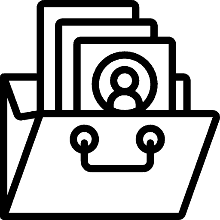
Data Curator
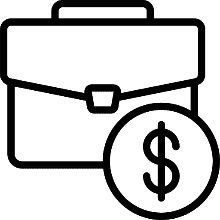
Business User
Requirements
With that background provided, there are various ways of accomplishing self-service business intelligence and analytics, depending on your organization’s needs. I want to outline some of the major pillars required to establish in a self-service business intelligence model.
Data Access Layer
One of the key requirements is a Data Access Layer, a space where data can be curated, certified, and shared. This can take various forms, depending on what your organization needs. It could be a data virtualization tool (ex: Kyligence, Denodo, or AtScale), an online data source repository for your analytics tool (ex: Tableau Server data sources, Power BI Online sources, etc.), or it might even be a dedicated database in your warehouse that contains views ready for users to connect to. The objective is to make it easy and intuitive to find data in your system.
This tool should also have the capability to manage publishing and access privileges for users. It’s important that only certain accounts have the ability to update existing data sources, as well as publish new ones. It’s also important to ensure that for sources with more sensitive data, access is tightly managed.
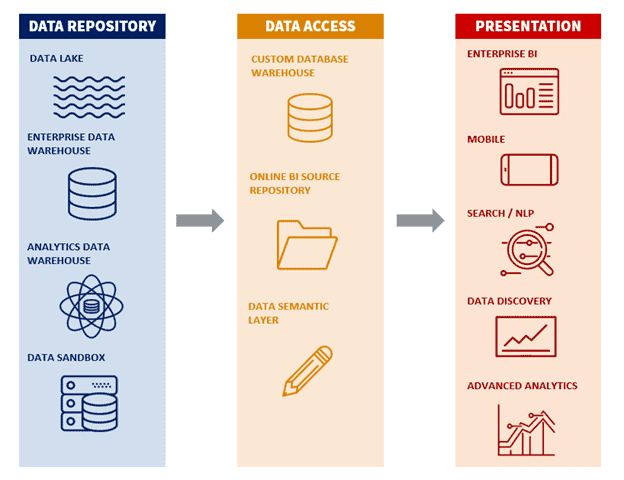
Training for Business Users
Another important requirement is training and knowledge bases for users. In almost all cases, the business users will have varying backgrounds and skillsets, and not everyone of them will be ready to start performing analysis on their own. Making trainings and knowledge bases easily available to users will help bridge this gap.
Part of the training will likely be technical training for how to use the tool (bring in data, create visuals, apply filters, etc.). The other part will be functional training, so users can understand where the data is coming from, how it’s formatted, and how it should be used. A lot of this functional information can be managed through data dictionaries/catalogs as well as documentation for users to review when the data owners aren’t available to provide their own explanation.
Data Governance
One final requirement I want to call out is the need for data governance. For self-service business intelligence and analytics to work well, the data sources need to be accurate. This sounds obvious, but to successfully implement this, there needs to be organizational alignment on what the source of “truth” should be for the various systems.
Processes will need to be put in place to ensure data accuracy, as well as settings enabled on your data access layer to guarantee that data curators can properly manage user access privileges to the data. Working with the business to clearly define what a certified data set means and what factors each certified data source must have is an important step to achieving data accuracy and self-service analytics.
Considerations
To close out this overview, I want to call out some additional items worth considering.
Is your solution agnostic to a BI tool?
One of the main goals of self-service analytics is to empower your business users to perform their own analysis on the data since they know their own requirements and the questions they want to ask of the data.
There might be some situations where different departments in an organization have different requirements for their analysis and want to use different tools to perform their own analysis. Situations like this demonstrate that it’s important to consider if your tool should be agnostic to a specific BI tool or not. It may end up being best for your organization that everyone’s using the same tool, so that everything’s standardized. Either approach can work, but it’s important to discuss this when designing the solution.
What should governance look like?
It’s clear that data governance is something that’s critical when making datasets available for a whole enterprise. For datasets like sales and cost, the data needs to be managed carefully, and any updates to these datasets should likely have several rounds of review to ensure their accuracy.
There could be scenarios, though, were a small team needs to create a source for an ad-hoc reporting request. If the data isn’t as sensitive, it may not need to have the same level of scrutiny and number of reviews as those sales and cost sources mentioned earlier. Your data governance should definitely ensure accuracy, but it should also be flexible enough to allow for ad-hoc reporting.
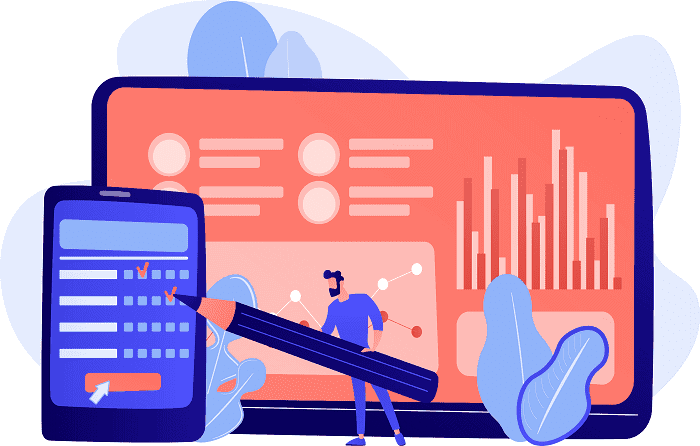
How should the data curators work with the data owners?
For data curators to be able to design data models and publish sources, they’ll usually need a robust understanding of the data from the various source systems. A lot of times though, the source systems are owned by different business departments (marketing, operations, HR, etc.) and not the IT department. This means that the data owners, the people who are most familiar with the data being generated from those systems, are usually in the business and not in the IT department. This means that there will likely need to be some form of collaboration between these two user groups, and you’ll need to consider in what ways that collaboration should look.
As you can see, there are many requirements and considerations when it comes to self-service business intelligence and analytics. That why it’s important to be aware of these before implementing your solution.
Looking for more on data & analytics?
Explore more insights and expertise at smartbridge.com/data
Keep Reading: Power BI Governance
There’s more to explore at Smartbridge.com!
Sign up to be notified when we publish articles, news, videos and more!
Other ways to
follow us:


 Smartbridge is a Microsoft Power BI Partner
Smartbridge is a Microsoft Power BI Partner