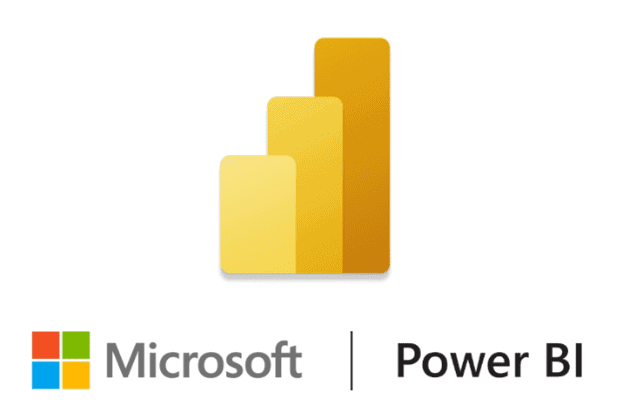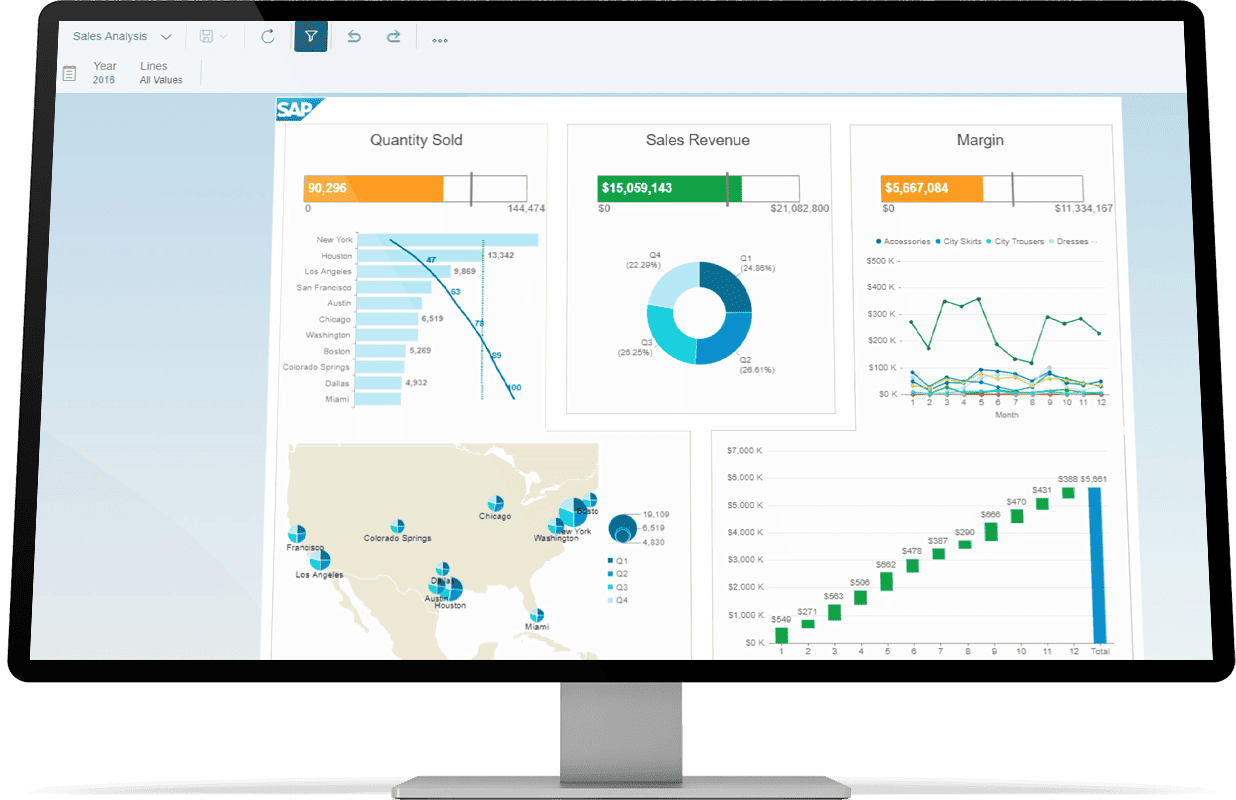SAP BusinessObjects to Power BI Migration
Thinking of migrating from SAP BusinessObjects to a different BI tool? With seamless integration, user-friendly experience, and robust data visualization, Power BI might be your next move.
SAP BusinessObjects has been the business intelligence tool for many organizations over the years, but recent shifts have left companies feeling unsure of whether they want to continue using it. As a technology consulting firm, we aim to provide you with valuable insights into the evolving landscape of BI, and in this article, we’ll highlight the reasons why considering a migration to Power BI as a SAP BusinessObjects user could be a prudent decision.
SAP BusinessObjects:
SAP BusinessObjects has long been a trusted suite of applications offering businesses a wide array of tools for data analysis, visualization, and data sharing within their organizations. Its comprehensive offerings encompass reporting, ad-hoc query, dashboarding, and data exploration, which made it a go-to choice for enterprises seeking robust BI solutions. However, over the past couple of years, the boat hasn’t been so steady for BusinessObjects users.
SAP BusinessObjects BI 2025
Initially, SAP announced its decision to discontinue SAP BusinessObjects, but then had second thoughts and introduced a hybrid mode. Now they have officially decided to continue the platform under the future release name SAP BusinessObjects BI 2025 according to their recent Statement of Direction. However, there are some caveats.
With the new release, SAP will be dropping a few components that might be essential to your organization. These include:
This is all in an effort to encourage customers to migrate from on-prem to the cloud. After 2027, support and maintenance for SAP BusinessObjects will only be available in the Private Cloud Edition (PCE).
Adapting to change and embracing new opportunities are essential in today’s fast-paced business environment. Fortunately, Power BI presents itself as a favorable alternative if you’re looking to take this time to migrate to a new tool altogether.
Power BI
In recent years, Microsoft’s Power BI has emerged as a dynamic and popular contender in the BI space. As a cloud-based business analytics service, Power BI empowers users to derive actionable insights from their data. Its user-friendly interface, powerful visualization capabilities, and seamless integration with other Microsoft tools such as Excel and Azure have garnered significant attention.
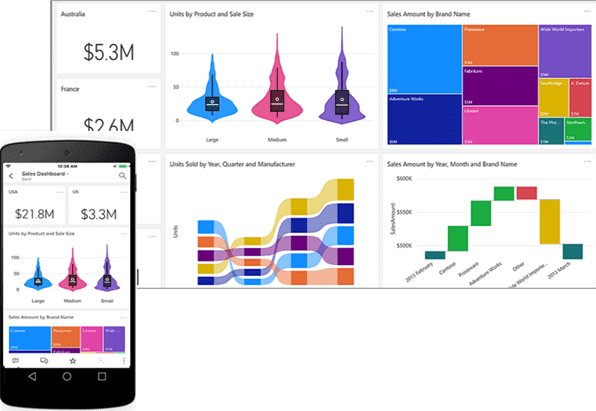
Benefits of Migrating to Power BI
Seamless Integration
Power BI seamlessly integrates with a wide range of data sources, whether they are on-premises or in the cloud. This integration extends to Microsoft’s suite of tools, including Excel and Azure, enabling organizations to leverage their existing investments and maximize their data ecosystem’s potential.
User-Friendly Experience
Power BI offers an intuitive interface that caters to both technical and non-technical users. Its drag-and-drop functionality, interactive dashboards, and natural language querying empower business users to explore and analyze data effortlessly, reducing their reliance on IT support.
Robust Data Visualization
Data visualization is a crucial aspect of data analysis, and Power BI excels in this area. With a rich library of pre-built visuals and customizable options, users can create compelling visualizations that effectively communicate insights. From charts and graphs to maps and custom visuals, Power BI empowers users to bring their data to life.
Scalability and Flexibility
Power BI’s cloud-based architecture ensures scalability, making it suitable for organizations of all sizes. Whether you have a small team or a large enterprise, Power BI can accommodate your data needs while providing flexible deployment options. Its mobile app further allows users to access their dashboards and reports on the go, enabling data-driven decision-making from anywhere, at any time.
Benefits of Power BI Over Other Business Intelligence Tools
In a competitive BI market, Power BI distinguishes itself with the following advantages:
Affordability: Power BI offers competitive pricing plans, making it a cost-effective choice for organizations seeking comprehensive BI solutions.
Extensive Connectivity: Power BI supports a wide range of data sources, including popular databases, cloud platforms, and software-as-a-service applications, ensuring seamless connectivity to the data required.
Community and Support: Microsoft has cultivated a vibrant Power BI community, comprising active forums, extensive resources, and a vast partner ecosystem. Users can benefit from the available knowledge base and find timely assistance whenever needed.
Continuous Innovation: Microsoft’s commitment to Power BI’s development ensures regular updates and feature releases. Users can leverage cutting-edge technologies like artificial intelligence and machine learning to derive deeper insights from their data.
SAP BusinessObjects to Power BI Migration
As organizations look towards the future of SAP BusinessObjects, it is crucial to also think about where their business intelligence program needs to be and if their current tools can get them there. If it’s time to embark on a migration journey, Power BI offers a compelling alternative with its seamless integration, user-friendly experience, robust data visualization, scalability, and flexibility. The benefits it provides over other BI tools make it an excellent choice for organizations seeking data-driven decision-making capabilities and propelling their business toward success.
Keep Reading: Power BI – An Optimal Self-Service BI Tool
Looking for more on data and analytics?
Explore more insights and expertise at smartbridge.com/data
There’s more to explore at Smartbridge.com!
Sign up to be notified when we publish articles, news, videos and more!
Other ways to
follow us: