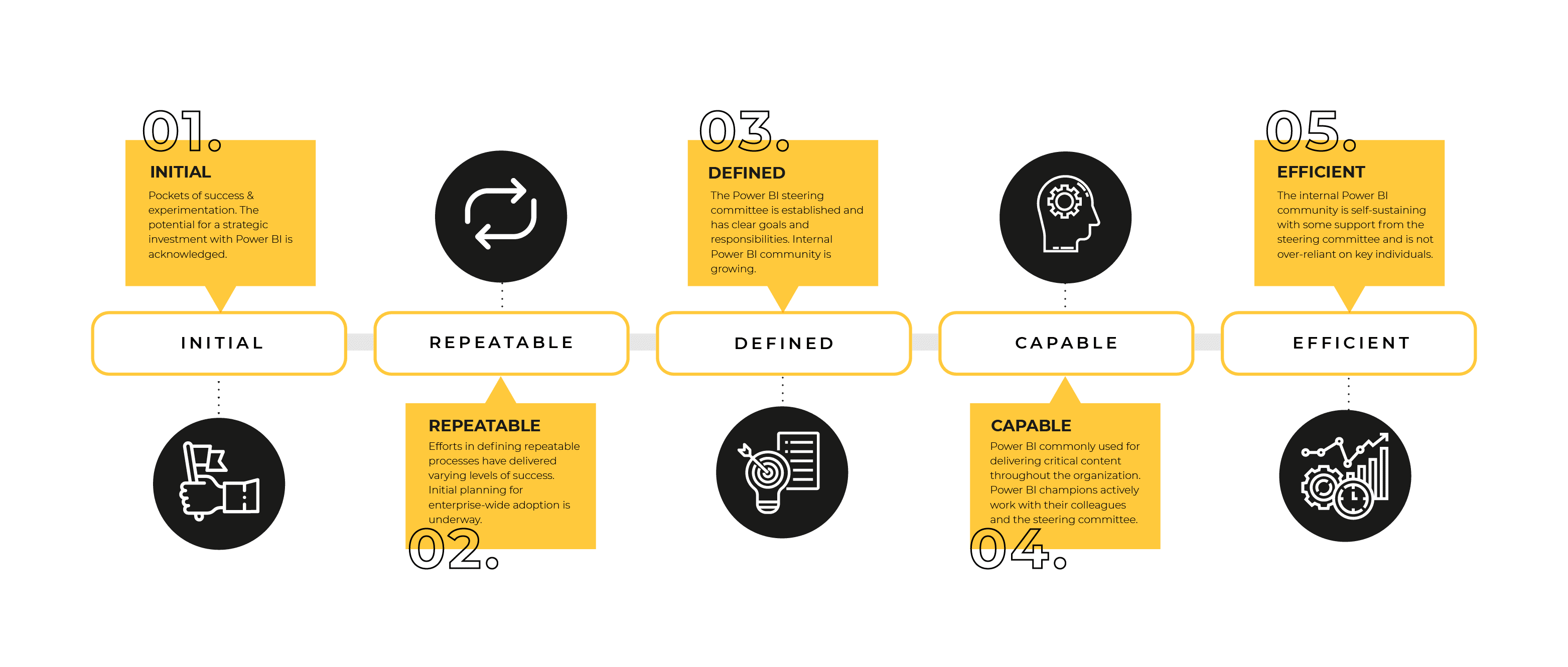Power BI Best Practices
Have you deployed or are thinking about deploying Power BI in your organization? Before you dive in too deep, there are some best practices our experts suggest you follow.
Access to data for business users through self-service business intelligence (BI) has gained momentum in every industry. Digitalization is a primary strategic initiative for organizations of every size today to stay nimble and competitive. Self-service business intelligence with Power BI has democratized access to data for business users and is complimentary to digitalization. Businesses no longer have a bottleneck in getting reports from IT for prompt data-driven decision-making.
Based on our experience working with many clients to maximize the collaboration between cross-functional teams, organizations who want to implement Power BI as a self-service BI tool should have a clear understanding of the various components and elements of Power BI as well as the best practices. They should understand how the technology framework integrates people and processes within the organization.
To foster personal, departmental, and enterprise skill maturity, there should be support and encouragement from all leaders. To create a scalable self-service BI, a strong foundational core is needed. This foundation is built around people, processes, and technology.
People
Define the right roles, responsibilities, and level of engagement for a steering committee to provide direction, mentorship, and support. Address and ensure you have each of these in place to effectively enable enterprise adoption, user engagement, and experience:
Champions – The department champions are key and should promote enterprise BI and foster BI development projects or competitions to encourage adoption.
Training – Have regularly planned and varying training formats available for users over the course of the adoption (external, internal, virtual, in-person, etc).
Standards – BI standards should be shared, clear, and regularly reviewed with users, so they are as clear as possible on the content they are using. This includes BI templates.
Knowledge – A user community will support increased knowledge sharing and adoption via channels such as:
Support – Multi-channel support is key for users to get quick help and not overwhelm the IT support team. Ex: champions, data owners/stewards, user groups, helpdesk/internal, and Microsoft direct.
As users advance in their skills, knowledge, and understanding of the tool and content, user adoption, acceptance, and momentum will continue to progress.
Click to enlarge
Process
Leverage optimal data flow and integrations within Power BI for effective datasets, modeling, and reporting. Define the steps for how to implement a true self-service and certified data process for the business. Provide guidance around how quality data content will be made available to the end-users.
In order to scale self-service BI, a model should be established and implemented in Power BI to enable personal, departmental, and enterprise content.
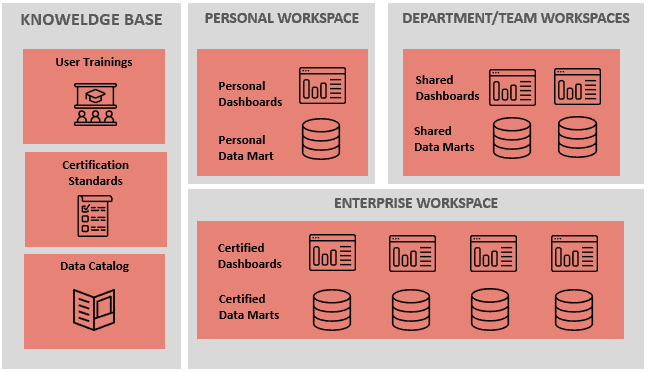
There are a few questions you can ask yourself as you are building out your Power BI ecosystem such as:
Encourage data exploration locally. However, data sets should be certified before sharing, and then shared consistently via Workspaces or Apps for larger enterprise consumption.
| Limit Sharing of Local Files & Data | Collaboration, Sharing, and Distribution in the Power BI Service |
|---|---|
| To avoid having multiple versions of the same report | Creating shared Workspaces based on department, subject area, individual report, and shared datasets |
| Risk of out-of-date data inside the .pbix file | Separating data Workspaces from reporting Workspaces to enable data reusability across multiple reports |
| Sharing of sensitive files can impose security risks to the organization | Naming Workspaces using a predetermined format |
| Large Power BI files can slow down your system’s performance | Managing user and group membership with security groups, mail-enabled security groups, distribution lists, Office 365 groups, and individual users |
| To prevent business users from making accidental changes to report design and visualization | Scope of content sharing limited to a dashboard or report; most common between individuals who know each other |
| .pbix files does not support printing | Content distribution to a large audience (not members of the Workspace) can be done via Apps |
| IT administrators have less control if sharing happens outside of the Power BI service | Content distribution amongst small teams can be done via Workspace with additional row-level security on the dataset if needed |
Technology
Establish Power BI foundational infrastructure and architecture early and follow best practices for core Power BI functions of effective modeling and reporting. Adopt a flexible agile methodology that provides guidance on priorities, work, and backlog management. Align self-service BI goals with business priorities.
Data Visualization
Keep dashboards simple and consistent to help user understanding and adoption. A simple dashboard will provide the steering committee and data owners with detailed tracking of the most used content, peak usage times, and items that may need retiring.
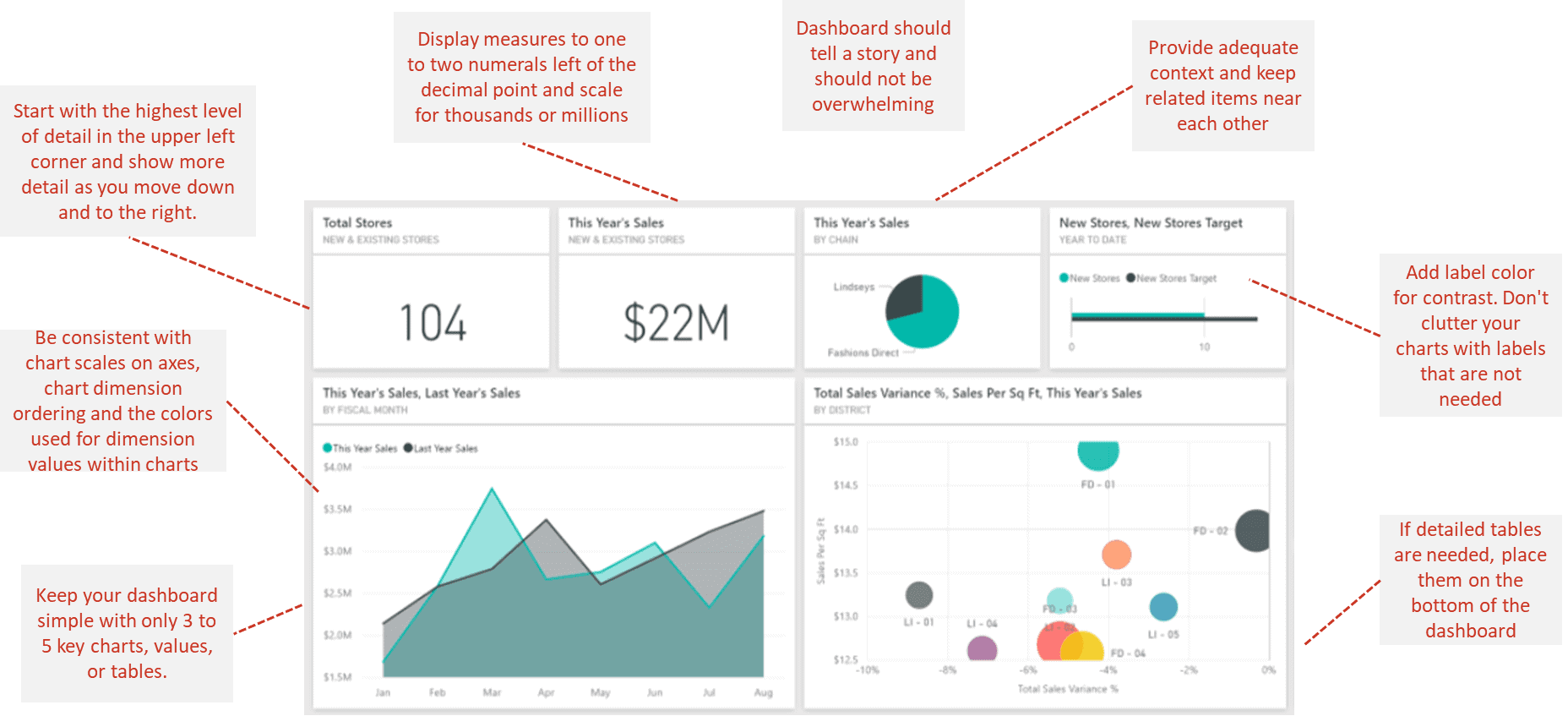
Creating a data dictionary within Power BI will ensure consistency across the enterprise adoption process and enable users to quickly find key data, definitions, and calculations as needed.
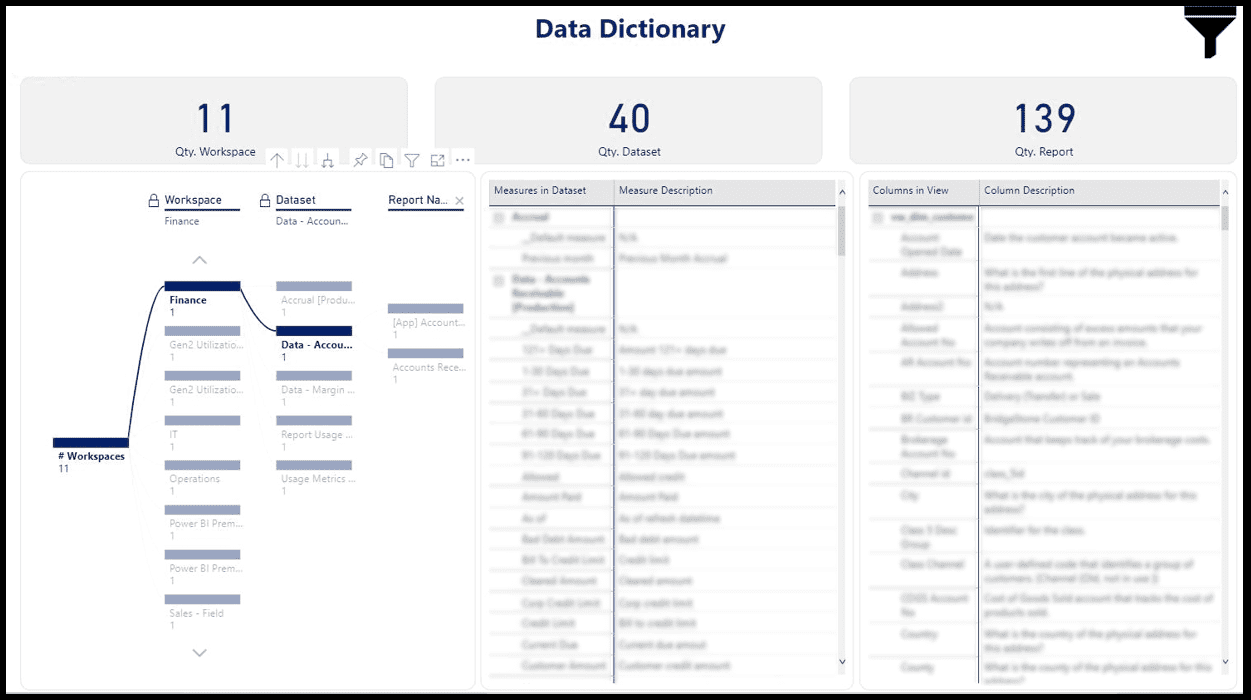
BONUS – Communication
A regular communication plan and cadence is a good practice to keep your Power BI user community up to speed on important content releases, changes, security as well as project updates.
In summary, adoption of self-service BI requires critical thinking and willingness to give businesses responsibility of data. The steering committee is comprised of senior leaders, system owners, process owners, data stewards, data owners, and end-users all are responsible to make self-service BI successful.
Any organization starting on self-service BI initiative or who have already started should understand that this a long journey with high ROI. All the components of Power BI and how they interact with each other should be well understood for successful implementation.
The adoption is a change management process that is time-consuming and a shift in mindset is needed. Following the best practices and providing the support to employees to gain necessary skills is key to success.
Keep Reading: 5 Reasons Your Power BI Deployment is in Trouble
Looking for more on data and analytics?
Explore more insights and expertise at smartbridge.com/data
There’s more to explore at Smartbridge.com!
Sign up to be notified when we publish articles, news, videos and more!
Other ways to
follow us: