How to Incorporate Azure ML Output to Power BI
Article originally published February 2023
In recent years, there has been an increase in data science and Machine Learning (ML) adoption across all industries, including within the Azure platform. Here, we’ll show you how to incorporate Azure ML output to Power BI.
More and more, companies are looking to expand traditional reports using data mining and predictive models to extract valuable insights, detect trends and forecast events. In response to these needs, Power BI provides several ways to integrate predictive models in reports and dashboards. Some of the options available are using R scripts and visuals, integrating data flows with Power BI AI capabilities, or using Azure ML output to Power BI (which I’ll be going over here).
In our previous blog on demand forecasting with Azure Machine Learning, we demonstrated the integration process to forecast forthcoming customer orders based on a time series model trained with historical data.
The initial step in integrating an Azure ML model with Power BI involves training the model using available options within “Azure ML Resources” and subsequently publishing it. The model is then accessed from Power BI and merged with a dataset, with its output then presented within the Power BI dashboard.
An Example of Azure ML Output to Power BI
As shown in the image below, the model we published for demand forecasting is available from the Power BI Azure ML feature. On the right side, it displays the option to map the features used for demand forecasting. In this case, region, item, season and brand need to be provided as actual inputs for the model.
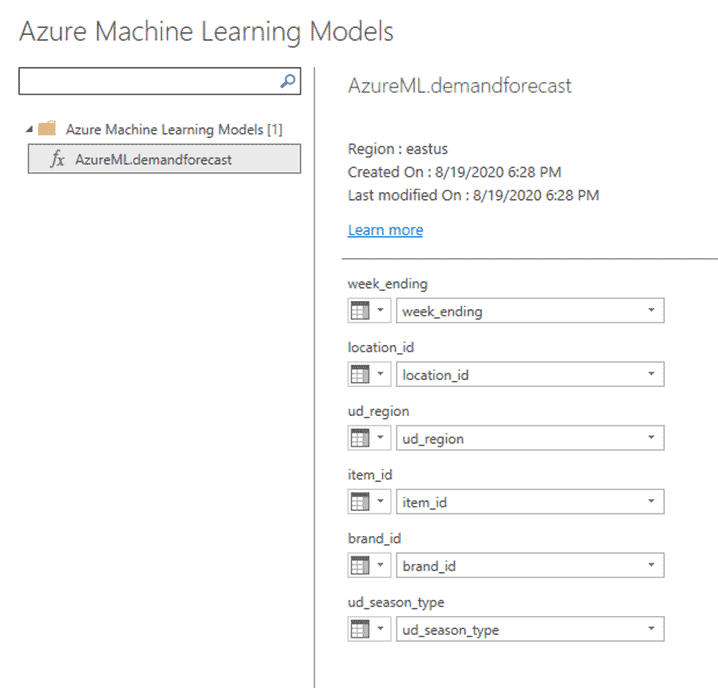
After providing the corresponding input mapping for the predictive model, the forecasted metric is added to the dataset. Once the forecast is part of the dataset, it can be used in any report or dashboard.
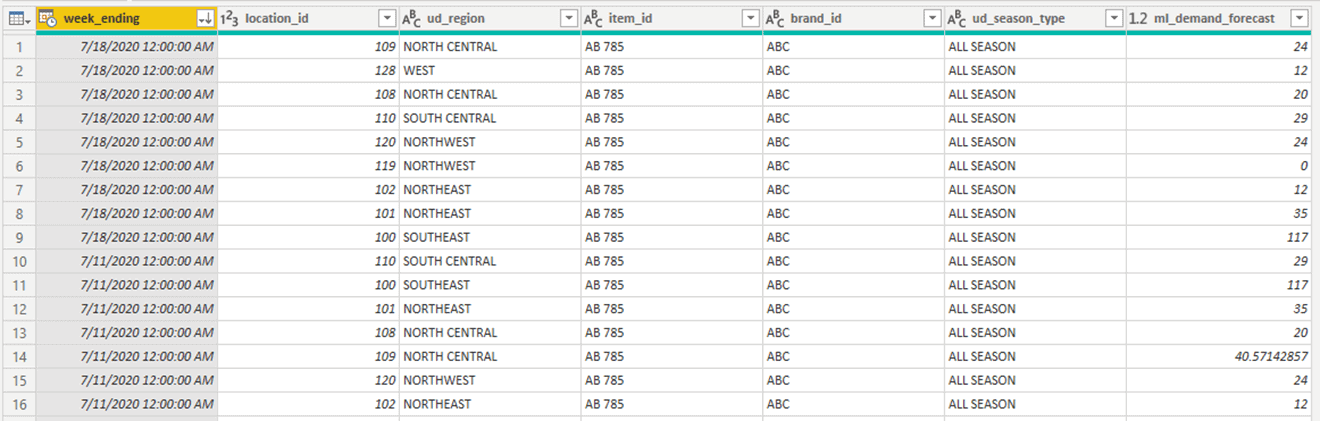
One of the advantages of incorporating Azure ML output to Power BI is the seamless integration experience. If a model is retrained using a different dataset and republished, the new predictions will be available without any additional interaction needed.
A common limitation when integrating predictive analytics with a reporting tool is having to store predictions in a database to be able to use them in a report. The possibility of skipping this step and connecting Azure models to Power BI directly simplifies the use of predictive analytics, and makes it more interactive.
Azure ML + Power BI = Seamless UX
By leveraging the advanced functionalities of Azure ML, organizations and end-users can seamlessly merge the model-building experience with other Microsoft-supported platforms like Power BI and R. By delving deeper into Azure ML’s capabilities, users can transcend the constraints of traditional analytical reporting, unlocking new insights and opportunities.
Keep Reading: Demand Forecasting with Azure Machine Learning
Looking for more on data & analytics?
Explore more insights and expertise at smartbridge.com/data
There’s more to explore at Smartbridge.com!
Sign up to be notified when we publish articles, news, videos and more!
Other ways to
follow us:




