Getting Started with Azure Machine Learning:
Building a Customer Attrition Model
By using Azure Machine Learning with customer data, businesses are able to discover what factors are hindering customer retention.
Customer attrition, also known as customer churn, is simply the loss of customers by a business. Identifying the contributing factors to customer attrition can help businesses take a proactive approach and improve customer retention. Customer attrition is important to any business – it costs more to acquire new customers than it does to retain existing ones, so predicting the types of customers that leave can give a business crucial insight into how to minimize these losses.
Building Models with Machine Learning
Microsoft Azure Machine Learning makes it easy to build models, even for people with relatively little experience in this area. In this use case, we use Azure Machine Learning to train and develop models based on historical customer data. With datasets that include a true/false column for customer status, we can use the models to identify which customer attributes are most influential on whether they remain a customer.
Automated Machine Learning (AutoML) within Azure automatically tests different algorithms for an experiment and chooses the best (most accurate) one. This allows for faster deployment of a machine learning model with less work, while still achieving the best possible results.
In other cases, running a pipeline gives full customization of the workflow and model testing by including steps for data cleaning and data splitting. Pipelines also can help the user specify which machine learning algorithm to use. While the highest possible accuracy is usually desired, this lets the user pick algorithms that are less resource-intensive if costs are a factor.
In this case, running a pipeline with various classification algorithms granted passable accuracy, but not as high as the best AutoML run. Since the data required little prep or cleaning for this experiment, we deployed the best AutoML model.
Azure ML also provides an explanation feature that ranks the importance of the features from the dataset. Below we see Age, Balance, and Credit Score are the most important features/indicators for customer attrition in this case, so we can focus on those in the dashboard.
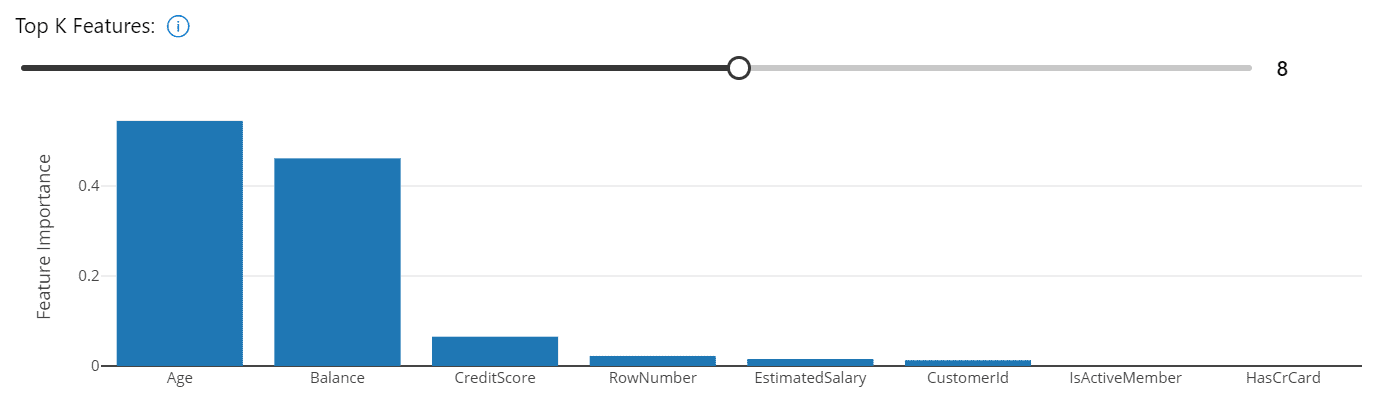
After deploying the best model, integration with a data visualization platform like Power BI is nearly seamless. Connecting to the Azure model is achieved within 3 clicks and gives us a column with the predicted value from Azure ML (in this case, 1 being yes or 0 being no as to whether the customer is predicted to exit or leave). We used custom columns to group features like Age, Credit Score, and Balance into different brackets to further enhance the visuals.
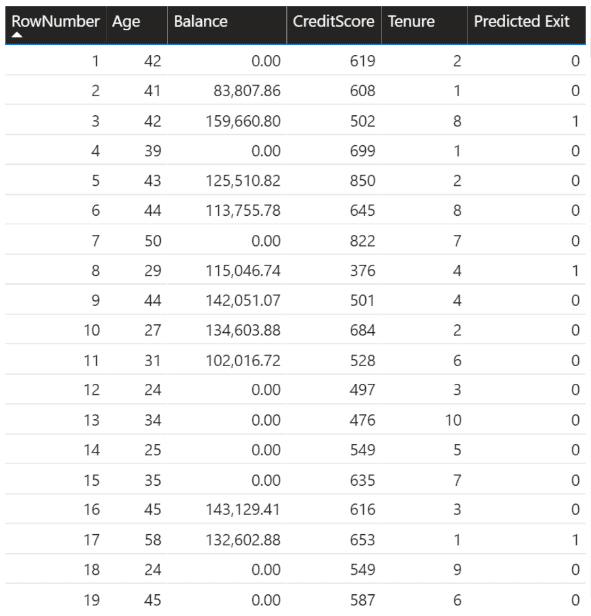
From just one dataset we can use AI to accurately predict the types of customers that will leave and highlight key indicators, giving businesses priceless insight into how they can retain more customers. And because of how easily Azure Machine Learning integrates with Power BI, these models can be used to create dashboards, giving business users a way to easily digest the predictions made from machine learning. Azure ML provides a simpler, cloud-based approach to machine learning that eliminates the need to use complicated code, allowing for quicker, easier access to the knowledge that machine learning can provide.
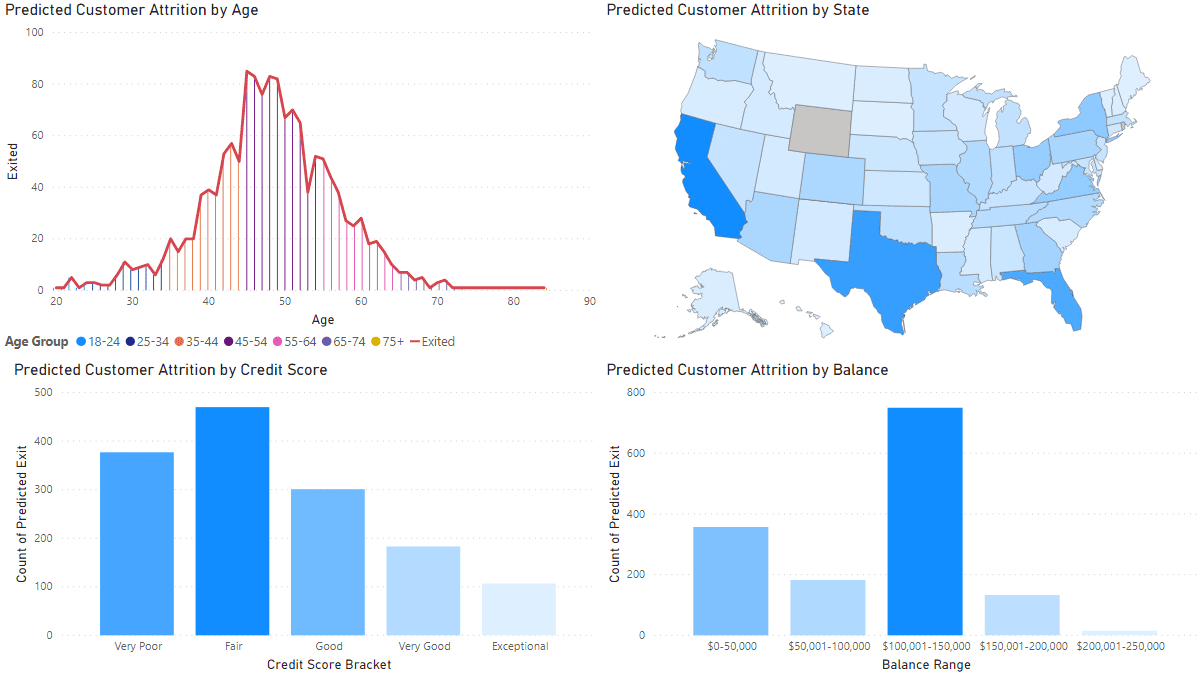
Like what you read? View a more comprehensive example of how we were able to create a data science solution to reduce employee turnover and churn here.
Keep Reading: Reduce Employee Turnover with Data Science
Looking for more on Azure?
Explore more insights and expertise at smartbridge.com/data
There’s more to explore at Smartbridge.com!
Sign up to be notified when we publish articles, news, videos and more!
Other ways to
follow us:



