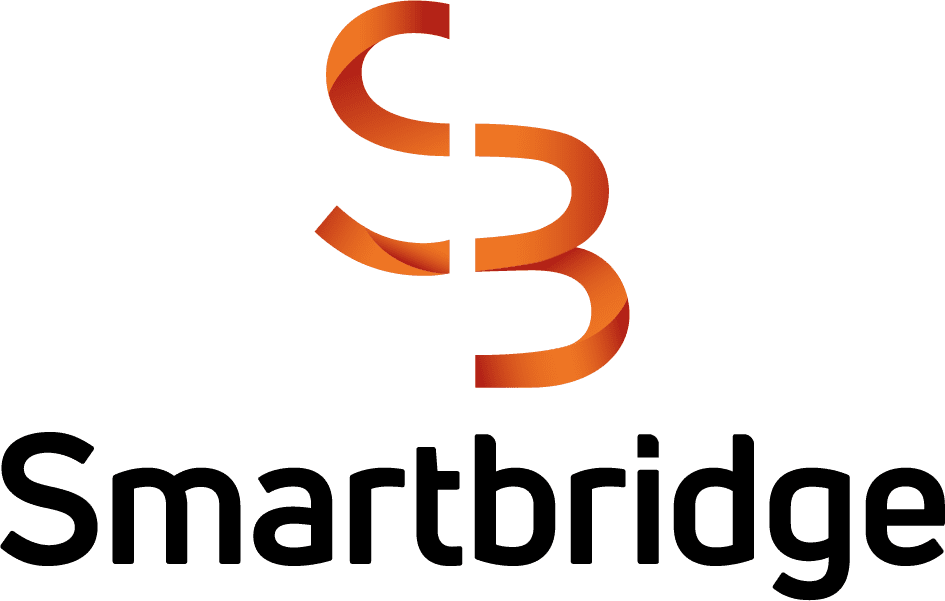Copilot for Power BI: Your Analytics Sidekick
Copilot for Power BI streamlines your data analysis by summarizing reports, creating narratives, simplifying DAX queries, and answering your data questions—all while making the process faster and more enjoyable.
As many data experts and business users know, Power BI is a trusty tool you can turn to when you need to make sense of the chaos. From building reports to creating dashboards that make your presentations pop, Power BI is the go-to solution for many. Now, the business intelligence tool has a new partner in crime: Copilot. This isn’t just any ordinary assistant; it’s like having a data-savvy buddy who knows exactly what you need, even when you’re not entirely sure yourself. And with the backing of Microsoft Fabric, your data foundation is stronger, more unified, and easier to tap into than ever before. Let’s look into what makes Copilot for Power BI the perfect new addition to your team, and why you’ll be wondering how you ever worked without it.
Ever try explaining complex data to someone who’s not exactly fluent in analytics? You start strong, but by the second graph, they’re suddenly really interested in their coffee mug. Enter Copilot: your data translator. Copilot can step in to take all that complicated data and turn it into clear insights. It’s not just for analysts—it’s for anyone who wants to look like a data wizard.
Forget long hours of number-crunching. Copilot processes your data in seconds, giving you insights faster than you can say “spreadsheet.” It not only translates your data, but it also adds a level of polish, so you don’t have to spend time making things look pretty. And because Copilot now runs on GPT-5, you can expect faster responses and deeper reasoning when you need it.
Summarize Reports Without the Snooze Factor
Have you opened a report and suddenly get overwhelmed with all the information in front of you? I’m sure we’ve all been there, but Copilot’s here to help. With just a few clicks, it digs through that data mountain and presents you with a neat summary, highlighting the stuff you actually care about. No need to squint at pie charts for hours. It’s all right there, easy to read and comprehend.
Instead of manually hunting for key insights, Copilot delivers summaries that highlight trends, outliers, and critical performance indicators automatically. It’s like having a personal assistant whose only job is to make sure your reports are never boring and always to the point. And thanks to Fabric’s OneLake and Materialized Lake Views, those insights are being pulled from a more efficient and governed data foundation, giving you speed without sacrificing accuracy.
Creating Narratives That Tell a Story
Numbers are great, but they don’t exactly tell a gripping tale on their own. Luckily, Copilot knows how to spin a good story. Instead of just giving you a list of figures, it crafts a narrative that guides you through the data, complete with the insights that matter most. It’s like going from reading stereo instructions to hearing an engaging TED Talk, suddenly, everything makes sense. Plus, it makes you look like you spent way more time on that presentation than you actually did.
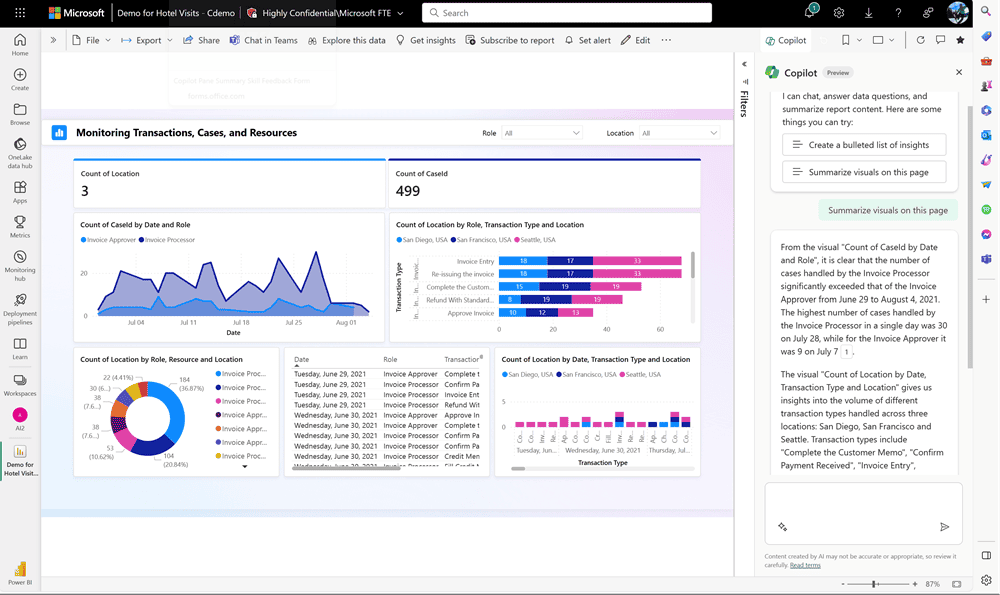
And with Copilot Vision now available on mobile, you can literally show Copilot what you’re working on and let it provide context-aware support in real time.
DAX Queries Made Delightfully Simple
If DAX queries feel like a secret language, Copilot is your decoder ring. Instead of fumbling through syntax, just ask Copilot what you need, and it delivers the right query without the headache. And if you’re not entirely sure what you need? No problem. Copilot can tell you the answer without making you feel like you’re asking a dumb question. It’s a win-win for anyone who’s ever gotten lost in the complexities of DAX.
Copilot provides suggested DAX queries that can save you time and reduce errors when working with complex models and calculations. It simplifies the whole process and ensures your queries are spot-on every time. Behind the scenes, Fabric shortcuts and Dataverse integration are streamlining how data is connected and accessed, so those DAX queries stay clean and consistent across the enterprise.
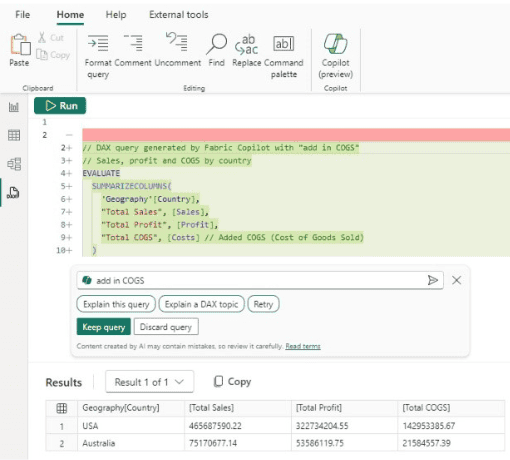
Answering Your Data Questions with Ease
Got a burning question about your data? Instead of scrolling through endless rows in a report, you can just ask Copilot. Curious about the latest sales trends, customer behavior, or how that last campaign performed? Copilot’s got you covered with insights delivered in seconds, leaving you more time to focus on what’s important, or, you know, lunch.
And thanks to Copilot Studio + Fabric data agents, you can now build custom copilots that pull directly from OneLake while still honoring governance policies. That means your real-time answers are both accurate and secure.
The New Sidekick for Smarter Decisions
Copilot for Power BI isn’t just a tool; it’s the sidekick you didn’t know you needed. It makes navigating your data easier, faster, and a whole lot less stressful. And with Microsoft continuing to expand Copilot’s capabilities, from animated avatars (“Copilot Appearance”) to usage analytics that track how teams interact with AI, your experience keeps getting more intelligent and more personal.
So, next time you’re wading through a sea of numbers and charts, remember: Copilot’s there to do the heavy lifting. In the end, it’s the assistant that helps you spend more time making data-driven decisions and less time banging your head against your keyboard.
Smartbridge is has extensive Copilot and Microsoft Fabric expertise. Contact us today to learn more about how Copilot can transform your work processes.
Beyond Power BI, explore Microsoft Copilot use cases across industries to see how AI is driving value in different sectors.