Determining What Ails Your AP Department is the First Step Towards Automation
After years of slow adoption, accounts payable departments are getting serious about automation.
This article is written in partnership with Canon Information & Imaging Solutions.
Seventy-one percent of accounts payable departments plan to automate further, according to the results of an online survey conducted by the Institute of Finance and Management (IOFM). Even highly automated accounts payable departments plan to deploy more technology this year.
Senior management is likely to be supportive of automation. Nearly two-thirds of accounts payable leaders surveyed by IOFM believe their senior management is more receptive to automation.
Accounts payable leaders and their bosses recognize that automation is critical to addressing the operational challenges and fraud and compliance risks caused by the sudden shift to remote working.
After all, adapting manual, outdated processes to a remote working environment is hard.
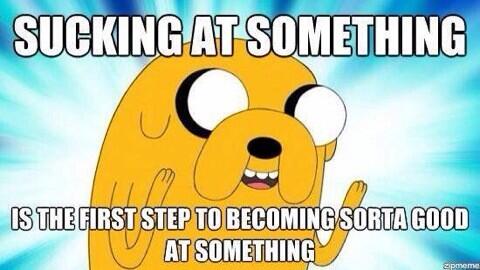
Nearly two-thirds believe management is more receptive to automation.
Account payable departments that are planning to automate further.
How to get started with accounts payable automation
The first step towards automating accounts payable is to diagnose your pain points.
Diagnosing these pain points will keep your project team focused on what is most important and will help ensure that your business case presents a compelling problem- and solution-based premise.
IOFM finds that the biggest challenges accounts payable departments face in the new reality are:
Solicit feedback from frontline users as well as stakeholders to uncover your pain points.
One area to carefully examine as a potential source of pain is your organization’s current invoice approval workflows. The workflows that many accounts payable departments have relied on in the past were not designed to support remote workers. Inefficient accounts payable workflows result in:
Take a hard look at the way your organization is approving invoices these days. The first step in understanding your workflows is to create flow charts for all invoice approval processes:
Chances are that these processes have been disrupted by the move to remote working.
Be sure your automation project team learns your current invoice workflows including the number of business units or departments that make purchases, how each business unit or department currently manages its invoices, the number of unique types of invoices your organization receives, challenges with your current approval and exceptions workflows, and average approval invoice cycle times. By documenting your current workflows, you will be able to uncover inefficiencies and hidden costs.
With your current workflows in-hand, evaluate automated solutions with an eye towards:
1. Invoice receipt: aggregating all invoices onto a single platform, especially PDF invoices
2. Routing: routing invoices for distribution, exceptions resolution and payment authorization
3. Matching: matching invoices with purchase orders and proof-of-delivery documents/data
4. ERP integration: posting approved invoices directly to an ERP application
Another part of diagnosing your pain points is to understand your current costs. Sixty-two percent of businesses plan to reduce spending because of the economic downturn. Payables departments that manually process invoices have a tremendous opportunity to reduce their overheard with automation.
Determine your average cost per invoice by multiplying your total number of FTEs by the average compensation and benefits per FTE and dividing that figure by your total number of invoices.
Highly automated accounts payable departments spend less than one-fourth as much to process a single invoice compared to their accounts-payable peers with little or no automation, IOFM finds.
Accounts payable automation is the elixir for the issues created by remote working. That is why more departments are prioritizing automation. Understanding the challenges in your current payables operation will help ensure that your automation project is a success, no matter where staff work.
Looking for more on AP automation from Canon?
Explore more insights and expertise at smartbridge.com/modernization
Keep Reading: The AP Automation Movement – Transform IT Podcast
There’s more to explore at Smartbridge.com!
Sign up to be notified when we publish articles, news, videos and more!
Other ways to
follow us:



