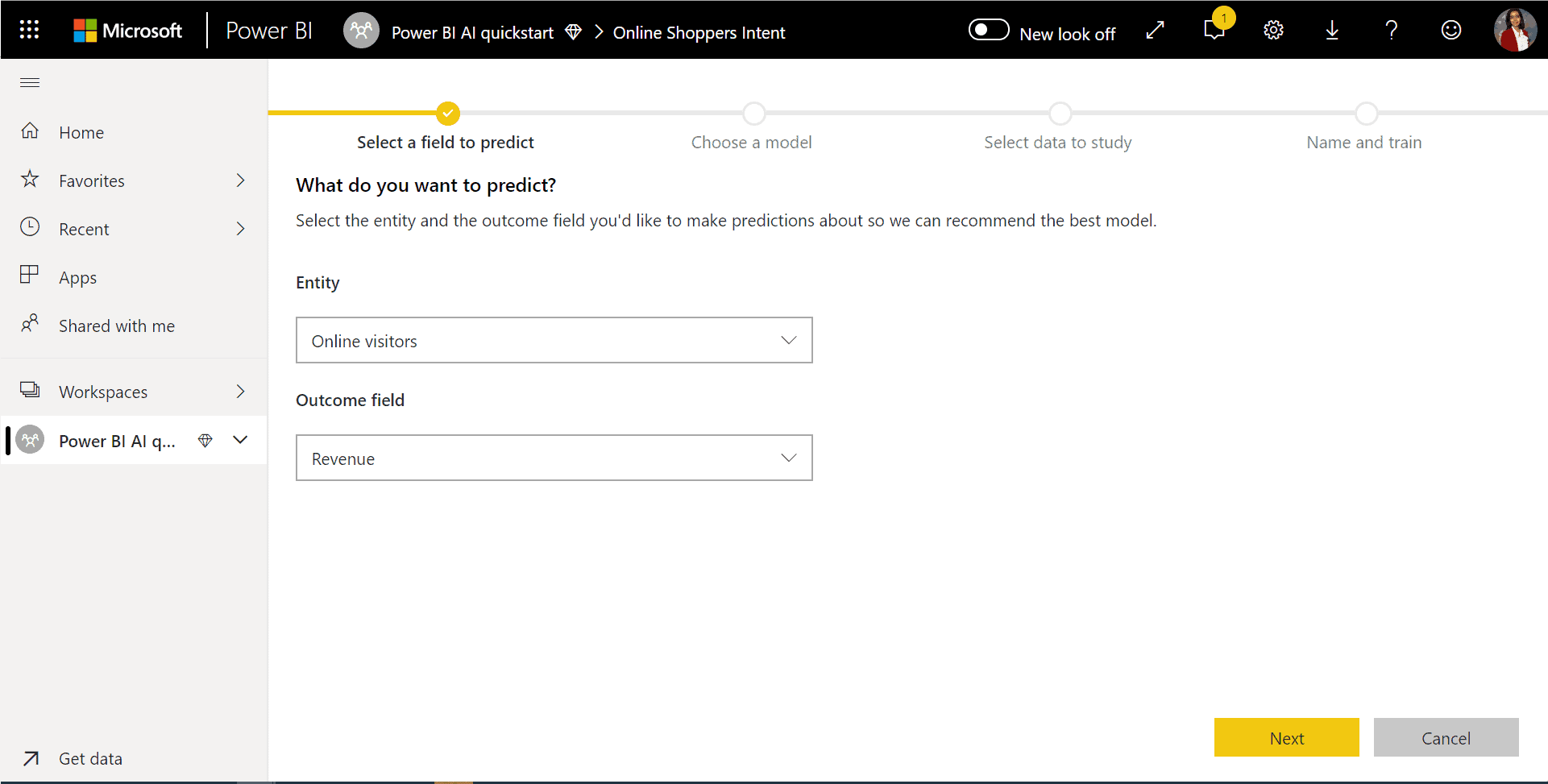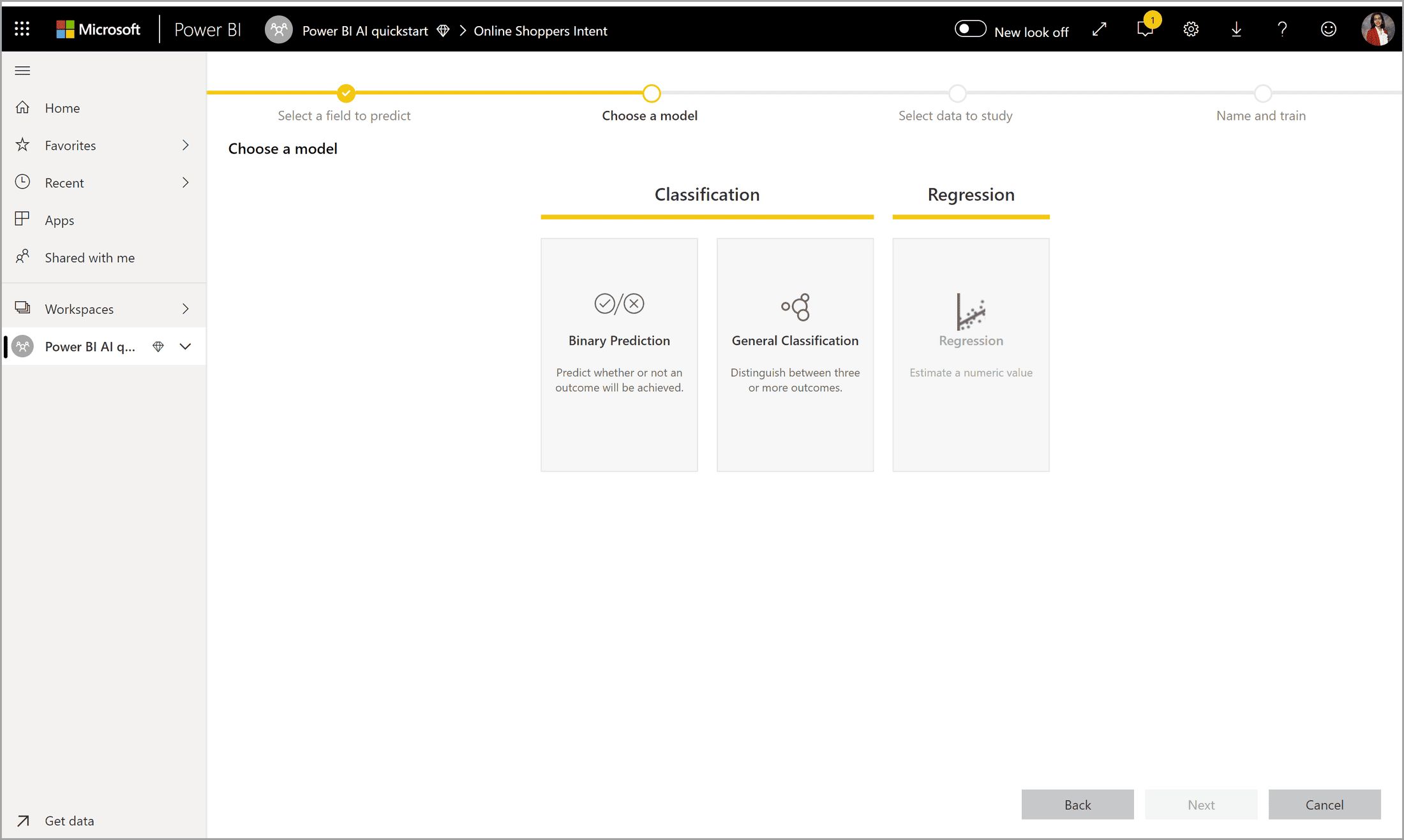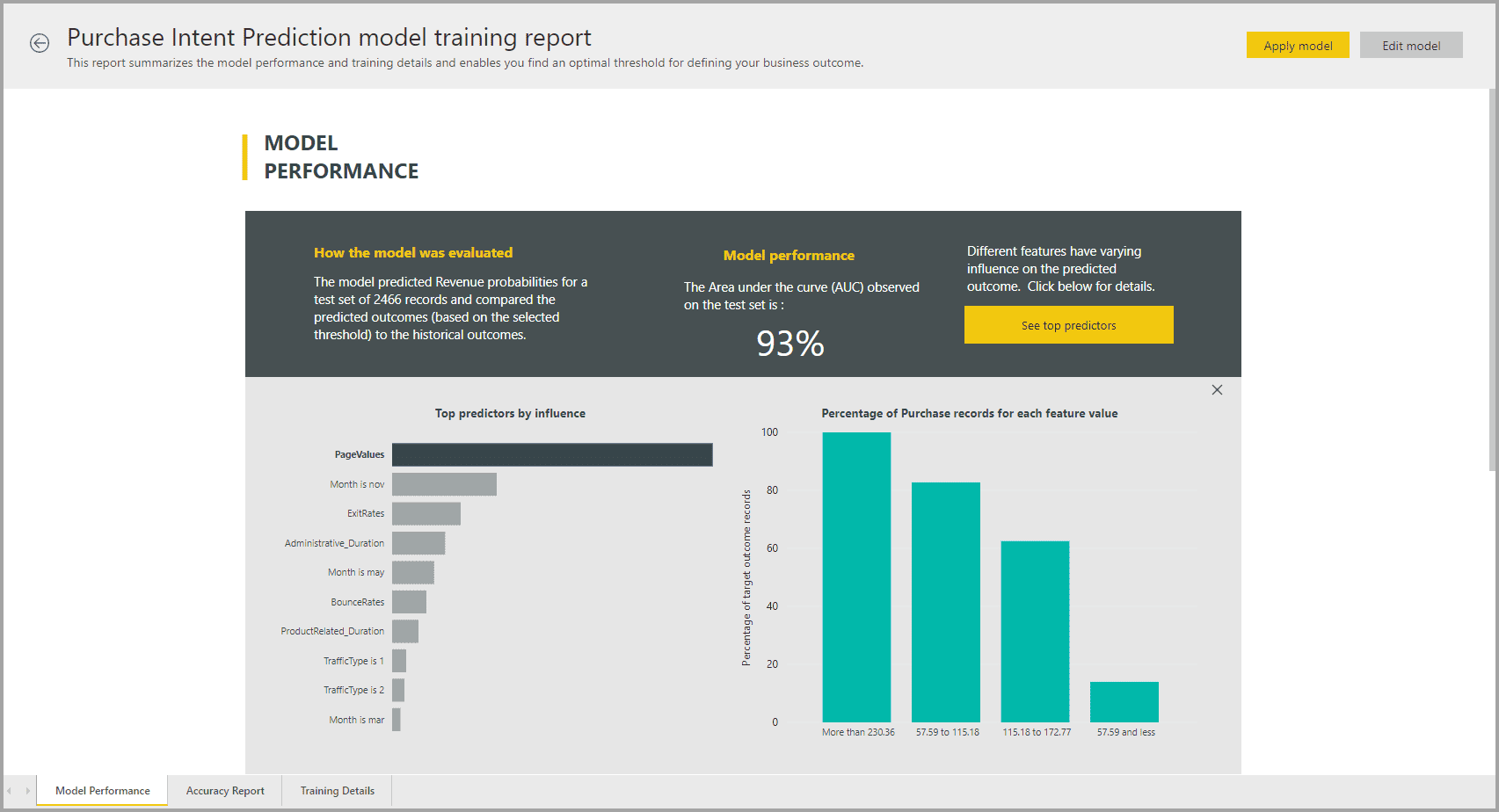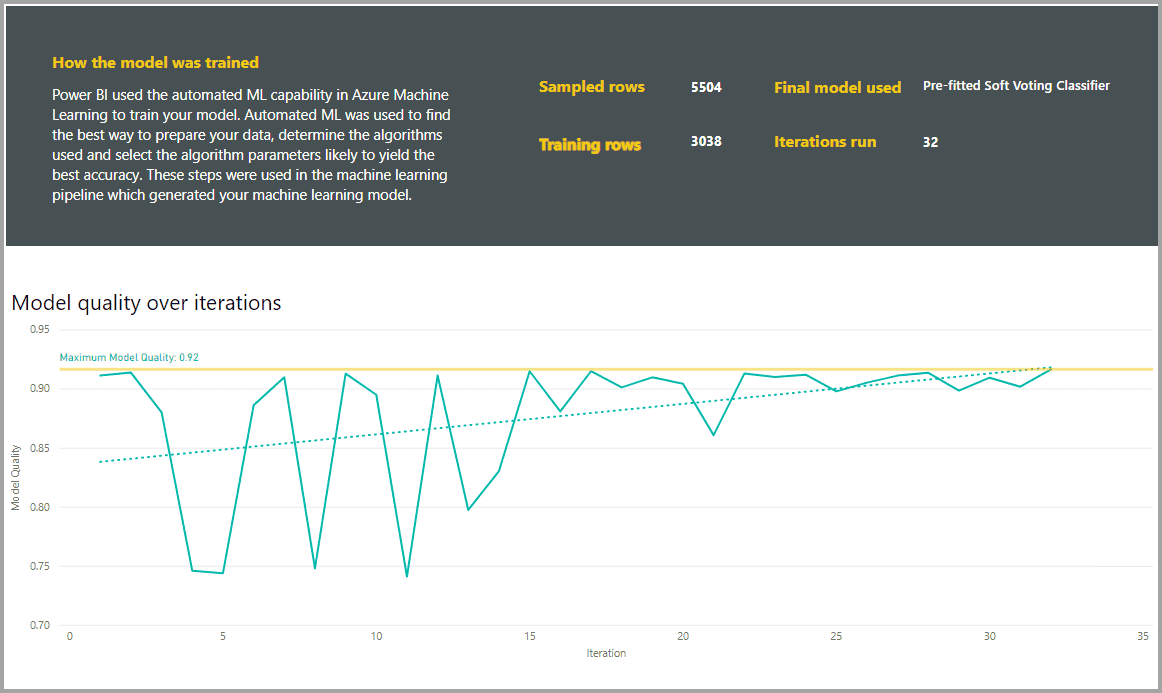Automated Machine Learning with Power BI:
Democratizing Advanced Analytics for Everyone
Automated Machine Learning (AutoML) is transforming the analytics space by allowing non-Machine Learning experts to develop and build ML models. With AutoML implemented into business intelligence tools you already use, like Power BI, users are given a more integrated ML experience.
These days, advanced analytic techniques are becoming more and more common when creating business solutions. Two fields in particular, machine learning and artificial intelligence, have become prominent in solving issues such as: predictive sales, fraud detection, transportation optimization, and countless others.
Now, we are able to take advantage of these advanced capabilities without having any prior machine learning experience. Automated Machine Learning, also known as AutoML, is revolutionizing the analytics landscape by making advanced analytics techniques accessible to users without extensive machine learning expertise. Seamlessly integrated into familiar business intelligence tools like Power BI, AutoML empowers business analysts, citizen data scientists and data enthusiasts to build and deploy machine learning models independently, transforming the way businesses leverage their data to gain insights and make informed decisions.
Usability
AutoML is integrated into both Microsoft Azure and Power BI, which enables us to use these advanced techniques in software we are already familiar with. While using AutoML in Azure provides greater flexibility to end-users, it generally appeals to a more niche subset of overall users. This is because it requires a relatively experienced user with credentialed access to a machine learning-specific environment.
However, the Power BI AutoML integration is a lot more accessible to new users. Its no-code environment enables users to quickly build and train models as well as create dashboards off of them within their Power BI workspace.
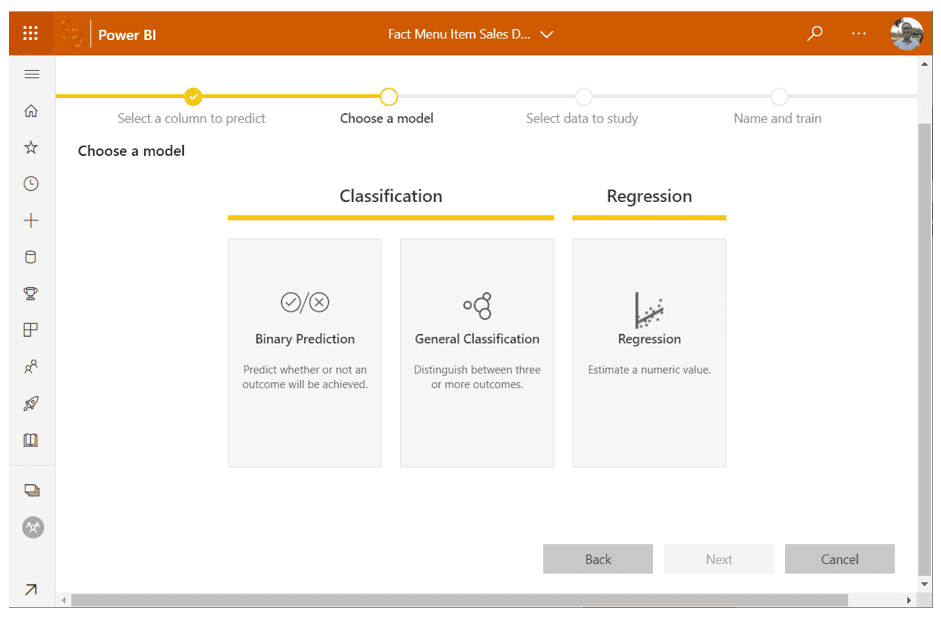
Users can select the model that works best for their use case
Access to Data
Automated Machine Learning with Power BI presents users with the capability to build models using your Power BI datasets, alongside data from other sources. Since all the data within Power BI is already structured and designated in a certified workspace, it requires little effort for the user to begin modeling.
Once models have been built, the results can be fed back into Power BI datasets and data flows, which can be certified by data curators. This integration with Power BI not only makes it easier to develop models, but it also makes the results from these advanced techniques easy to distribute. Others can connect to new data marts which contain insights from machine learning without ever having to learn AutoML.
Users can apply results from the model into existing Power BI datasets
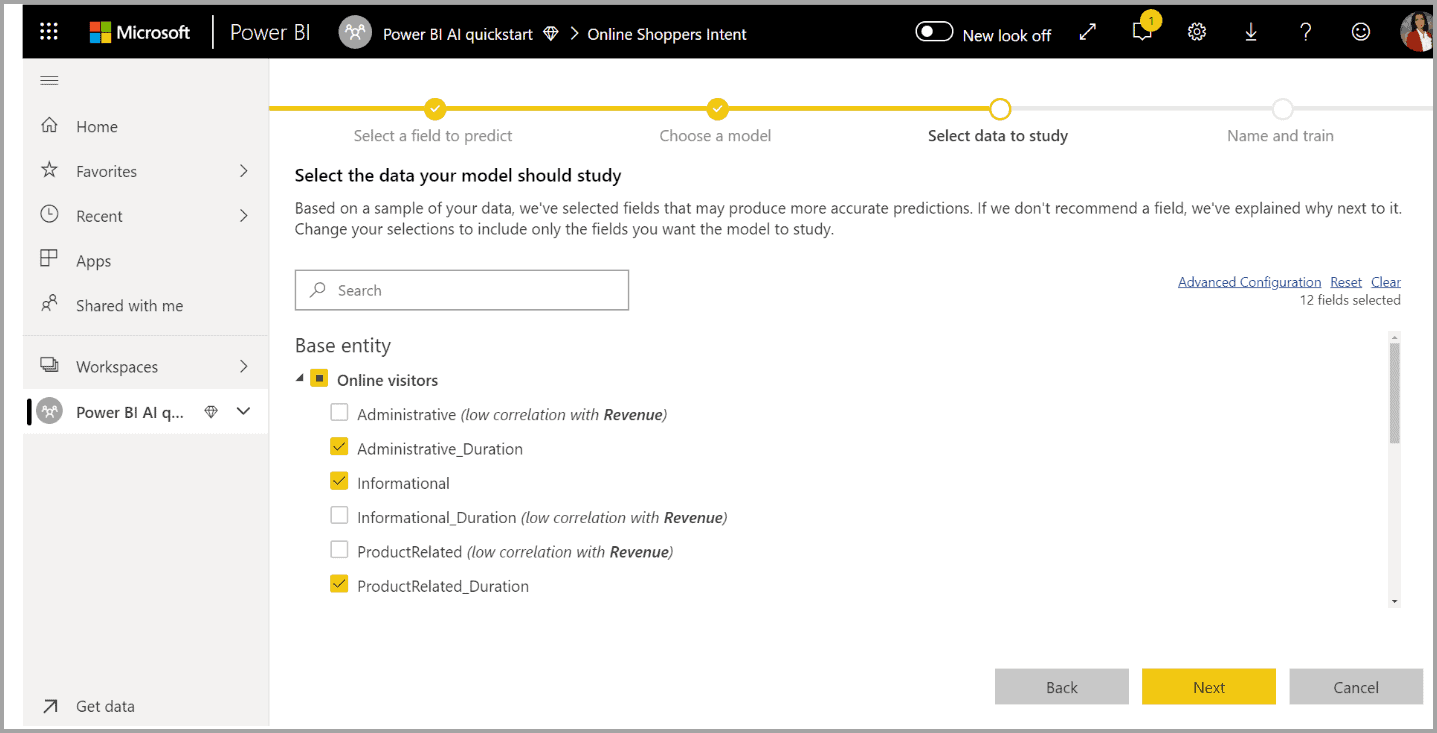
Ideal for Well-Defined Scenarios and Predictive Modeling
Power BI AutoML excels in solving well-defined scenarios where the problem and desired outcome are clearly defined. It is particularly well-suited for tasks such as predictive modeling, classification, and anomaly detection. For instance, it can be used to predict customer churn, identify fraudulent transactions, or optimize marketing campaigns.
While Power BI AutoML is primarily focused on solving well-defined problems, it can also be used for exploratory data analysis. By building machine learning models and analyzing their results, users can gain insights into hidden patterns and relationships within their data, leading to new understanding and opportunities for business improvement.
Explainability
One of the most important features of Power BI AutoML is its ability to explain how models make predictions. This is important because it helps you to understand why your model is making the predictions that it is and to identify any potential biases or errors. There are a number of ways to explain a model in Power BI AutoML, including feature importance charts and individual prediction explanations.
Model Training
When you train a model in Power BI AutoML, the tool automatically tries out different algorithms and hyperparameters to find the best combination for your data. This process can take some time, but it is worth it to get the best possible results. Once the training process is complete, you can see the performance of your model and make adjustments as needed.
When to Use
Since this integration of AutoML has been designed to work with Power BI, there are some feature limitations, and it’s important to understand how to use Power BI AutoML to get the most value. AutoML in Power BI excels at solving well-defined scenarios rather than exploratory data and unsupervised analytics. It’s a great way to get started with building models and advanced analytics.
Gone are the days when machine learning was confined to the realm of data scientists and machine learning experts. Power BI AutoML democratizes machine learning, making it accessible to a broader audience of business analysts, data enthusiasts, and even non-technical users. With its simple drag-and-drop interface and intuitive design, Power BI AutoML empowers users to build and deploy machine learning models without needing to write a single line of code or possess deep technical knowledge.
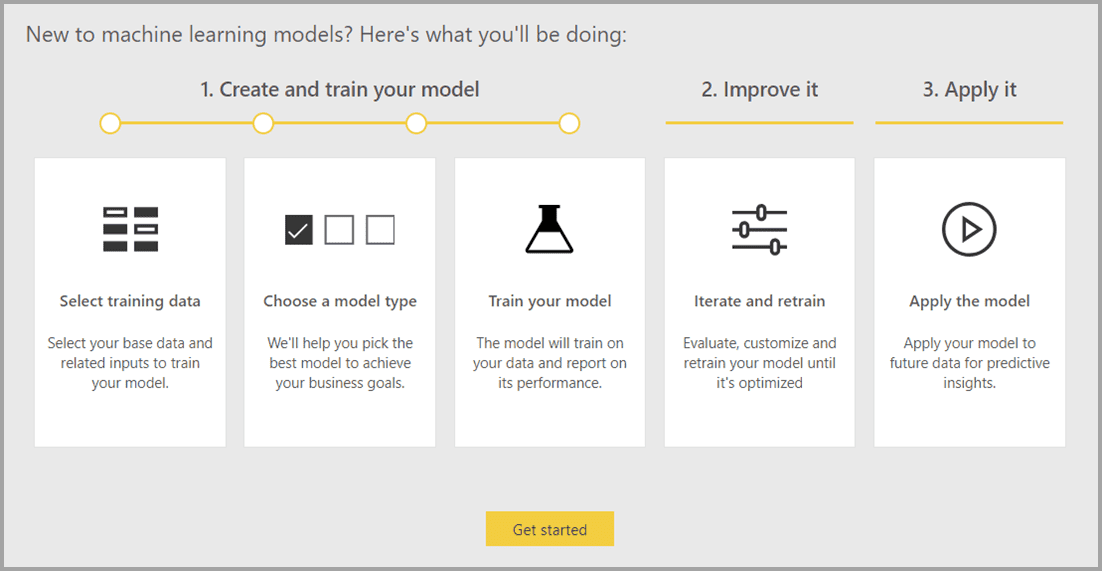
Computing
Another variable to understand is the computational resources required. The main significance here is that Power BI handles these resources automatically, unlike AutoML in Azure which leaves the option up to the end-user.
A more sophisticated and customized model may need greater computational power, but for a basic model, this computing is more than enough.
A Transformative Tool for Data-Driven Organizations
AutoML in Power BI empowers businesses to make more informed and data-driven decisions. By democratizing machine learning and making it accessible to a broader audience, businesses can harness the power of data to solve complex problems, identify new opportunities, and drive innovation across various areas of their operations. As machine learning continues to evolve, Power BI AutoML is poised to play an increasingly important role in empowering businesses to harness the power of data and make informed decisions that drive success.
These are just a few of the topics and considerations involved with using AutoML in your Power BI environment. While this introduction to AutoML’s capability may be brief, we hope this helps you begin your journey to using advanced analytics in everyday business solutions.
Looking for more on data & analytics?
Explore more insights and expertise at smartbridge.com/data
There’s more to explore at Smartbridge.com!
Sign up to be notified when we publish articles, news, videos and more!
Other ways to
follow us: