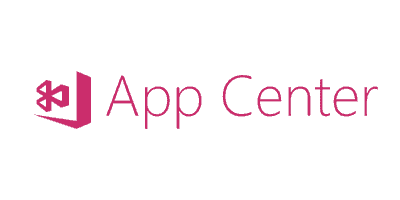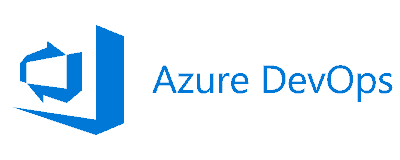Microsoft Visual Studio App Center vs Azure DevOps
When it comes to Microsoft Visual Studio App Center versus Azure DevOps, picking the “right” platform for your project can seem like a daunting task. We break down the benefits and differences between both platforms, and which one you should use for your project type.
So your team is about to dive into a new project (exciting!). Maybe the last undertaking was smaller in scale – a simple mobile app here, a database there, maybe even an API or two – seems easy enough to manage, right?
What about this time? Managing your apps and services might be a little more complicated than a couple of quick deployments, and you want to make sure you’re well prepared. After all, in the fast-moving world of app development, change is the only constant.
The tools and software available to developers today are vastly different from even just a few years ago, making the way developers build apps, deploy them into production, monitor performance, and test new features more streamlined than ever before.
You want to set your team up for success and ensure you’re using the right tools for the job. This blog post explores two different platforms to that end: Microsoft’s Visual Studio App Center vs Azure DevOps. While both platforms may appear to offer a similar “core” toolset, the platform that’s right for you may not be as obvious as one might think. Let’s dive in and see what they both have to offer.
What is Microsoft Visual Studio App Center?
Microsoft Visual Studio App Center is a one-stop shop for mobile app analytics and monitoring, beta testing, crash reporting, and release management. It allows you to manage all aspects of your app development workflow – from app promotion, to testing, to releasing new versions. You can define user groups that have access to specific apps configured within the platform, and even manage access right down to a specific version.
App Center offers analytics that gives your organization the insight they need to determine user adoption by app version, the average user session length, device types, firmware versions, and so much more. Together with detailed diagnostic reports and error logging, the development loop for fixing issues can be drastically shortened (hooray!). In addition, App Center offers integrations with a number of third-party tools and services like Slack, Segment, and Mixpanel.
What is Azure DevOps?
Azure DevOps is a project management, code collaboration, and version control platform that allows organizations to manage the entire application lifecycle, from code creation and app development, to testing and deployment. It’s a tool built for scale and enables teams to work together more effectively, including being able to collaborate on code reviews, manage code projects, and track code quality and issues through a central dashboard.
One of the greatest features of Azure DevOps is its built-in CI/CD tool that allows you to create build and release pipelines that can be heavily customized and automated to fit your team’s specific needs, simple or complex, and for any manner of a development project.
App Center vs Azure DevOps
Both platforms offer a wide variety of features to help you manage your development workflow from start to finish, but there are some key differences between the two.
Project Management
This is really the main difference between the two platforms. App Center is more of a build and release tool that is catered specifically towards iOS, Android, Windows, and macOS applications.
Whereas, Azure DevOps is a full-featured project management and code repository hosting platform that can be used for any kind of development project – be it mobile, web or anything else.
Build and Release Pipelines
Though both platforms offer these services, they come in different “flavors”. App Center allows you to connect to your repository and create robust pipelines to both build and deploy your mobile applications and even test them on real devices using App Center Test, a cloud-based test automation service.
With Azure DevOps, the code repositories are hosted directly on the platform, and build and release pipelines can be configured for a variety of different products, not just mobile applications.
For example, you can have a build pipeline for a client application (i.e., a web app) and a whole other set of build processes for your backend services, all in the same place. You can automate builds that can be triggered off of pull requests as well as run unit tests against your code and create release pipelines to automate deployments directly to your platform of choice.
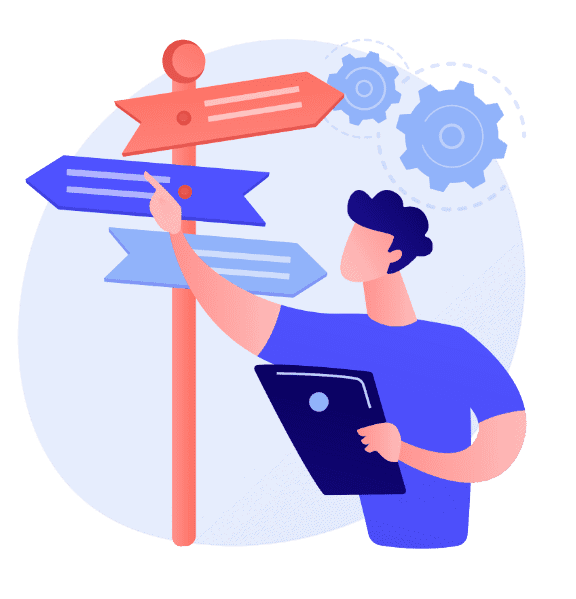
App Monitoring and Analytics
App Center really shines in this department. App Center offers a slew of options that allow you to monitor your application performance and assess the impact of new features/campaigns in your latest release almost instantly. In addition, you can even configure alerts for events, such as errors or crashes, for example, to keep your team informed of any alarming changes as quickly as possible.
Conversely, Azure DevOps is not really a tool that is built to serve this purpose as it focuses more on the project and code management side of things. It has some great tools built right into the platform that allows for email notifications for events, code review/pull request notifications, and build/release pipeline results.
Which platform is right for your team?
Now that you know how the two platforms stack up against each other, let’s discuss how to pick which one is best for your team. Unfortunately, as with most things in the field of technology, the best answer here is: “it depends” (helpful, right?).
As I’ve mentioned a few times over the course of this blog, Azure DevOps is geared more towards project management, collaboration, builds, and releases than anything else; it doesn’t have the facilities that App Center has that allows you to drill deep into your app’s diagnostics and analytics to monitor the app throughout its lifecycle.
If you’re looking for an all-in-one package to configure complex build and release pipelines for any manner of application, host your code repositories, and empower your team with a robust set of collaboration tools to tackle their responsibilities, then look no further than Azure DevOps because it can do all of that and more.
However, if your primary focus is streamlining your build, release, testing processes for your client applications, and you wish to continue monitoring your app as it leaves the nest and goes out into the wild, then App Center has some of the best tools out there for this job.
But it doesn’t have to be as cut-throat as choosing just one of these platforms for your next project – perhaps a combination of both might be a better fit. After all, there is quite a bit of “overlap” between both platforms. There are still some key features of each platform that can be used in tandem while still getting the most out of App Center and Azure DevOps.
For example, Azure DevOps could be used primarily as a project management and code repository tool while App Center would be used for the release management, application monitoring, and testing. Though configuring build and release pipelines is a feature that both platforms share, you could configure a set of pipelines for your client application using App Center and use DevOps specifically for the backend components. Taking this approach, you still manage to get some of the best features out of both platforms by focusing on using each platform to its strengths.
Final Thoughts
When it comes to choosing the right platform for your team, one platform doesn’t necessarily fit all. It’s important to consider the factors above and select the platform that has the best tools for your organization and project type. This will ensure everyone stays productive and can focus on building awesome apps as efficiently as possible!
Looking for DevOps consulting services? Book a call to see if Smartbridge aligns with your dev partner needs.
Looking for more on App Development?
Explore more insights and expertise at smartbridge.com/modernization
There’s more to explore at Smartbridge.com!
Sign up to be notified when we publish articles, news, videos and more!
Other ways to
follow us: