Microsoft Copilot Integration with Azure AI Studio
We’ll show you how integrating Microsoft Copilot with Azure AI Studio can enable businesses to go beyond standard functionality, offering tailored AI solutions that address unique challenges and compliance needs.
Note: Azure AI Studio is now Azure AI Foundry
Microsoft Copilot has quickly made a name for itself as a game-changing tool in productivity, bringing the power of generative AI to Microsoft Office, the Power Platform, Fabric, etc. By handling tasks like drafting emails, creating reports, and synthesizing data, Copilot makes life easier for users across industries. However, while Copilot is a robust tool, there are limits to its out-of-the-box capabilities. That’s where the integration with Azure AI Studio steps in, offering a new level of customization and flexibility for businesses that need more than what Copilot provides.
The Strengths and Limitations of Microsoft Copilot
At its core, Microsoft Copilot uses powerful AI models to assist with repetitive tasks and automate workflows, improving efficiency. Yet, for organizations with highly specialized needs or industries requiring compliance with strict regulations, Copilot’s pre-configured functions might feel somewhat restrictive.
For example, Copilot might be well-suited for generating content, but it lacks the flexibility to be heavily customized to integrate specific business logic, perform calculations, or tailor its suggestions to your company’s unique processes. It also might not seamlessly interact with proprietary tools or systems that are critical to your organization. In short, if you need AI to do more than handle common tasks, you may find that Copilot, while impressive, falls short in meeting your enterprise’s advanced requirements.
Enter Azure AI Studio: Customizing Copilot to Fit Your Business
Azure AI Studio offers a solution by allowing companies to build, train, and deploy custom AI models that can be fully integrated with Microsoft Copilot. Essentially, Azure AI Studio helps you augment Copilot’s capabilities by embedding your own business logic, training models on your data, and ensuring the AI meets your organization’s precise needs.
With Azure AI Studio, companies can:
Microsoft Copilot and Azure AI Studio in Action
To demonstrate how Azure AI Studio can enhance Copilot, one of our consultants put together the following Data Q&A Flow example that will allow us to ask a Copilot chatbot questions regarding specific documents..
They first uploaded the documents they will be working with to Azure AI Studio. Then, they created a project in Azure AI Studio and added the Azure AI search connection.
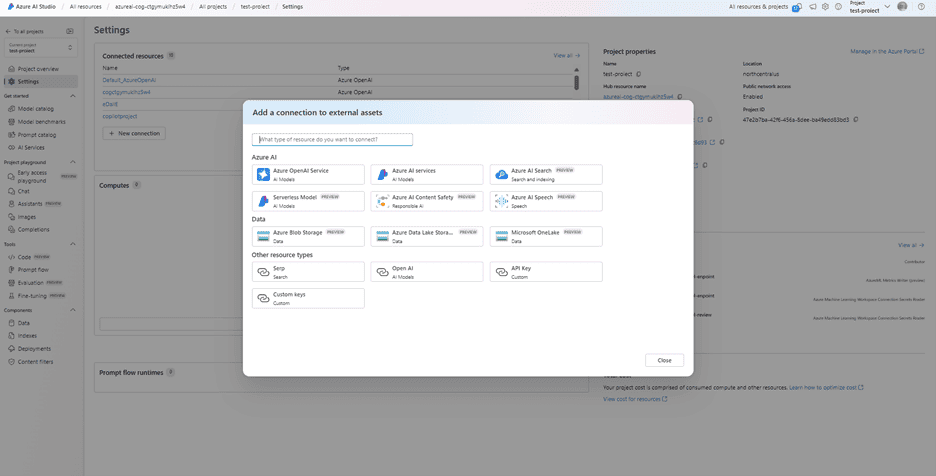
Next, they created a Q&A flow with the necessary features, prompt engineering, and connections. For this case, they needed a prompt generation component as well as a calculation component in order to produce qualitative and quantitative answers which you will see later.
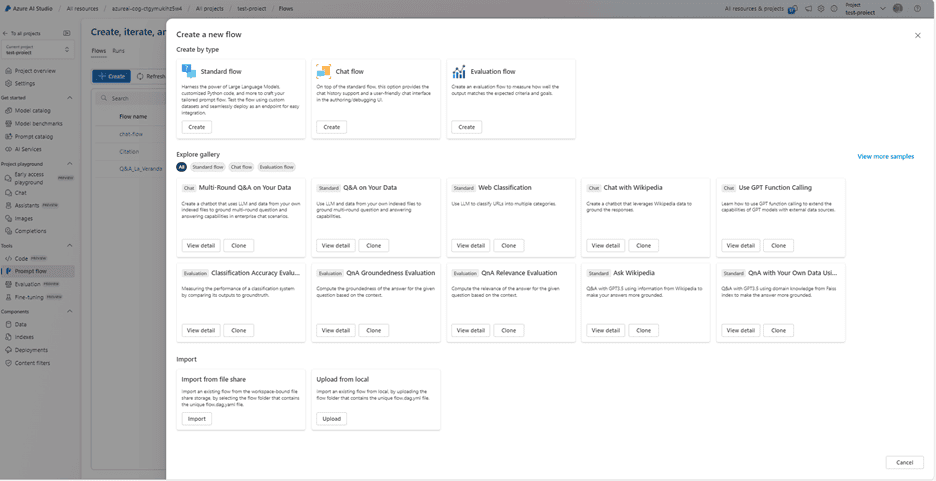
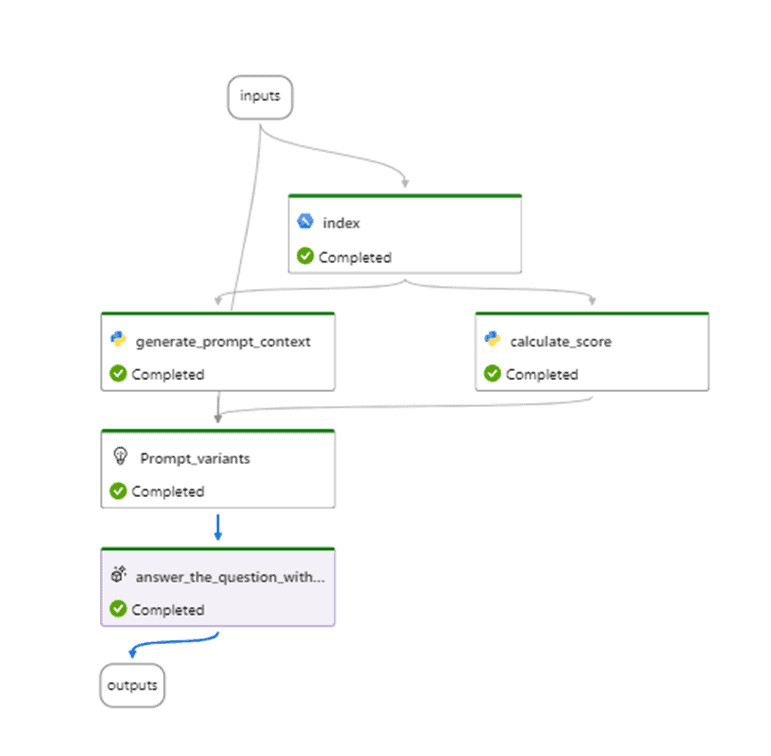
After creating the flow, they will deploy it which will create an endpoint. An endpoint is the URL or network address where your custom-trained AI models are hosted and made accessible to external applications, like Microsoft Copilot. When you build a model in Azure AI Studio, you can deploy it as a service, which generates an endpoint. This endpoint acts as a communication link, enabling applications to send data to the model for predictions or other AI tasks.
The endpoint they created can now be added to a Copilot topic based on the required logic like so.
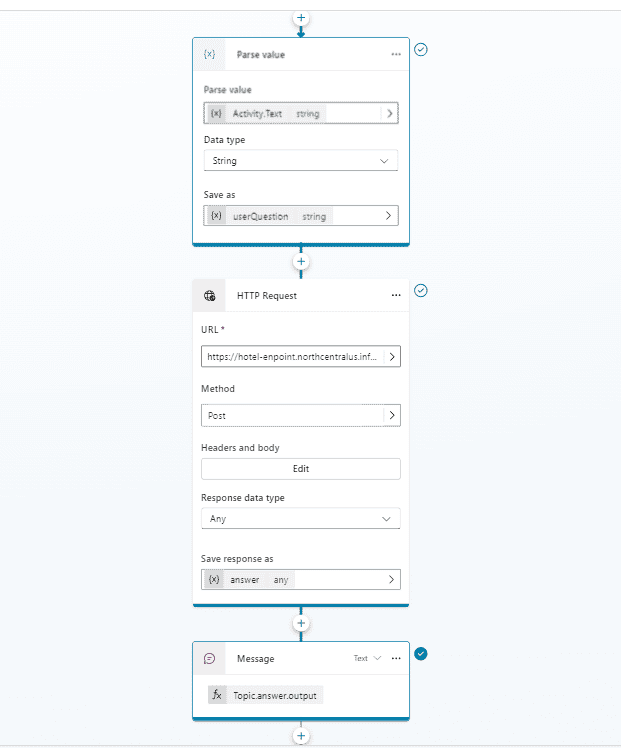
Now that the Azure AI Studio model is injected into Copilot Studio, we can test the chatbot to see if it worked. First, we’ll try a qualitative example:
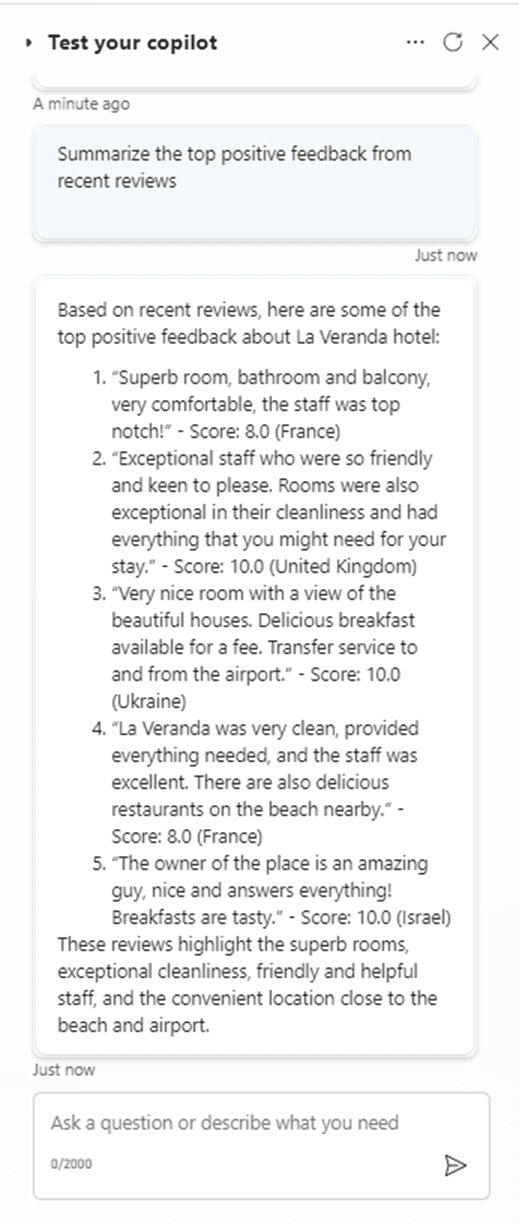
Next, we’ll try a quantitative example to see if our calculation component, which we pointed out earlier, will work.
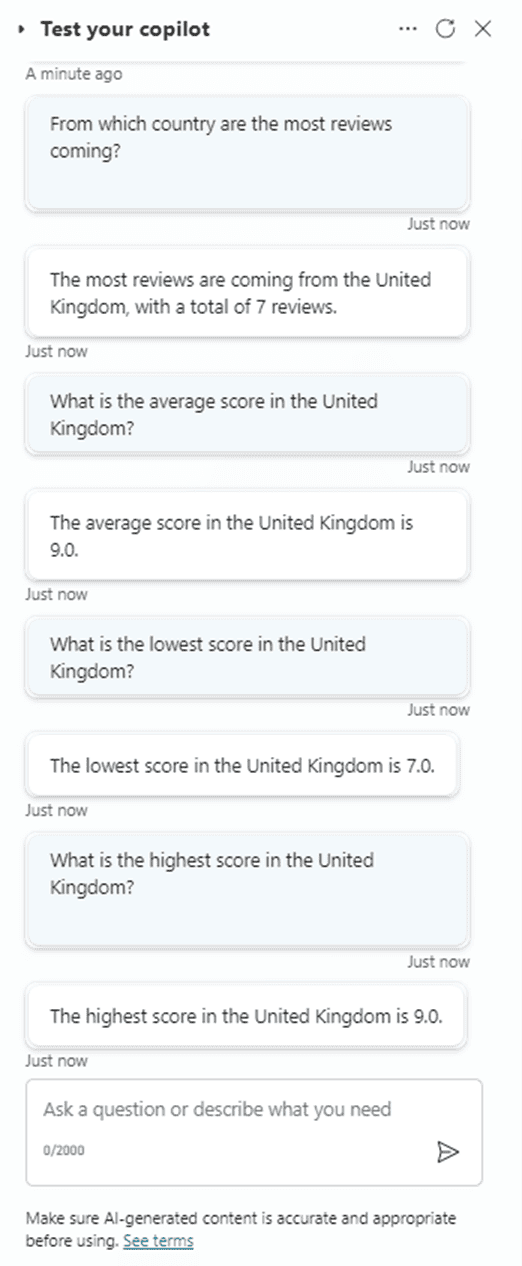
Success! By utilizing the customizations available within Azure AI Studio we were able to create a Copilot to meet our needs.
Why You Might Need an Expert
While Azure AI Studio opens up a world of possibilities for enhancing Copilot, it can also introduce a layer of complexity. Developing and deploying custom AI models requires specialized skills in machine learning, data science, and AI infrastructure management. Additionally, optimizing these models to work within your existing ecosystem of tools and systems may require hands-on experience with Azure’s cloud infrastructure.
That’s where outside expertise comes in. Partnering with experienced AI consultants who specialize in Microsoft Copilot and Azure AI Studio can help you unlock the full value of this integration. Here’s why an expert might be necessary:
Wrapping It Up
Microsoft Copilot, while powerful, is only part of the puzzle when it comes to implementing AI at scale within your organization. By leveraging Azure AI Studio, businesses can customize and extend Copilot’s capabilities, ensuring the tool fits their exact requirements. However, given the complexities of custom AI development, having a trusted expert in your corner can be crucial to unlocking the full potential of this integration. With the right guidance, companies can build AI solutions that go beyond productivity boosts—delivering insights, streamlining operations, and enabling smarter decision-making across the board.
In the end, it’s not just about using AI; it’s about using it in a way that truly fits your business.
Looking for more on AI?
Explore more insights and expertise at smartbridge.com/ai
There’s more to explore at Smartbridge.com!
Sign up to be notified when we publish articles, news, videos and more!
Other ways to
follow us:




