How to Invoke Orchestrations or Notifications from Event Rules in JD Edwards
The B98ORCH Business Function in the Oracle JD Edwards platform serves to invoke orchestrations or notifications from event rules scripting language. We’ll walk you through this simple process step by step.
Our team often builds various orchestrations in JD Edwards for project initiatives, and tests them using either the JDE orchestrator client or third party clients like Postman, SoapUI, etc. In many of these cases, a frequently asked question has arose – “can a user invoke orchestrations or notifications from event rules scripting language?”
The answer to this question is, yes! Within the JD Edwards platform, there is a business function titled B98ORCH that can be used to specifically invoke orchestrations or notifications from event rules. I recently discovered this through a requirement to invoke an orchestration from the table trigger, which was actually easier than I thought.
Invoke Orchestrations or Notifications – Step by Step
So, let’s see how we can use this business function in a real scenario. To start, you’ll need to make a call to the function B98ORCH in your event rule, and the map the parameter as explained by the picture and table below:
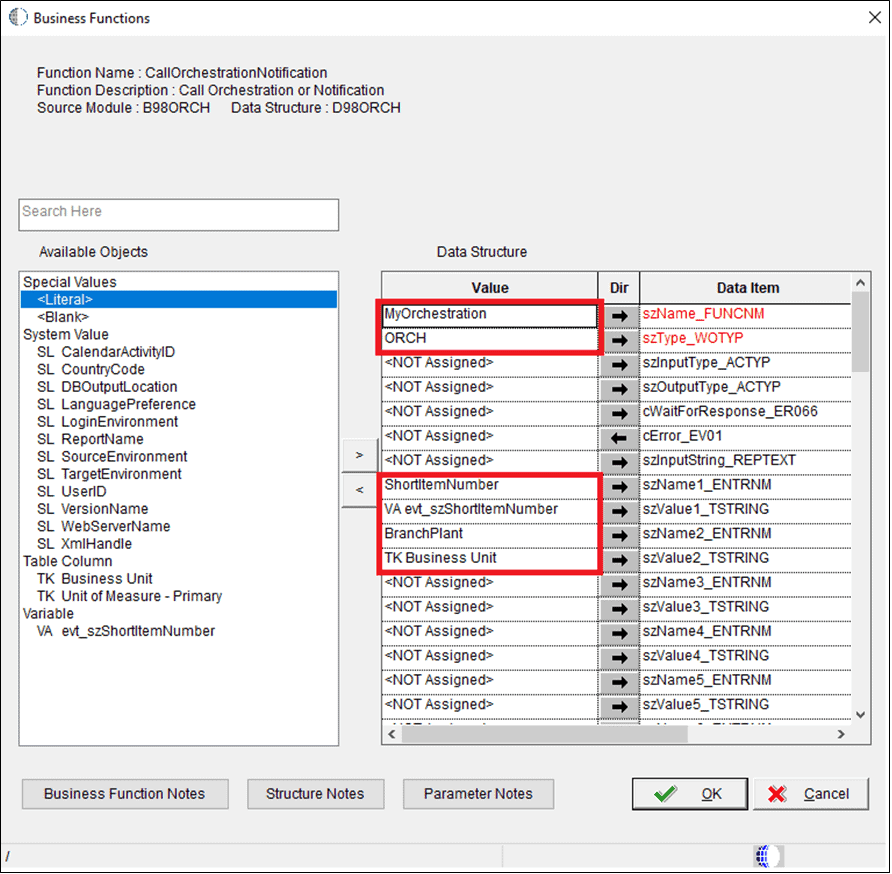
Let’s detail the parameters in this business function by the table below. This table will detail the parameters in the “data item” category to the right of the image above.
| Parameter: | What to Pass: | In/Out: | Required? |
|---|---|---|---|
| szName_FUNCNM | Name of the Orchestration or Notification or the UDO name of Orchestration or Notification (e.g. “MyOrchestration”) | In | YES |
| szType_WOTYP | Use accordingly: ORCH – Orchestration, NTF – Notification | In | YES |
| cWaitForResponse | 0 or Blank – asynchronous processing (default). 1 – Synchronous processing | In | NO |
| cError | Error flag returned as 1 if an error occurred | Out | NO |
| szInputString_REPTEXT | JSON string as input (32,000 characters) | In | NO |
| szName_ENTRNM* (20 available) | Name of the input parameters to the orchestration or notification (e.g. ShortItemNumber, BranchPlant…) | In | NO |
| szValue_TSTRING* (20 available) | Value of the input parameters to the orchestration or notification (e.g. VA szShortItemNumber, TK BusinessUnit…) | In | NO |
| szOutName_ENTRNM* (20 available) | Name of the output parameters from the orchestration or notification | Out | NO |
| szOutValue_TSTRING* (20 available) | Value of the output parameters from the orchestration or notification | Out | NO |
| szOutputString_REPTEXT | JSON String output (32000 Characters), Only if called in synchronous mode | Out | NO |
B98ORCH Limitations and Considerations
Here are some limitations to this business function:
Likewise, here are some design planning considerations when attempting to invoke orchestrations or notifications through this business function:
A BONUS Tip to Conclude
As the “icing on the cake” of this initiative, here’s a bonus tip to leave you with. While walking through these steps, did you notice all the input and output parameters are string type? If not, they are!
Because orchestrations receive and return all inputs/outputs in string form, you need to pass parameters that are of other data types. Convert them to string before passing through the function to more efficiently invoke orchestrations or notifications.
There’s more to explore at Smartbridge.com!
Sign up to be notified when we publish articles, news, videos and more!
Other ways to
follow us:



