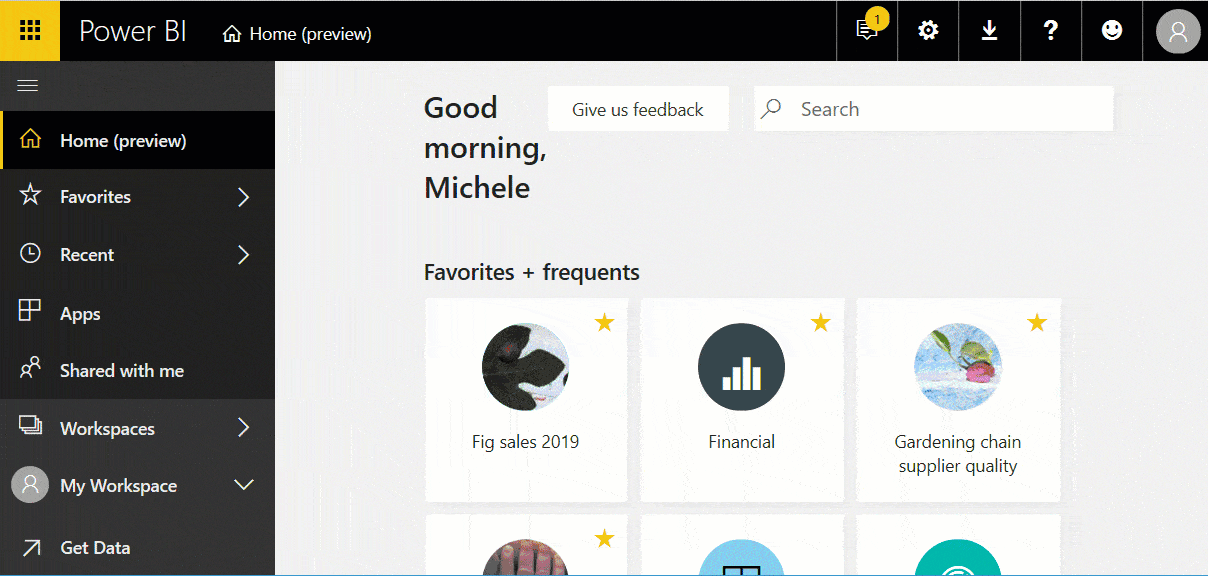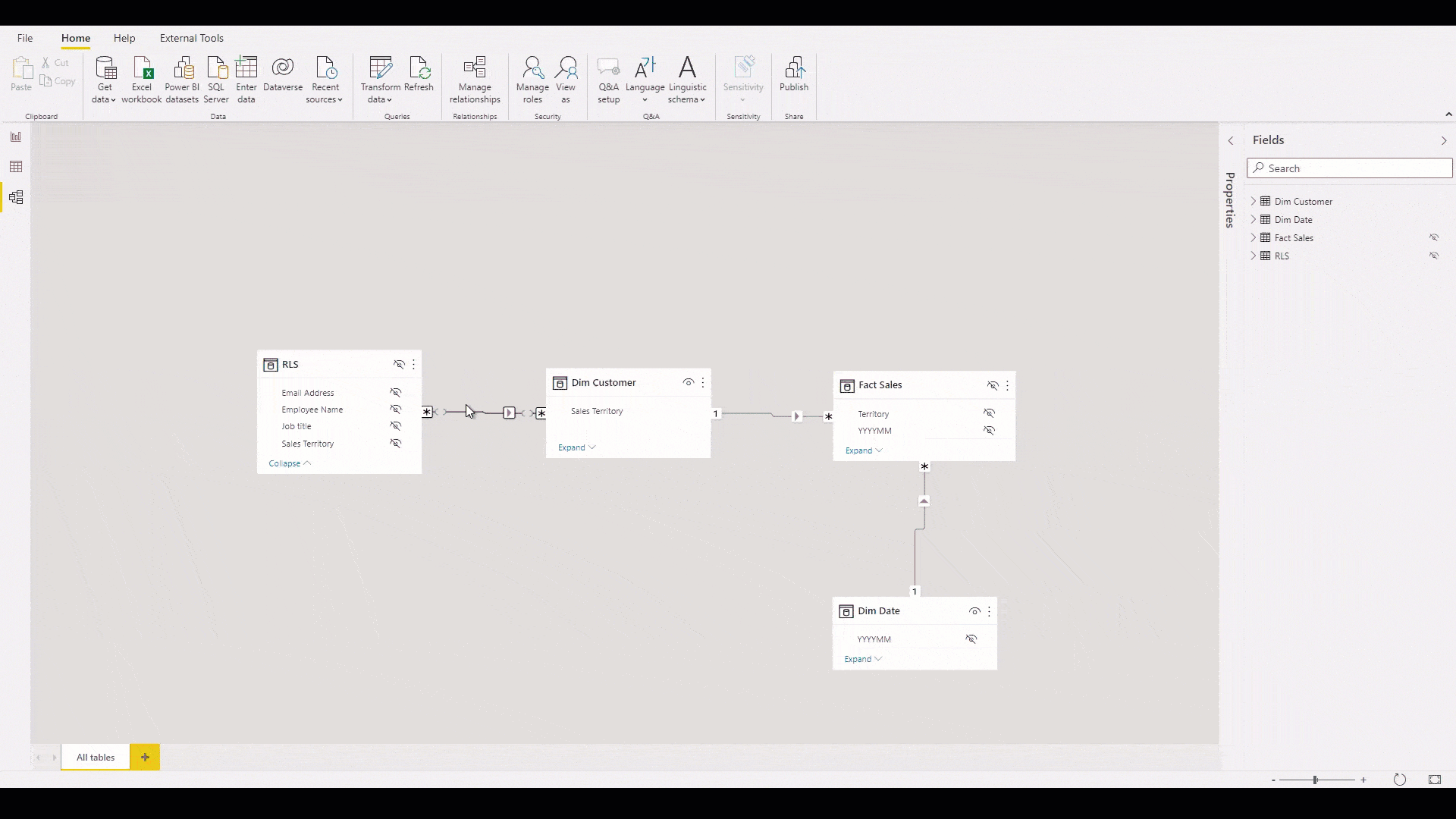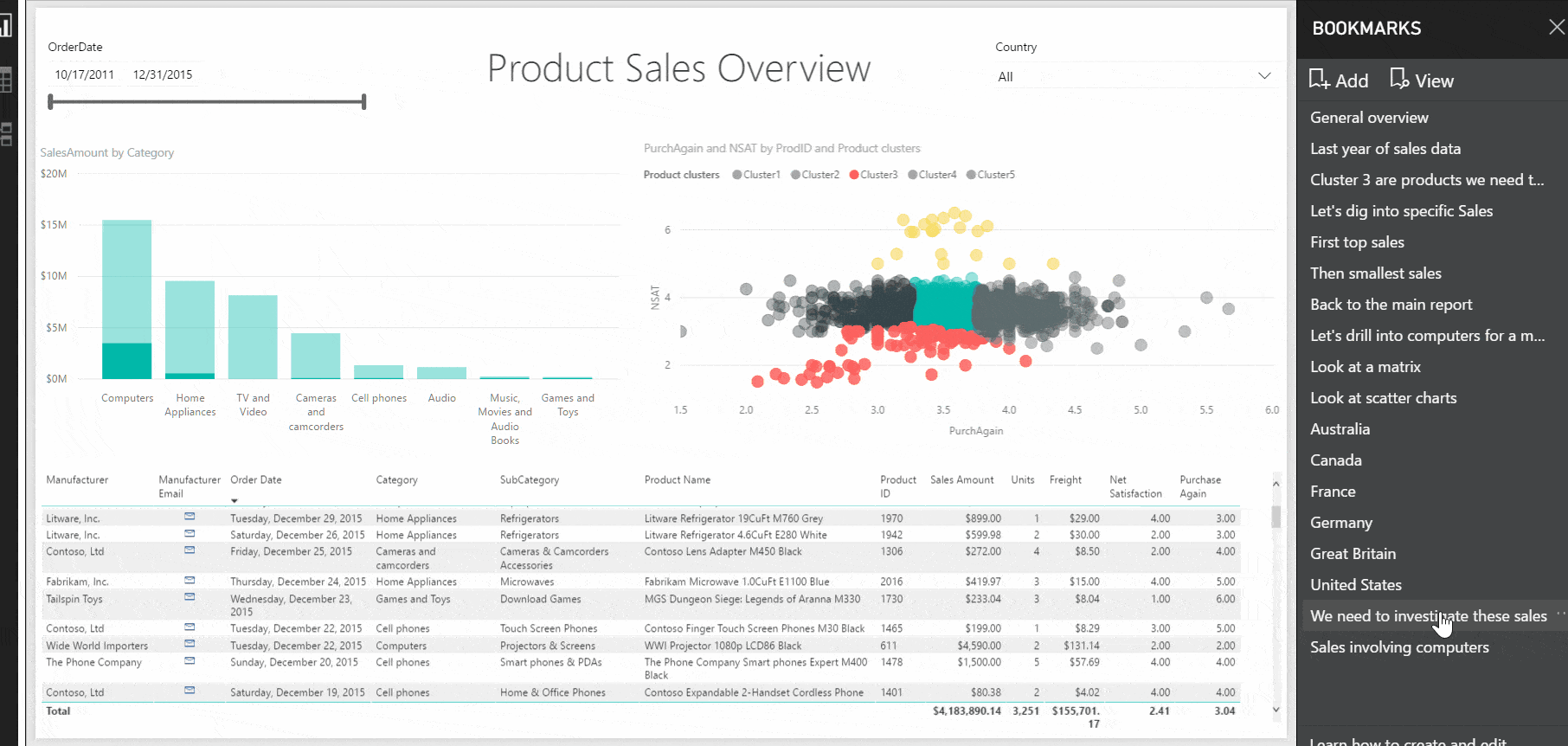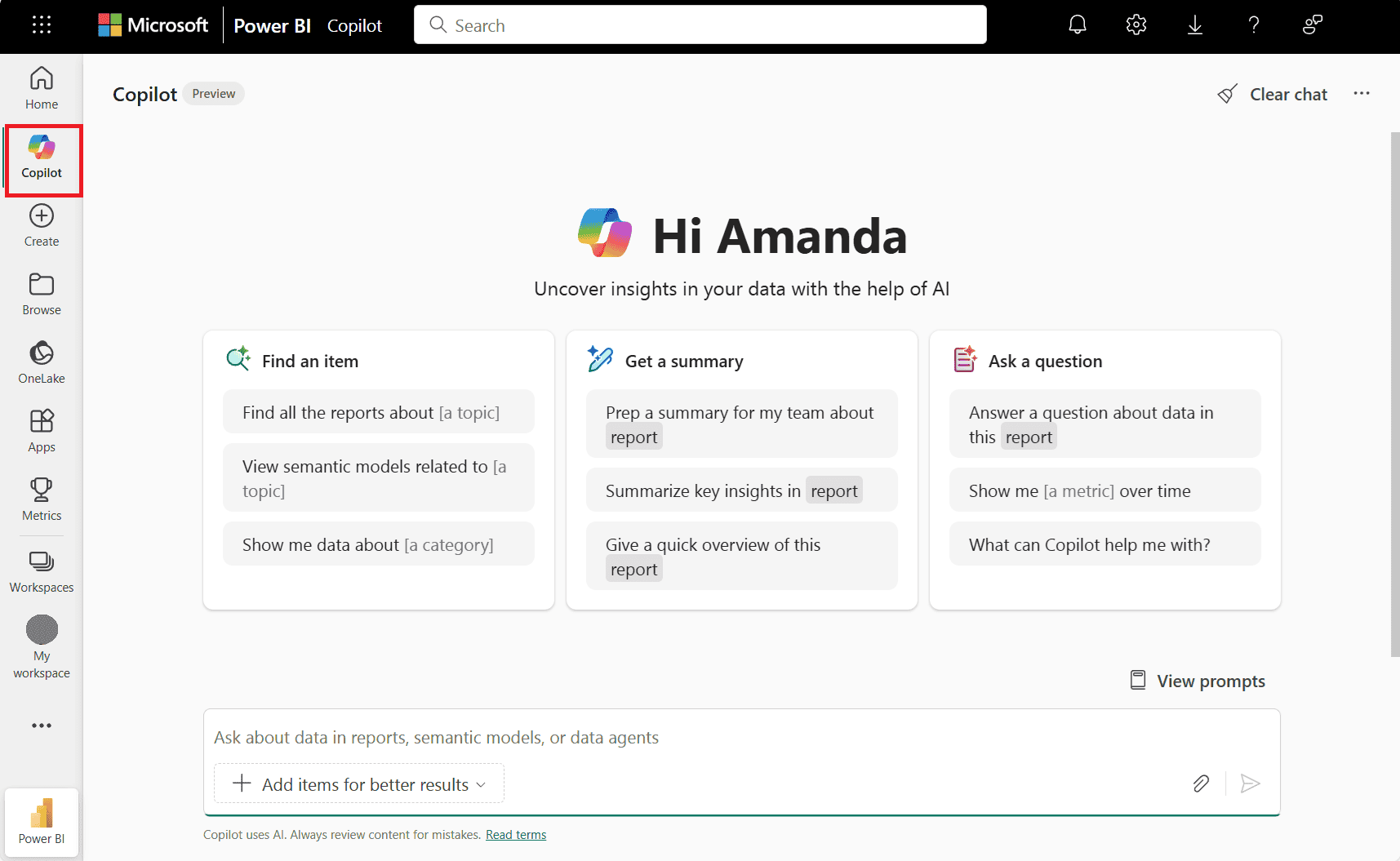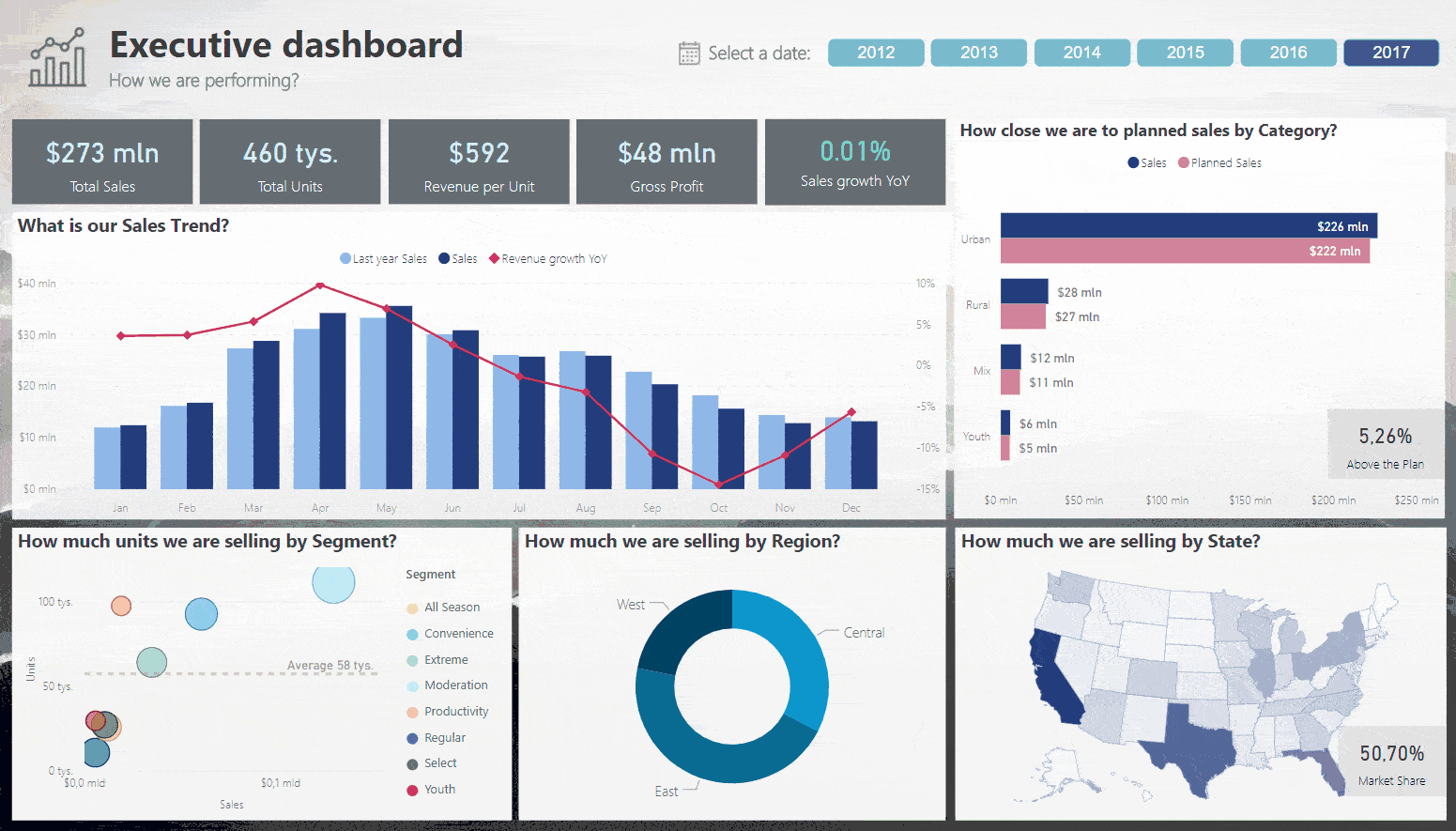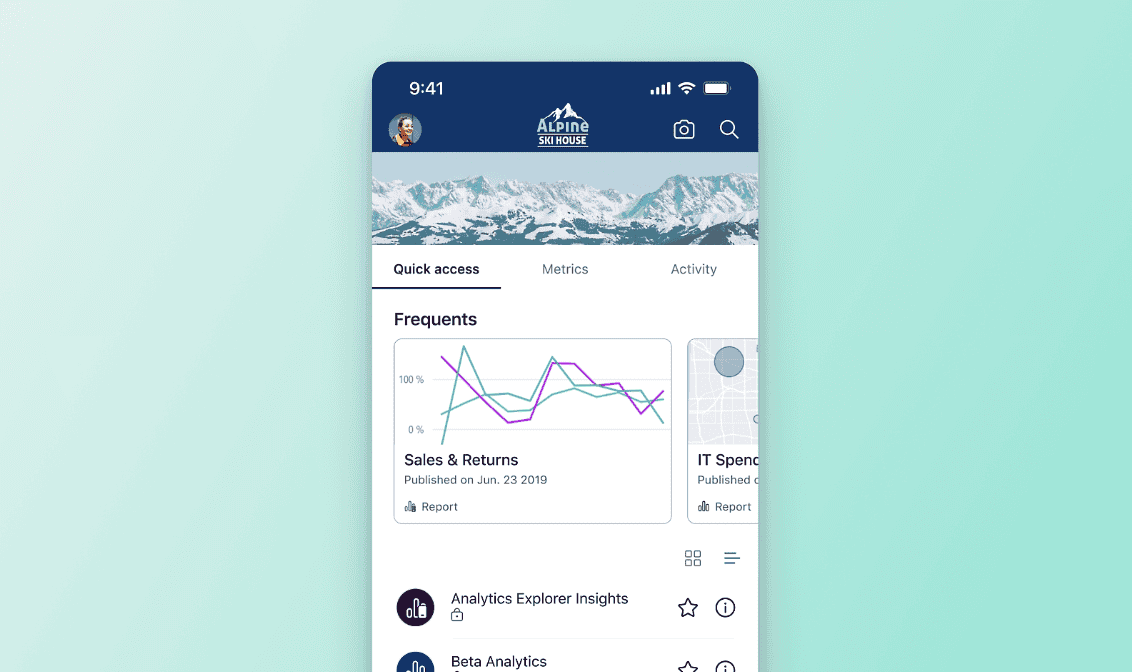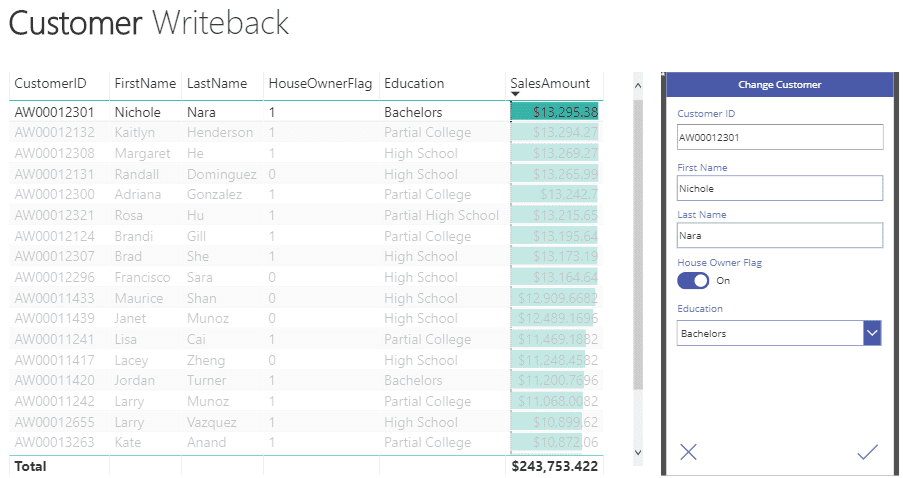Power BI Advantages Over Excel
In this article, we’ll explore Power BI advantages over Excel, which may help you gauge if it’s time to upgrade your analytical game.
Power BI Advantages Over Excel
Microsoft Power BI is a multi-functional business analytics solution that helps you visualize data, share insights across your organization, and even embed them in your app or website. With the ease of data access, visibility and sharing capabilities offered in this platform, many professionals are moving away from tools like Microsoft Excel and adopting Power BI as their primary reporting environment.
Most of us are familiar with Excel by now. From college students to business professionals, Excel has served as a traditional data source platform with enough functionality to get the job done. However, in this day and age, businesses need more than spreadsheets to stay competitive. They need interactive insights, governed data models, and ways to act directly on analytics. Power BI brings these capabilities together while still integrating seamlessly with Excel when needed.
Unified Data with Microsoft Fabric
Power BI is now a core part of Microsoft Fabric, the end-to-end analytics platform that unifies data engineering, data science, real-time analytics, and business intelligence. This integration allows Power BI to connect directly to a governed, scalable data estate ensuring consistency across reports, dashboards, and advanced analytics.
Single Source of Truth with Workspace
We all know it can be stressful receiving reports from different managers, analysts, or even departments that don’t work together often. By building a centralized Workspace in Power BI, you can give your company the advantage of structuring and associating data schema into one place.
Gif Retrieved From Microsoft
Row-Level and Object-Level Security
Are you spending too much time building multiple reports for each stakeholder? By implementing row-level and object-level security, you can create one report and define access rules so that users only see the data relevant to them. This means less analysis time needed and more confidentiality, as just one view would be built for Power BI to deliver based on the predefined rules.
Cloud and Cross-Platform Access
Data from Excel, databases, and cloud services such as Azure or Salesforce can all flow into Power BI. Once uploaded, reports are accessible from a modern browser or mobile app, ensuring decision-makers have insights wherever they are.
Gif Retrieved From Microsoft
Copilot and Natural Language Q&A
Power BI now includes Copilot, allowing you to ask questions in plain English, generate visualizations, or summarize reports instantly. This builds on the natural language Q&A feature and makes analytics more approachable for every business user.
Image Retrieved From Microsoft
Quick Insights
Do you think there’s something happening in your company, but you’re unable to find out what? With tools like Quick Insights and AI-driven anomaly detection, Power BI automatically surfaces trends, outliers, and correlations. This can help you spot what matters without digging through spreadsheets.
Gif Retrieved From Microsoft Blog
Visualizations and Marketplace Extensions
Sometimes we want to get straight to the point with a bar, pie or line chart. However, what happens when we want to look a little fancier? Power BI offers a wide range of out-of-the-box charts plus a growing visualization marketplace. This makes it easy to create tailored, interactive visuals.
Gif Retrieved From Microsoft Blog
Mobile and Geo-Aware Experiences
Unlike static spreadsheets, Power BI mobile apps are optimized for interactivity and even support geo-filtering, so reports can adapt to a user’s current location.
Image Retrieved from Microsoft
Writeback and Automations
Through integrations with Power Apps and Power Automate, Power BI supports writeback transactions and automated report distribution. That means you can capture data, trigger actions, and deliver role-based reports without manual effort. This is helpful when front end users need to capture data like targets, comments, etc. and store it on a centralize repository that other users can read.
Continuous Feature Updates
Microsoft regularly enhances Power BI with new features. Updates roll out on a frequent basis, ensuring that organizations can take advantage of the latest innovations without long waits for upgrades.
Time to Make the Switch?
For many organizations, Excel will always have its place for quick analysis and personal productivity. But when it comes to governed data, collaboration, AI-driven insights, and action-oriented workflows, Power BI within Microsoft Fabric offers significant advantages. If your business is ready to elevate beyond spreadsheets, Power BI is built to take you there and we can help. Contact us to start a discussion.
Looking for more on Data & Analytics?
Explore more insights and expertise at smartbridge.com/data
There’s more to explore at Smartbridge.com!
Sign up to be notified when we publish articles, news, videos and more!
Other ways to
follow us: