3 Reasons Why You Should Utilize Power BI to Drive Predictive Analytics
Microsoft Power BI isn’t just a business intelligence tool for visualizing data. It can also help your organization make more informed business decisions with the use of advanced and predictive analytics.
I think we can all agree that there is very little organizations can do to change what has already happened. However, utilizing predictive analytics can help organizations move past asking “why things have happened” to focus on “what is yet to come”. This method of thinking can help transition their business digital operations in the process. If a company can predict what its most valuable customers will do in the future, it can start acting on that prediction and create new product features they might be interested in. Learn more in this article about how Microsoft Power BI can help you get started!
What is Predictive Analytics?
Predictive analytics is a type of advanced analytics that allows users to have visibility of potential future outcomes based on the analysis of historic data. Predicting future outcomes helps businesses plan effectively by utilizing a proactive, strategic approach to decision-making. Traditionally, organizational leadership would often make decisions based on gut feelings and siloed data. Whereas, utilizing a predictive analytics approach relies heavily on holistic data to drive business operations.
What is Power BI?
Holistic data can also be measured to determine how accurate predictions are. This means that future outcomes are based on data that is consistent and always improving. However, this requires organizations to invest in collecting good data to develop predictions from. Often, the first step in predictive analytics is cleaning data and creating governance structures as a result. This governance structure can be expensive and timely. Many companies want to see the value of analytics activity immediately. Those who aren’t ready to jump into a full-scale digital transformation tend to look for tools to make predictive analytics more approachable. Power BI is a tool that does just that. The platform allows members of an organization to quickly and easily dive into predictive analytics, so that agile businesses can see ROI immediately. See some examples of ways to use Power BI for beginners here.
3 Reasons Why You Should Utilize Power BI for Predictive Analytics
Power BI has:
- A wide range of data connectors: Power BI can connect to a variety of data sources, both on-premises and in the cloud. This makes it easy to access the data you need to perform predictive analytics.
- A powerful data modeling engine: Power BI has a powerful data modeling engine that can be used to prepare data for predictive analytics. This includes the ability to clean data, transform data, and create relationships between different data sets.
By combining the ability of visualization with a seamless API integration, you can deliver real-time analytics to drive the areas of your business that need visibility the most. As markets continue to expand faster and faster, businesses need a predictive tool to drive agile analytics inquiry. Companies can no longer impact decision-making by utilizing data about things that have already happened. They need to be quick to react to changes in the market.
A descriptive, centered analytics model doesn’t provide the forward-looking data organizations need to plan logically. In order to do so, they need to measure the outcomes of past behaviors to see where there is potential to forecast what might happen given a certain set of circumstances. Agile companies need to be able to react quickly to the changing demands of their customers, and Power BI makes that possible.
Since many organizations have utilized Excel as a business standard for decades, this transition can be much easier for businesses already using the Microsoft technology stack for their operations.
Microsoft Power BI also comes with the security most organizations already take advantage of and trust internally with their data and analytics needs. This added level of built-in trust means a less cumbersome technical integration for organizations looking to scale rapidly with their existing analytics, which are usually limited to prescriptive or even descriptive analytics at best.
It’s a comprehensive platform that offers a wide range of features and capabilities. The tool integrates easily with the Azure Cloud environment to combine predictive analytics with AI modeling technology that is simple to deploy once a predictive analytics framework is established and successful.
Reporting is easy to optimize for mobile viewing, allowing internal and external stakeholders to view data on-the-go as well. It has a variety of custom features that are driven by the marketplace of complimentary applications, which can add more value to the already robust Power BI out-of-the-box infrastructure.
Users can even customize their experience and integrate other Microsoft tools where appropriate. This means establishing a comprehensive operations model while optimizing analytics, so they get even more bang for their buck if their organization is an existing Microsoft customer. Power BI has a high degree of flexibility, allowing you to tailor the platform to meet your specific needs.
Organizations of all sizes and functional areas can benefit from the capabilities of Power BI. It can consume a variety of data types to provide the visual outputs necessary for your internal or external stakeholders. Figure 1 below shows an example of an interactive dashboard created using Power BI. Interactive dashboards permit users to get access to the data they need in a way that makes sense to them, which empowers users to drive information sharing and access. Additionally, Power BI leaves room for even the most advanced users by integrating languages such as R into its advanced analytics functionality; plus, the ability to utilize machine learning functionality by building models in Power BI along with the seamless Azure AI toolkit integration.
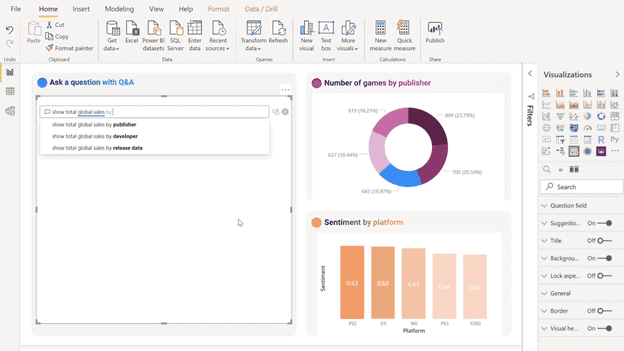
Figure 1: Example of Interactive Dashboard in Power BI
How to Leverage Power BI to Drive Personalized Predictive Analytics
Predictive analytics is an effective tool that can help businesses make better decisions and foresee future trends. Power BI is a business intelligence platform that can be used to drive predictive analytics which can be personalized to suit the user’s needs. Power BI is often minimized to simply being a standalone business intelligence and visualization tool, but it actually provides all that and much more by merging the cloud and on-prem capabilities into one output. It gives companies the capacity to rapidly develop custom, integrated prediction techniques and practices organization-wide, that are based on connected and holistic data.
There are several ways businesses of all sizes can use Power BI to drive personalized predictive analytics functionality within a matter of days.
Power BI has agile built-in functionality that allows users to deliver personalized and custom predictive results fast.
Delivering custom visibility to the personalized, predictive analytics that functional areas of the business need most can be time-consuming and costly. However, by utilizing Power BI’s built-in functionality, it can make it easy for users to get up and running quickly while expending little organizational resources to do so. Additionally, Power BI’s integrated approach to external data resources makes it easy to connect 3rd party resources and models to existing data sets for automated, and often real-time, report functionality. This allows users to truly customize the output as well as any analytics visualizations with minimal effort.
Power BI can be used to provide flexible, personalized visibility and transparency where and when users need it most.
Customized predictive analytics in Power BI are accessible via web integration and mobile device; therefore, your analytics users can get the results they need, when and how they need it delivered. Users have the flexibility of being able to also integrate data sets in a way that makes it easy for other members of the organization to evaluate source data and add siloed data sets for any predictive models. This also makes integrating data sets faster and less cumbersome for many organizations who start with Power BI. This leads to less time spent prepping data for use, which is already more than 70% of what most data scientists spend time doing. Less time prepping means faster solution development and testing, which in turn, increases innovation and analytics functionality within the organization.
Power BI is very user-friendly and accessible to a variety of skill and knowledge levels; therefore, organizations can rapidly integrate personalized, predictive capabilities for both technical and non-technical areas of business.
Companies of all sizes and types can benefit from using a tool like Power BI for predictive analytics. Both structured and unstructured data can easily be used to propel trained and/or untrained predictive modeling. It’s a tool that’s quick to implement for agile organizations looking to integrate analytics-focused solutions into their current business operations. Since Power BI is part of the Microsoft stack, it is easy to bi-directionally fuse its predictive capabilities across integrated processes and operations for Microsoft-based businesses.
Users from the least to most technically skilled can find value in the flexibility Microsoft Power BI provides users. Organizations rarely have one size-fits-all users, so they need to have a flexible platform that can grow and change with their analytics needs. Power BI has custom function integration tools, which means the possibilities are endless when it comes to advanced analytics and prediction capabilities. With plenty out-of-the-box reporting functionalities, even individuals with little technical skill can take part in advanced analytics.
Overall, there are many reasons why businesses should use Power BI to drive predictive analytics. The built-in predictive analytics engine, wide-range of data visualization options, and user-friendly interface makes Power BI an ideal platform for advanced and predictive analytics.
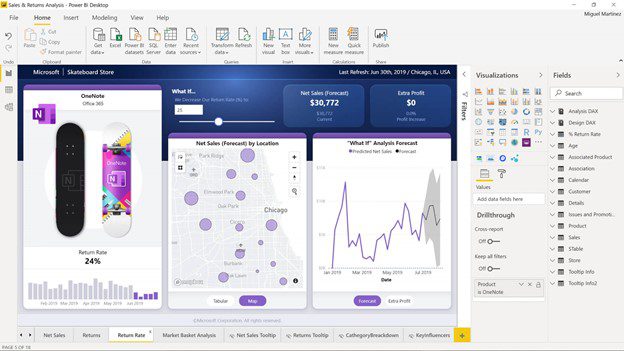
Figure 2: Power BI Dashboard Integration utilizing OneNote
Let Smartbridge Help You Use Predictive Analytics With Power BI
Smartbridge is a leading, digital transformation firm specializing in helping organizations utilize predictive analytics to help make informed business decisions. As an official Microsoft Partner, we have a team of experienced data scientists and business analysts who can help you get the most out of Power BI.
Smartbridge has extensive experience working with Power BI and can help you use it to its full potential. We can help you connect your data, create visualizations, and interpret the results, so you can make better decisions for your business. Contact us today to learn more about how we can help you use Power BI to drive predictive analytics.
Looking for more on data and analytics?
Explore more insights and expertise at smartbridge.com/data
Keep Reading: Using Predictive Analytics to Reduce Employee Turnover
There’s more to explore at Smartbridge.com!
Sign up to be notified when we publish articles, news, videos and more!
Other ways to
follow us:



