M-FILES
DOCUMENT MANAGEMENT FOR SALESFORCE

M-Files is a market leader in enterprise content management, with AI-driven intelligent document management capabilities.
Integrate M-Files with Salesforce to access relevant documents, no matter where they are.
Access content related to your CRM data all from within your Salesforce environment. With M-Files, you’ll be able to find content across various platforms such as SharePoint, Dropbox, Network Folders and many more.
M-Files brings automation and transparency to your business processes and increases overall efficiency.
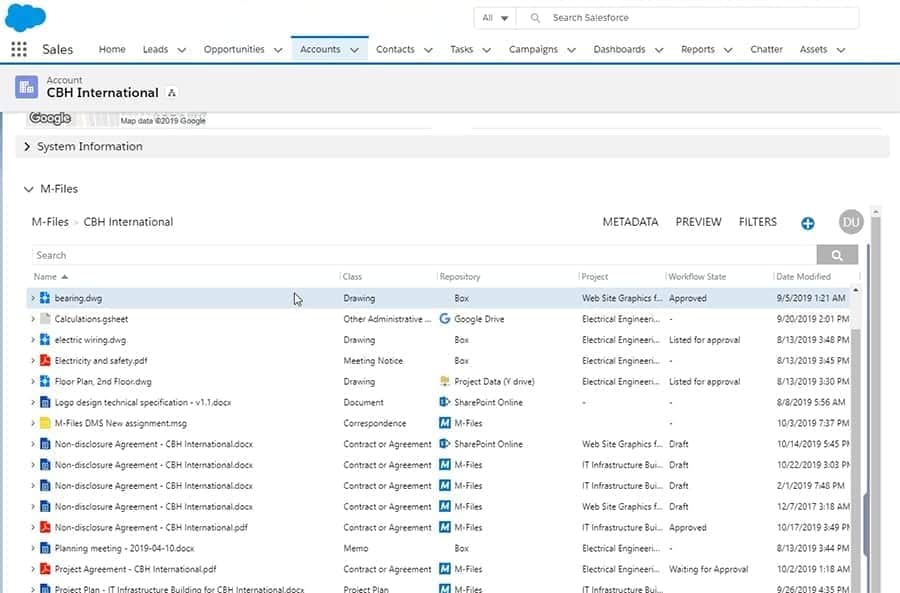
M-Files surfaces related documents from within any Salesforce object, including account, contact, lead and opportunity records.
Smartbridge recommends M-Files for organizations seeking to transform their content management processes with AI-driven intelligent document management capabilities.
Seamless UI Experience
M-Files leans on what they call the Intelligent Metadata Layer. In short, content across various repositories can be seamlessly connected and accessed through M-Files. With the M-Files Salesforce CRM Connector, customers are able to access and manage documents such as contracts and agreements from within M-Files regardless if they are truly located on OneDrive, Dropbox or the many other repositories that connect with M-Files.
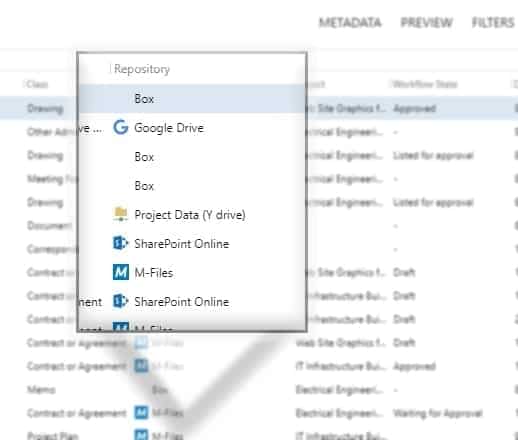
From within Salesforce, access documents no matter where they are hosted.
Process Improvement and Automation
With the M-Files integration, regardless of industry, we can optimize, digitize or enhance your business specific processes and requirements all while users continue to work through the familiar Salesforce UI and platform.
Whether it’s automating approvals, compliance, onboarding or other daily processes, this integration can improve productivity, efficiency and even allow organizations to reprioritize and utilize resources more effectively.
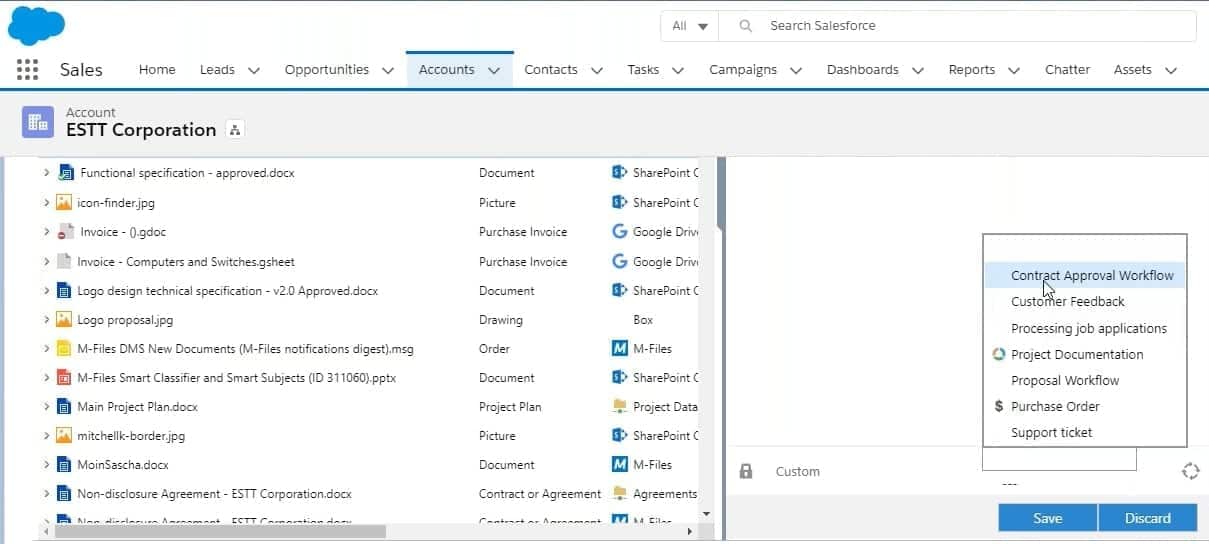
Add a workflow to a document from within Salesforce, even if the document is hosted elsewhere, like Box.
Implementation with Limited Costs
Due to the nature of Intelligent Metadata Layer, content that may be stored today in various repositories do not need to be migrated into Salesforce nor M-Files. The moment M-Files is connected with Salesforce, customers are able to access any relevant content related to accounts, cases, and more from within Salesforce.
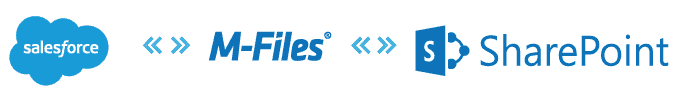
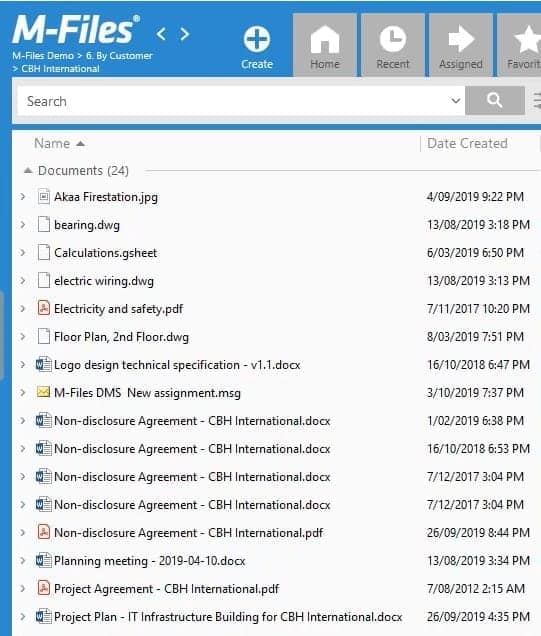
The view of documents filtered by customer (account) can be seen from M-Files’ app or browser in addition to within Salesforce.
The Integration in Action
Access relevant documents, views and reports for the many areas your organization uses cases in Salesforce such as:
To see a demo of M-Files in Sales, Marketing, Service, or Community Cloud, contact us.
M-FILES & SALESFORCE
Our experts will work with you to ensure the value add from this integration is realized by your organization. We help you connect your Sales, Service, Marketing and Community Cloud data to relevant content within M-Files or its connected sources using IML.
We will customize the implementation based on your business requirements to create a centralized view for all data within Salesforce.






