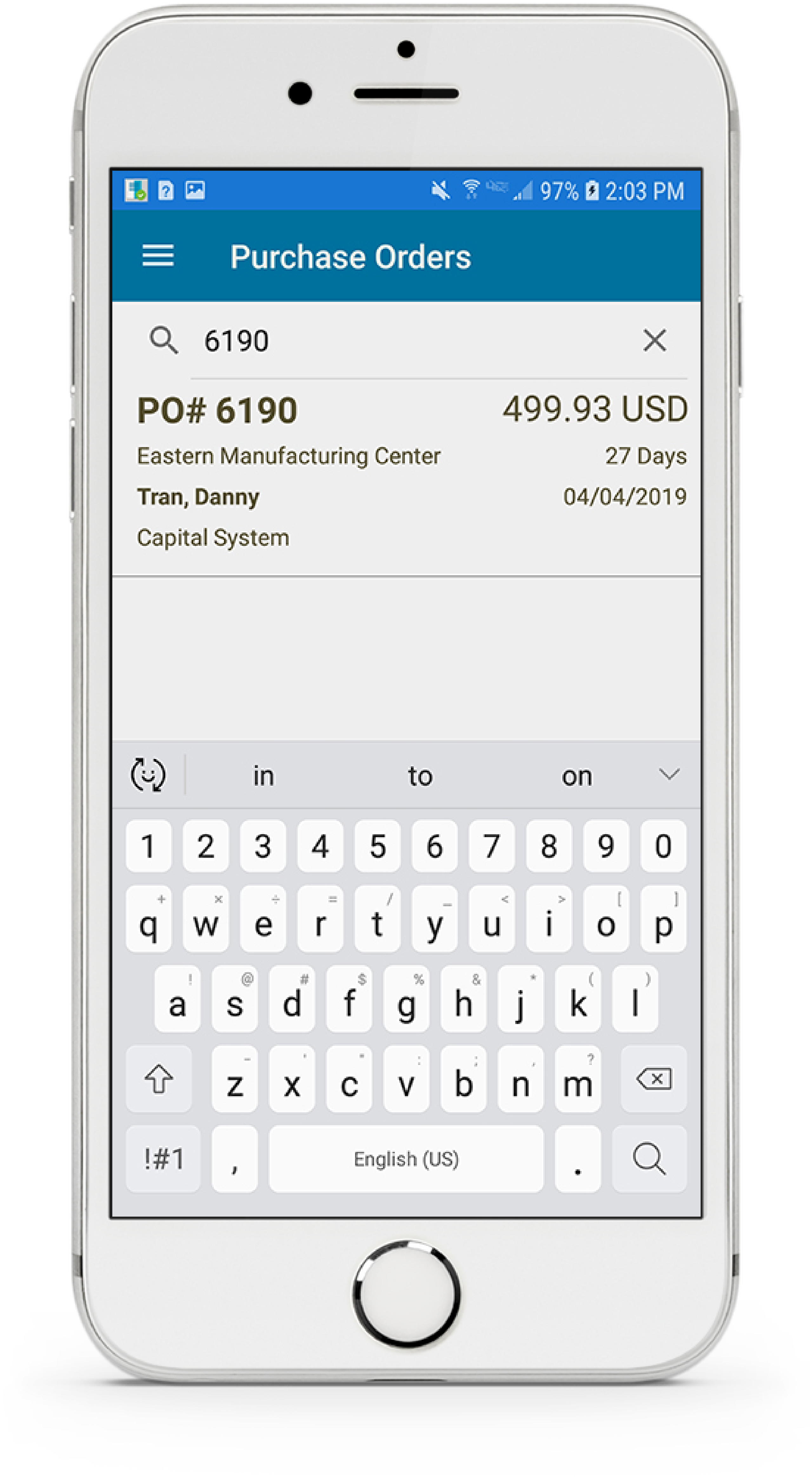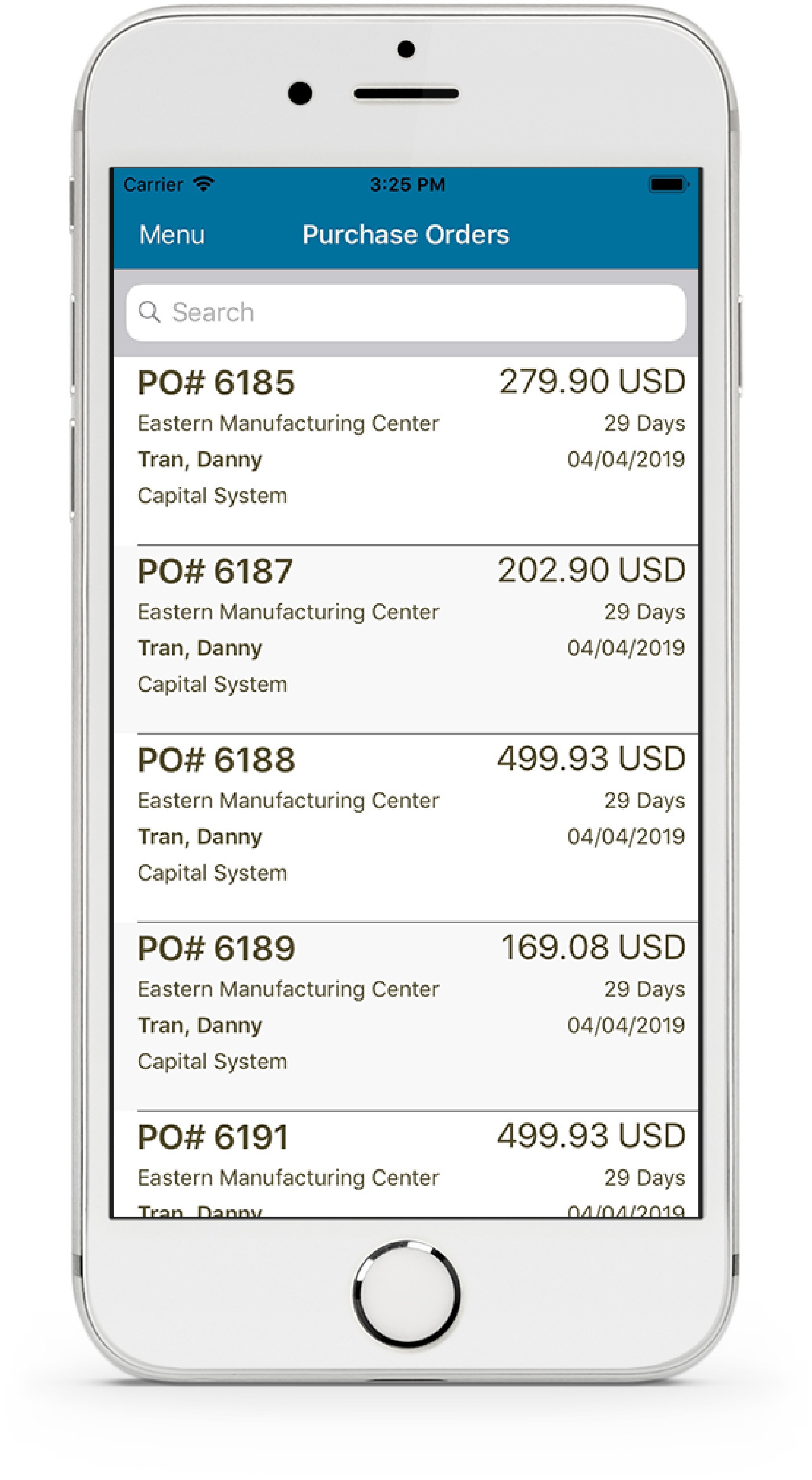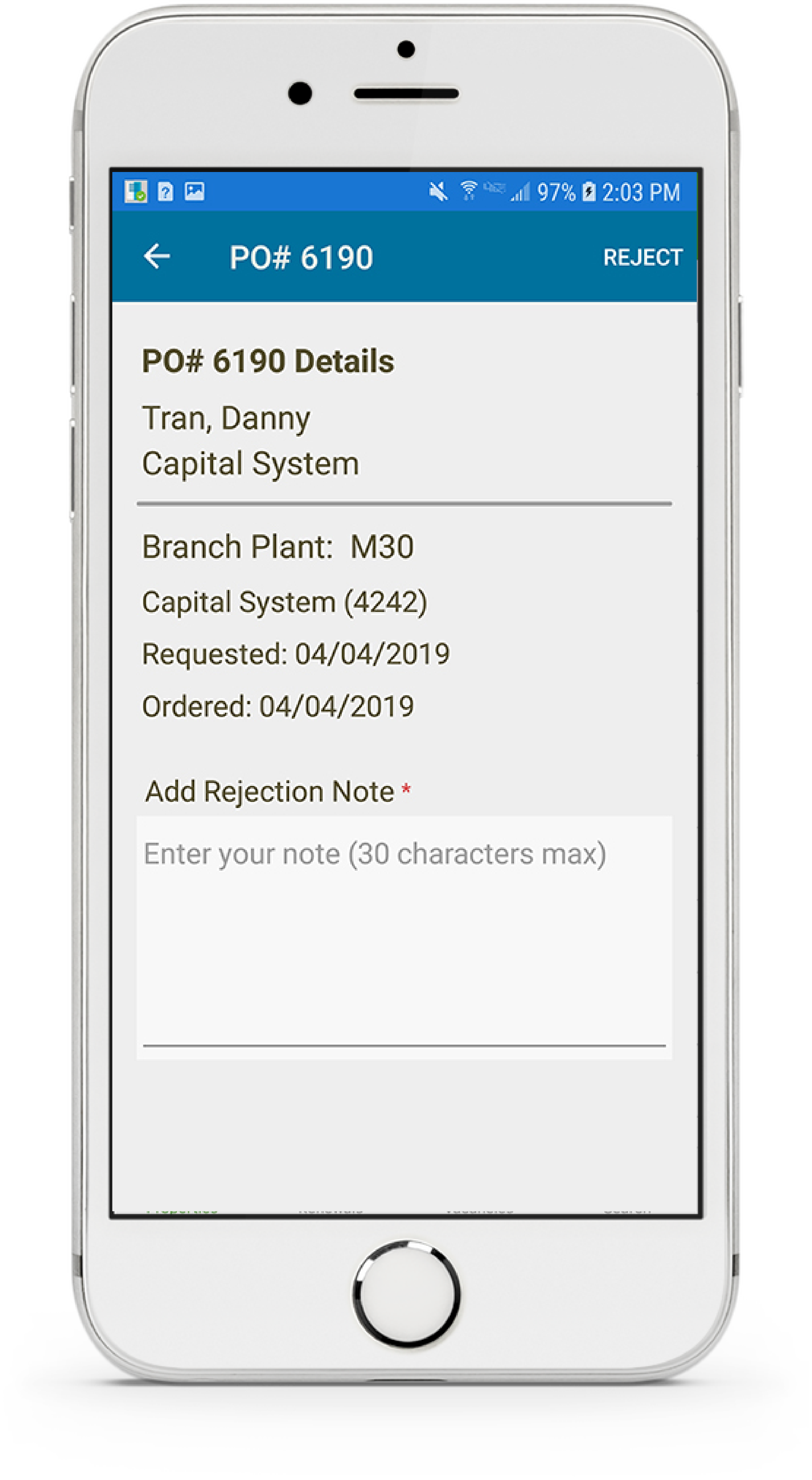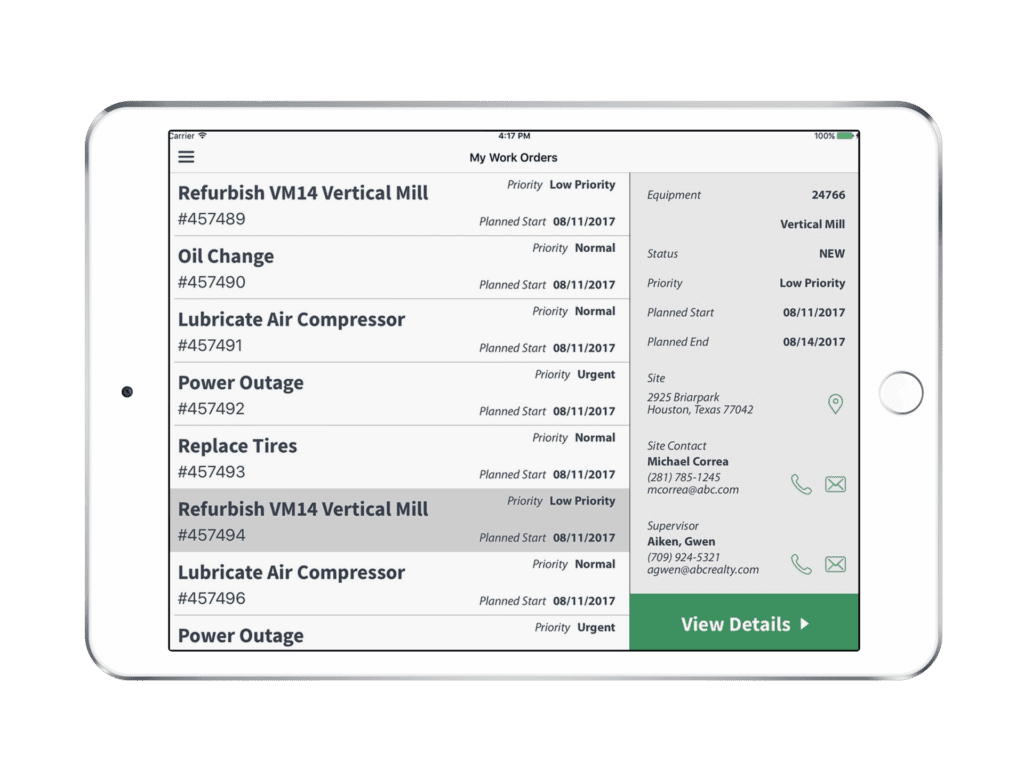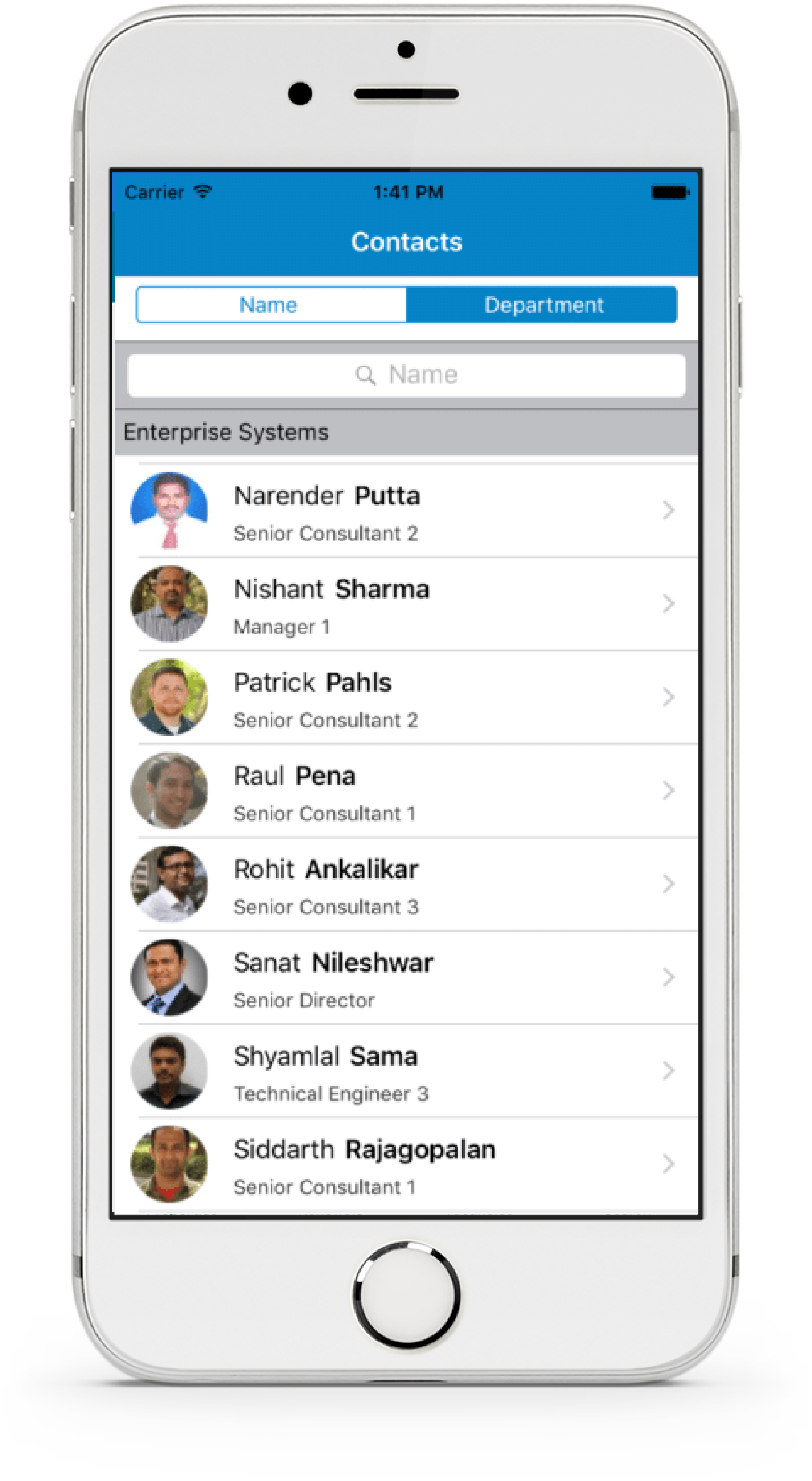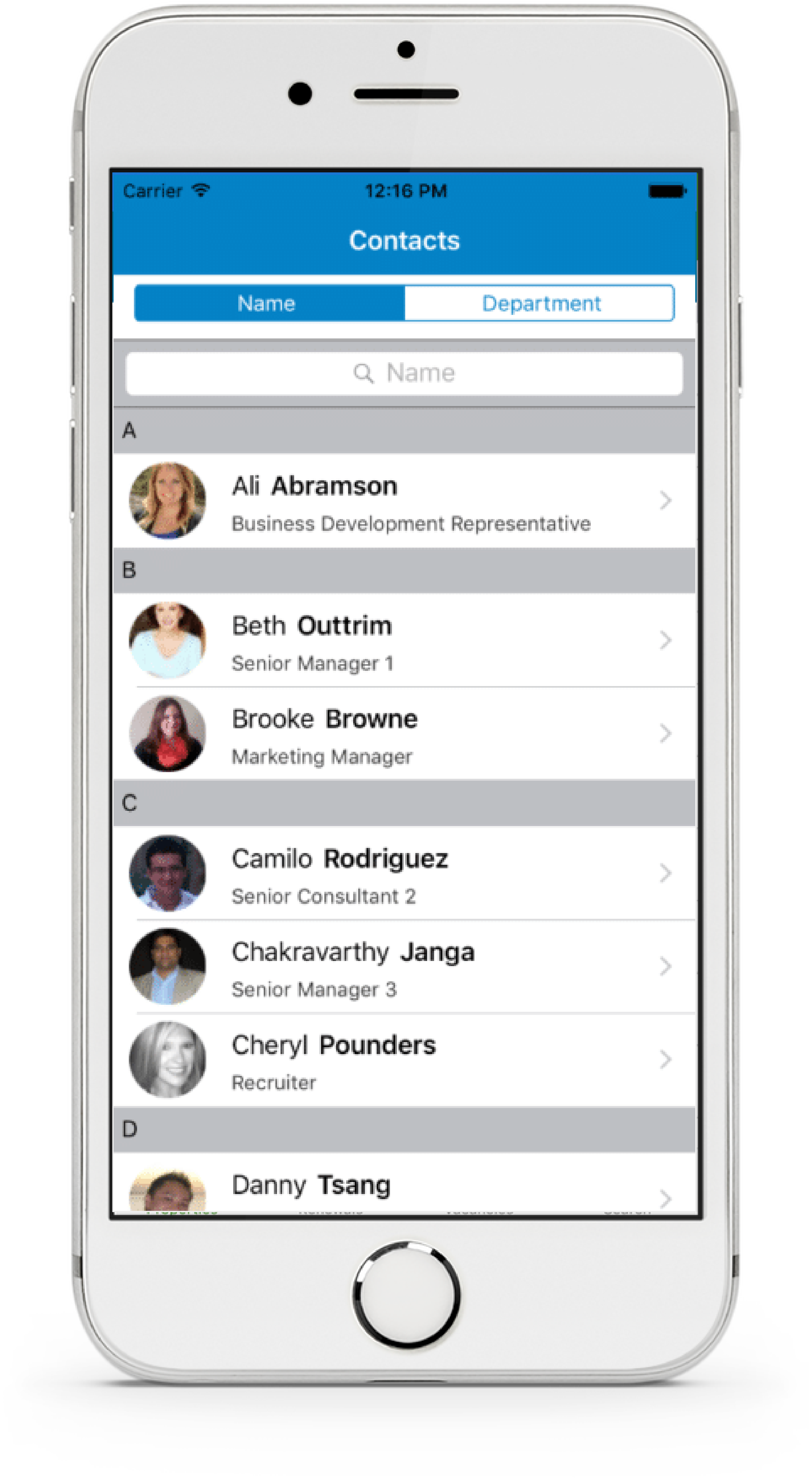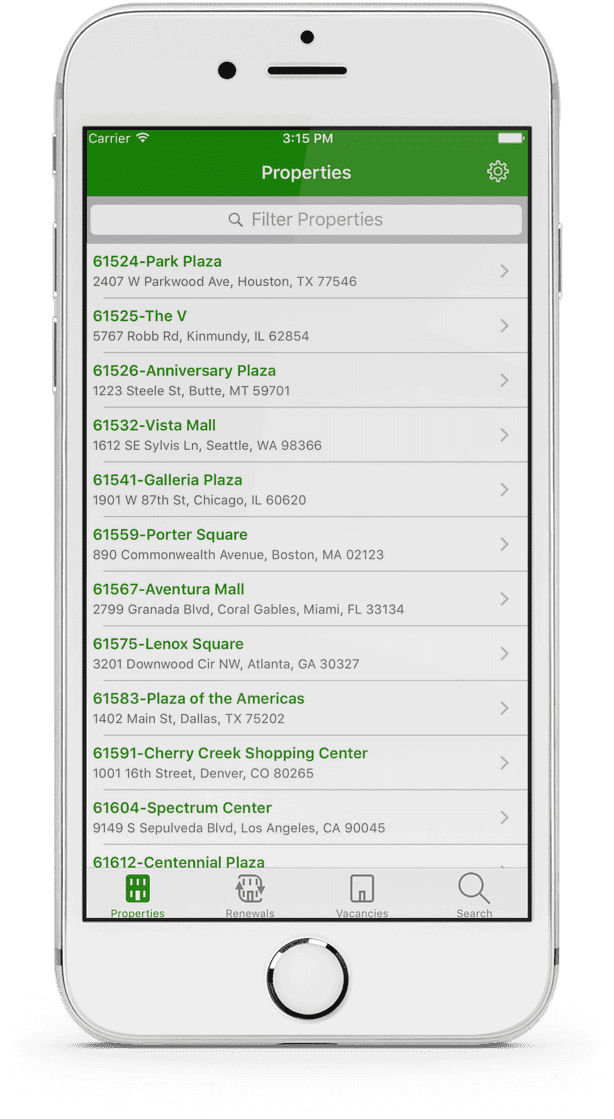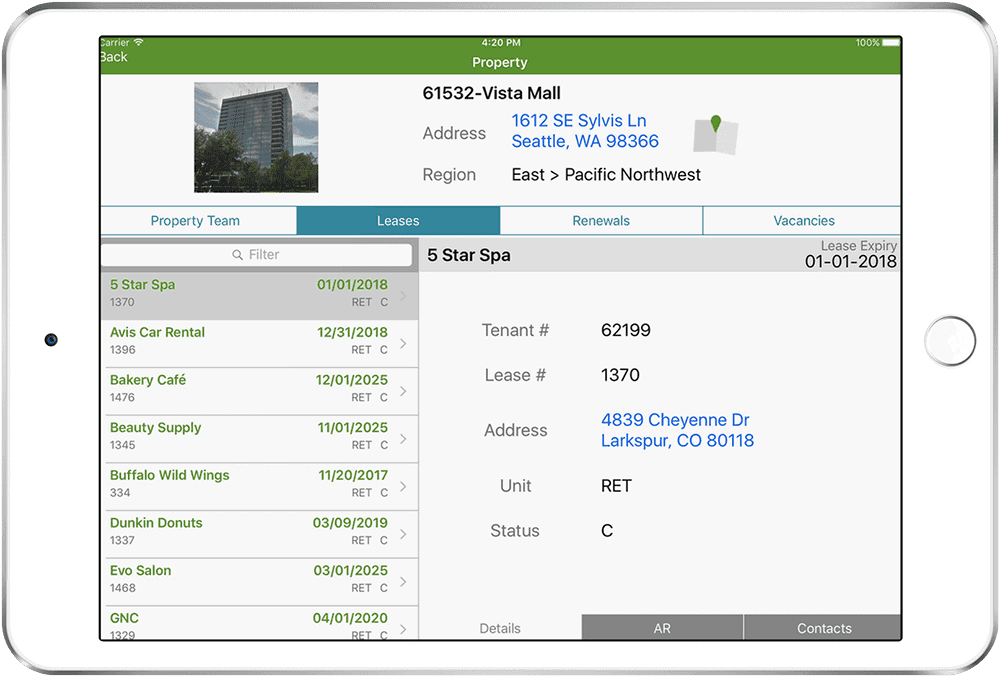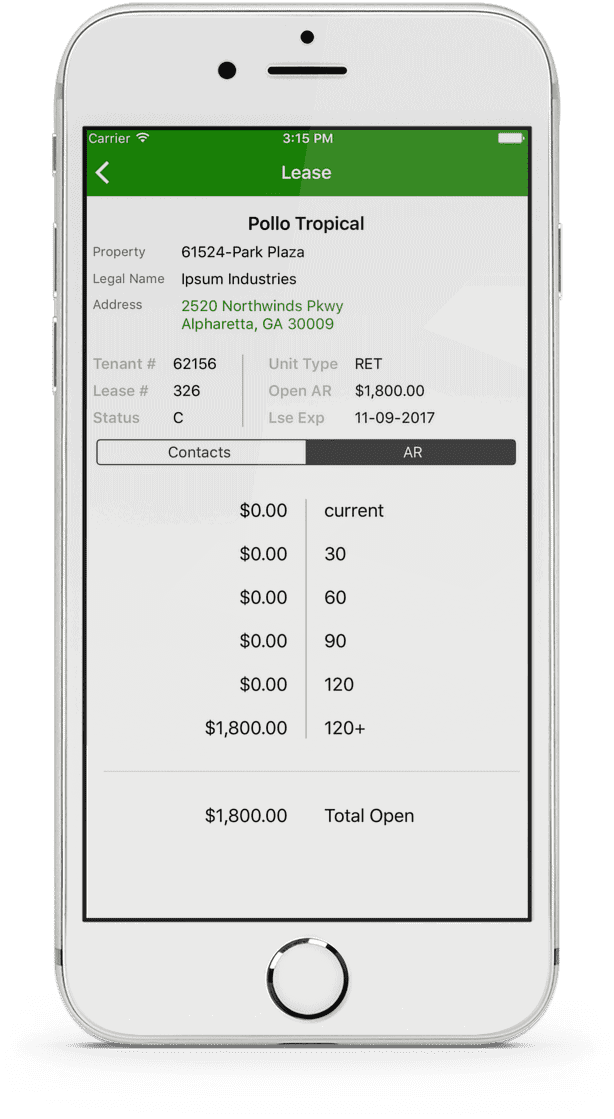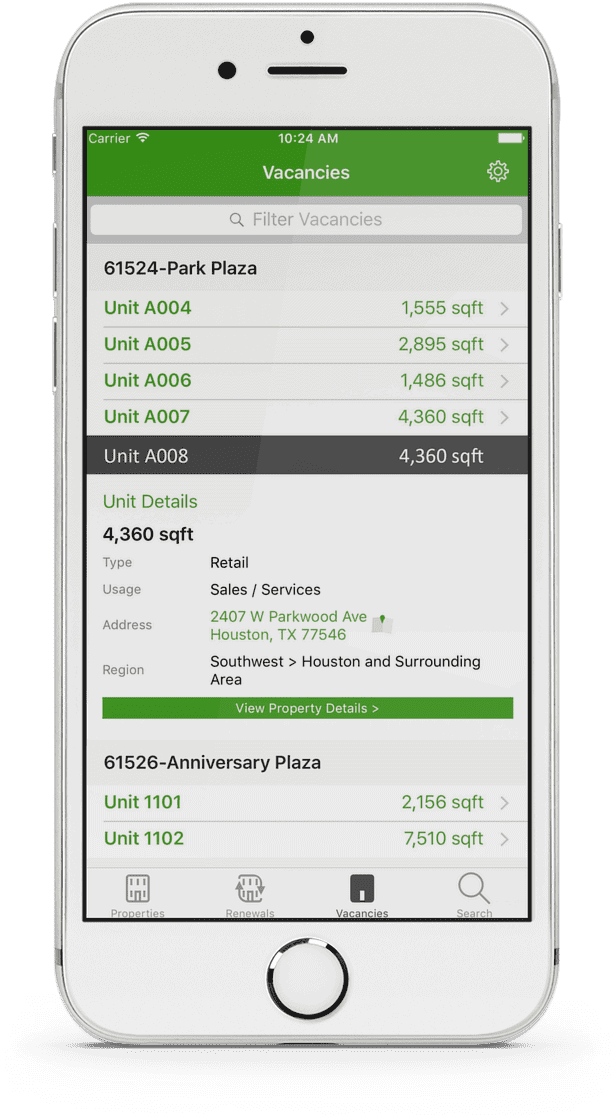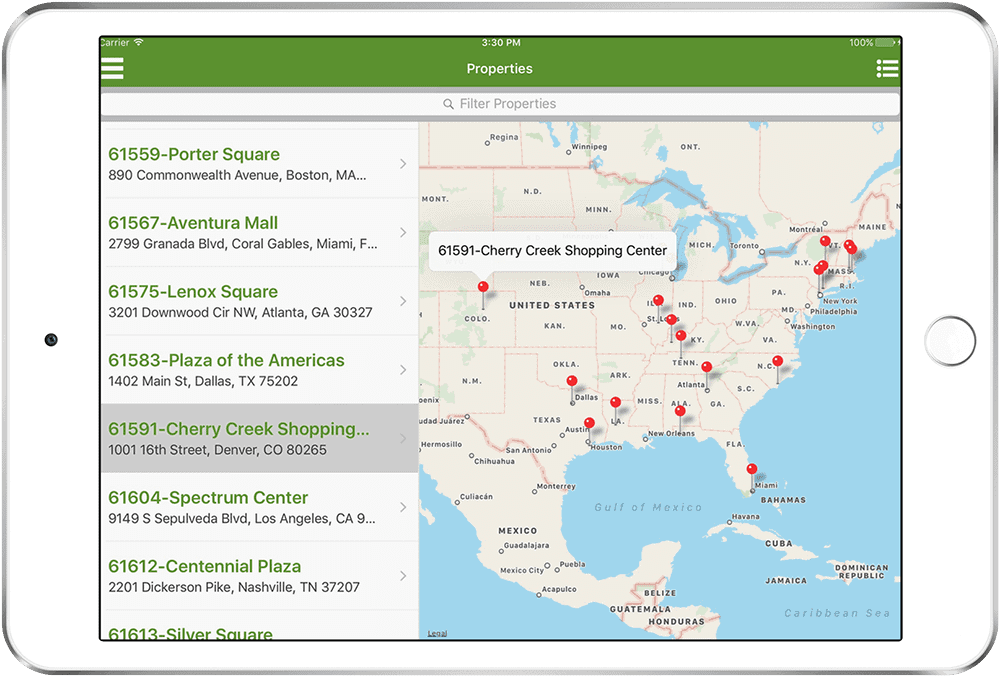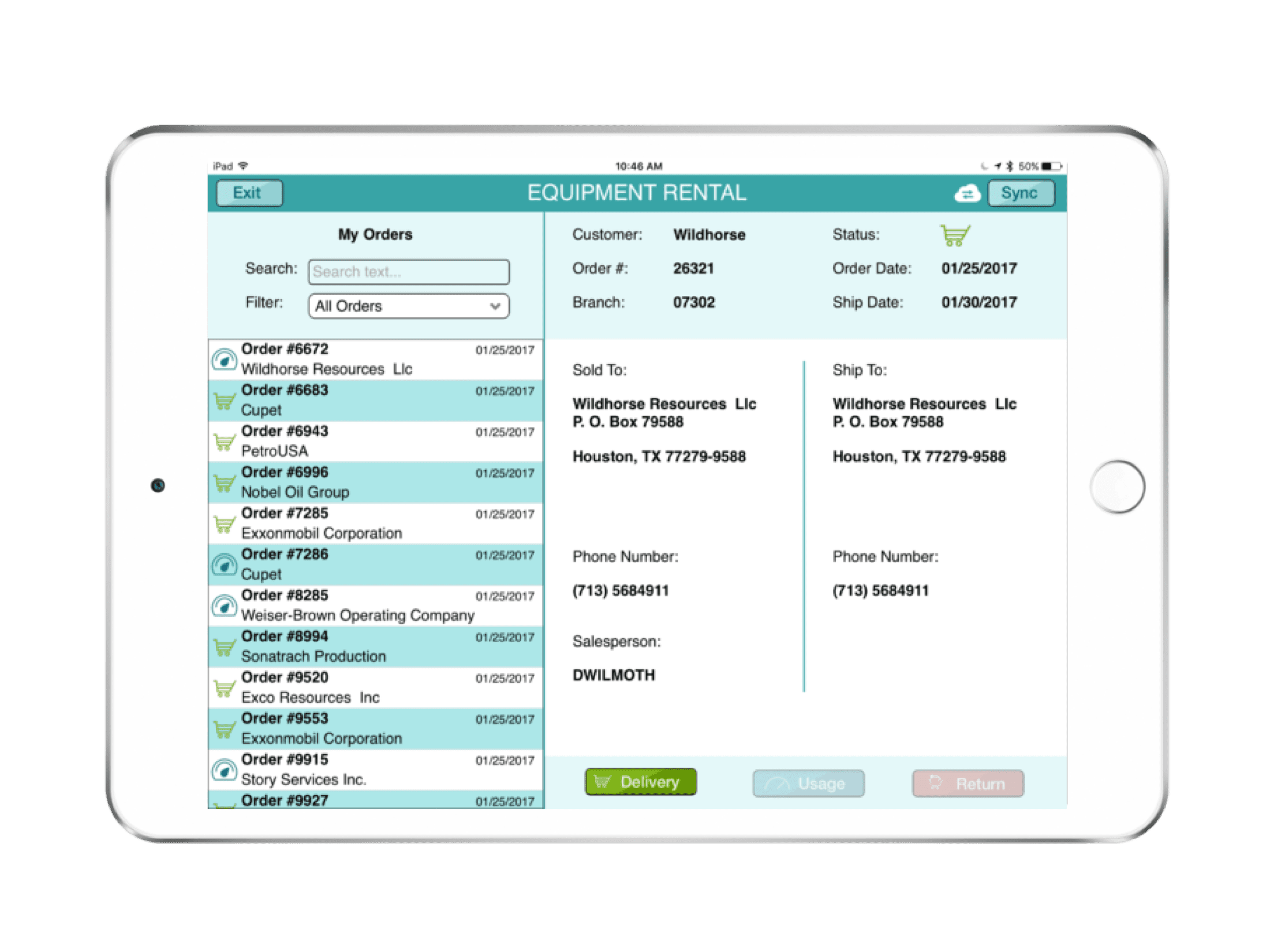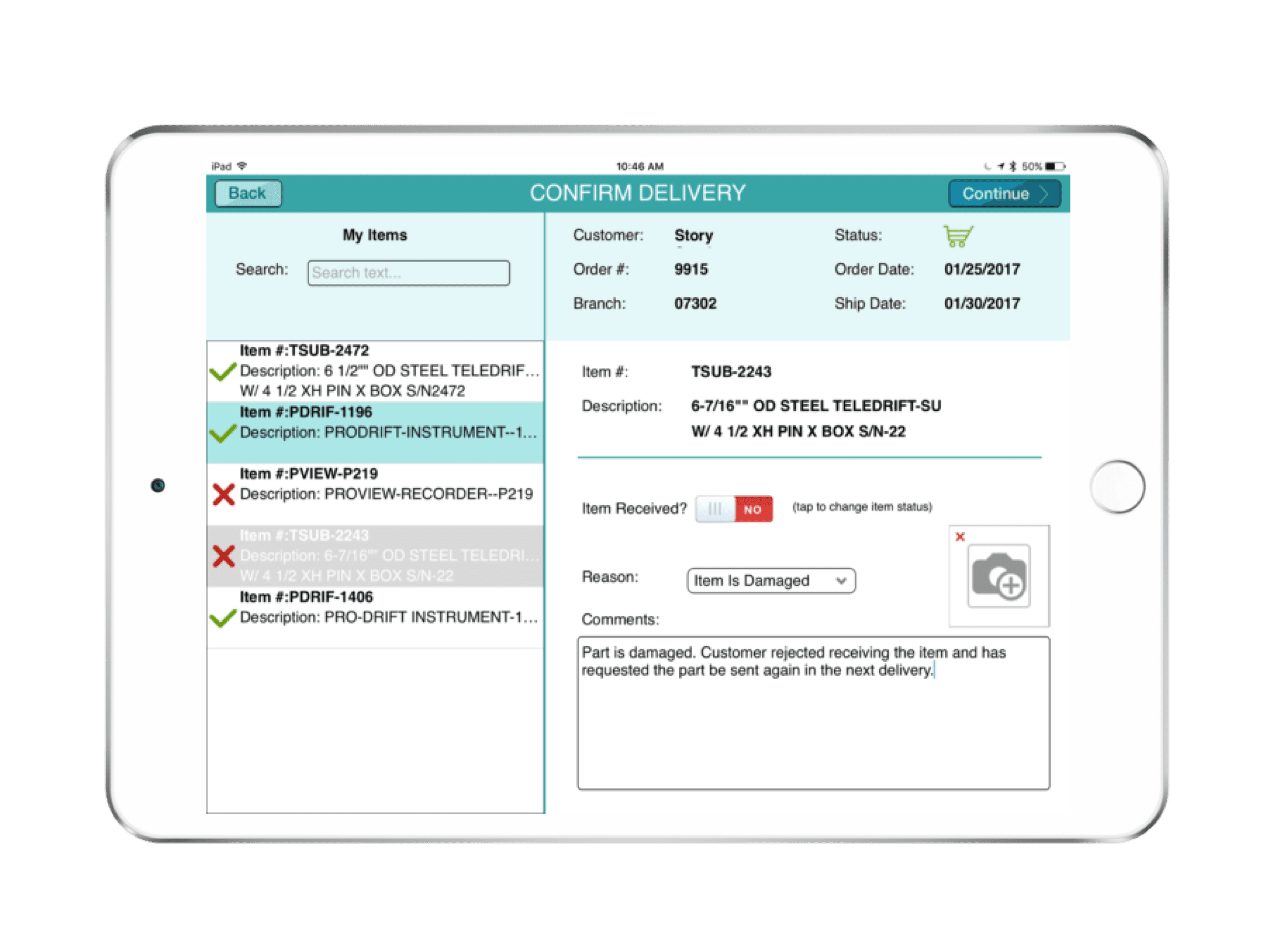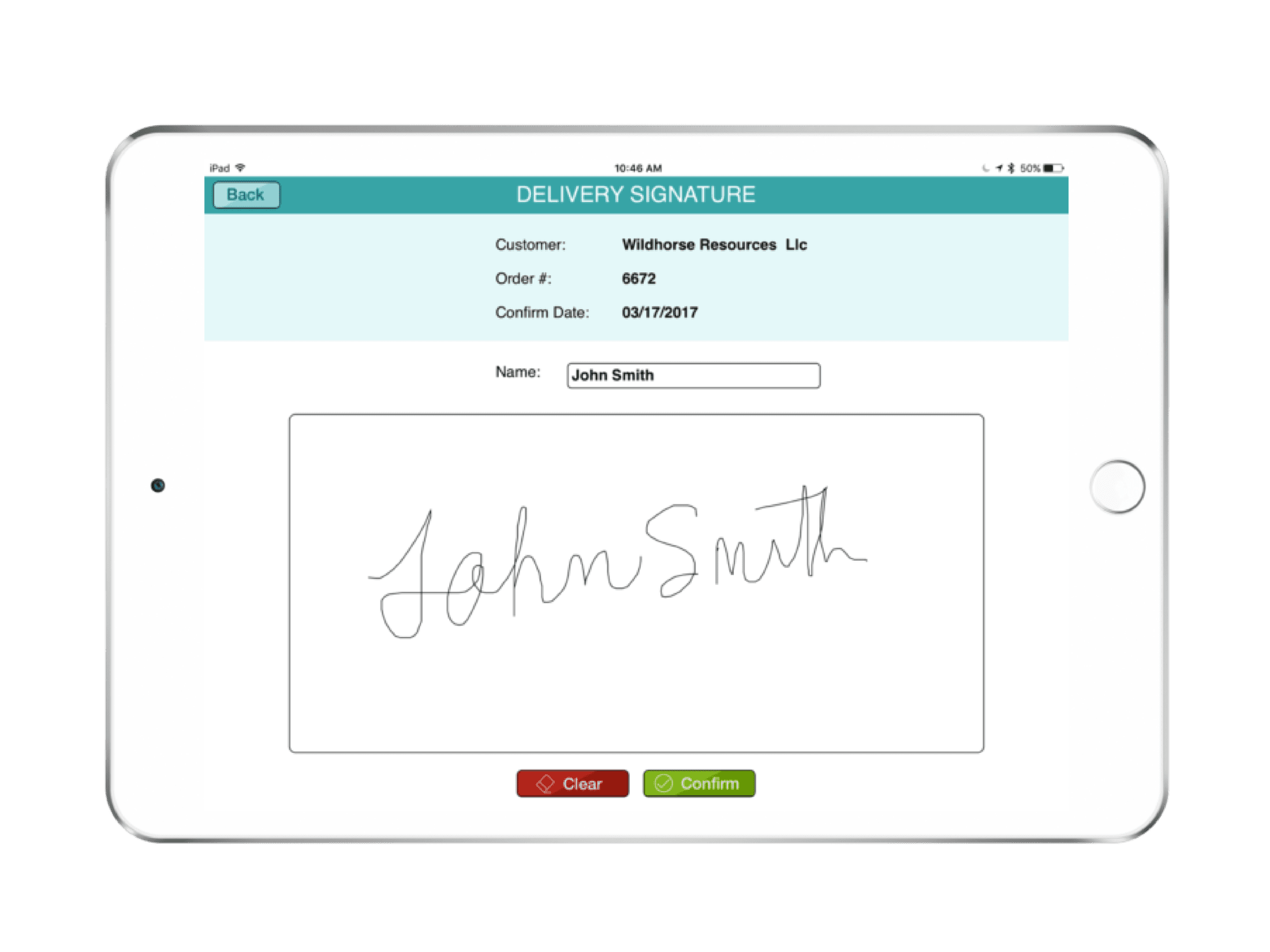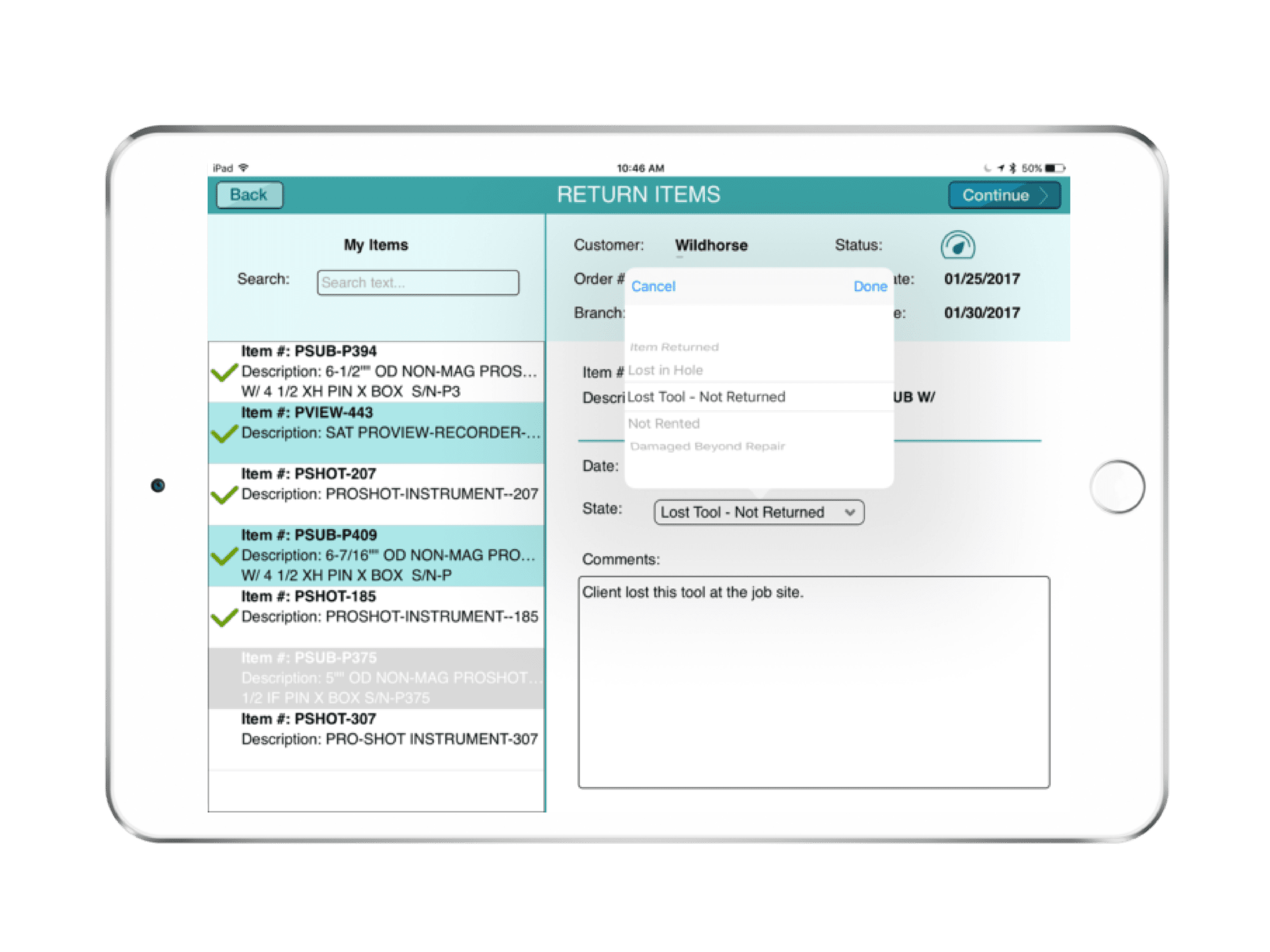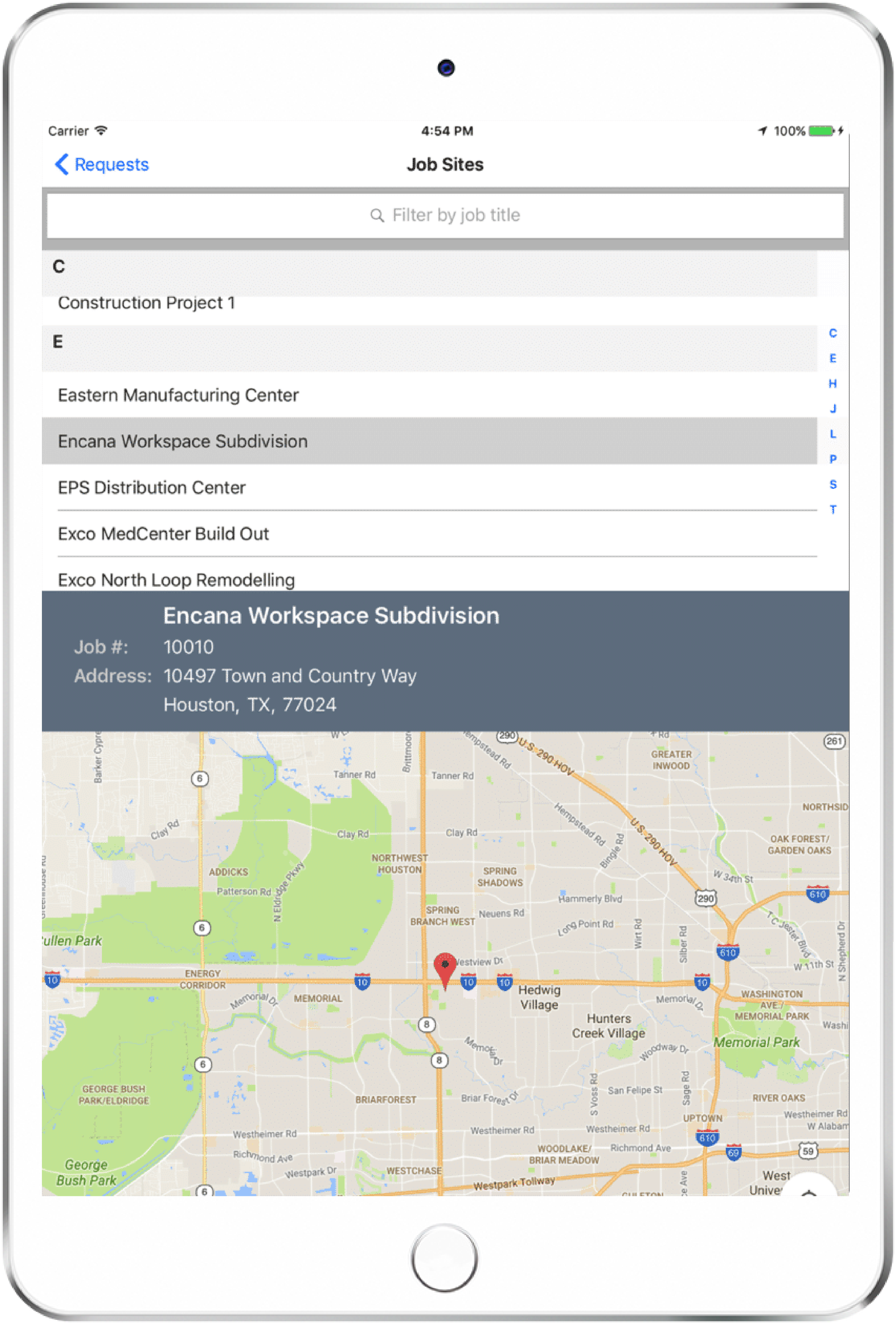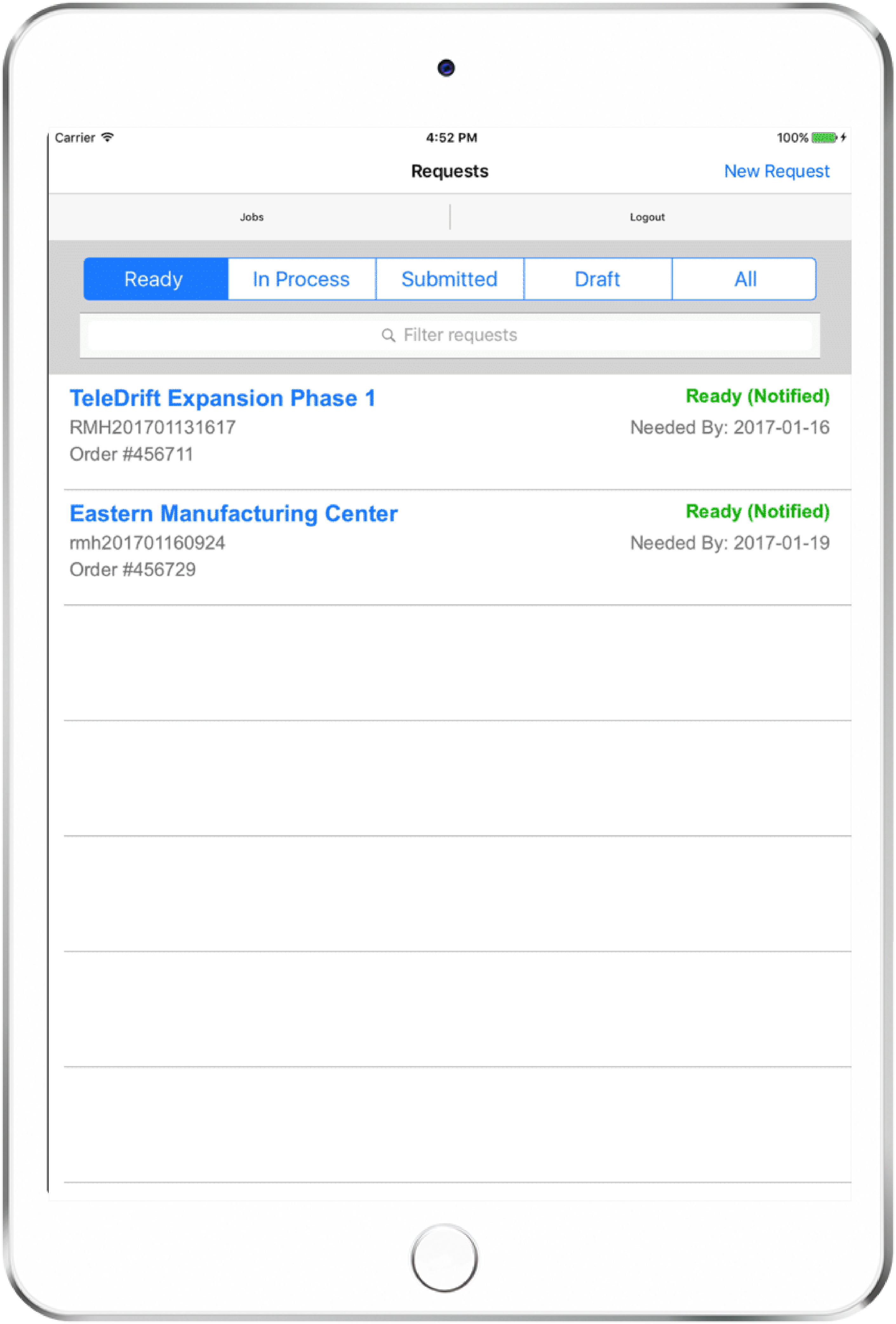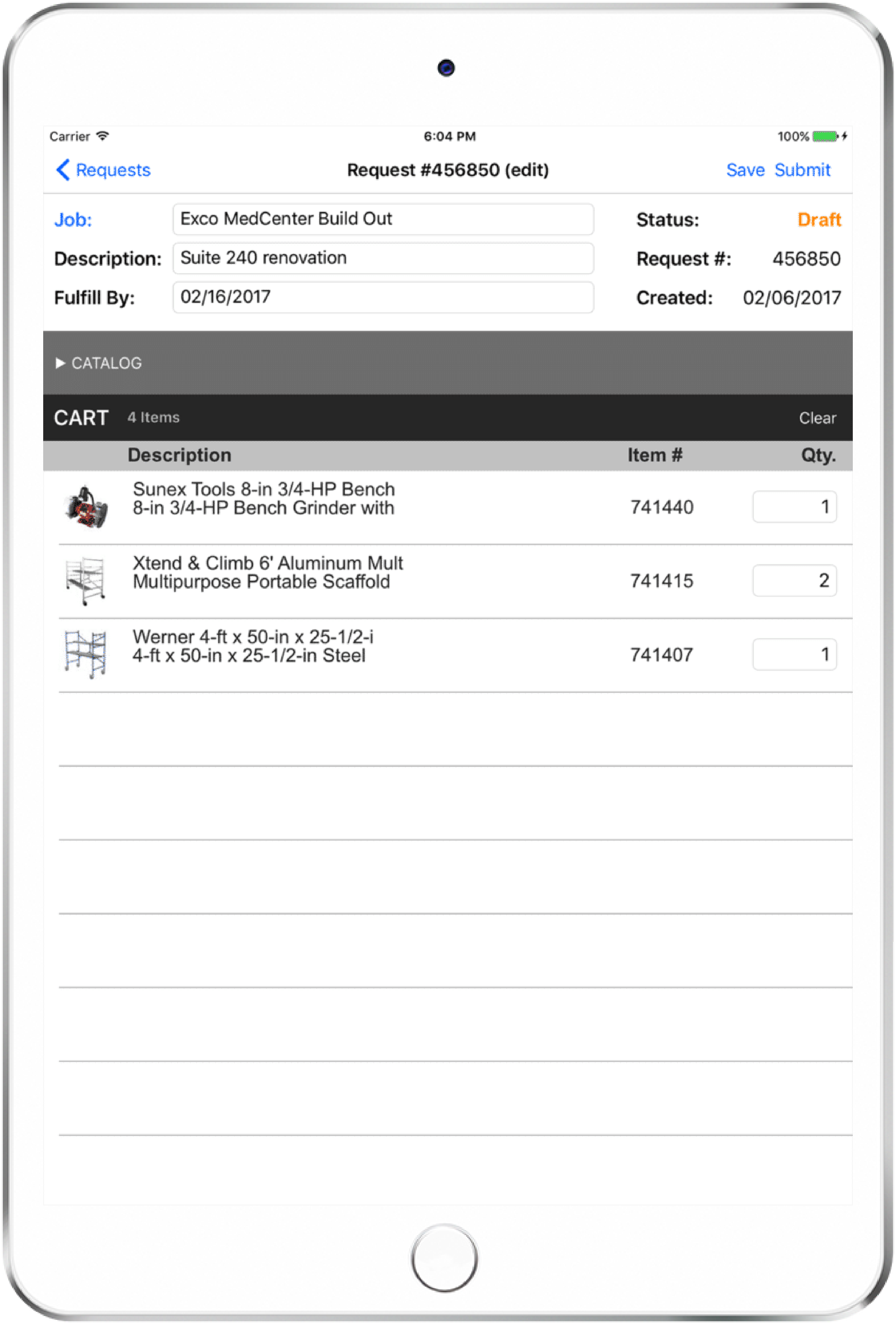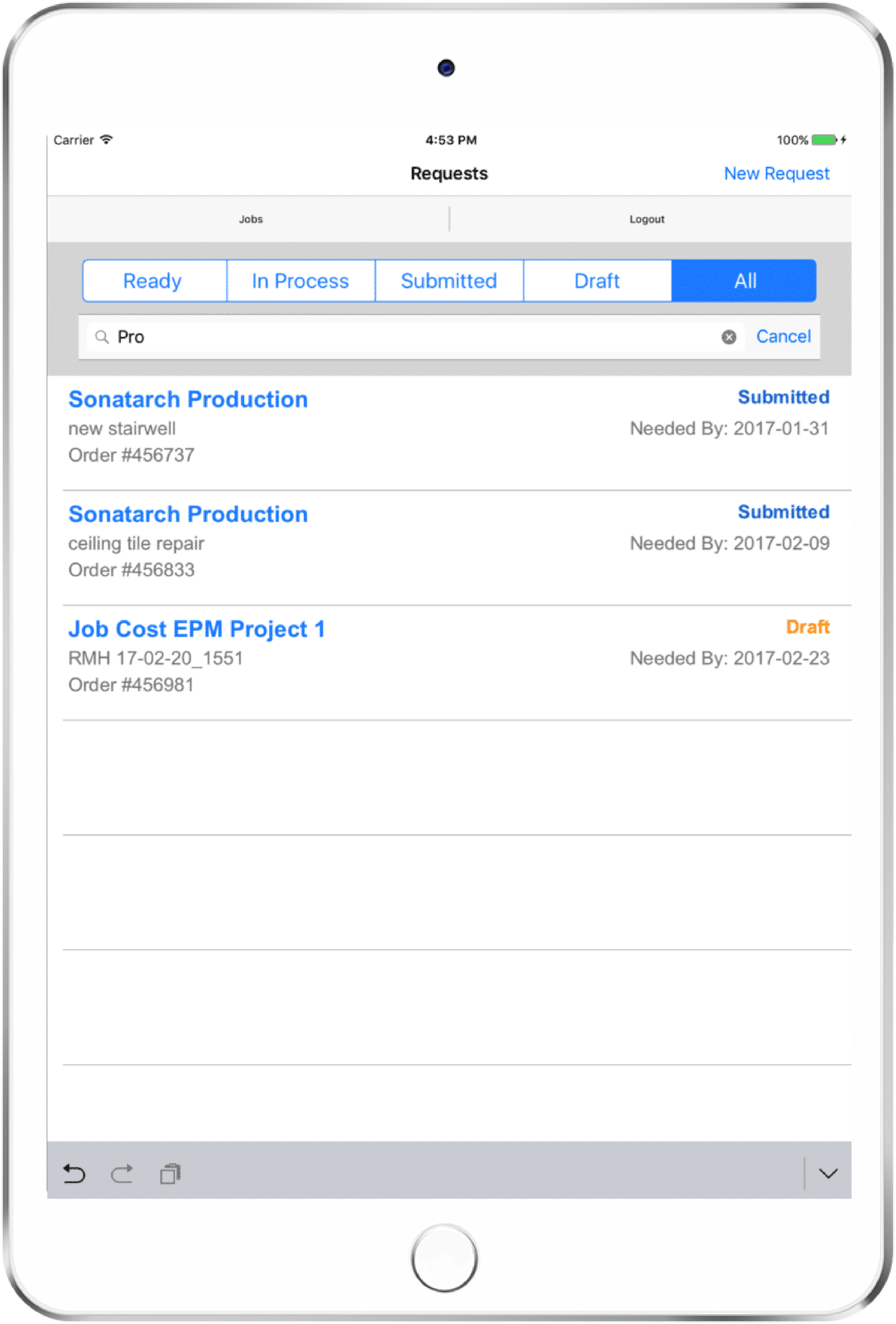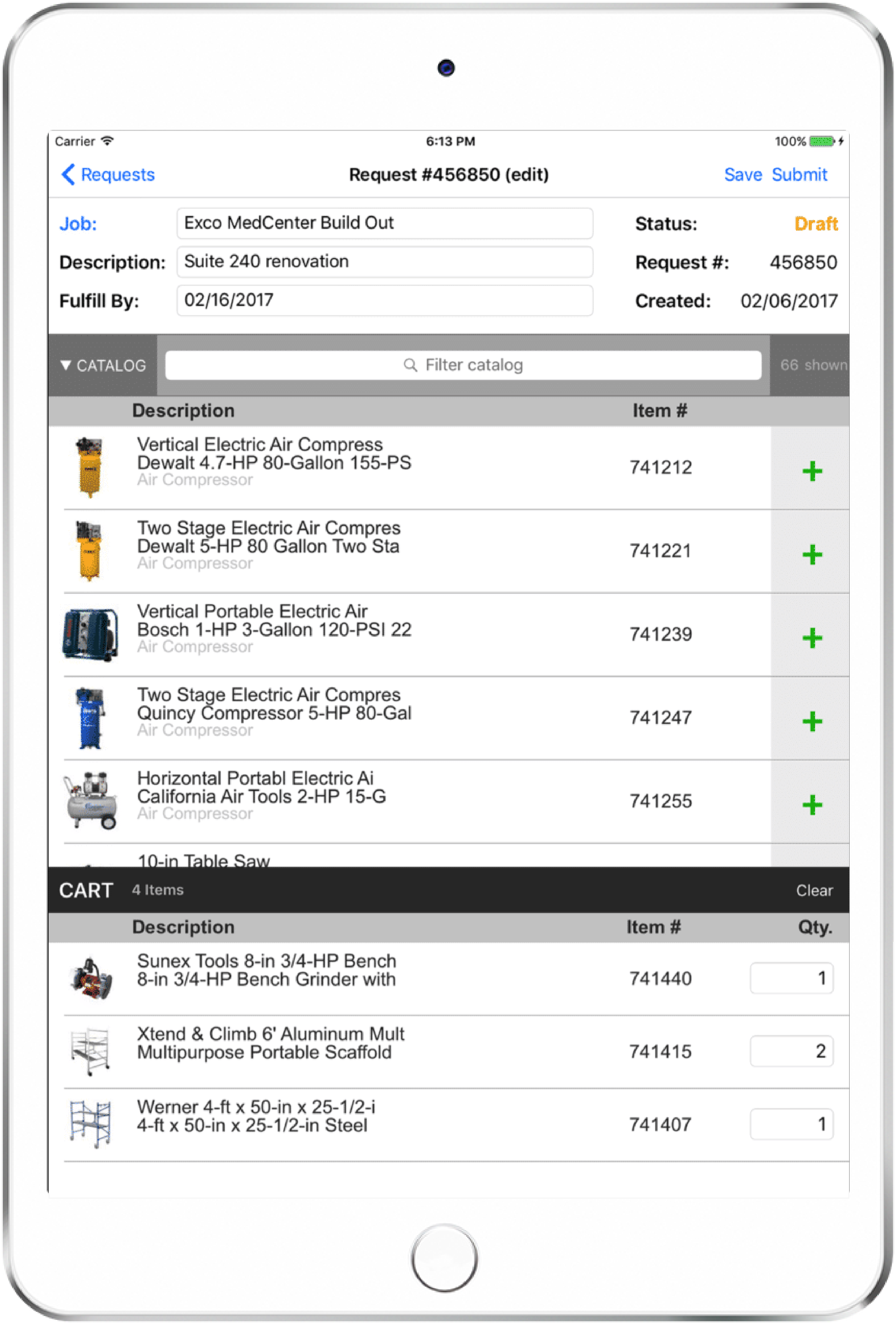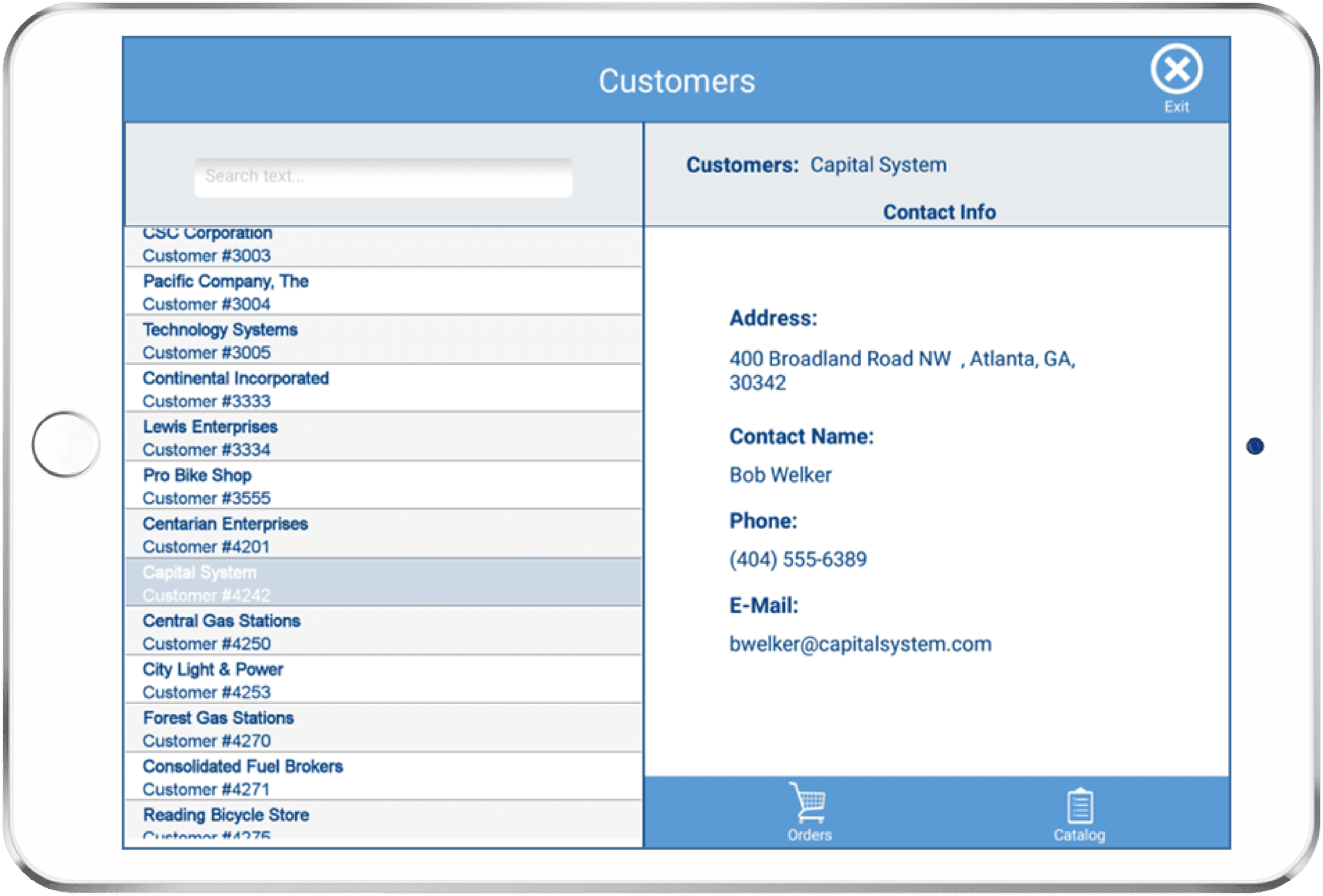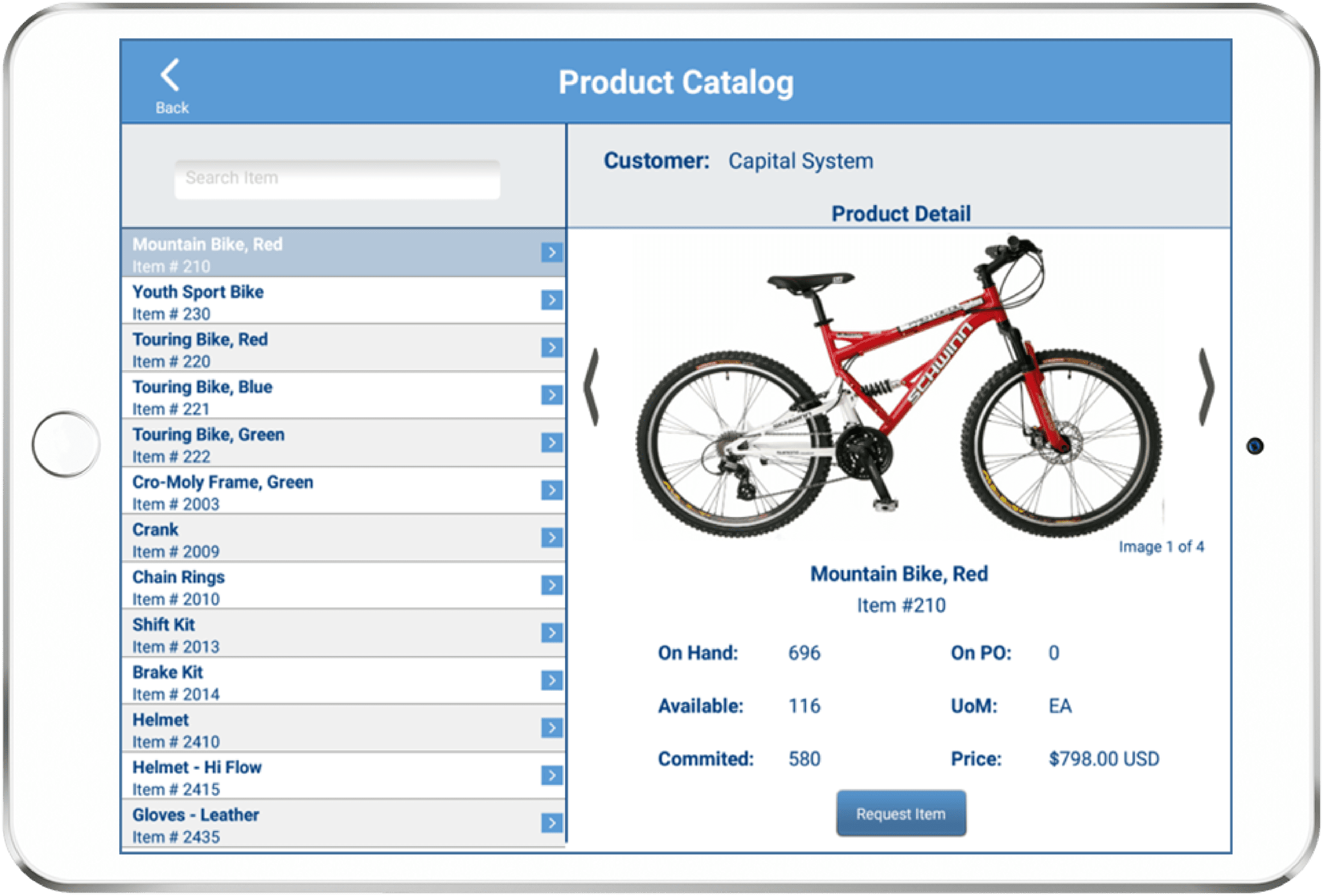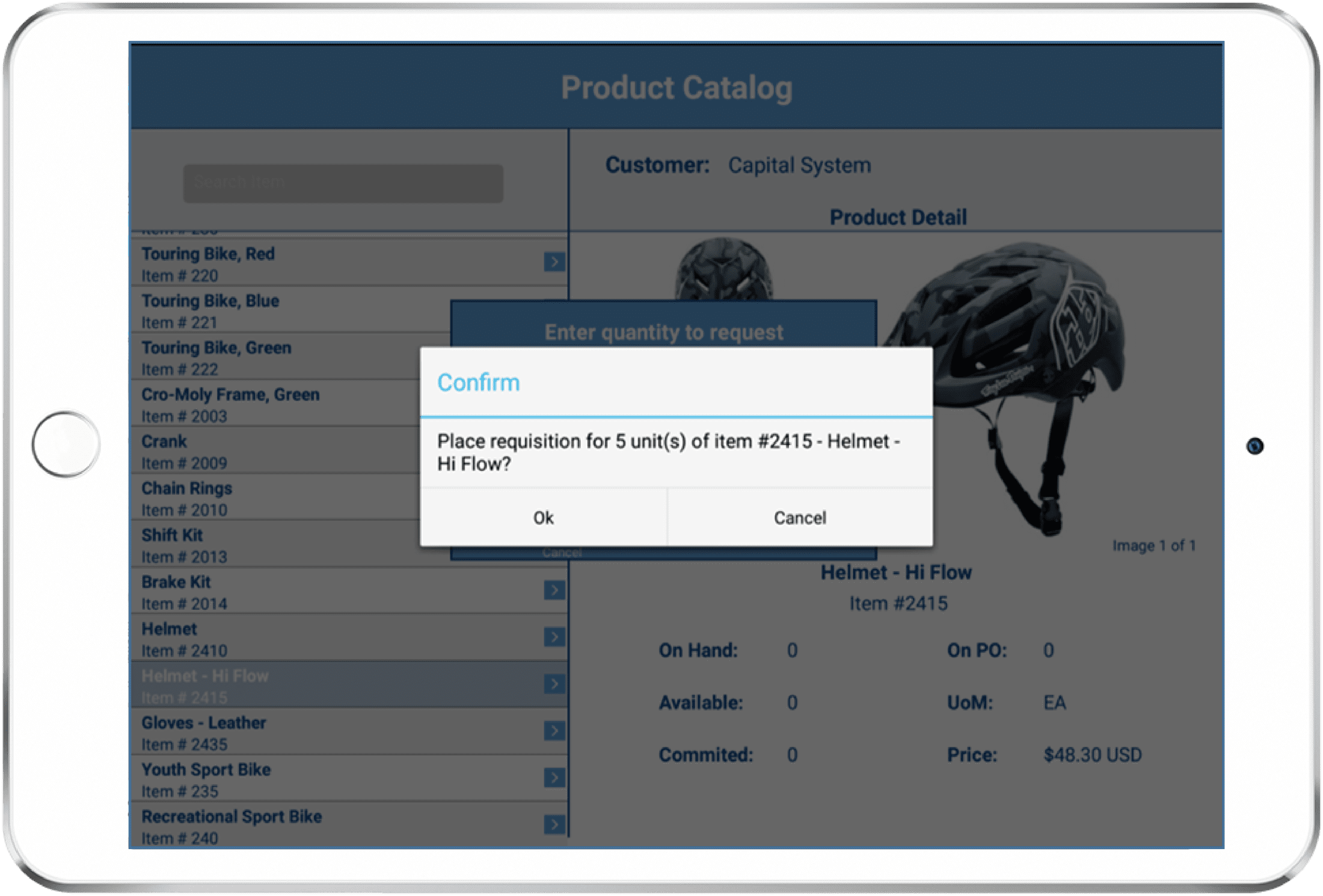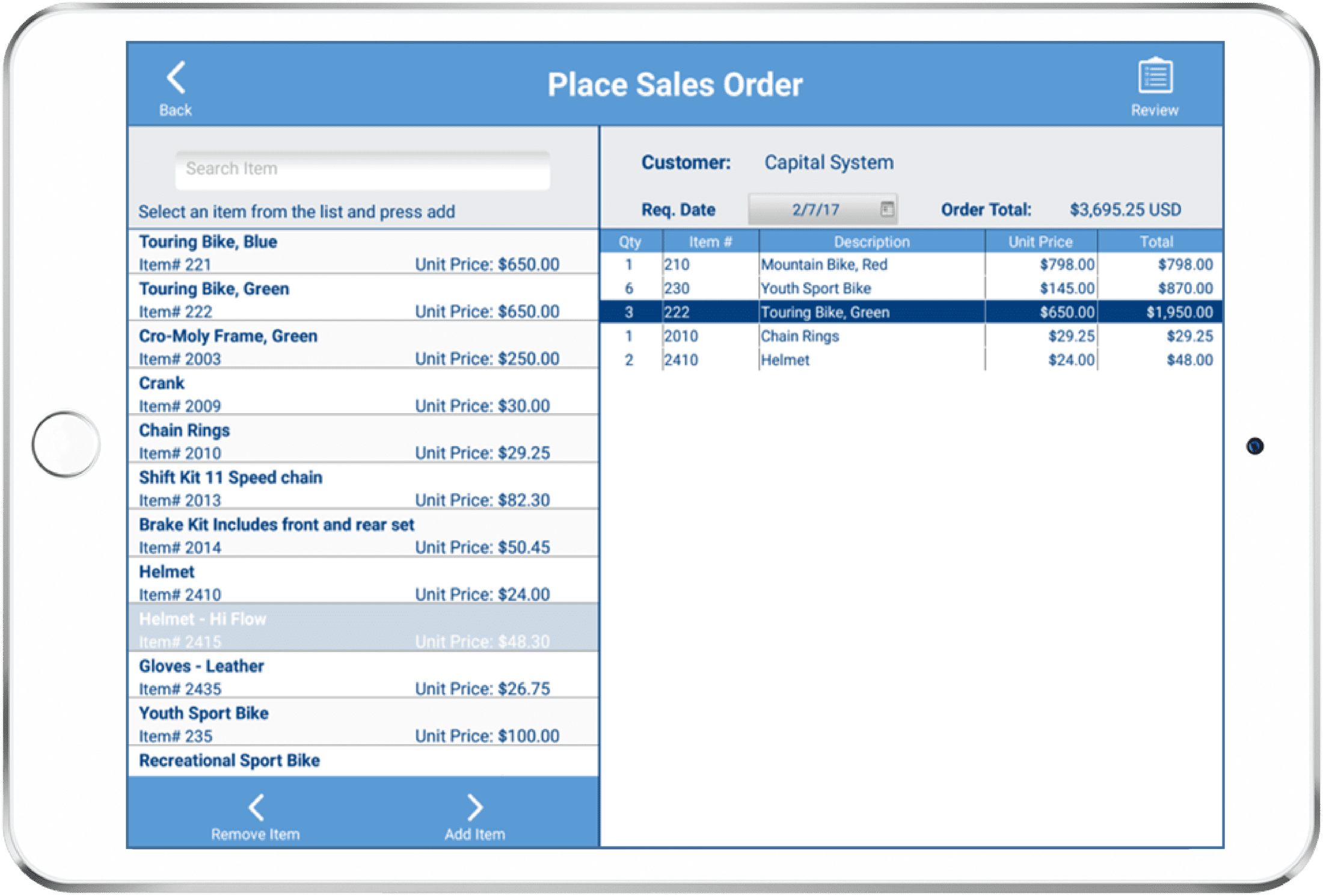JD Edwards Mobile Apps
Accelerators & Mobility Solutions
Smartbridge has been implementing and optimizing JD Edwards since 2003. While the solution is robust, users can feel tethered to a system that limits their ability to flourish.
Mobile solutions and extensions can be the answer – by providing a means to access critical business information away from your desk, key personnel can expedite business processes while keeping JDE the system of record. Explore some of our featured mobile app solution accelerators below, or contact us to discuss a specific need.
Solutions accelerators are pre-built apps ready to deploy with just minor customization. This means your cost, and time to go live, are drastically reduced.
Jump to the JDE mobile application you want to learn more about:
JDE Approvals Mobile App
Approve and reject purchase orders and requisitions from phones or tablets – all without touching JD Edwards. Equip your management with a mobile app to make order approvals on-the-go easy.
The JDE Approvals app presents managers with everything they need to approve purchase orders and requisitions right from the mobile device.
Managers log in with JDE credentials or fingerprint authentication, and easily access all orders waiting for review. This is done through a secure connection, without the inconvenience of requiring a VPN client. Push notifications and alerts mean orders are promptly attended to, saving valuable time.
Benefits of the JDE Approvals App
Field Mobile for Work Orders Mobile App
Field Mobile is a suite of applications specifically designed for field operations. These apps work in disconnected mode on iOS, Android and Windows devices. These apps come with ready integrations to Oracle JD Edwards but are designed in a manner where integration with any other ERP can be developed easily. Some of the apps in this suite are My Work Orders, My Service Orders, Equipment Management, Expense Management and Time Management.
Transform the way your field technicians process work orders. Your techs get the data they need in an easy-to-use application that works both online and off. Technicians can quickly update parts and labor with the relevant work order data on their tablet. Then capture images with a built-in camera. Analytics data provides additional metrics to see how the application is performing and how frequently it is being used.
Benefits of mobilizing your technicians work orders:
Contacts360 Address Book Mobile App
What’s so special about this one? This Smartbridge app works as your employee directory, gathering all employee data by connecting to your system. How do we do that? Contacts360 fully integrates with your active directory, ERP system or HCM system, and pulls the employee contact data directly into the mobile device.
After downloading and completing a few simple configuration steps, users authenticate with back-end system credentials. The app uses robust authentication methods to ensure the security of employee data and access to the back-end systems. Your organization’s employees can search for and communicate with other employees by name or by department in an instant.
Benefits of the Contacts360 Mobile App:
Realty360 Commercial Real Estate Property Management Mobile App
Access your property catalog and tenant info from phones and tablets with Realty360 and transform operations for your CRE professionals. Asset managers, property managers, sales & leasing teams can hold meaningful conversations and make swift decisions on site with access to contract renewals, vacancies, tenant contacts and much more.
Realty360 for CRE connects to ERP or CRM so your team can access your property and people database anywhere and anytime the need arises. Want to connect to your ERP or CRM? Talk to us about your integration needs!
Benefirts of the Realty360 Mobile App
Field Equipment Mobile App
Empower your rental management team with the mobile application they need out in the field to deliver, manage, and return equipment from your clients’ sites.
The Field Equipment Rental app shows all the assigned orders for your field personnel, so they know which orders needs to be fulfilled and which are waiting to be picked up.
Delivering and recording equipment usage has never been easier now that your clients can tap, check, and sign directly on a mobile device. Delivering to remote areas with no connectivity won’t ever be an issue as transactions are queued on the device waiting to be synced back to your JD Edwards backend.
Benefits of the Field Equipment Rental App
SmartCart Tools & Material Requisition Mobile App
eCommerce has changed the experience of shopping for ever. Why not provide that same user experience for employees on the job? Introducing SmartCart. With its simple, clean user interface on mobile devices increases productivity, improves accountability and accuracy, and eliminates paper forms and back office data entry.
Tools and material requisition process is a fairly common process that applies to many different industries. When a foreman needs to checkout tools to complete a job, it can be as simple as using SmartCart to browse the tools available and submit a request. The request goes through a workflow and tools will be checked out to the job automatically once the request is fulfilled. When the foreman and team complete the job, the tools are returned and are once again available for someone else to checkout.
Benefits of the SmartCart Mobile Application
Sales Orders Mobile App
What could your sales team do with the latest product catalog, price lists and availability, right from their mobile device? We believe it empowers them to have richer, meaningful conversations with customers. In combination with access to customer data and order history, decisions are made faster and deals closed quickly.
Companies equipped with Oracle JD Edwards can fully integrate sales orders on the backend – avoiding the hassle of paper forms. The Sales Orders mobile app works for more than your sales team. It ultimately keeps your warehouse team informed of incoming orders to intervene and possibly avoid delays in the supply chain process.
Benefits of the Sales Orders App