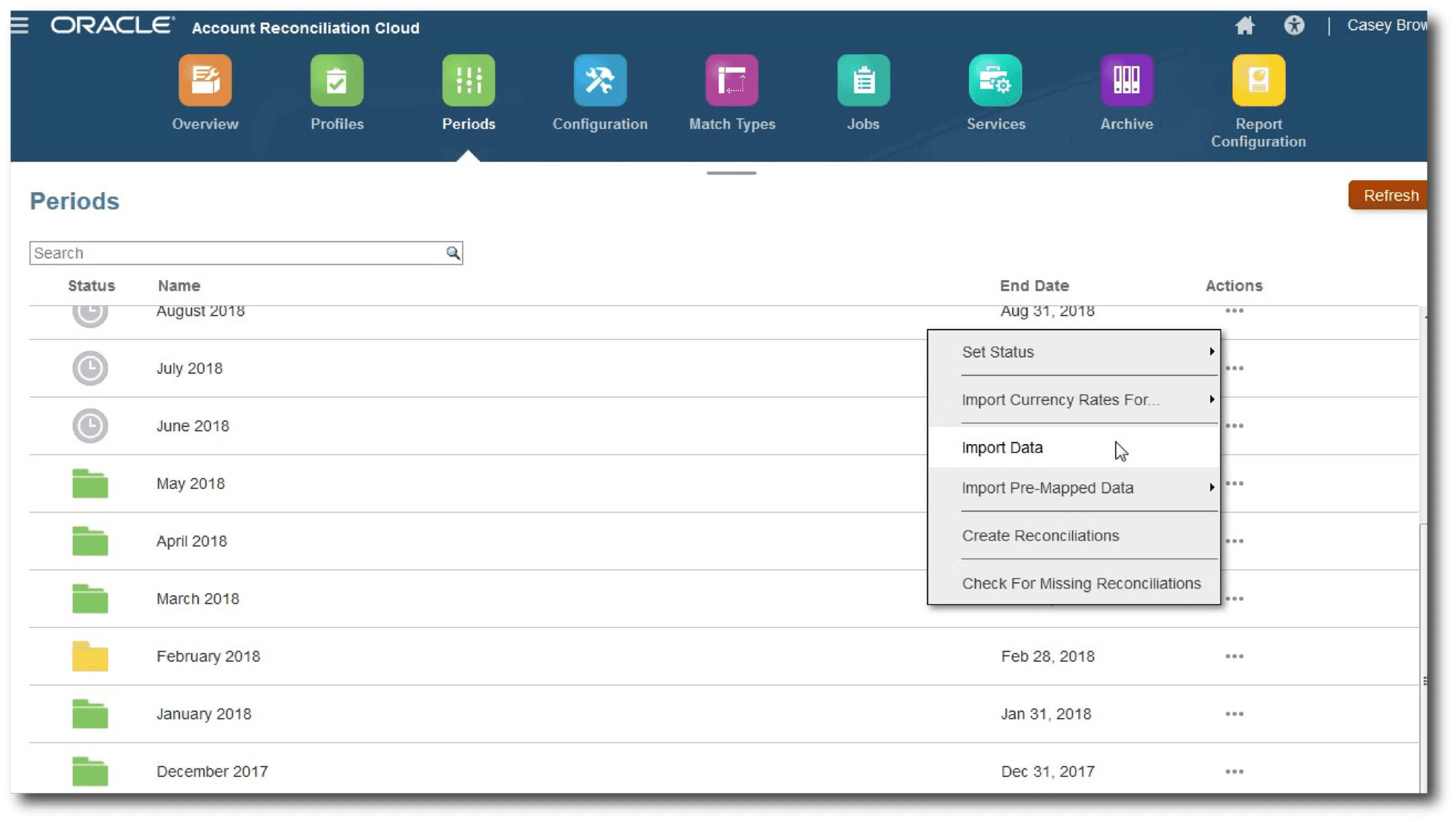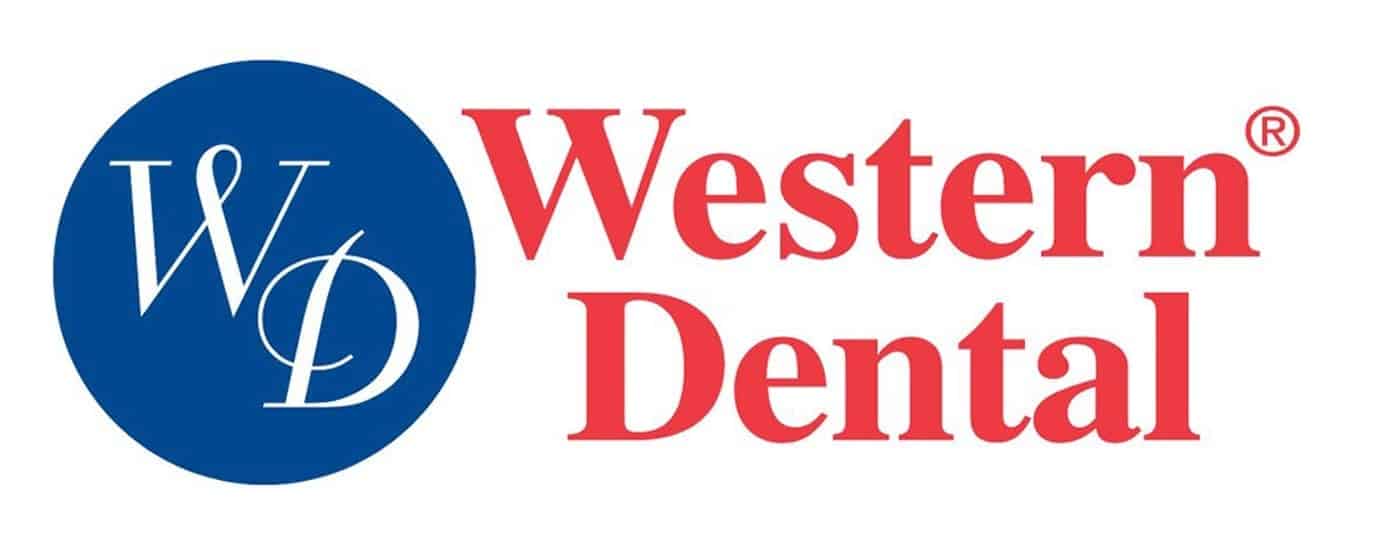Bank Reconciliationfor JD Edwards
Overview
As part of your period-end processes, you might need to reconcile your bank account balances with those of your statements. Oracle’s Automatic Bank Reconciliation feature is easy to use and extremely helpful, but can be tricky to implement, especially if you have several bank accounts that feed into various ledgers. That’s where we come in!
JD Edwards Bank Reconciliation Process
Instead of manually reconciling voided payments and receipts during the account reconciliation process, you can save time by utilizing the automatic features within the JD Edwards platform, such as the Automatic Reconcile Void Payment Program – R09551. This program reconciles voided payments and receipts automatically by updating the GLRCND field with the default reconciliation code ‘R’ on each transaction.
Refreshing Account Reconciliation Programs
Before starting the reconciliation process in your accounts, the Refresh Reconciliation File Program – R09130 must be ran first. Usually this is ran at the end of each period to reconcile transactions for the time span. The Refresh Reconciliation File Program copies the unreconciled transaction detail for all reconcilable accounts from the F0911 table into the F0911R reconciliation table.
Each time the F0911R table is refreshed, all previously reconciled transactions are removed and replaced with new ones that meet the data selection criteria for the Refresh Reconciliation File program. Here are the criteria that must be met:
You need a partner that can do it all
For all things JD Edwards, we can provide assistance to move your digital agenda forward. Start your journey or explore our library of JDE insights! Contact us today to learn more about our Oracle Cloud for JD Edwards.