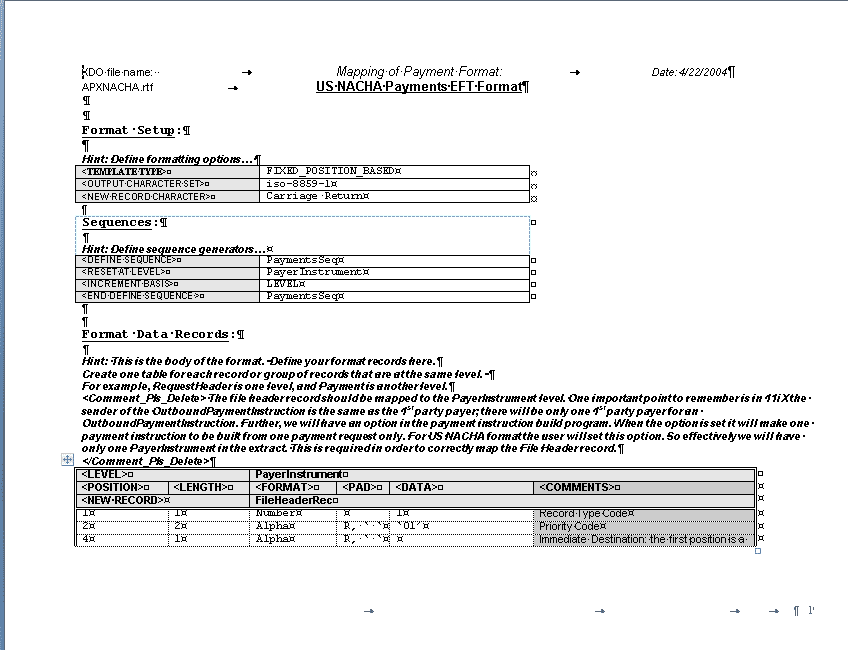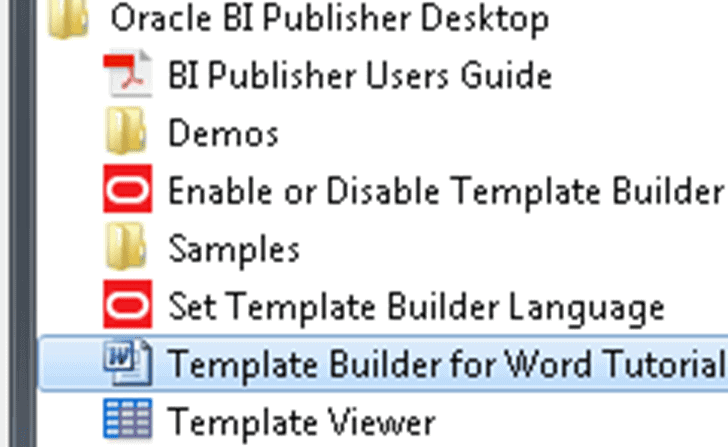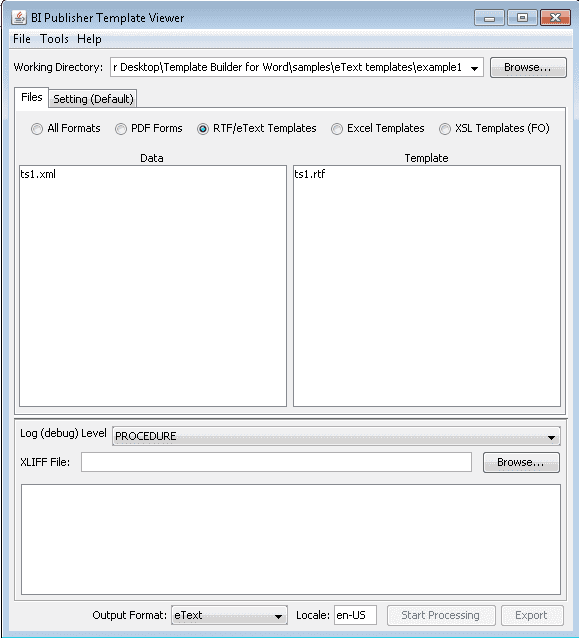Unknown BI Publisher Templates for JD Edwards – PART 1
If you are a JD Edwards developer, chances are you have worked with, or at least seen BI Publisher templates at some point. There are some common templates which developers work with more frequently, such as RTF templates. Excel templates are used as well, however not that often in most cases. There are some unknown templates hiding among these that even Oracle doesn’t use very often. In this article, Senior Consultant Raul Pena discusses these templates which he calls, the ‘unknown’ templates of BI Publisher.
JD Edwards E-text Templates
The first of these unknown templates is the E-text Template. These are Word Templates used to transform an XML output into plain text.
JD Edwards usually interacts with many other systems through TXT or CSV files. This template allows you to build without having to modify the code of the UBE, which might be useful in some cases. Web services are a popular topic today, and might take over plain files in the near future. For now however, we still rely on them for various things.
Let’s take a look at how to use E-text templates. E-text templates work by converting the XML output from JDE into a plain file using a BI Publisher template, which is an RTF file with special characteristics (not your usual RTF template). In the sample folder that comes with BI Publisher desktop, you will find a sample of this template, which looks like the picture below.
As you can see, the first part of the template is a definition of the file along with setup parameters. You can do a lot of setup here, but for now just leave it as is. If you work with BI Publisher, this will make more sense to you as all the fields are mapped in a table using the XML tags. Operations and functions can also be used.
E-text Templates – Step 1
To test E-text templates, you will need to use template viewer that comes with the BI Publisher desktop installation.
RFT Template – Step 2
You need an XML file as a data source. The sample folder also has an XML file you can use to test. Load the XML in the data side and the RFT in the template side, change the output format to E-text, and click Start Processing.
Process Conclusion – Step 3
You will get a plain file based on your settings. When running on the server, this process is transparent for the user. They can simply open the job and get the text file they need. You can do several things here, like change the extension of the file (.txt, .dat) the delimiter (, | “) and the character set (Unicode, UTF etc.)
Pros and Cons of E-Text Templates
As you can see, this is a very powerful tool for creating text files. However, there are some limitations you have to keep in mind:
This concludes Part 1 of our short series on ‘Unknown’ BI Publisher Templates for JD Edwards. In Part 2 of the series, Raul dives into the rarely used, but efficient template dynamics of XSL.
Keep Reading: Unknown BI Publisher Templates for JD Edwards – PART 2
There’s more to explore at Smartbridge.com!
Sign up to be notified when we publish articles, news, videos and more!
Other ways to
follow us: