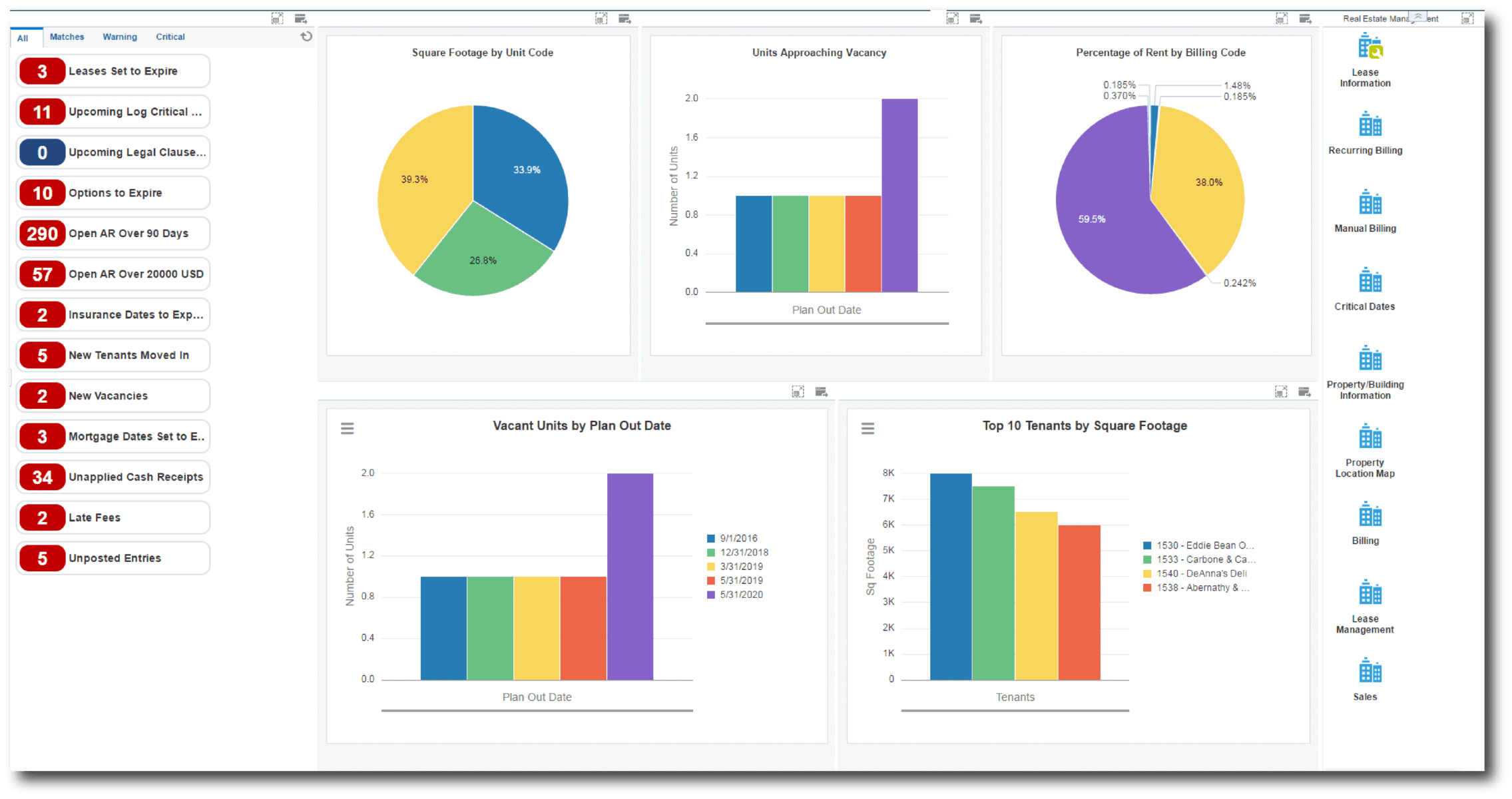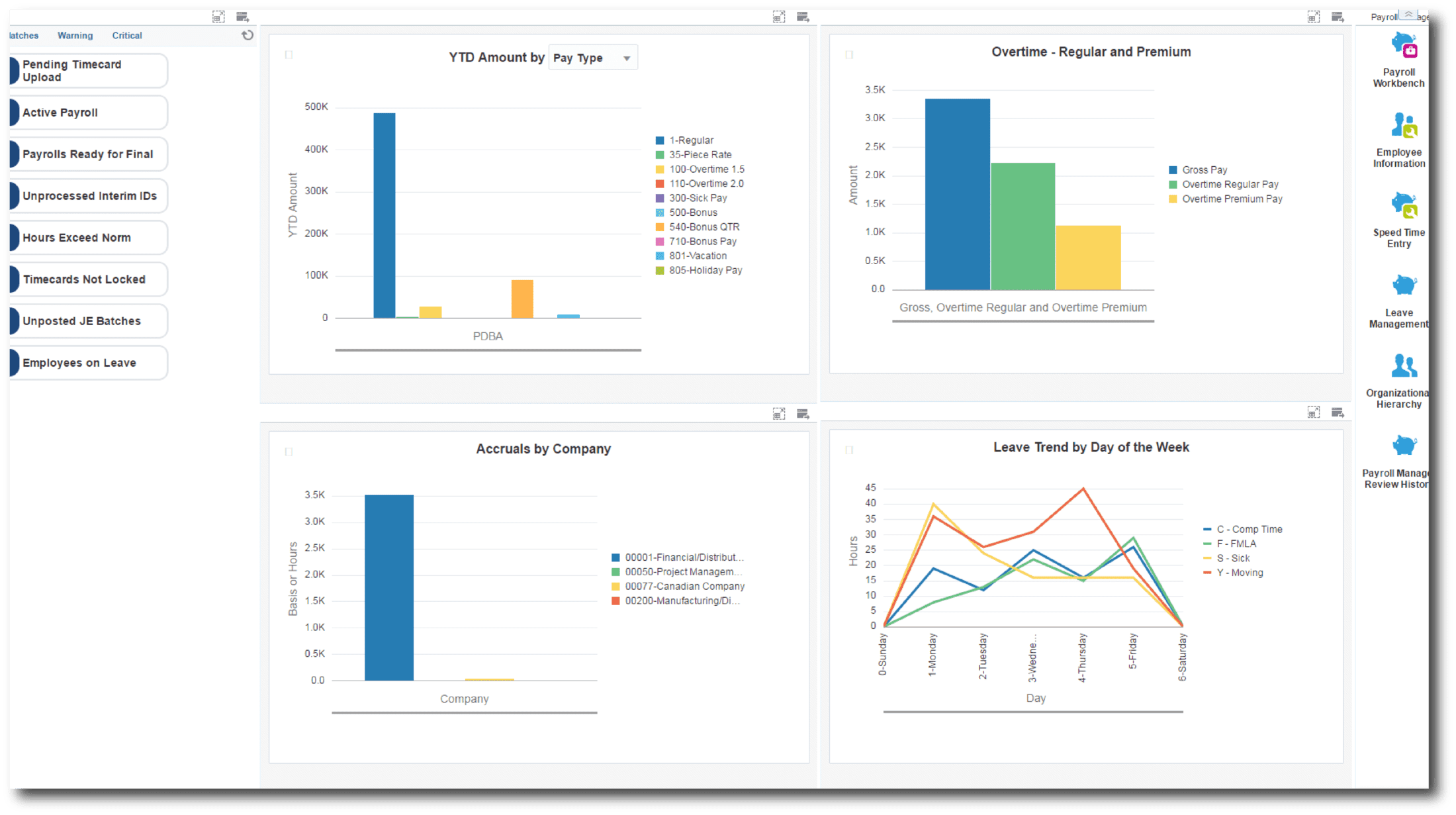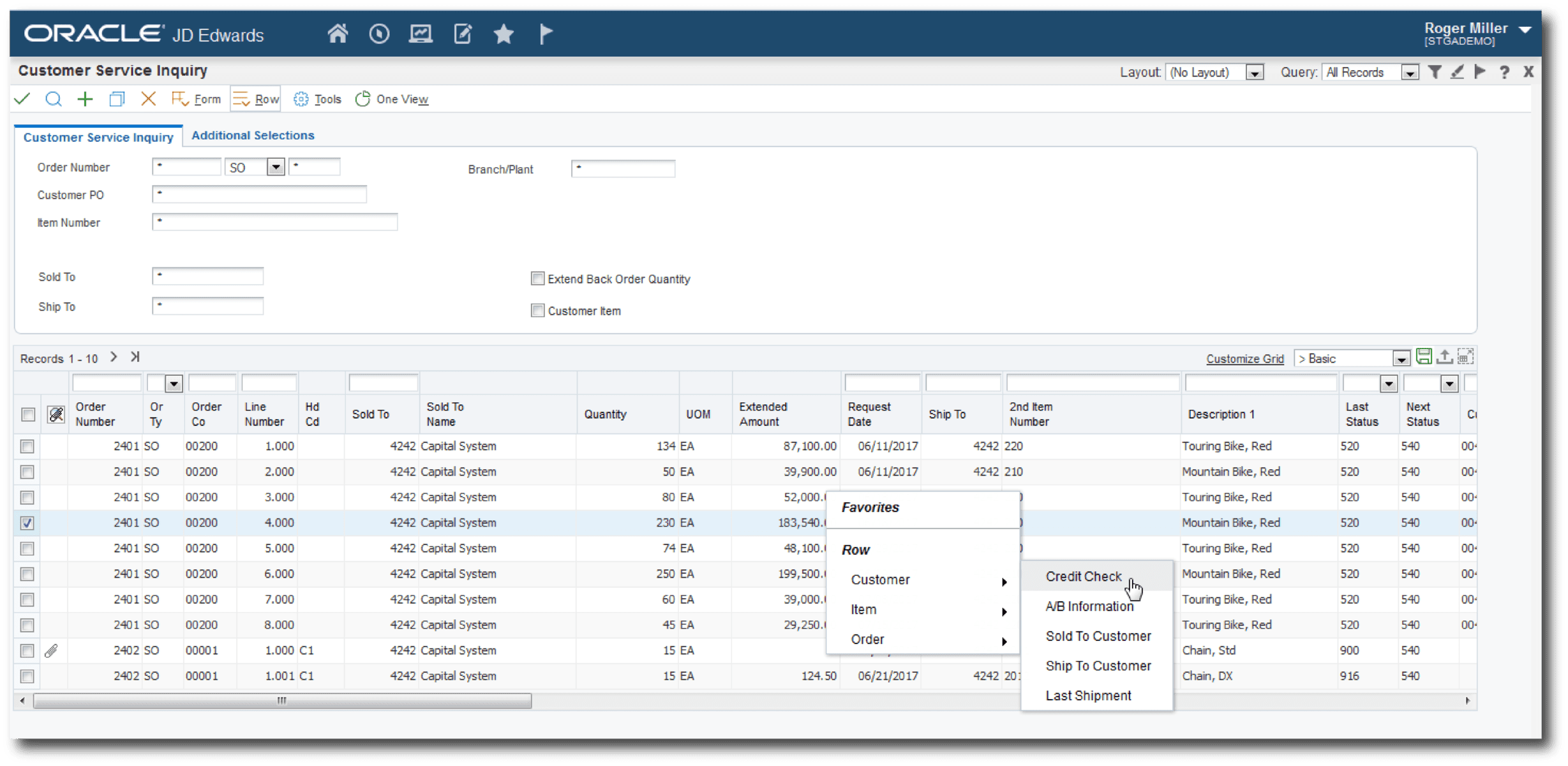UX Onefor JD Edwards EnterpriseOne
Overview
Many users value alerts that notify them of what needs attention, visual representation of their most important business data to analyze their current business needs, and the ability to quickly act on their analyses. JD Edwards UX One enables users to do all of that from role-based landing pages for dozens of industry roles. Personalized forms for these roles make it quick and easy for users to take the actions they need. Additionally, UX One builds on personalization and configuration tools so that end users and citizen developers can make the user experience their own.
Alert. Analyze. Act.
JD Edwards UX One provides an innovative user experience that enables users to perform their jobs more efficiently using an Alert-Analyze-Act design paradigm. UX One notifies the user when a situation requires attention and then provides real-time, visualized data for improved decision making.
When action is required, UX One provides a direct path to the application. With role-based solutions and personalization options, UX One can help transform the user experience and enable users to work the way they want to work.
JD Edwards UX One Components
Listed below are the UX One user experience components–please note that key components such as One View Watch List, IoT, and ListView grid formats are available as part of the current 9.2 tools release:
UX One for JD Edwards EntertrpiseOne enables users to have a modern UX and digital representation of strategic data. Even a citizen developer or business analyst can use it to customize and meet their business needs. UX One ultimately helps with personalization, user enablement, and simplifying business.
You need a partner that can do it all
For all things JD Edwards, we can provide assistance to move your digital agenda forward. Start your journey, or explore our library of JD Edwards insights!